ابزار Xhorse VVDI
Xhose VVDI نرم افزار برنامه نویس اصلی و سخت افزارابزار Xhorse VVDI
Xhose VVDI نرم افزار برنامه نویس اصلی و سخت افزارHow to Program BMW EWS3 Key with VVDI Key Tool Max Pro
How-to: program BMW X5 E53 old version EWS3 spare key using Xhorse VVDI Key Tool Max Pro.
Tools used:
Procedure:
Step 1: Read EWS3 dump wtih vvdi prog
Remove and open EWS3 module
Connect EWS3 with vvdi prog via EWS3 solder free adapter.
If get chip crack failure error, check connection and try again.
Read EWS data and save.
Upload EWS3 dump to i.xhorse.com cloud database.
Step 2. Write Key via Dump
Go to Key Tool Max Pro Immo Data Tool->File Management->My Data
Download EWS3 dump from i.xhorse.com server
Now we have this file on the key tool max pro device.
Go to Immo Data Tool->Europe->BMW->EWS3->Start execution
Clone start need select original key position. Select original key position, select chip type as PCF7935, put blank pcf7935 chip into induction coil, then press Make dealer key.
Prepare dealer key success.
Then cut the blade and try to start engine with the new key.
What TPMS Sensor to use with VVDI Key Tool Max Pro
Question:
Does anyone know exactly what tpm sensors xhorse vvdi Key tool max pro works with?
Answer:
OEM one works.
Autel MX-TPMS sensor tested working. But better use xhorse one.
Xhorse will soon release their own X-TPMS sensor.
Key Tool max pro free update TPMS features. Check here for detailed info.
How to Update TPMS Function to Xhorse VVDI Key Tool Max Pro?
Xhorse XTPMS sensor features:
- dual frequency 315MHz and 433Mhz
- Programmable
- 98% vehicle coverage.
- Long battery life: lasts a lifespan of 4-6 years.
- AG material: Use automotive-grade material and perform strict quality control
- Angle adjustable: meet different wheel hub installation needs
Parameter:
- Power: 5-8dBm
- Battery: 350mAh/3V
- Frequnecy: 315Mhz/433Mhz
- Tire pressure monitoring range: 0-800kPa
- Tire pressure monitoring accuracy: ±10kPa
- Temperature Monitoring Accuracy: ±5℃
- Size: 76.5×50.1×20.6mm
- Battery type: CR2050HR
- Battery manufacturer: MAXELL
- Battery capacity: 350mAh
How to Bind Xhorse 8A non-smart key adapter?
Problem:
I have a situation where all keys are lost, it is a Toyota Hilux 2019. I made all connections with Xhorse 8A control Box cable (not smart key) when I run I have this error message on vvdi key tool max pro (error “the device not bind with serial number” ) . Any solution?
Solution:
You have to bind the 8A adapter to your Key Tool Max Pro (or Key Tool Plus, VVDI2, Key Tool Max+ Mini OBD Tool) in order to let it recognize the 8A kit to perform all keys lost process.
How to combine Xhorse 8A non-smart key adapter with key tool max?
Go to 8A immo box all key lost function-> Combine mini obd/key tool max pro with 8A all keys lost adapter
1. Connect Mini OBD to 8A all keys lost adapter as connection diagram.
2. Need to connect to the internet.
How to Activate Xhorse Key Tool Max Pro TPMS Function?
Xhorse VVDI Key Tool Max Pro free update TPMS function on June 7th, 2023.
How to Update TPMS function to Xhorse Key Tool Max Pro?
1). Run KeyTool Max Pro->Update, update App to 2.0.2 or above version.
2). Select TPMS function, it app says no database. Go to Update center, download TPMS software.
TPMS function is ready to use.
Key Tool Max Pro TPMS Functions:
- Support XTPMS programming, up to 20 sensors simultaneously
- Reprogram XTPMS sensor
- Activate original TPMS and XTPMS sensor (315Mhz, 433Mhz)
- Copy and change sensor ID
- Read TPMS data like tire pressure, temperature, battery, etc.
- Support OBD reading, writing, read & clear DTCs
- Compatible with multiple car models, more models coming soon
Xhorse universal TPMS sensor (XTPMS Sensor coming soon)
TPMS (Tire Pressure Monitor Sensor) Function menu display:
VVDI Key Tool Max Pro Program BMW CAS3+ ISTAP Key via OBD
Xhorse VVDI Key Tool Max PRO is able to add BMW CAS3 IMMO key by OBD. Following I’m gonna show how to do.
- Read IMMO Data
Plug Key Tool Max PRO cable into OBD interface.
Insert working key to turn ignition on.
Immo programming >> BMW >> Automatically diagnose models
The current system type is detected as CAS3++(ISTAP), about to enter the system operation interface, please wait…
Read key information >> Yes – add key >> Yes
Warning: this operation requires the CAS to be installed on the car, and operation on the platform may cause the steering lock failure!
Press “Yes” to continue.
Current CAS is ISTAP version, we need flash CAS firmware to continue OBD operation.
Flash firmware need about 10 minutes. Make sure your notebook and car with enough power.
Suggestion1: if the car is low power, supply extra power to car.
Suggestion2: if you have enough time, you can read CAS flash and eeprom before continue.
Press “Yes” to start flash CAS firmware.
The dealer key should be taken away from ignition switch.
If key is keyless, please move it out of car.
If there’s no key in ignition, continue anyway.
Press “OK”.
Wait processing…
Insert key to ignition and switch on.
The dealer key should be taken away from ignition switch.
If key is keyless, please move it out of car.
If there’s no key in ignition, continue anyway.
Press “OK”.
Reading key data success.
Save data file.
- Make Dealer Key
Prepare dealer key with programmer >> Select key position: key 3
CAS key data is encrypted, support make dealer key for it. Once failed, please contact the dealer!
Try BMW protocol…
Please put new key into VVDI Key Tool Max PRO programmer.
Is the current key a smart key? No
Make dealer key success.
- Add Key
Add key >> Yes
Please put new key into VVDI Key Tool Max PRO programmer.
Try BMW protocol…
Is the current key a smart key? No
The dealer key should be taken away from ignition switch.
If key is keyless, please move it out of car.
If there’s no key in ignition, continue anyway.
OK>> OK
Wiring data success.
New dealer key success written to CAS system.
You can start engine with new key now. If cant, please use the original working key first.
The new key can start the engine.
And its remote works fine.
Perfectly done.
https://www.vvdishop.com/service/vvdi-key-tool-max-pro-add-bmw-cas3-key-via-obd.html





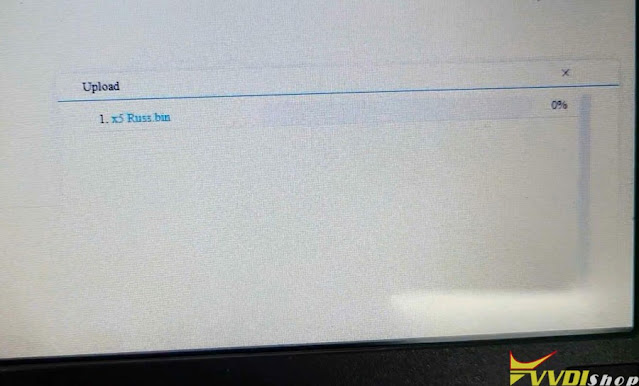


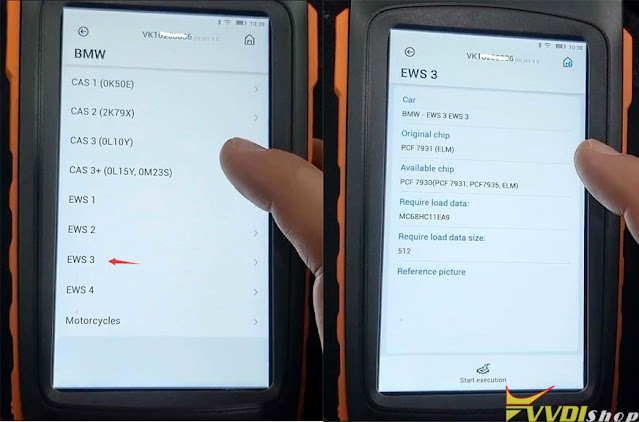
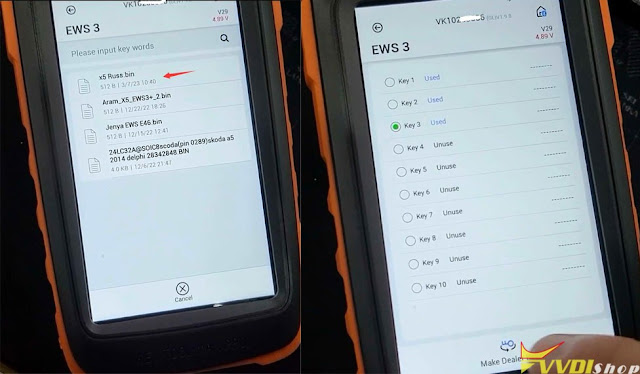
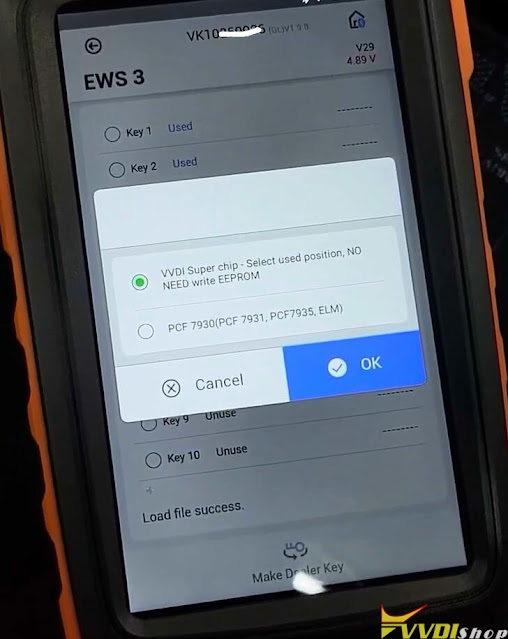
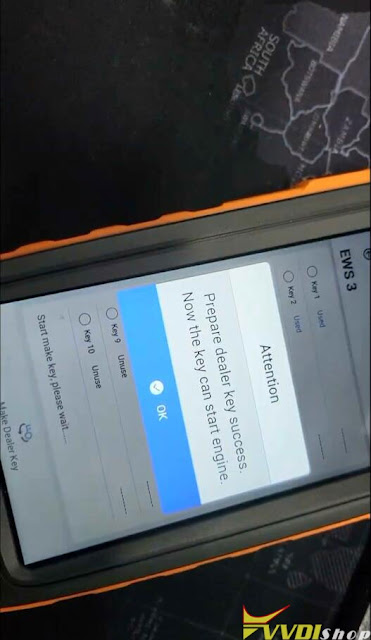


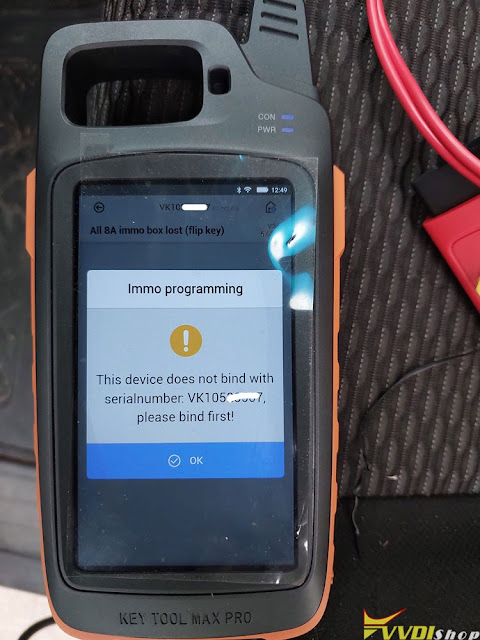

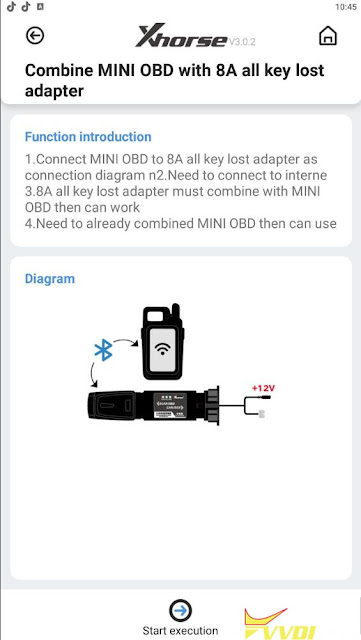
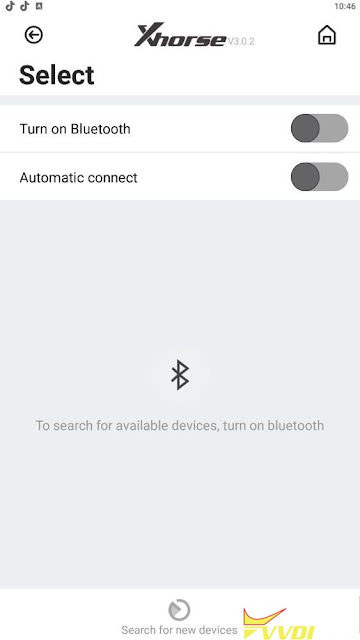

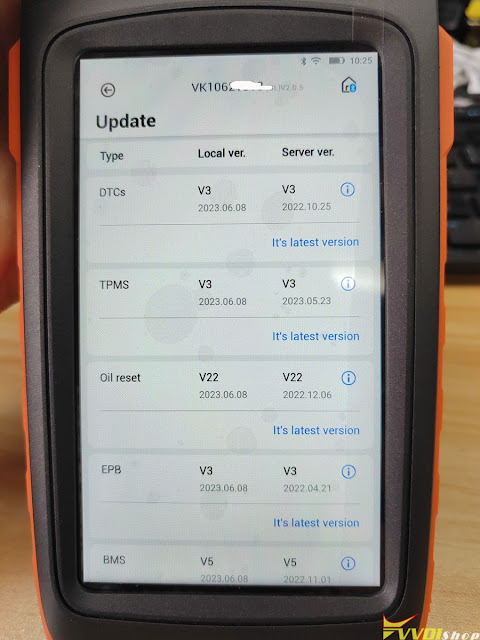






.jpg)
.jpg)
.jpg)
.jpg)
.jpg)
.jpg)
.jpg)
.jpg)
.jpg)
.jpg)