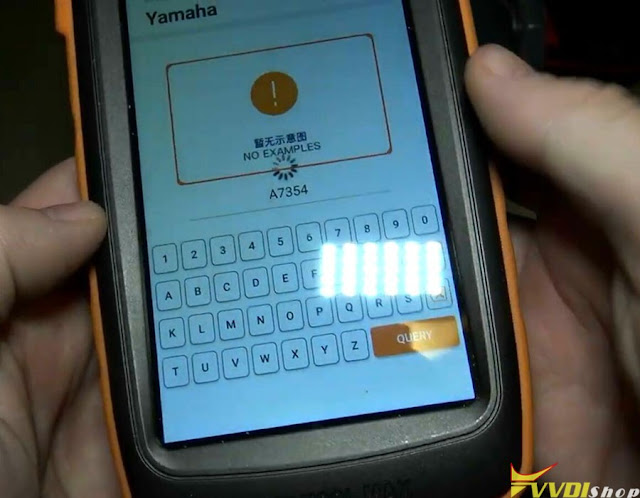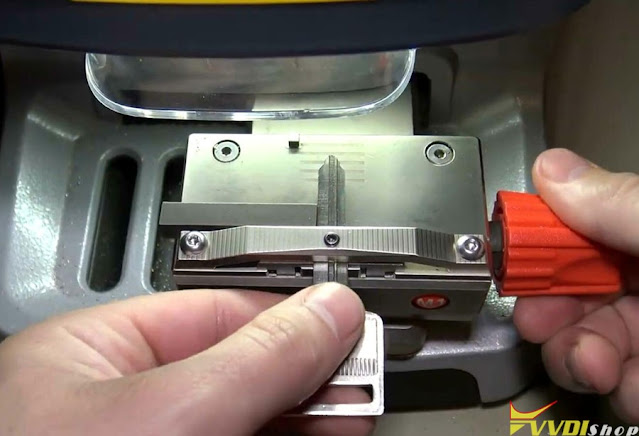ابزار Xhorse VVDI
Xhose VVDI نرم افزار برنامه نویس اصلی و سخت افزارابزار Xhorse VVDI
Xhose VVDI نرم افزار برنامه نویس اصلی و سخت افزارXhorse Dolphin XP005 Error Code 80 Solution
Problem:
I installed the Xhorse dolphin xp005 latest version 1.7.2 and after a day it got error 80. and after that it didn’t boot.
Dolphin xp005 no longer finds me when I connect it to USB. nor does the BIOS appear on the display when I connect it to USB.
i managed to install again i booted. but I can’t make keys with it because Error 80 appears. Any solution?
Solution:
Reinstall Dolphin driver
Update firmware via Upgrade kit.
Try several times.
If all not working, there is something wrong with the dolphin mainboard.
Get the mainboard replaced.
Xhorse Dolphin XP005 Cut By Single-Bitting Progress Keys
How to progress keys using the Xhorse Dolphin XP005 cut by single-bitting function? Here’s going to use Nissan lock as an example. I’ve got 8 cuts from the door but without first two positions.
When to use Cut By Single-Bitting?
If you have a key that only needs to correct one or two of these positions, then this function can come in handy. Since I only have the blank key, I’ll cut it first and then correct the first 2 positions.
Cutting by bitting >> DA34 10 Bitting >> OK
Enter in our known cuts here: ?? 32232432
Find bitting >> Nissan
There are 4 possibilities, so I’m just going to select the first one: 1232232432
Cut key >> Continue
Xhorse Dolphin starts working…
We can test it once done.
But if it doesn’t work for the lock, that’s when we can use the function.
How to use Cut By Single-Bitting?
There are 2 ways can find the function:
Method 1. Cut after Find Bitting
Reinstall the same key back to Xhorse Dolphin clamp.
Re-select the second option: 2332232432
Click “Cut by single-bitting”.
Here we can just select the first cut and the second cut.
Click “Cutting”.
Dolphin XP005 will cut key faster in this way.
Method 2. Cut Directly in Key Option
- For example in Nissan DA34 option, we can select “Cut by single-bitting” function down at the key diagram.
- Similarly, then we can select the single positions need to be modified.
- Dolphin machine will only cut the selected cut after pressing “Cutting”.
This is how to use cut by single-bitting function to improve your work on Xhorse Key Cutting Machine.
Dolphin XP005 Cut Hyundai HY22 All Key Lost
To cut a Hyundai Sonata HY22 with Xhorse Key Cutting Machine when all keys lost, you’ll need to get its key code at first. After successfully reading out bittings with LISHI tool, I’ve got the key code K1635. Now, it’s up to Xhorse to do the rest!
This time I’m going to use Xhorse Dolphin XP005 to finish the job. It’s surely workable if you have a newer Dolphin 2 as well.
Procedure
All key lost >> Hyundai >> Enter key code: K1635 >> HY22
It tells to use M5 clamp on B side, tip align position line 2.
Put a key blank to fix on M5 clamp.
Cut key >> Cut
Dolphin XP005 will start cutting directly…
Wait processing until 100%.
After one-side cutting was finished, turn over the key to cut the other side.
Cut key >> Cut
All we have to do is just waiting and let it go.
Once cutting finished, take out the key for a test.
It actually works and works perfectly.
Done.
Xhorse Dolphin XP005 M5 Clamp Cut Toyota Prius TOY48 All Keys Lost
Xhorse released an update on the app that users can now use the M5 Clamp, which is a combination of M1 and M2 clamp on the Dolphin XP005. So I went on www.vvdishop.com and for about $249 dollars. I got a clamp. I’m gonna unbox it here.
I’ll put the M5 clamp on the machine to try it out. I do have to update my firmware and Xhorse app for this function. In terms of M5 clamp type, vacuum seal it is to keep it fresh, I guess.
The cool thing about M5 clamp is that I don’t have to keep swapping them. Just open it all the way up and rotate it over to the B side, which is like the M2 clamp. You don’t need to swap the clamp back, which is really nice if you ever doing a lot of keys in one place.
So I’m going to go ahead and loosen out slide off the M1 clamp. Do a little house cleaning , then install the M5 clamp. Crank it down, power on the machine. To be sure, M5 clamp doesn’t need a calibration, but it needs to be set up.
Open app, connect to Xhorse Dolphin:
Device information >> Cutting setting >> Clamp >> M5 >> Set parameters
Setting parameter success.
Following I’m going to cut a Toyota Prius TOY48 key for a test.
All keys lost >> Toyota >> Inter key code: 46081 >> TOY48
It says to use M5 clamp B side, tip align line 2.
I have a Dolphin 2 as well. The knob is actually different. But as long as it works, it doesn’t really matter. After tightening the key blank, here we go.
OK >> Cut key >> Cut
The Dolphin starts cutting…
After finishing, flop it around to cut the second side.
Key cutting is now completed.
Take out the key to test if it works.
Alright, key goes in, and it turns perfectly. There’s no calibration here but M5 clamp can actually index the key and cut by code well.
This is the M5 clamp on Xhorse Dolphin XP005 key cutting test review.
Tips to Cut Shoulder Stop Keys with Xhorse Condor Dolphin?
Here are the tips to cut shoulder stop keys on the Xhorse Condor or Dolphin key cutting machines.
Definitely easier to use it than to eyeball it. We are going to show you how to use the shoulder stop with it.
This is our M1 jaw and we see on the jaw there is actually a groove right here milled into it.
The shoulder stop has a little lip on it and that little lip actually fits into that groove and that actually acts as your shoulder stop.
We are going to cut a Suziki motorcycle key.
Suz18 isn’t in the Dolphin xp005 software. You can cut Suz18 under YM63 and we got the key code by Lishi.
We are doing a duplication for the bike.
Let’s grab the vvdi key tool max. We are already connected.
Go to All Keys Lost->Yamaha, put code A7354 and you need the internet to actually use the code search on it.
Pulls it up tells us M1 clamp shoulder align and 2 4 3 1 3 1 4 so let’s the correct bitting on there.
Our jaw clamped in there, grab the shoulder stop here.
Fit it into a little groove here, you just simply slide the key and push the shoulder stop up.
You just push the key until you know hit the shoulder stop.
Clamp it in it just takes the guesswork out of it here you don’t have to eyeball it.
basically, you’re going to do it again as you can see so you got your shoulder stop in the groove here and you just slide the key until it until it hits the shoulder stop and then just clamp it
in and then i’m going to put this back on my little magnet up here tightens my grub screw and these magnets on top of the machine work really really well.
Then now we’re all ready to cut the key here. Just go ahead and uh hit cutting key. The machine will do its thing here.
We got the key, we’ll just loosen the grub screw here pull the key out and turn on the bike.
The key works perfectly.

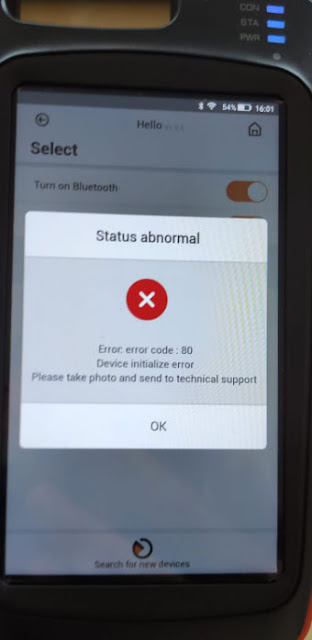
.jpg)
.jpg)
.jpg)
.jpg)
.jpg)
.jpg)
.jpg)
.jpg)
.jpg)
.jpg)
.jpg)
.jpg)
.jpg)
.jpg)
.jpg)
.jpg)
.jpg)
.jpg)
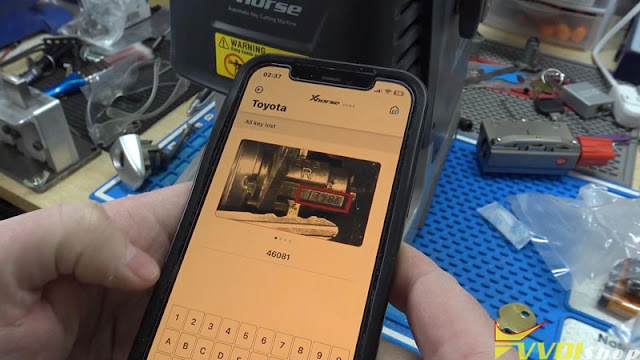.jpg)
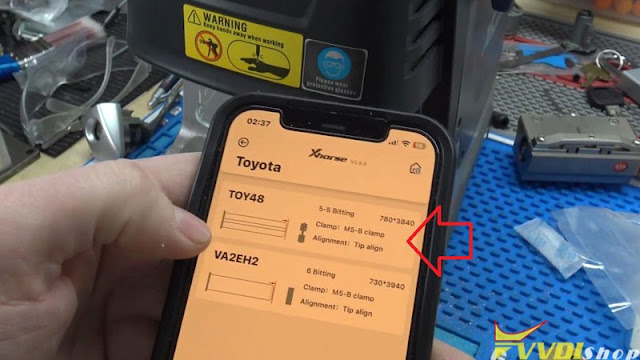.jpg)
.jpg)
.jpg)
.jpg)
.jpg)
.jpg)
.jpg)