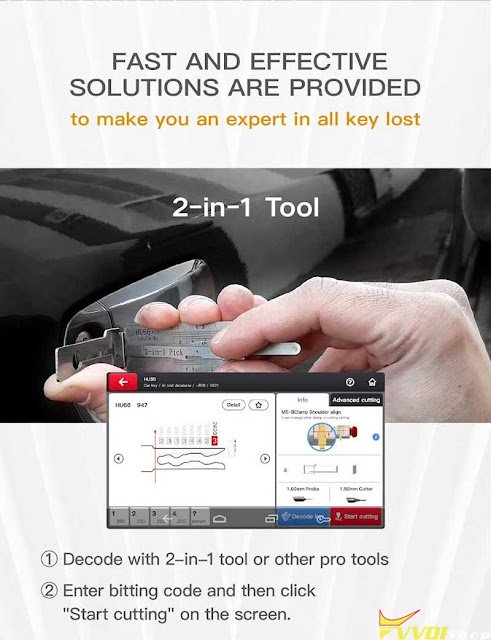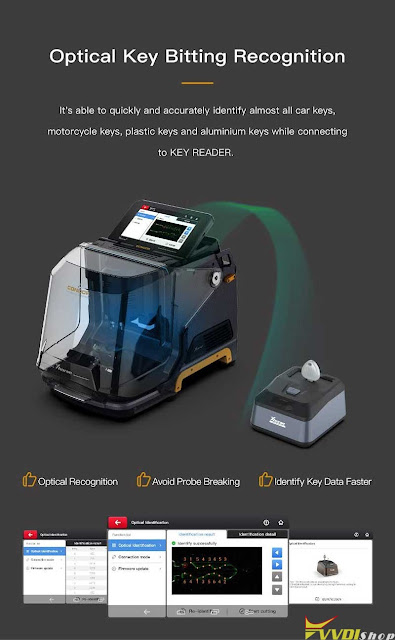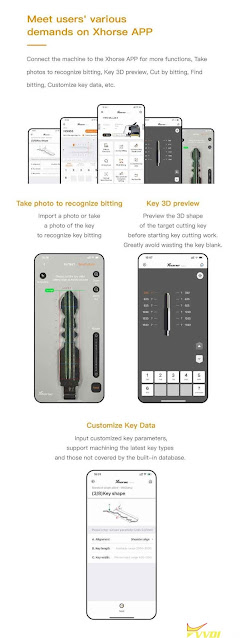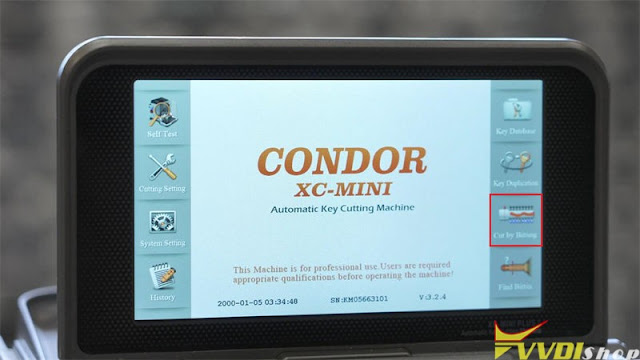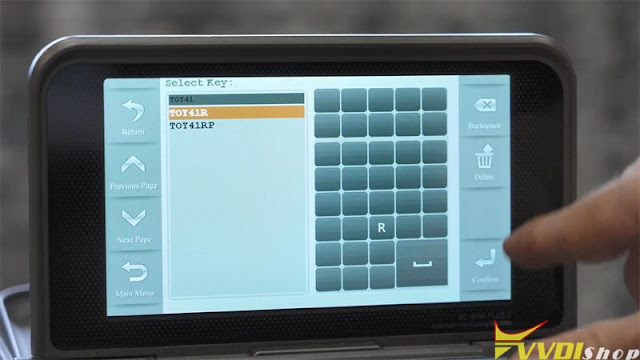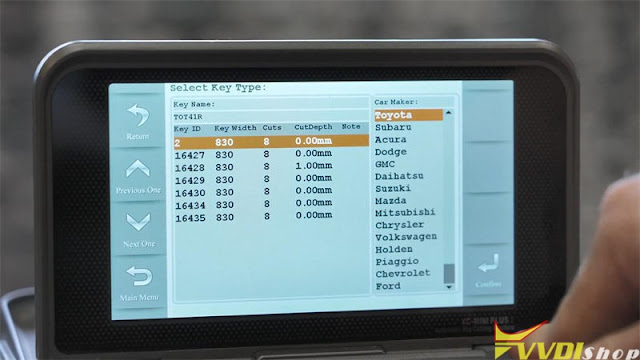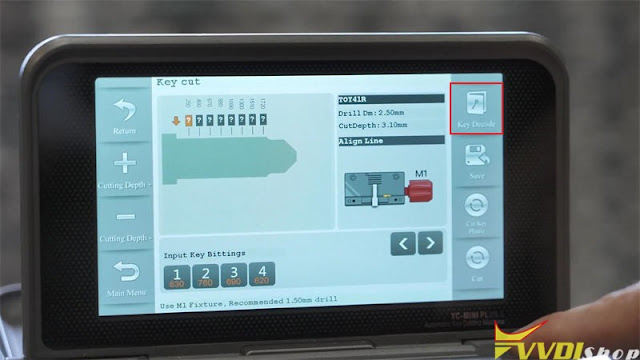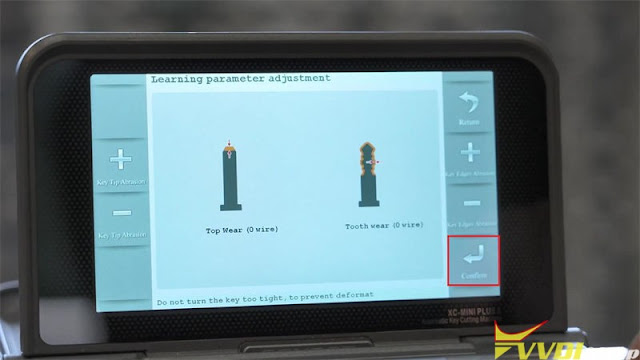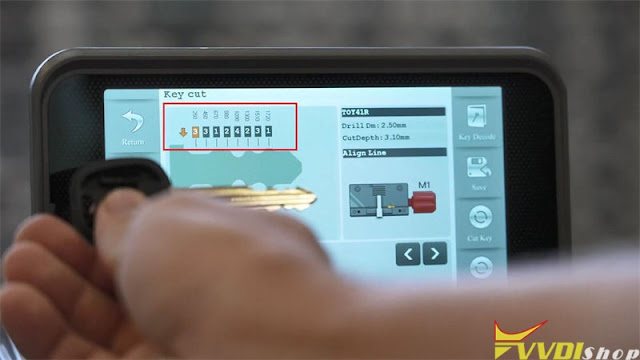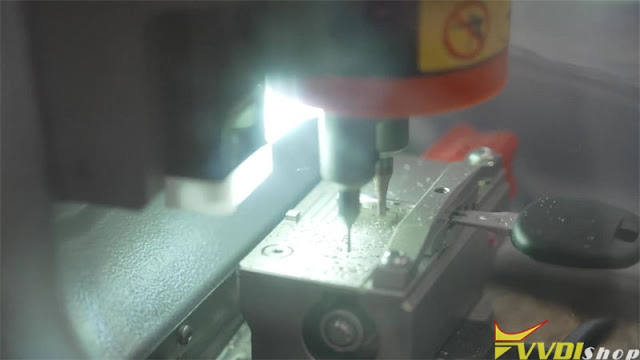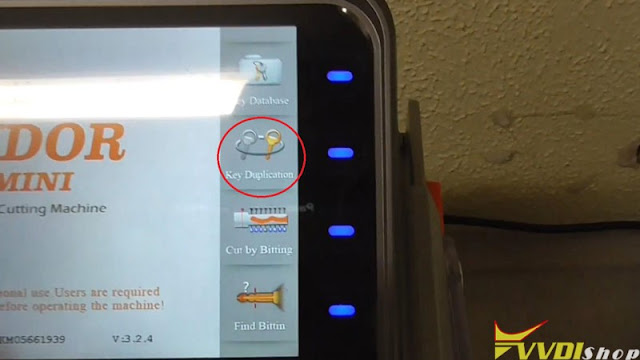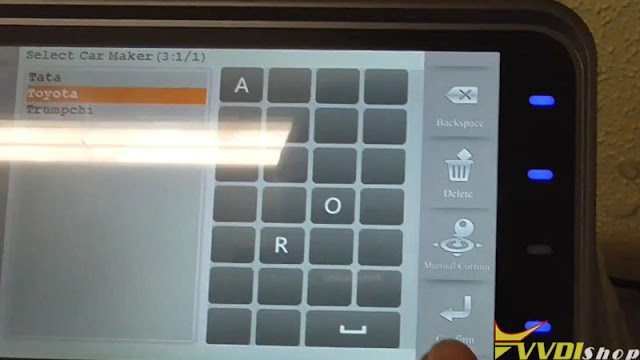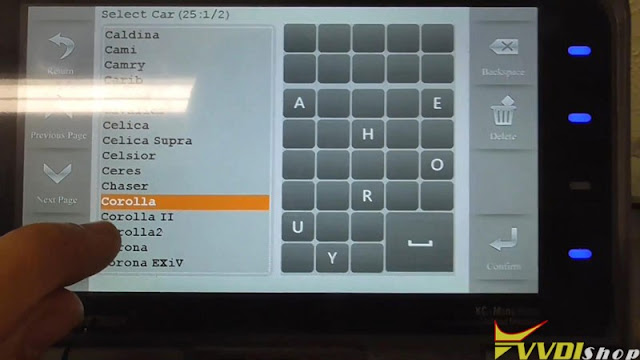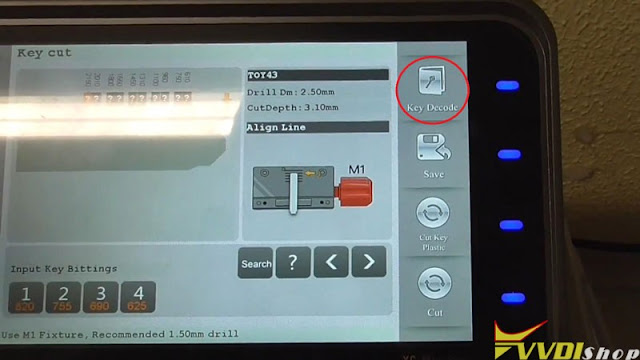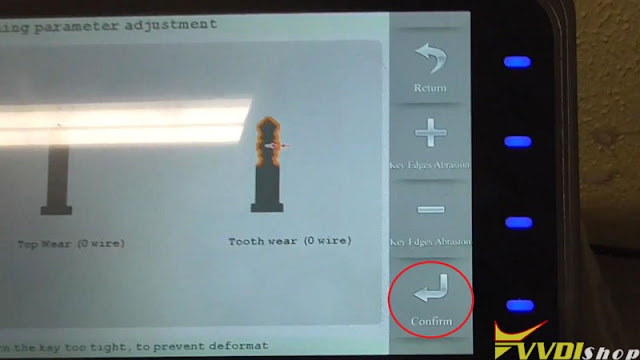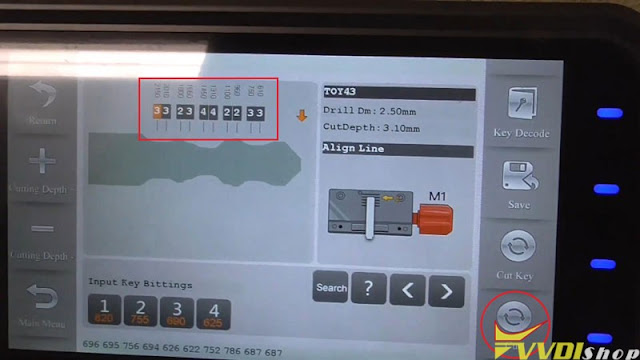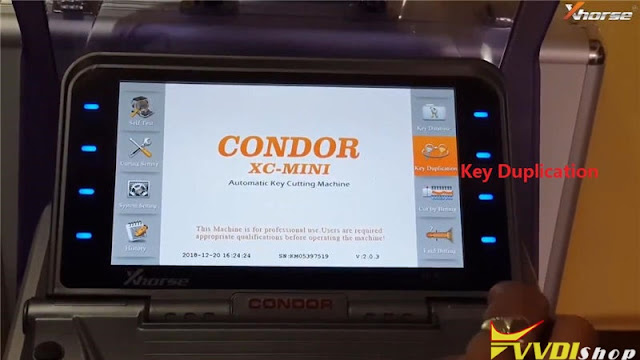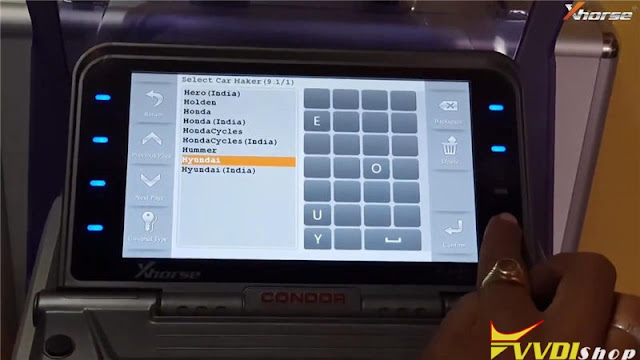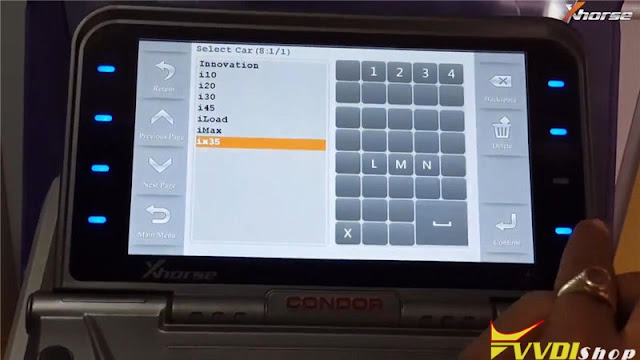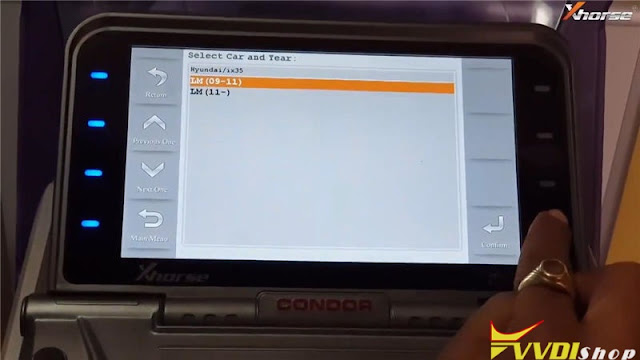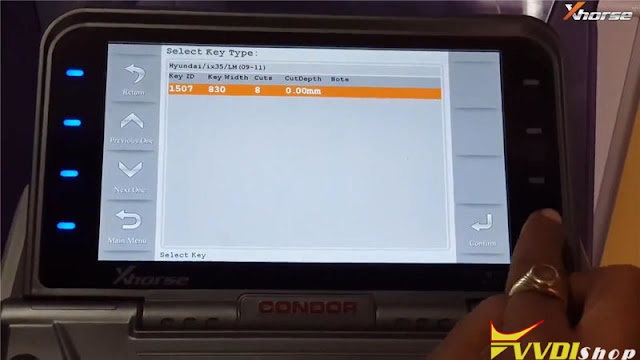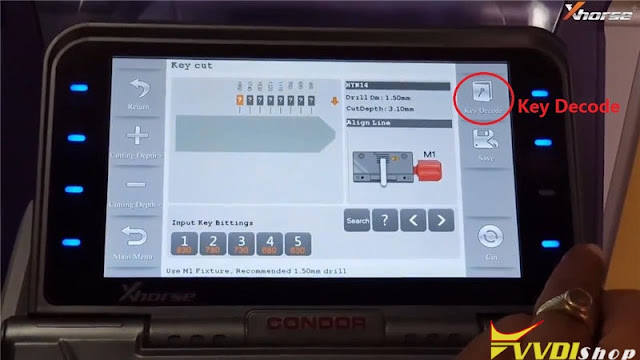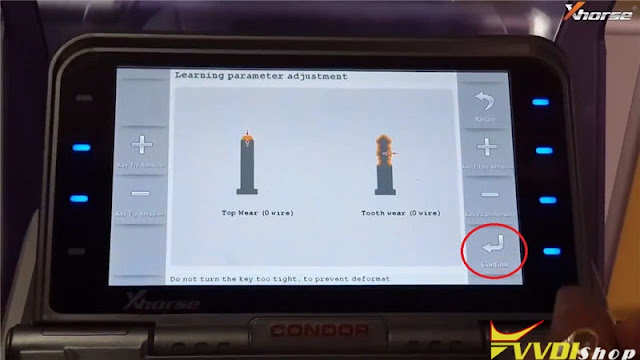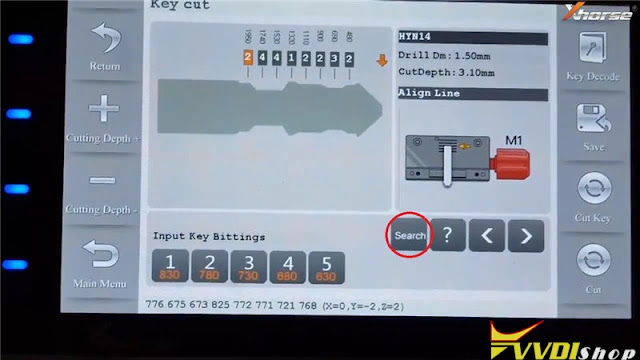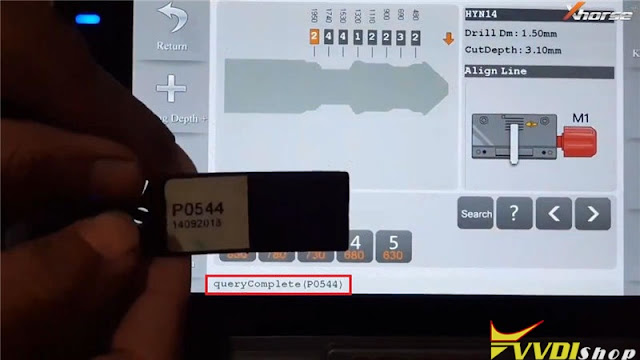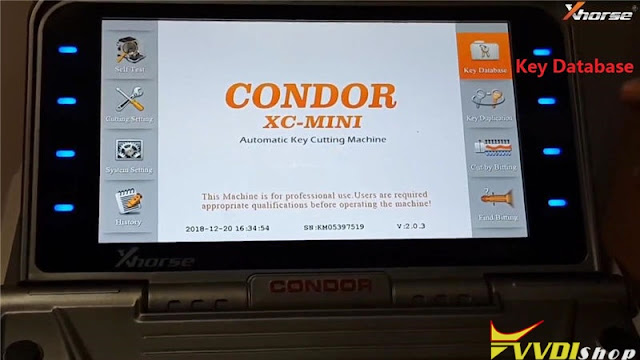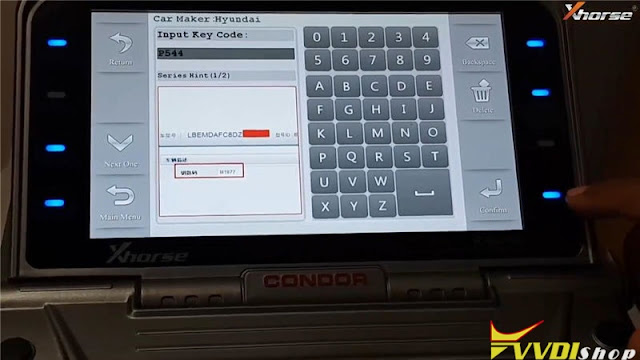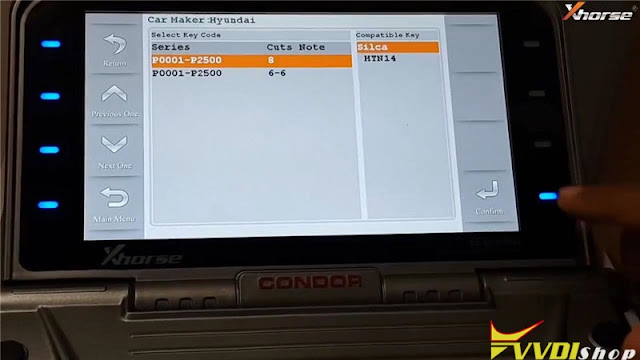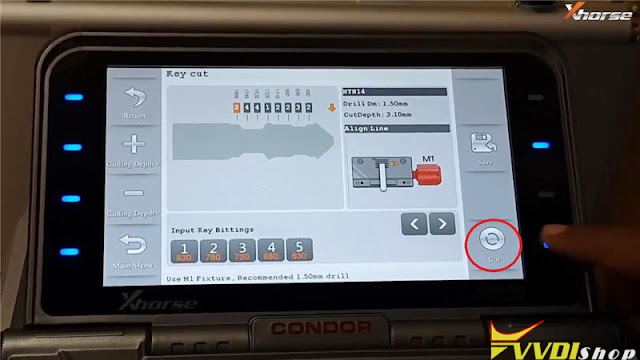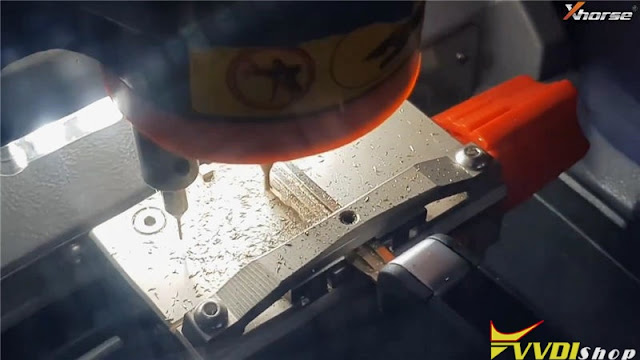ابزار Xhorse VVDI
Xhose VVDI نرم افزار برنامه نویس اصلی و سخت افزارابزار Xhorse VVDI
Xhose VVDI نرم افزار برنامه نویس اصلی و سخت افزارXhorse Condor Mini Plus II New Features List
New generation key cutting machine developed by Xhorse is released recently. As upgrade version of Condor Mini Plus, what’s new in Xhorse Condor XC-Mini Plus II?
New Features
- Multi-Purpose Clamps
Condor XC-Mini Plus II is equipped with M5 and M3 Clamp in standard. M1, M2, M4 Clamp for options.
Thereinto, M5 is a 2-in-1 clamp of M1&M2, supports 2 track external, channel track, standard single sided, 4 track external, 4 track internal, standard double sided, dimple key types. More convenient to switch M1&M2 clamps directly, no need to install or disassemble over and over.
M3 Clamp supports Ford F201 & Citroen SX9 key types.
M4 Clamp supports residential keys including single/double sided & crucifix keys.
- Intelligent indicator lights
Condor XC-Mini Plus II is assembled by advanced LED chips and lamp shade, seamlessly automates 3 colors with the change of real-time working status. Ensure a stable light source and intelligent status indication with flicker-free illumination and long service time.
Read light – error warning
Blue light – normal working
Yellow light – info notification
- 8-core processor
Condor Mini Plus II is driven by high performance 8-core processor, to realize prompt response, run faster and high resolution.
- Key Blank Engraving
In case there are too many keys hard to classify, or if you would like a key with unique design. This function allows users to add and delete texts and pictures, resize and turn them, to perfectly design a unique key.
Other Features
- 2-in-1 tool to help decode and cut key when all keys lost.
- All key lost database covering 100 car brands, 2000 car models & 20000 keys.
- 7” angle-adjustable touch screen offers better picture quality & convenience.
- Support multiple types of keys: including automobile, motorbike, residential and other general keys.
- Offline operation available.
- Key bitting recognition: should work with Xhorse Key Reader.
- Smart APP control via WiFi or Bluetooth.
- Take photo to recognize bitting.
- Key 3D preview.
- Customize key data.
- Life-long free online technical support.
More info about to be updated…
How to Cut Toyota TOY41R Key with Xhorse Condor?
How to use Xhorse Condor XC-Mini Plus to copy a new Toyota TOY41R key? Following I’ll perform “Cut by bitting” to demonstrate how to do.
I have 2 keys at hands: an original working key & a new blank key.
Fix the original key firmly on M1 clamp, press
Key Dadabase >> Cut by bitting >> TOY41R >> Toyota >> Key decode >> Confirm
Condor XC-Mini will start decoding automatically…
Once done, I can find the bitting codes of key on Condor Mini tablet screen.
Compare to the original one, they are exactly same.
Next step, install the blank key to be cut on clamp.
Press “Cut key”.
Condor Mini Plus machine will automatically starts working again.
This time it’s cutting…
Just wait until the job finished.
Take out the new key to have a check.
It is same as the original key, and it does work.
Done!
Incredible, how smart and fast the Xhorse Condor machine is. It took me less tan 3 minutes to cut a key. I’ll recommend each locksmith should have one.
How to Check Xhorse Condor Power Board Damage?
One user met a problem that his Xhorse Condor XC-Mini Plus machine cannot start, even if the machine was updated to latest version, USB light is on, the issue still remains.
At this point, engineer should have to troubleshoot if the Condor XC-Mini power board was damaged.
How to check if Condor XC-Mini power board is damaged?
- Place down the XC-Mini Plus machine, take out screws as pic shown;
- Take out the power board to check output voltage, check if it is 24V in red circle position;
- If not, check if the input voltage in arrow position is 110/220 V.
If input voltage is normal, which means the Xhorse Condor Mini Plus power board is damaged.
Give your check result to Xhorse engineer to help solve problem.
Decode and Cut Toyota Corolla Key with Xhorse Condor
The original key of Toyota Corolla (after 2005) is broken, so I’m gonna copy a new one via Xhorse Condor XC-Mini Plus key cutting machine.
Fix the original key on clamp, press on tablet screen,
Key duplication >> Toyota >> Corolla >> Gen 10/ E140/ E150(after 2005) >> Confirm >> Key decode >> Confirm
Condor XC-Mini machine starts decoding…
Key bitting codes have been read out: 33 23 44 22 33
Remove the original key to fix a new key blank on clamp.
Put down the cover.
Press “Cut”.
Condor Mini Plus Machine starts cutting the key…
Wait until cutting finished.
It takes only about 3 minutes.
Completed!
Clean the clamp and take out the key to have a try.
It can open the vehicle door lock.
Key cutting has done!
This is using Xhorse Condor XC-Mini Plus automatic machine to duplicate a key for Toyota Corolla successfully.
Xhorse Condor Cut a Key Hyundai ix35 2009-2011
Xhorse Condor XC-Mini Plus key cutting machine can decode & cut by key code for vehicles. Here I will show to work for Hyundai ix35 key as example.
Install the original key on clamp, and fix it flat.
Go to press on Condor XC-Mini tablet screen.
Decode Key Code
Key duplication >> Hyundai >> ix35 >> LM(09-11) >> Confirm
Key decode >> Confirm
XC-Mini Plus machine starts decoding…
Press “Search” to query key code.
Query complete, it is P0544.
Take out the key, and fix the key blank to be cut on clamp.
Cut By Key Code
Go back to home page, press
Key database >> Hyundai >> Input key code: P544, press “Confirm”
Select key code: P0001-P2500 series, cuts note – 8, compatible key – Silca, press “Confirm”.
Press “cut”.
Condor Mini Plus machine starts cutting…
Wait until cutting finished.
Clear iron scraps, take out the key to compare with original key, they are same.
It does work as well.
Using Xhorse Condor XC-Mini Plus Automatic Machine to decode & cut a key for Hyundai ix35 successfully.