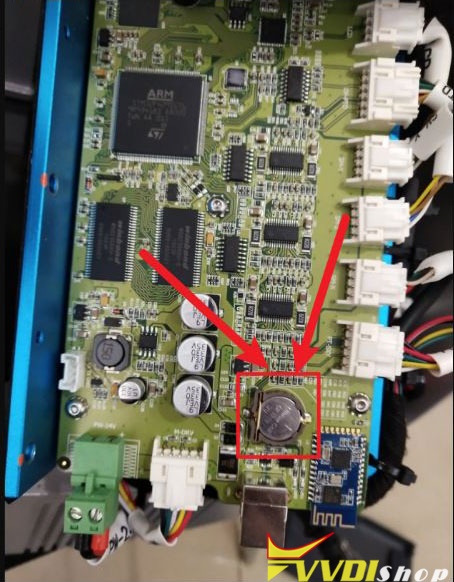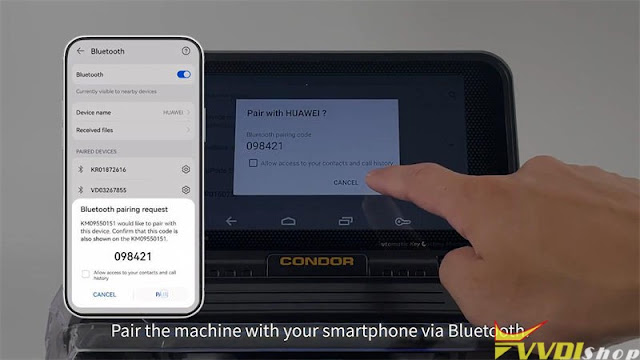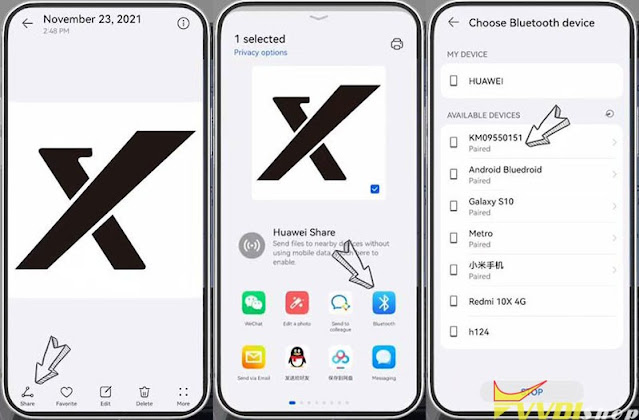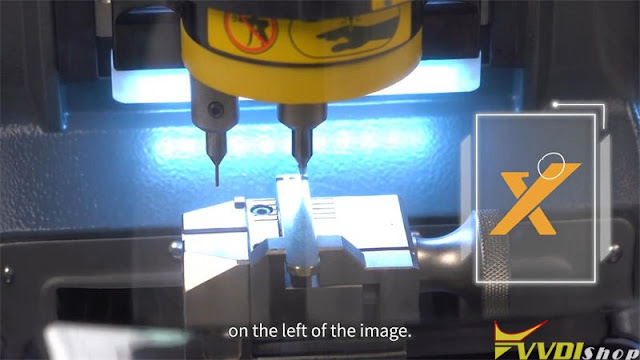ابزار Xhorse VVDI
Xhose VVDI نرم افزار برنامه نویس اصلی و سخت افزارابزار Xhorse VVDI
Xhose VVDI نرم افزار برنامه نویس اصلی و سخت افزارHow to do Manual Cutting with Xhorse Condor II?
Manual cutting is a special function of Xhorse Condor XC-Mini Plus II, which enable users to modify & shape key blanks. Does this ever happen to you? You need to duplicate a key, but all the key blanks at hand are too thick or too wide. At this time, you can use the xhorse Key Cutting Machine to cut key blank thin or narrow key blank.
How to Use Manual Cutting?
Check video:
https://www.youtube.com/watch?v=hKbUPgPGLnI
Condor Mini Plus path:
Manual cutting >> Normal modes/ Line mode
Normal Mode
In normal mode, the cutter will start to work automatically if you press “Start spindle”. by pressing X/Y/X button, you can move the cutter to modify key blank. So you may need to mark the key blank as needed early.
On the left side of screen, you can adjust how fast the cutter moves and its single step distance.
- Line Mode
Line mode differs normal mode in points recording and automatic cutting. Based on the shape of the original key, you can mark the key blank first and record the points. Then Xhorse Condor II would cut the key automatically in accordance with the points recorded.
Under this mode, you can not only thin or narrow key blank, but also modify key blank into different shapes(mostly modify the key tip).
Refer to the post for detailed procedure:
Xhorse Condor XC-Mini Plus II Duplicate Honda Civic Pretty Thin Key
http://blog.vvdishop.com/xhorse-condor-xc-mini-plus-ii-duplicate-honda-civic-pretty-thin-key/
How to Cut SC1 KW1 Residential Keys with Xhorse Condor II?
We have a customer complaint the xhorse condor ii key cutting machine won’t cut an sc1 or kw1 residential keys.
SC1 and KW1 is the 95% of the US market in residential, and a significant portion of commercial. Xhorse M4 clamp for the Condor XC Mini, Condor Mini Plus, Condor II, Dolphin XP005 and Dolphin II key cutting machines is used for cutting Single/Double Sided & Crucifix Residential Keys.
M4 clamp easily cuts and decodes SC1 and KW1 keyways.
NOTE:
Old Condor Mini, Condor Mini Plus, Dolphin XP005 and XP005L will not cut residential keys by code. You must have the original key you intend to copy.
The new Condor II has improved and supports part of residential keys cutting by code.
Suggestions:
1. You may select the wrong menu, follow the guide here
Select Universal Key Duplication- Standard Single-Sided- Shoulder Align and M4 Clamp
Decode original key
cut new key
How to decode and cut KW1 and SC1 Household Keys with Xhorse Dolphin?
Condor shares the same procedure.
Select Key Duplication- Standard Single-Sided- M4 Clamp
Then decode the original key
Cut new key
2). If cannot find KW1 or SC1 on the menu above, try manual cutting
Search and check xhorse condor ii user manual for more information.
3). 1.5mm cutter has more success rate for keys than the 2.5mm cutter.
75% success rate for keys using 2.5 mm cutter. 1.5 mm improve chances.
http://blog.vvdishop.com/xhorse-condord-wont-cut-sc1-or-kw1-solution/
Xhorse Condor II Cut New Honda Civic thin key
Xhorse Condor XC-Mini Plus II is able to duplicate a Honda Civic/Acura Integra SY key (pretty thin). The procedure includes 3 steps: cut the blank thin, cut key tip cutting & cut key bitting. The new Civic/Integra key is pretty thin, so we’ll use the No.123 key blank for duplication. Condor II is the only Xhorse machine that can cut this super thin key.
Check on Youtube for full operations:
Step1. Cut The Blank Thin
- Setting, Installation & Calibration
Settings >> Cutting setting >> Probe and cuter diameter setting >> 1.0mm probe, 2.5mm cutter, save
After installing M5 clamp, 2.5mm cutter & 1.0mm probe to Condor II, go to do a device calibration: Manual cutting >> Line mode >> Initialize
- Detect Z Points
This is to determine the height reference points. Here we’ll first detect 6 points and 2 points next.
– Insert the key blank & tighten M5 clamp.
– Move the probe till it’s right above the key blank by pressing X/Y.
– Long press Z point to record the point.
*Currently XC-Mini Plus II supports recording 2-6 points. Users can record 6 points directly and cut it thin. However, these points have to be recorded precisely. And it’s hard to recod with human eyes(you may need a vernier caliper). So it’s recommended to record 8 points to finish cutting.
- Cut Thickness
Start cutting >> 1.50mm cutting depth >> Cut
Just wait Condor Mini Plus processing…
Take out the key when completed, we can see the area within the 6 points are completely thinned.
Go on to cut the head part of the key.
Insert the key reversely.
Start cutting >> Cut
We’ve finished the 6-point area cutting.
- Record Last 2 Points & Cut The Rest.
– Calibration again: Manual cutting >> Line mode >> Initialize
– Insert & tighten the key blank
– Detect Z point, then 2 points
– Cut 2 sides: start cutting >> 1.50mm cutting depth >> Cut
The key blank has been cut thin.
Step2. Key Tip Cutting
- Mark the key blank based on the shape of the original key tip.
- Manual cutting >> line mode >> Initialize
- Insert the key blank & tighten the clamp.
- Detect Z point & 3 marked points.
- Start cutting >> 1.75mm cutting depth >> Cut
Cutting completed.
Step3. Key Bitting Cutting
Automotive >> Brand/model >> Civic >> SY
The 2 sides of Civic keys differ in bitting.
So we should decode both sides:
- Insert the original key & tighten, A Side >> Decode key
- Flip the key and tighten again, B Side >> Decode key
- Remove original key to insert new key blank on clamp, A Side >> Start cutting >> Cut
- Flip the key blank, B Side >> Start cutting >> Cut
Key bitting duplication completed.
Test Key
It can work perfectly to open the lock.
Done.
This is how to use XC-Mini Plus II to copy a Honda Civic/Integra SY key. More tutorials about Xhorse Key Cutting Machine to be updated.
Xhorse Condor Date Reset when Turn on Power?
Problem:
For example, the battery of condor mini plus (S/N KM02 and KM03) is on the right side of the board (shown image below)
Reinstall shell and screen after replace battery.
Condor mini Plus II Engrave a Unique Key
Key blank engraving is an optional cutter newly developed for Xhorse Condor XC-Mini Plus II key cutting machine. The cutter allows locksmiths to engrave a unique key as need. It supports to engrave numbers, letters and simple patterns.
The older model such as Condor Mini Plus or Dolphin XP005 is not available for this feature currently.
How to engrave a unique key blank?
Step1. Insert the engraving cutter and key blank.
Install the key blank on M5 clamp.
The vertex cannot be occluded by the key blank.
Please use special engraving cutter.
Step2. Send the picture to be cut to Condor XC-Mini Plus II.
- Pair XC-Mini Plus II with smartphone via Bluetooth(Bluetooth >> Pair new device);
- Ensure the picture is in PNG format with transparent background;
- Select picture to send.
Step3. Choose the picture and start to engrave.
Key blank engraving >> OK >> Add pictures >> Adjust the image to appropriate position
You can adjust its engrave spacing & engraving depth.
Press “Start engraving” after finished.
Note: the first dot engraved will start from the highest point on the left of image.
Condor Mini Plus II will starts engraving automatically.
Just wait…
Engraving completed.
This is how to use Condor XC-Mini Plus II machine to do key blank engraving function.
You may interest:
What’s new in Xhorse Condor XC-Mini Plus II?
http://blog.vvdishop.com/what-is-new-in-xhorse-condor-xc-mini-plus-ii/
More info to be updated…
.jpg)
.jpg)
.jpg)
.jpg)
.jpg)
.jpg)
.jpg)
.jpg)
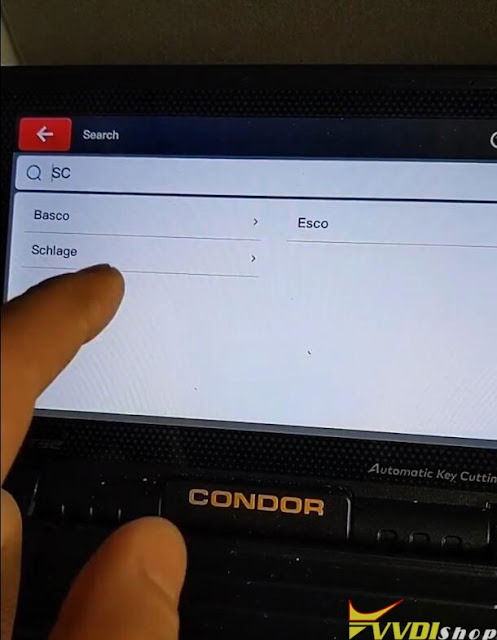

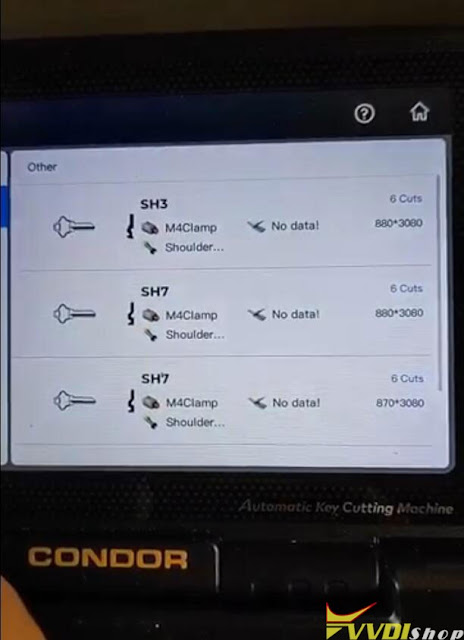











.jpg)
.jpg)
.jpg)
.jpg)
.jpg)
.jpg)
.jpg)
.jpg)
.jpg)
.jpg)
.jpg)
.jpg)
.jpg)