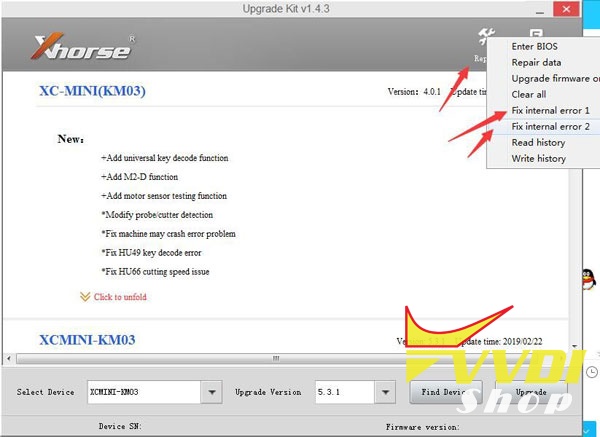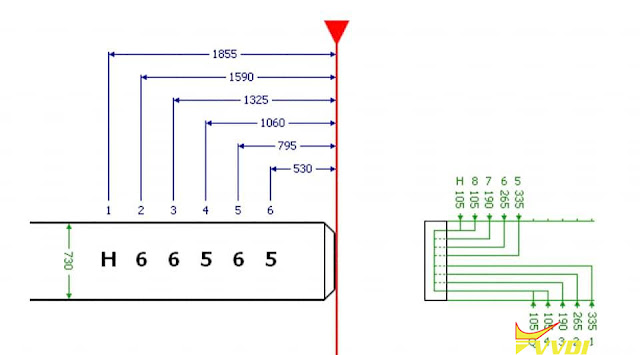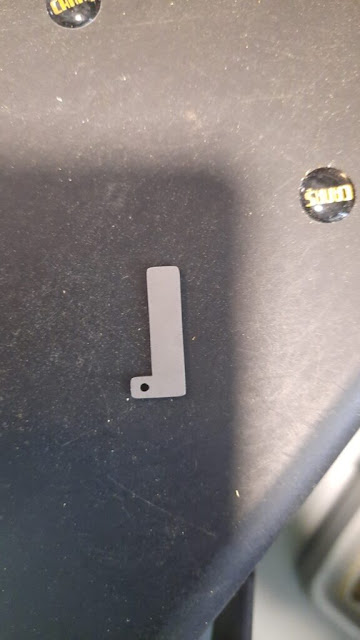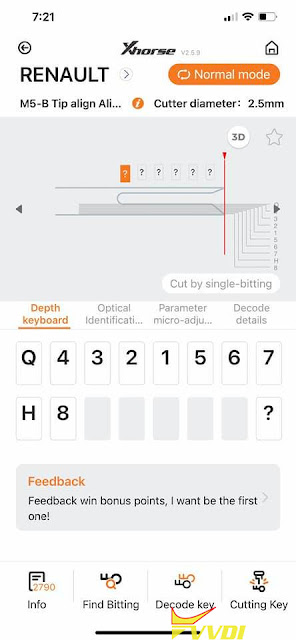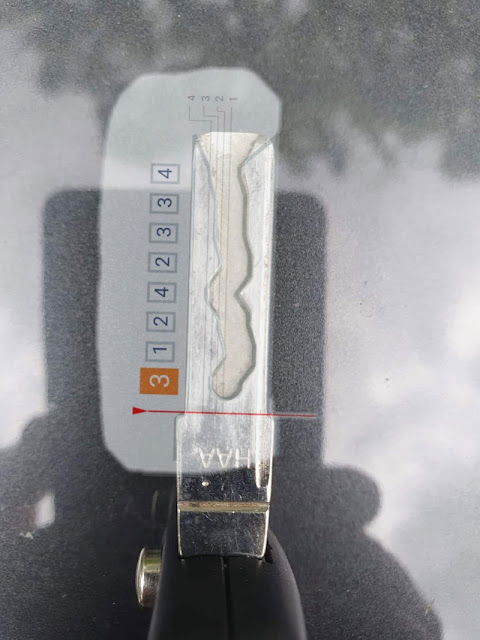ابزار Xhorse VVDI
Xhose VVDI نرم افزار برنامه نویس اصلی و سخت افزارابزار Xhorse VVDI
Xhose VVDI نرم افزار برنامه نویس اصلی و سخت افزارXhorse Condor XC-Mini Plus Cut Ford Transit FO21 Tibbe Key
Xhorse Condor XC-Mini Plus Key Cutting Machine supports to cut FO21 tibbe keys for Ford Transit and few Jaguar cars. It needs to install M3 Clamp Fixture. Following I’m gonna show how to cut a 2012 Ford Transit Connect tibbe key.
Step 1. Put the key flat on M3 clamp, and install to Condor Mini Plus.
Step 2. Get its key code: 424312.
Step 3. Select car model, follow the prompts to start cutting:
Put it flat on 0 position.
Move it to the 2 position. Press “Cut”…
Move to 3 position. Press “Cut”…
Move to 4 position. Press “Cut” …
Moveto2 position…
Move to 3 position…
Move to 4 position…
Flip the key completely 180 degrees.
Just repeat the above process on the other side of the key.
Once it’s done, it should look like this, cut from both sides.
That’s pretty much it.
It’s really easy. The new key can open all doors!
This is how to cut a FO21 tibbe key with Xhorse Condor Mini Plus.
How to Avoid Xhorse Dolphin Condor Probes Breaking?
Xhorse Condor Internal Error 1(-2) Solution
If your xhorse condor mini plus/condor ii key cutting machine got an Internal error on startup screen, follow solution here to get it fixed
Solution:
In Xhorse upgrade kit, select Condor device
Do Repair data-> Fix internal error 1-> Fix internal error 2-> Clear All (3 times)
Then update software.
If still not working, change another laptop or USB cable, try solution above again.
How to Cut Renault Clio 2019 Key with Xhorse Condor?
Question: I try to cut a new key for Renault Clio 2019 but can’t work out which blade it is or my xhorse condor mini plus doesnt do job, If i can read the key then can’t cut as machine come up with error no key has been put.. please help
Solution:
First update your condor to latest version with computer, and recalibrate the machine.
The keys to thin that’s why put a card underneath it and it will cut the drill is passing over it expecting it to be a normal hight key.
You should have got a small piece of metal with the xhorse condor, you place it under the key.
www.vvdishop.com
Xhorse Dolphin Seat ibiza 2011 No Data Solution
Question: Seat ibiza 2011 no data in Xhorse
Solution:
You can get bittings from photo. You can find the function from Decode key.
Check instruction: Xhorse Condor/Dolphin Decode Key by Photo Scanning
.jpg)
.jpg)
.jpg)
.jpg)
.jpg)
.jpg)
.jpg)
.jpg)
.jpg)