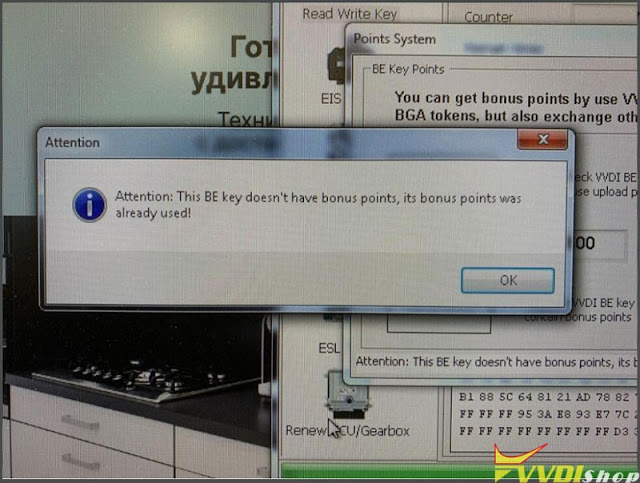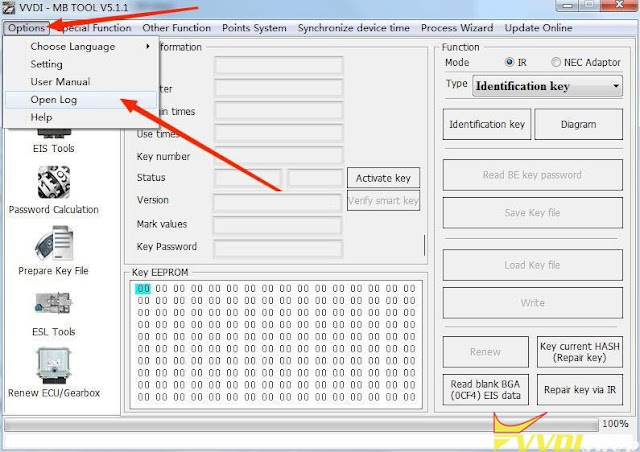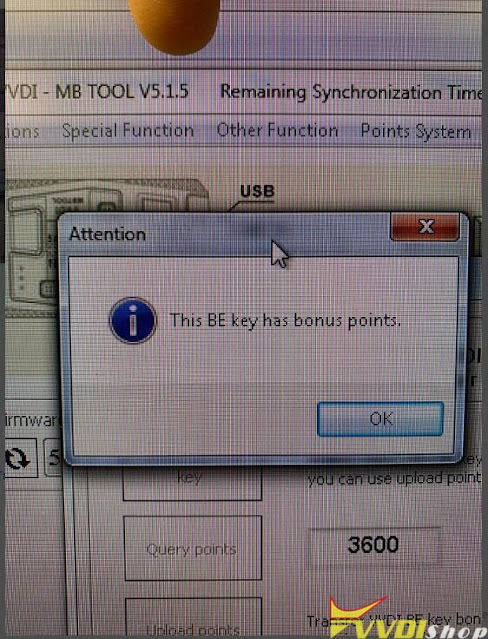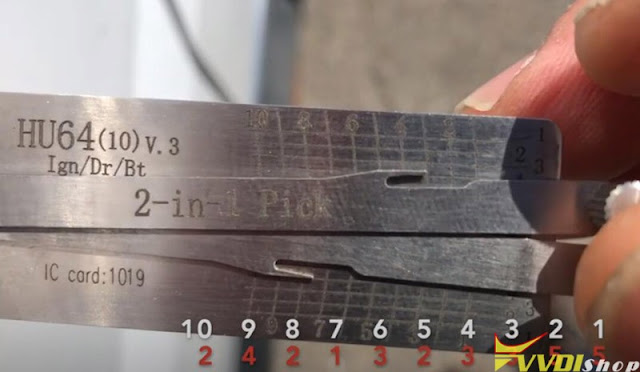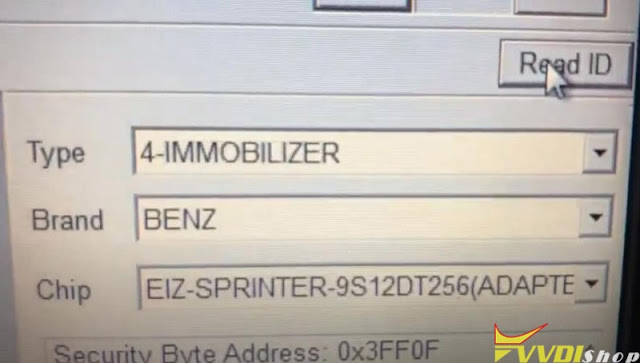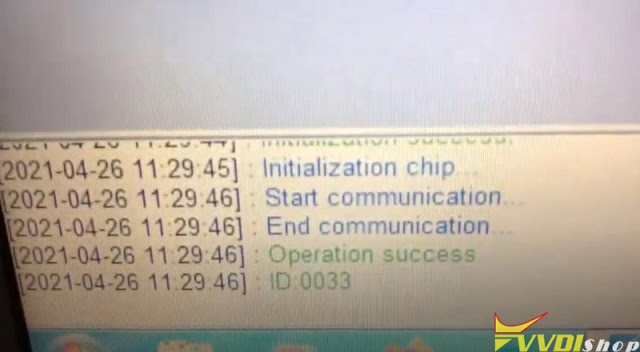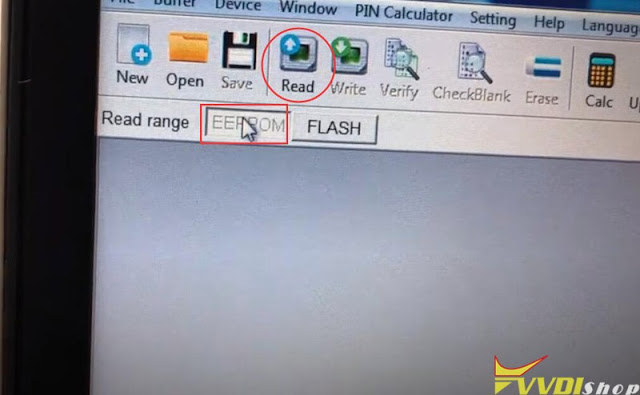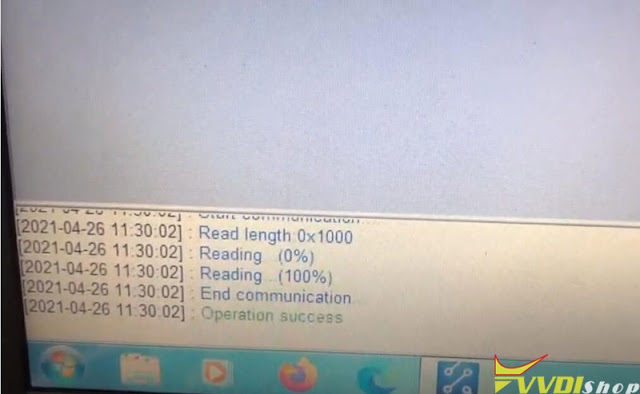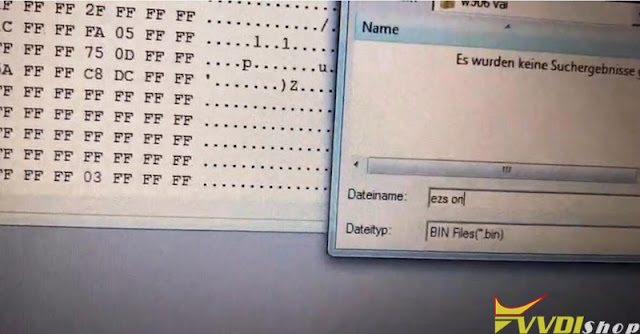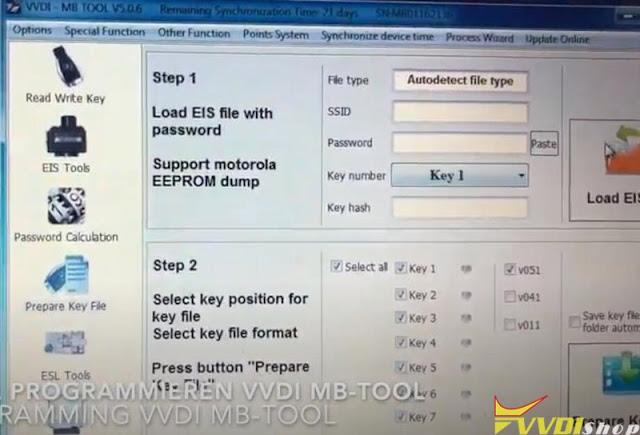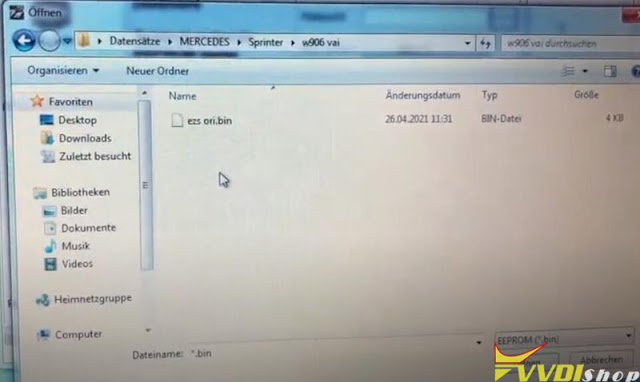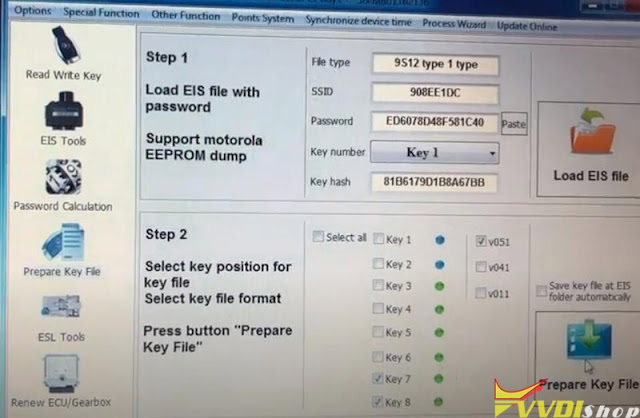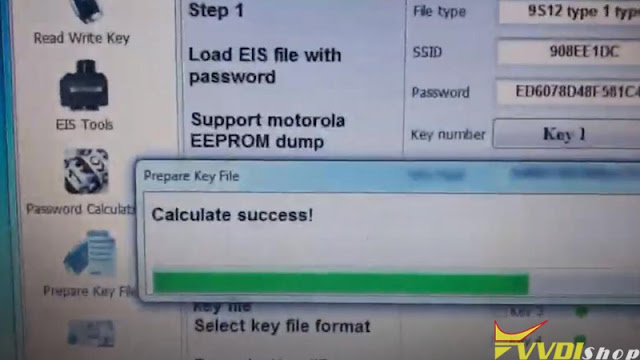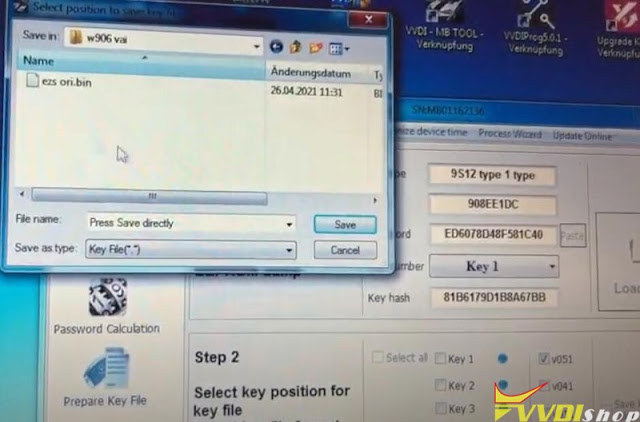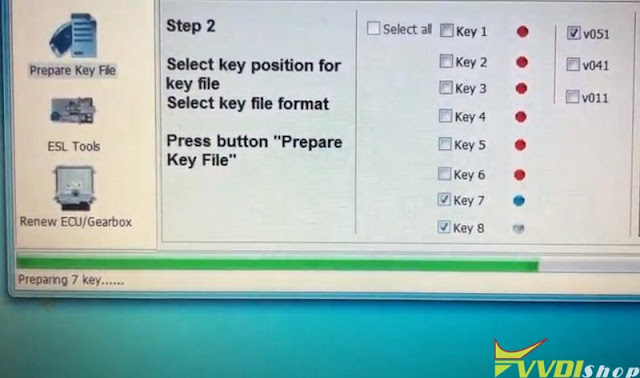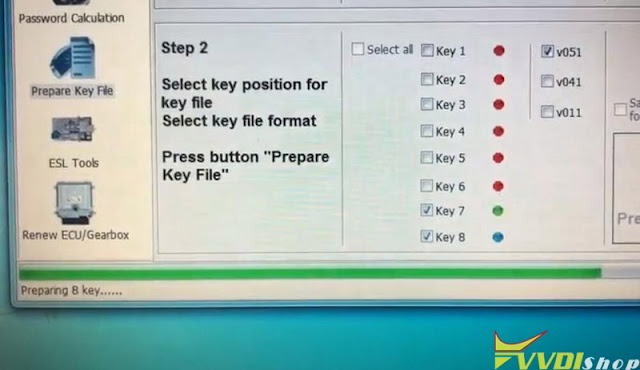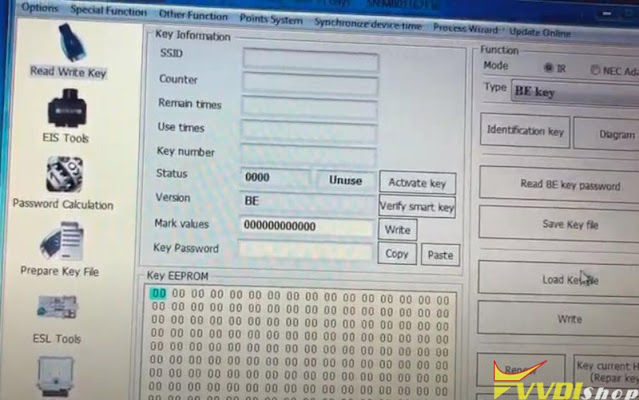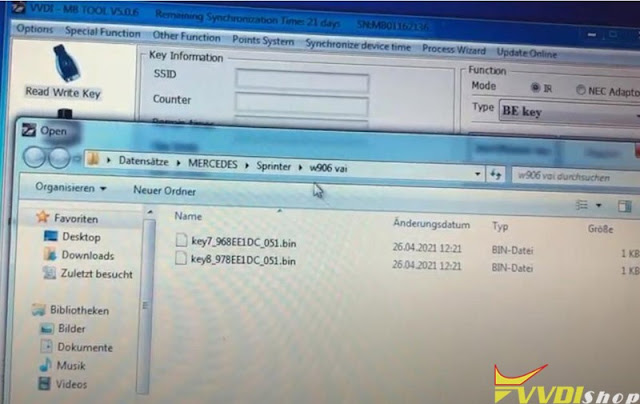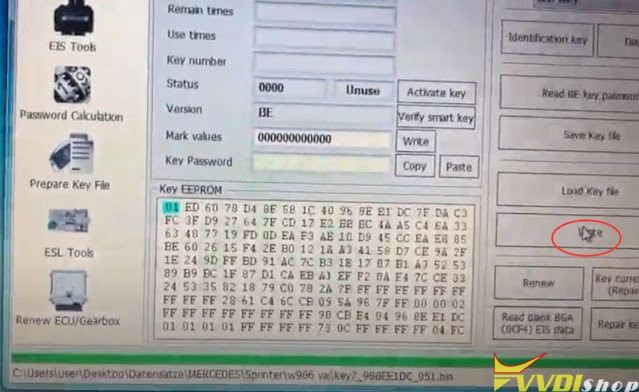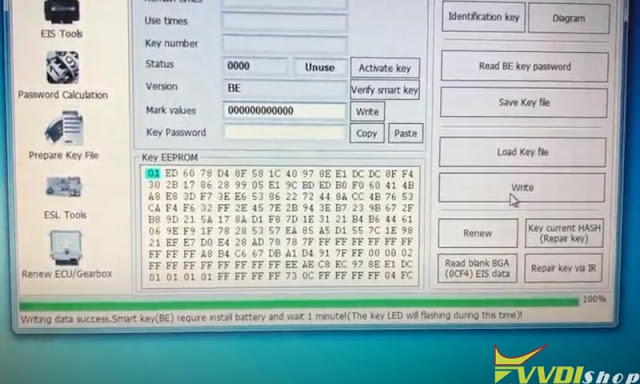ابزار Xhorse VVDI
Xhose VVDI نرم افزار برنامه نویس اصلی و سخت افزارابزار Xhorse VVDI
Xhose VVDI نرم افزار برنامه نویس اصلی و سخت افزارابر برجسب
VVDI Prog vvdi2 vvdi key tool plus vvdi key tool max dolphin xp005 vvdi key tool VVDI Mini Key Tool vvdi2 vag vvdi mb tool xhorse vvdi prog dolphin xp005l vvdi mini obd tool vvdi super chip xhorse multi prog vvdi mbجدیدترین یادداشتها
همه- Where to Get Sentra B18 2022 Pin Code for VVDI Key Tool Plus
- Hyundai ME17.9.1 ECU IMMO OFF by Xhorse Multi Prog
- Xhorse VVDI Prog Clone Benz W220 W215 EIS
- Xhorse Dolphin II and CGDI Godzilla Comparison
- How to Clone Ford Focus MK2 Cluster with Xhorse VVDI Prog
- Xhorse CAS3 Adapter Chip Crack Failed Error Solution
- Xhorse Multi Prog read VW EDC17C46 ECU in Boot
- VW Passat B8 EDC17C74 ECU IMMO OFF with Xhorse Multi Prog
- Xhorse Multi Prog Read VAG Continental Simos 11.1 ECU
- Xhorse Multi Prog Read Skoda Fabia Simos PCR 2.1 on Bench
بایگانی
- اردیبهشت 1404 13
- فروردین 1404 19
- اسفند 1403 14
- بهمن 1403 15
- دی 1403 12
- آذر 1403 18
- آبان 1403 19
- مهر 1403 14
- شهریور 1403 20
- مرداد 1403 19
- تیر 1403 21
- خرداد 1403 20
- اردیبهشت 1403 16
- فروردین 1403 19
- اسفند 1402 19
- بهمن 1402 12
- دی 1402 15
- آذر 1402 19
- آبان 1402 19
- مهر 1402 14
- شهریور 1402 19
- مرداد 1402 18
- تیر 1402 18
- خرداد 1402 21
- اردیبهشت 1402 20
- فروردین 1402 21
- اسفند 1401 19
- بهمن 1401 17
- دی 1401 19
- آذر 1401 19
- آبان 1401 19
- مهر 1401 17
- شهریور 1401 21
- مرداد 1401 20
- تیر 1401 20
- خرداد 1401 17
- اردیبهشت 1401 21
- فروردین 1401 22
- اسفند 1400 19
- بهمن 1400 13
- دی 1400 23
- آذر 1400 16
- آبان 1400 18
- مهر 1400 15
- شهریور 1400 18
- مرداد 1400 17
- تیر 1400 18
- خرداد 1400 18
- اردیبهشت 1400 20
- فروردین 1400 20
- اسفند 1399 18
- بهمن 1399 9
- دی 1399 16
- آذر 1399 14
- مرداد 1399 11
- تیر 1399 14
- خرداد 1399 10
- اردیبهشت 1399 14
- فروردین 1399 13
- اسفند 1398 15
- بهمن 1398 1
- دی 1398 11
- آذر 1398 17
- آبان 1398 17
- مهر 1398 11
- شهریور 1398 17
- مرداد 1398 19
- تیر 1398 10
- خرداد 1398 14
- اردیبهشت 1398 12
- فروردین 1398 10
- اسفند 1397 11
- بهمن 1397 5
- دی 1397 11
- آذر 1397 10
- آبان 1397 11
- مهر 1397 6
- شهریور 1397 5
- مرداد 1397 6
- تیر 1397 6
- خرداد 1397 9
- اردیبهشت 1397 5
- فروردین 1397 8
- اسفند 1396 9
- بهمن 1396 7
- دی 1396 13
- آذر 1396 8
- آبان 1396 9
- مهر 1396 6
- شهریور 1396 7
- مرداد 1396 4
- تیر 1396 6
- خرداد 1396 11
- اردیبهشت 1396 6
جستجو
Xhorse VVDI MB BE Key Does Not Have Points Error Solution
If you cannot collect points of your xhorse vvdi BE keys and vvdi mb tool reports error “Attention: This BE key doesn’t have bonus points, its bonus points was already used!”.
Follow the tips below to get the problem settled.
Error image:
Solution from vvdishop.com engineer:
1). Update VVDI MB software and firmware to latest version before collecting points
2). If still fails to collect points, take a screenshot of your VVDI MB software and firmware version, then go to VVDI MB Option tab- Open Log. Send the log files by time to us.
Xhorse engineer will check log files and fix the problem.
If your vvdi mb says “This BE key has bonus points” which means the points can be collected.
Which Key Version to Select to Prepare VVDI BE Key?
Question:
I got several vvdi BE key v3.1 version. Every time i prepare key file in xhorse vvdi mb tool, it asks me to select a key file version. V051/V41/V11, which version should I select?
Solution:
Xhorse VVDI MB allows users to load EEPROM dump file to make dealer key in in “Prepare Key File” function,
How to choose key version V51 V41 V11?
- To program VVDI BE key, V51 is recommended.
- V41 and V11 are selected when you write original NEC keys.
- For old Motorolla 2MHZ, select v41
For old Motorolla 4MHZ, select v11
VVDI MB Program Spinter W906 All Keys Lost without Token
Mercedes Sprinter W906 all keys lost programming by xhorse vvdi prog and vvdi mb tool on bench. Reading MCU data using vvdiprog, no need to calculate password online. Password is extracted directly from dump.
FYI: Add a spare key is easier, check the guide here.
Device used:
Lishi HU64 auto pick
2 VVDI BE keys to be programmed
Benz EIS EZS Gateway test platform
Main steps:
Decode door lock
Remove EZS
Read EZS adapter
Make key
Procedure:
Decoding of the door lock (HU64) with the Lishi 2in1 Pick tool
Remove EZS
Read data with VVDI Prog software and EZS adapter (without soldering)
If don’t have EZS adapter, check wiring diagram and solder
In VVDIProg software, select Immobilizer->Benz-EIS Sprinter 9S12DT256 (Adapter)->Read ID
Read ID success
Read EEPROM and save data
Run VVDI MB software, select Prepare Key File-> Load EIS file
Load EIS data read by vvdi-prog
Select key7 and key8 unused key position and Prepare Key File
Insert key into EZS and turn ignition ON
Then remove key and insert BE key into vvdi mb tool
Calculate password success. Save key file.
Preparing key 7 and key 8 until completed
Go to Read Write Key function.
Load key7 key file and write key
Turn on ignition switch and turn off
Insert key into VVDI MB, write 1st key success
Repeat the procedure to write 2nd key.
Test both new keys. Working no issue, car starts, remote control works.
Done.
http://blog.vvdishop.com/xhorse-vvdi-mb-program-mercedes-sprinter-w906-all-keys-lost/