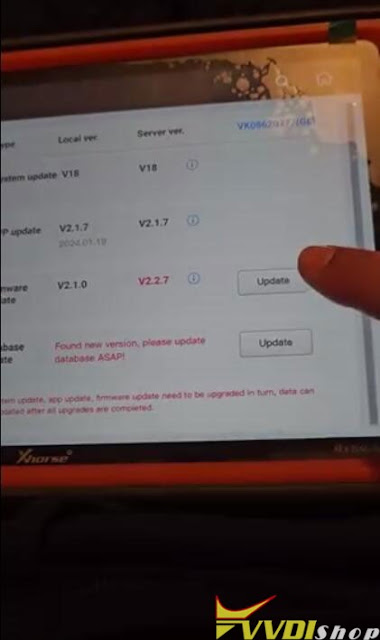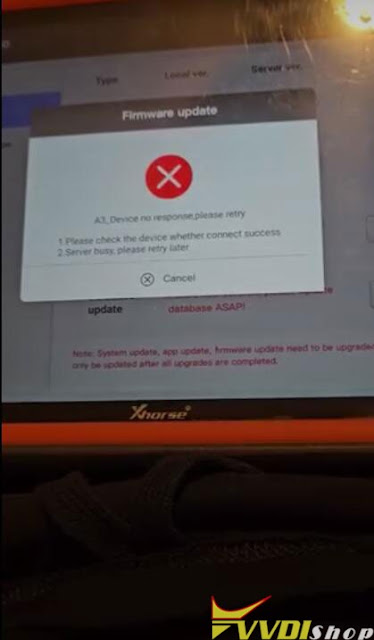ابزار Xhorse VVDI
Xhose VVDI نرم افزار برنامه نویس اصلی و سخت افزارابزار Xhorse VVDI
Xhose VVDI نرم افزار برنامه نویس اصلی و سخت افزارXhorse Multi Prog Adds BMW MSV70 ME9.2 MEV9.2 MSV80
Xhorse Multi Prog ECU TCU programmer released new database version on Jan. 26th, 2024.
Adding many ECU and TCU models as following.
Database V9
Software V1.1.1.0
2024-01-26 16:46:21
* Repair R5F213xx options in <MCU>-><RENESAS>-><R8C>
+ Add S9KEAZ128, S9KEAZ64, options in <MCU>-><NXP>-><S9KEAZXXX>
+ Add SPC563M64, SPC563M60 options in <MCU>-><ST>-><SPC563MXX>
+ Add SPC57EM80 option in <MCU>-><ST>-><SPC57XX>
+ Add SPC564A70, SPC564A74, SPC564A80, SPC56EL54, SPC56EL60, SPC56EL64, SPC56EL70, SPC564L54, SPC564L60, SPC564L64, SPC564L70, SPC5643L options in <MCU>-><ST>-<SPC564XXX>
+ Add MPC5741P, MPC5742P, MPC5743P, MPC5743R, MPC5744B, MPC5744C, MPC5744K, MPC5744P, MPC5745B, MPC5745C, MPC5745D, MPC5746B, MPC5746M, MPC5746D, MPC5746R
options in <MCU>-><Motorola>-><MPC57XXX>
+ Add MPC5601B, MPC5605BK, MPC5605B, MPC5606BK options in <MCU>-><Motorola>-><MPC560XXX>
+ Add MPC5642A, MPC5644A, MPC5645S options in <MCU>-><Motorola>-><MPC564 Series>
+ Add MPC5533, MPC5534, MPC5553, MPC5554, MPC5561, MPC5565, MPC5566, MPC5567 options in <MCU>-><Motorola>-><MPC55XXX>
+ Add E_ENGINE_MSV70(N52), ME9.2, MEV9.2, MSV80_BOOT_2 options in <ECU>-><BMW>-><OTHER>
+ Add EDC16C9-3.XX, EDC7UC31-14.C0, EDC16CP39-6.40, EDC16C39-5.11, EDC16C39-6.H1, EDC15C2 options in <ECU>-><BOSCH>
+ Add ME9.7 option in <ECU>-><Mercedes>-><OTHER>
+ Add E37 option in <ECU>-><HITACHI>
+ Add GM MARELLI 6JO, FAL MARELLI 6JF options in <ECU>-><MARELLI>
+ Add SID202, SID203 options in <ECU>-><SIEMENS>
+ Add MED9.1 option in <ECU>-><AUDI>-><OTHER>
+ Add EDG16C33 option in <ECU>-><MITSUBISHI>-><OTHER>
+ Add ME7.1, ME7.5, options in <ECU>-><VOLKSWAGEN>-><OTHER>
+ Add SID301 option in <ECU>-><Renault>
+ Add Dongfeng Box Truck BMS option in <OTHER>-><DongFeng>
+ Add AM29DL323GT(TSOP48),
AM29DL323GB(TSOP48),
AM29DL322GB(TSOP48),
AM29DL324GB(TSOP48),
AM29DL324GT(TSOP48),
AM29DL322GT(TSOP48),
AM29DL640G(TSOP48),
AM29DL161DB(TSOP48),
AM29DL162DB(TSOP48),
AM29DL163DB(TSOP48),
AM29DL164DB(TSOP48),
AM29DL161DT(TSOP48),
AM29DL162DT(TSOP48),
AM29DL163DT(TSOP48),
AM29DL164DT(TSOP48),
AM29DL800BB(TSOP48),
AM29DL800BT(TSOP48),
AM29DL400BT(TSOP48),
AM29DL400BB(TSOP48),
AM29DL800BB(TSOP44),
AM29DL800BT(TSOP44),
AM29DL400BT(TSOP44),
AM29DL400BB(TSOP44) options in <Parallel FLASH>-><AMD>-><AM29DLXXX>
+ Add SST36VF3203(TSOP48), SST36VF3204(TSOP48), SST36VF1601(TSOP48), SST36VF1602(TSOP48) options in <Parallel FLASH>-><SST>-><SST36VFXXX>
+ Add SST38VF6401(TSOP48), SST38VF6402(TSOP48), SST38VF6403(TSOP48), SST38VF6404(TSOP48) options in <Parallel FLASH>-><SST>-><SST38VFXXX>
+ Add W19B160BB(TSOP48),
W19B160BT(TSOP48),
W19B320AB(TSOP48),
W19B320AT(TSOP48),
W19B320BB(TSOP48),
W19B320BT(TSOP48),
W19B322MT(TSOP48),
W19B323MT(TSOP48),
W19B324MT(TSOP48),
W19B324MB(TSOP48),
W19B323MB(TSOP48),
W19B322MB(TSOP48) options in <Parallel FLASH>-><Winbond>-><W19BXXX>
+ Add AT49BV8192A(TSOP48),
AT49BV8192AT(TSOP48),
AT49BV008AT(TSOP48),
AT49BV008A(TSOP48),
AT49BV8192(TSOP48),
AT49BV8192T(TSOP48),
AT49LV8192T(TSOP48),
AT49LV8192(TSOP48),
AT49LV4096(TSOP48),
AT49BV4096(TSOP48),
AT49BV2048(TSOP48),
AT49LV2048(TSOP48) options in <Parallel FLASH>-><Atmel>-><AT49BVXXX>
+ Add K8D6316UBM(TSOP48),
K8D6316UTM(TSOP48),
K8D3316UT(TSOP48),
K8D3316UB(TSOP48),
K8D3216UB(TSOP48),
K8D3216UT(TSOP48),
K8D1716UT(TSOP48),
K8D1716UB(TSOP48) options in <Parallel FLASH>-><Samsung>-><K8DXXX>
V8
2024-01-19 18:44:05
* Some ECU options are re-released
+ Add 93C06(8PIN)
93C46(8PIN)
93C56(8PIN)
93C66(8PIN)
93C76(8PIN)
93C86(8PIN)
options in
<EEPROM&FLASH>-><Microchip>-><93CXX>
V7
2024-01-17 16:06:24
* Optimize the bench mode read and write processes for EDC16U1 and EDC16C1
+ The models of the read and write function modules that support Boot mode on the ECM are as follows: Peugeot/Citroen:
1.VALEO VD56.x
+ The models of the read and write function modules that support Bench mode on the TCM are as follows: VW:
1.BOSCH:DQ380,DQ381,DQ500
2.ZF:ZF_AL450_8HP45,ZF_AL551_8HP55,ZF_AL552_8HP65,ZF_AL951_8HP90,ZF_AL952_8HP95
BMW:
1.ZF:ZF_8HP45 – 8HP70 – 8HP76 ( Fxx – Exx ),ZF_8HP50 – 8HP70 – 8HP76 ( Gxx )
Mercedes(Benz):
1.BOSCH:9GTronic – VGS NAG3
V6
2024-01-12 19:10:49
* Modify BCM2(D70F3381/3634)(WELD),
BCM2(D70F3381/3634)(ADAPTER),
BCM2(D70F3382/3635)(WELD),
BCM2(D70F3382/3635)(ADAPTER),
LOCK_BCM2-1(WELD),
LOCK_BCM2-1(ADAPTER),
LOCK_BCM2-2(WELD),
LOCK_BCM2-2(ADAPTER) options in<IMMOBILIZER>-><AUDI>:Optimize the process
* Modify LITHIUM BATTERY MODULE option in<OTHER>-><Porsche>:Optimize the process
* Modify MPC series options in <MCU>-><Motorola>:Optimize the process
* Modify SPC series options in <MCU>-><ST>: Optimize the process
* GM_GELCO_E80 in ECU programming function fix
V5
2024-01-04 14:12:17
* The same manufacturers and options are merged.
* Fix other known bugs.
How to Update Multi prog software?
Press ‘Update Online‘ button on the top to update software online.
VVDI Prog Read TMS370 PIN Code by Dump
User report: Xhorse VVDI PROG successful reading of TMS370 chip, extraction of VIN and PIN code for Chevy C2 Mexico model.
Reading chip using vvdiprog and Xhorse TMS370 memory adapter.
Menu: Select 4-Immobilizer->Opel->Opel IMMOBOX (-2009)
Read pin code
You can make dealer key with the PIN code using vvdi key tool max.
Xhorse Program Audi A3 2014 MQB AKL by Solder Free Adapter
Xhorse vvdi key tool plus read Audi A3 2014 MQB instrument cluster immo data and program all keys lost successfully using the MQB solder free adapter.
That board cannot be done by obd. I cannot enter service Mode because all keys lost. I need the key learn in the car for enter service Mode. Or i can send data of 01 engine and 17 instrument cluster for calc immo data and sync data but isn’t more expensive. If i read the cluster with vvdi key tool plus (as in the photos) with the file vvdi send immo data, only pay for the sync file. Program key the work it’s done.
These MQB adapters in my opinion are fast, safe. Works fine.
Processor MCU: D70F3537
Using XDNP85 solder free adapter.
Images attached:
If need the whole procedure, check guide here
VVDI Key Tool Plus Program 2020 Volvo XC90 Smart Key
This is a 2020 Volvo XC90 with all keys lost, so we’re about to program a new key for this car with Xhorse VVDI Key Tool Plus. Since I’ve already took out the module to get data, following I’ll just program the key directly.
Put the new key into car coil slot, it’s right here beside the armrest.
Plug VVDI Key Tool Plus into OBD port.
Immo programming >> Volvo >> XC90 >> 2015- >> Smart key system >> Start programming >> Read the number of keys
Knob start button: turn Start knob to the right once then release Pushbutton.
Start button: press the start button once and then release it.
The current number of keys: 3
Press “Add smart keys”.
Risk warning:
- This process need disassemble and read CEM module data, please operate with caution;
- Some modules(MPC5748G) need external 100ohm resistor, non-professionals do not operate;
- If the programming process is abnormal, please use original factory special inspection for operation.
Click “Yes”.
Whether the CEM data has been read?
Click “OK” to load CEM file.
Knob start button: turn Start knob to the right once then release the Push button.
Start button: press the start button once and then release it.
Place a key to be programmed into the vvdi key tool plus sensing area, take other keys out of the car.
The currently key is matched successfully.
VVDI Key Tool Plus A3 Device No Response Solution
Problem:
I have a Xhorse vvdi key tool plus and when I enter the programming option, it stops update it, I go to update and it won’t let me and that error appears.
‘A3 Device No Response’. Any solution?
VVDISHOP Solution:
1. Restart App and change WiFi hotspot and update again.
2. If not working, reset key tool plus tablet to factory setting.
3. If still no luck. there is something wrong with the tablet. Need to send back for repiar.
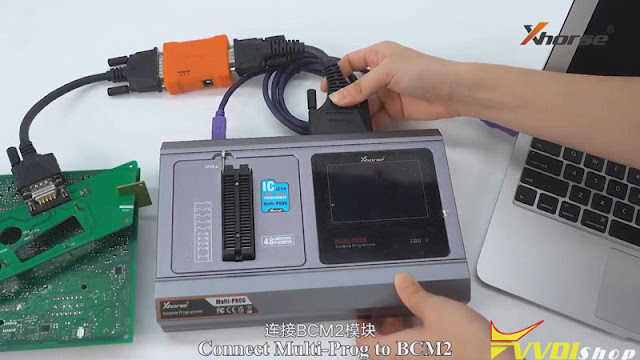


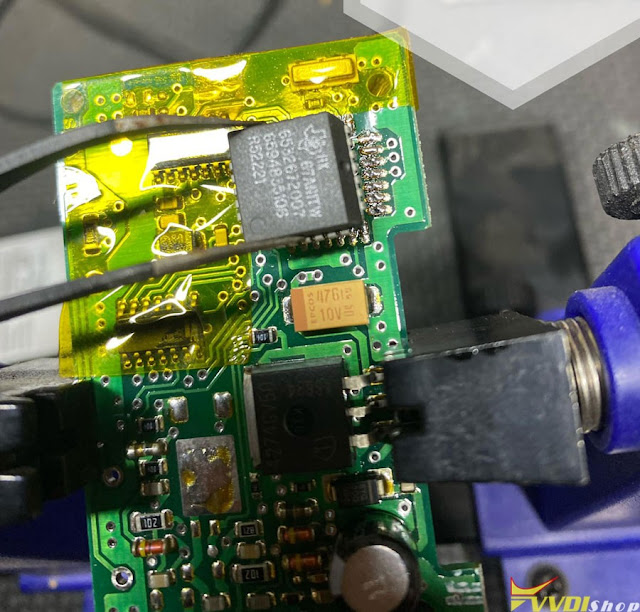
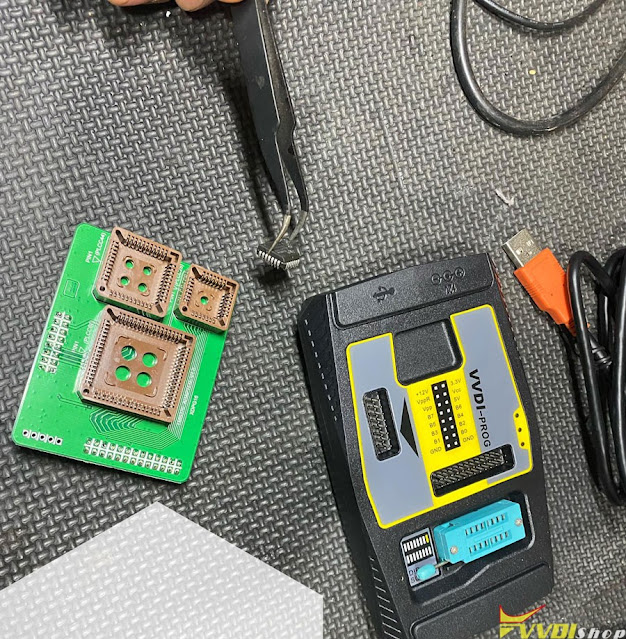








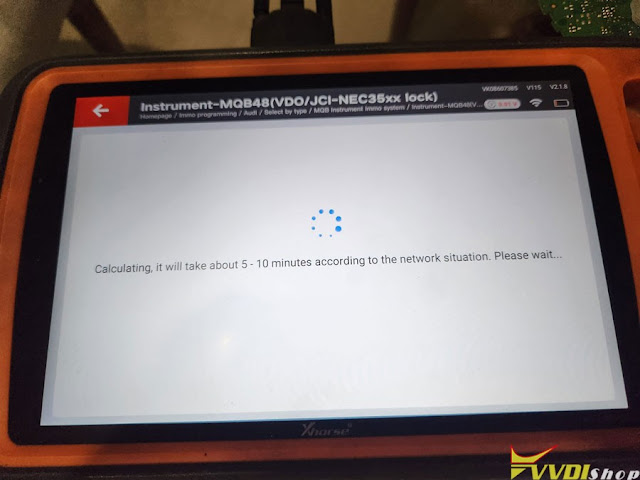




.jpg)
.jpg)
.jpg)
.jpg)
.jpg)
.jpg)
.jpg)
.jpg)