ابزار Xhorse VVDI
Xhose VVDI نرم افزار برنامه نویس اصلی و سخت افزارابزار Xhorse VVDI
Xhose VVDI نرم افزار برنامه نویس اصلی و سخت افزارHow to Calibrate VW Vento Polo NEC24C32 KM by VVDI Key Tool Plus
Xhorse VVDI Key Tool Plus is able to repair VW Vento/ Polo NEC24C32 mileage by KM recalibration function without connecting to ECU. Following I’m gonna show how to do. The original mileage is 6532km on dashboard.
Connect Key Tool Plus, instrument panel & smart CAN solution tool all together.
- Back Up EEPROM
IMMO programming >> European >> VW >> 4th immo system – Volkswagen/ Skoda/ Seat >> Instrument with NEC+24C32 >> Start programming >> Read instrument information
Here to check VAG number, HW/SW version and VIN on Key Tool Plus.
It’s better to backup immo data firstly before doing mileage correct.
Read immo data >> Login Method 2
*If the ignition key is inserted or when use the all-key-lost mode, there is the prompt to insert the ignition key, then you can select “Login Method 2” to try.
Here to check all immobilizer information, including 3 keys.
Press OK.
Whether to save the data? OK
- Repair Kilometer
KM Repair >> Yes >> Yes
Warning: KM recalibration only use for repair car KM after exchange new dashboard!
You can not use the function for other purpose, the user should take all risk if use in illeagal purpose.
Input new KM: 65330
Press OK to confirm.
As we can see, the mileage on dashboard has been changed to 6533km.
Reset success.
How to Solve Xhorse Dolphin XP005L Bluetooth Disconnects
Problem:
I connect my Xhorse Dolphin XP005L to a phone via Bluetooth, it keeps disconnecting by itself. after that i connect back then it immediately disconnects. Firmware and database are up to date.
I also use the machine with key tool plus. he has disconnected with it a total of 1 time so far. it is much rarer there. Any solution?
Solution:
Update firmware and database to latest version, then connect with Xhorse App.
If all versions are up to date, but Bluetooth still constantly disconnecting, the problem would be the WiFi module on the mainboard.
Contact us to verify if the WiFi module need to be replaced. We will send you WiFi module for replacement.
Remove the screen and replace WiFi module (on the same control board)
https://www.vvdishop.com/service/replace-xhorse-dolphin-xp005l-screen.html
How to Replace Battery in Xhorse Condor Motherboard
Problem:
My Xhorse Condor xc-mini plus machine doesn’t record but time and date, would it have a battery inside or something? I’ve already dismantled where it gave here and I haven’t found it?
Solution:
Replace the button battery (CR1220) on the motherboard.
Procedure:
Step 1. Remove screws on the screen and the back cover, and take them away.
Step 2. The motherboard on the left is tightened by 3 hexagon screws, which requires an extended handle or a long-handled hexagon wrench to take it out.
Step 3. When you take out the motherboard, you’ll see the button battery (CR1220).
Step 4. Replace the battery and restore everything.
Step 5. Turn on the machine, adjust the time setting, and everything should be fine.
BTW, such procedures (that require taking the machine apart) Under Our Guidance won’t affect its warranty.
https://www.vvdishop.com/service/xhorse-condor-xc-mini-plus-display-wrong-time-solution.html
How to Generate ID13 Transponder via VVDI Super Chip
Problem:
Programming a Honda ID13 transponder key with xhorse vvdi key tool max and this message came up. Does anyone know how to get the information for “search header info” ? Thank you
Solution:
After you generate the chip is empty without ID.
Go to special funtions >set type of vvdi super chip>set as id13 >settings.
Or use cloning function.
Xhorse VVDI Key Tool Plus Program BMW EWS4 Key via Dump
I’m gonna show how to use Xhorse VVDI Key Tool Plus to make BMW EWS4 dealer key by dump. No soldering needed, just put EWS4 module into adaptor for reading directly.
Tools Required
- Read EEPROM
Connect solderless EWS4 Adapter to Key Tool Plus:
Prog >> IMMO >> BMW >> EWS4.X >> Read >> EEPROM >> Start >> Continue
Reading success.
Save data EWS4 EEPROM file.
- Make Key via EEPROM
IMMO programming >> BMW >> Select from system >> EWS immo system >> Prepare dealer key from EEPROM dump >> Start programming >> EWS4 >> Load EEPROM dump >> Select key position: Key3
Please put new key into VVDI Key Tool Plus programmer.
Start make key, please wait…
Make dealer key success.
.jpg)
.jpg)
.jpg)
.jpg)
.jpg)
.jpg)
.jpg)
.jpg)
.jpg)

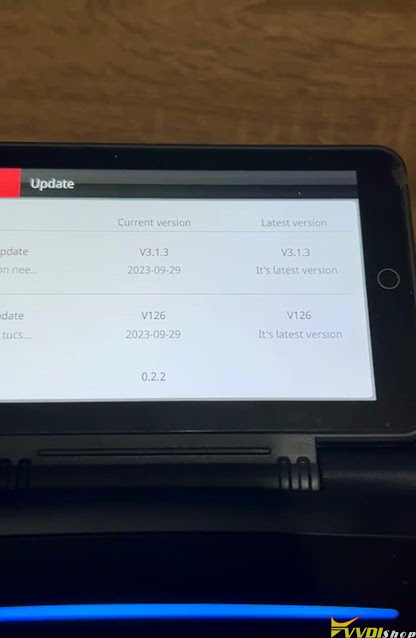
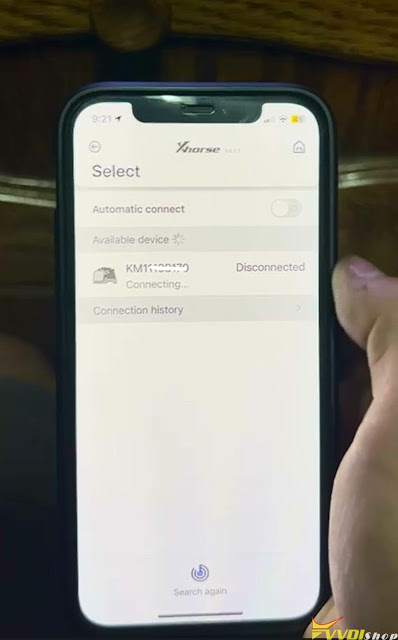


.jpg)

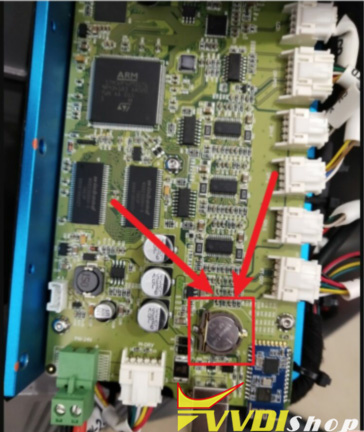
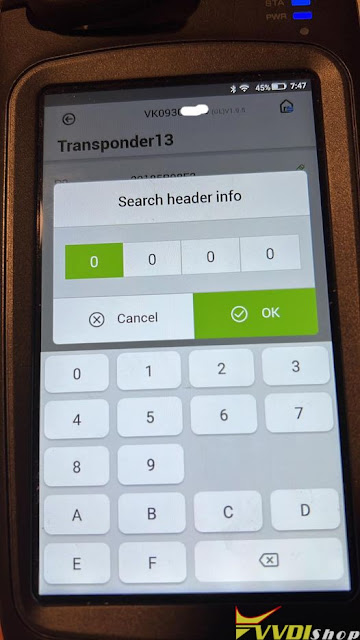
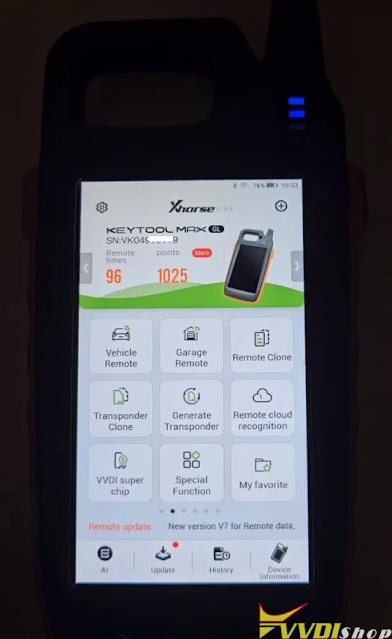
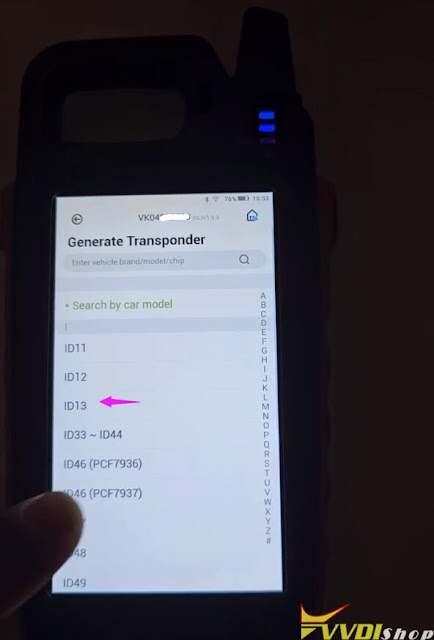

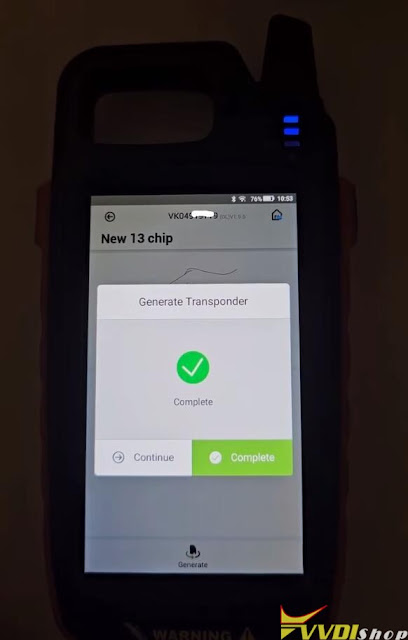

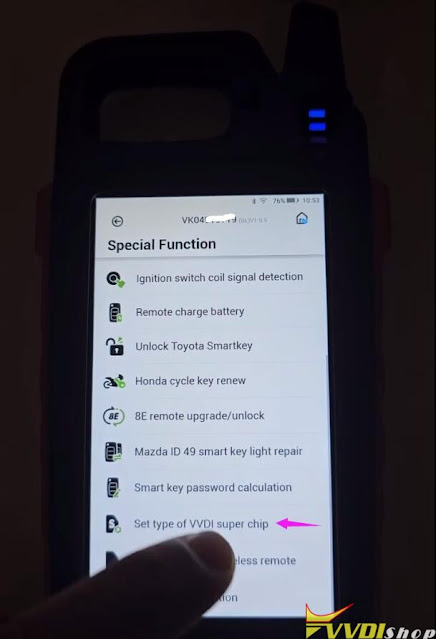

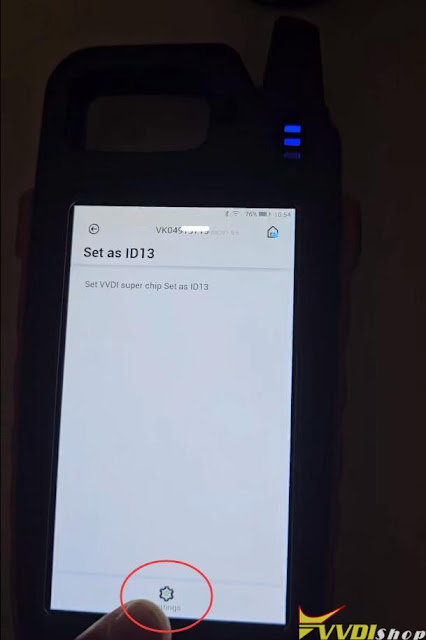

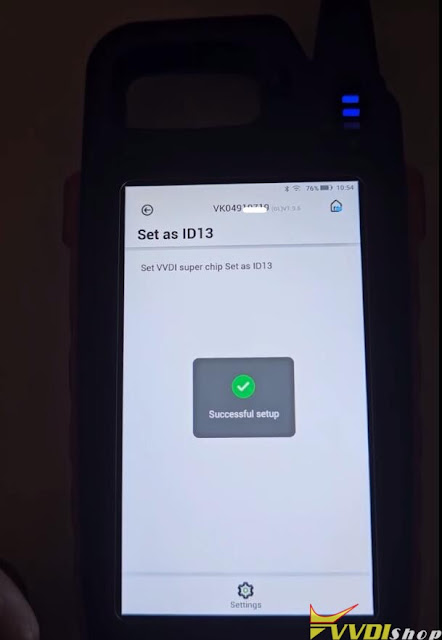
.jpg)
.jpg)
.jpg)
.jpg)
.jpg)
.jpg)
.jpg)
.jpg)
.jpg)
.jpg)