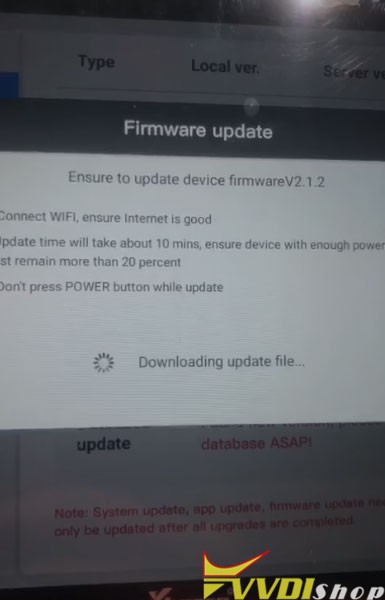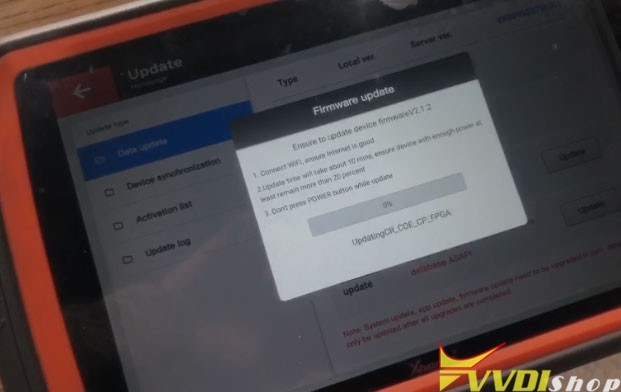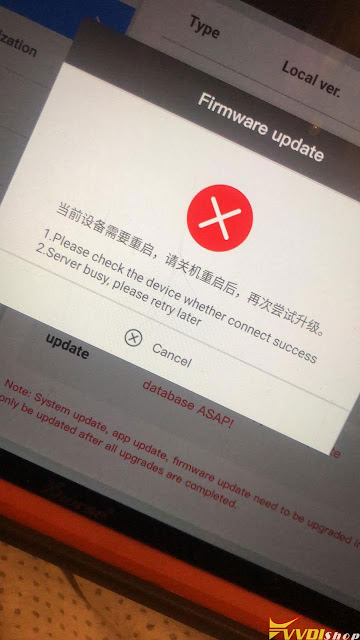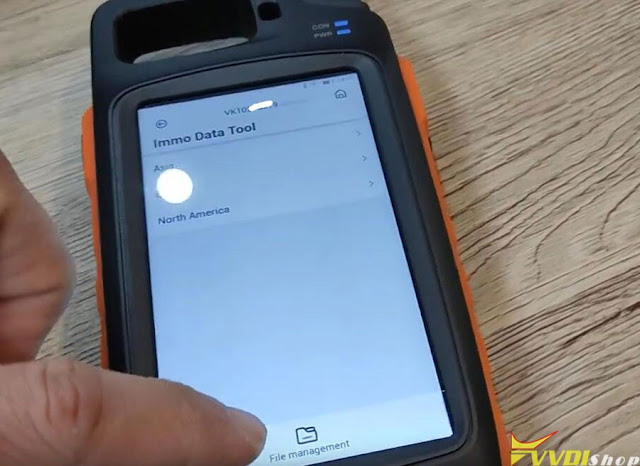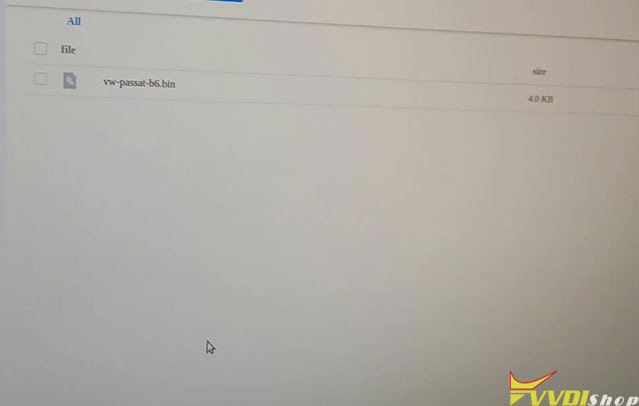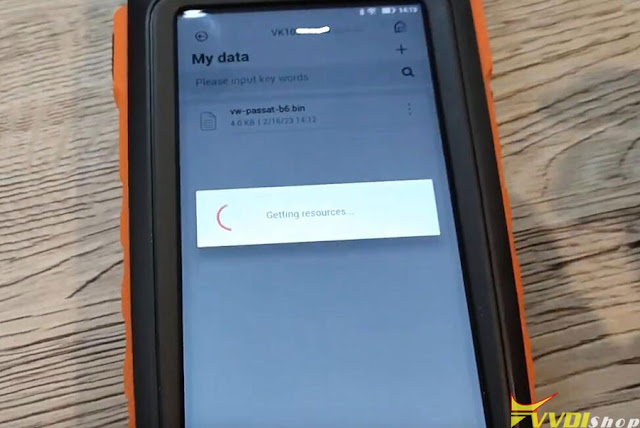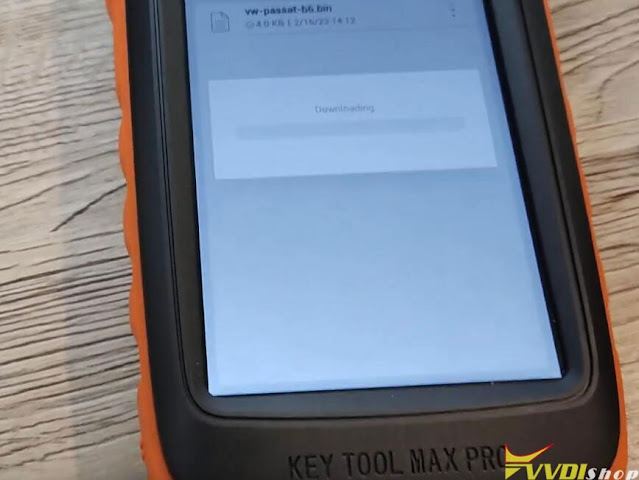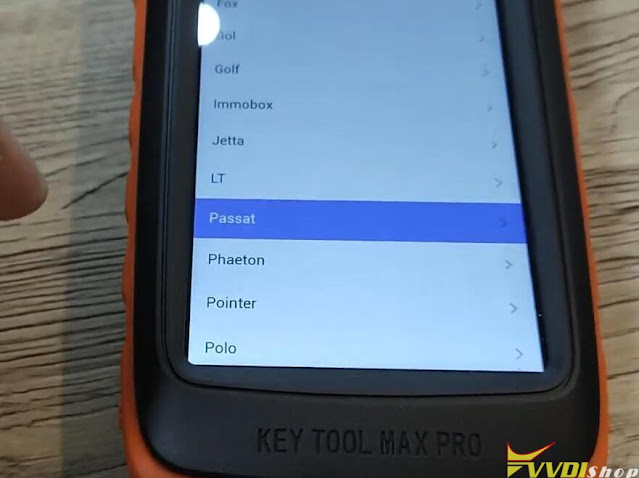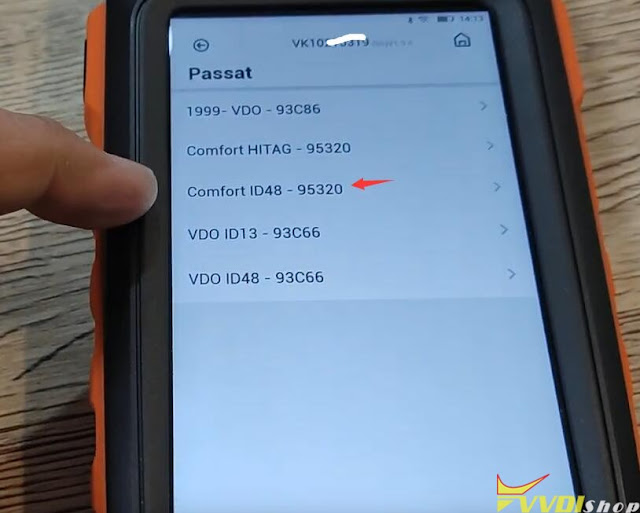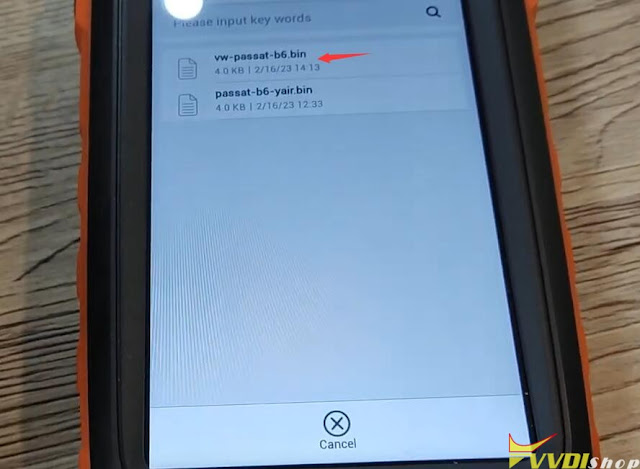ابزار Xhorse VVDI
Xhose VVDI نرم افزار برنامه نویس اصلی و سخت افزارابزار Xhorse VVDI
Xhose VVDI نرم افزار برنامه نویس اصلی و سخت افزارXhorse VVDI2 Unlock BMW CAS4 on Bench
How-to: unlock BMW CAS4 and add a newer shape key using xhorse vvdi2 key programmer.
Vehicle model example: Bmw F02 750 Li
Get it out of the car because the transmission is 6HP and need to unlock on bench.
(Before that when this CAS was connected to the car, it gave a warning and told that this car is having 6 hp transmission you should do it by a programmer or on the bench)
Device used:
BMW CAS4 test platform or godiag one
power supply
Procedure:
Connecting 12 volts power to the BMW CAS test platform and power switch is on
Run vvdi2 software->BMW software
Put working key and turn on ignition on
Press Connect to detect vehicle information
Software asks prepare dealer key and change km require unlock CAS4.
Press Unlock CAS4/CAS4+ function
Unlocking CAS4 module.
Unlock success you can make dealer key.
Get key info again.
VVDI2 says this unit no need programming.
Select prepare dealer key with programmer.
Record the following informations can be saved at your document
Insert working key into ignition
Then select an unused key position
Insert a new key
it has been learned successfully.
Take all of them out and try to turn the power completely.
Both keys will turn ignition on.
Everything is working and the car is running.
Xhorse VVDI Key Tool Plus VW Golf 7 MQB48 Programming Procedure
Question: What tool is able to program VW Golf 7 MQB48? Can I use Xhorse VVDI Key Tool Max PRO, is it possible?
Answer
VVDI Key Tool Max PRO does not support this function. Instead, it’ more recommended to use Xhorse VVDI Key Tool Plus Pad to program VW MQB48 IMMO. Before that, you’ll have to activate VAG MQB48 License and disassemble MQB instrument from vehicle.
Apart from programming MQB48 NEC35xx add key and all keys lost, VVDI Key Tool Plus also allows to read immo status, repair mileage and modify immo data. Specific operation steps please refer to the following:
Instrument-MQB48(VDO/JCI-NEC35xx lock)
- Read instrument information
VVDI Key Tool Plus reads and displays the instrument part number, software and hardware version frame number, and other information.
- Programmer read files
- Read NEC35xx chip
Calling programmer function to read NEC35xx chip data.
- Read 95320 EEPROM
Calling programmer function to read 95320 EEPROM chip data.
- Programmer write file
- Write to NEC35xx chip
Calling programmer function to write service mode data into NEC35xx chip.
- Write 95320 EEPROM
Calling programmer function to write 95320 EEPROM.
- Obtaining immo data
- Load the NEC35xx chip file and EEPROM file read by the programmer(if there is an external EEPROM);
- Upload a file to the server to obtain immo data and save it. This file can be used to generate keys and learn keys.
- Generate dealer key-load immo data
Load the saved immo data file to generate dealer keys.
- Learn key
Learn the generated key to the instrument.
- Immo status
Read the immo status of the instrument, including the number of keys, whether it is a dealer key, whether it is locked, and whether it has been learned. This can be used to determine whether the generated key is normal.
- KM repair
- Load the NEC35xx chip file read by the programmer(if there is an EEPROM file, it is also necessary to load the EEPROM)
- Upload the file to the server, and then save the service mode file and the modified EEPROM file(if there is an external EEPROM)
- Call the programmer function to write the service mode file and EEPROM file(if there is an external EEPROM). If the write fails, you can use the <Programmer Write File> function to re-write.
- Modify immo data
- First, load the new immo data file, and then load the NEC35xx chip file read by the programmer(If there is an EEPROM file, you also need to load the EEPROM).
- Upload the file to the server, and then save the service mode file.
- Call the programmer function to write the service mode file. If the write fails, you can use the <Programmer Write File> function to re-write.
Test report:
add key golf 7 mqb has been programmed by xhorse key tool plus. Johnson control.
MQB48
VVDI Key Tool Plus Firmware update Failed solution
One of our customers reported that he failed to update firmware for xhorse vvdi key tool plus, images attached below
Here is the vvdishop.com engineer solution:
1.Restart device or clear cache to run firmware update again.
2. Or change WiFi to mobile phone WiFi hotspot to update firmware.
How to Tell CN Version Xhorse Remote by Area?
Question:
I got some xhorse universal remotes, some are global version and some Chinese version. Is there a quick way to identify if it is CN version?
Yes, you can identify remote from region.
If area shows “08”, the remote is Chinese version.
Otherwise it is not CN version.
Xhorse Key Tool Max Pro Decode VW Passat B6 PIN
How-to: decode VW Passat B6/CC – PIN code from EEPROM Dump using Xhorse VVDI Key Tool Max Pro.
Procedure:
In key tool max pro, select Immo Data Tool->File management->Quick login-Scan PC QR code
Visit http://i.xhorse.com on PC. Upload bin file to i.xhorse.com. (must read eeprom dump and save to PC)
In key tool max pro, go to File management->My data
Download vw passat B6 bin file to key tool max pro
Go to Immo data tool->Europe->VW->Passat->Comfort ID48-95320
select vw passat bin file just downloaded
Now you will see PIN code.
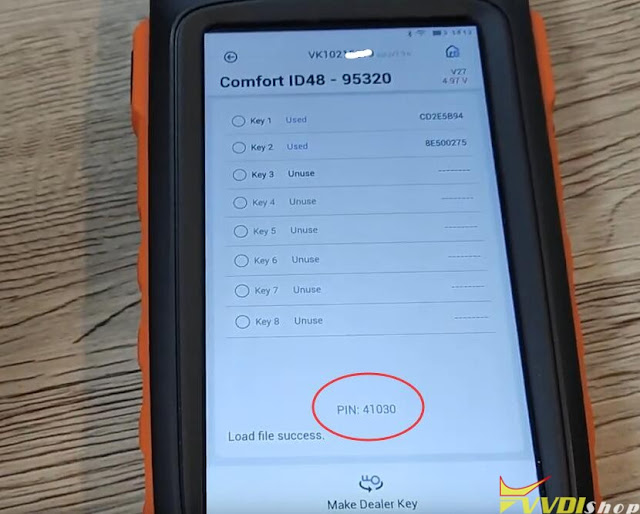
You can select an unused key position and make dealer key with the PIN code.




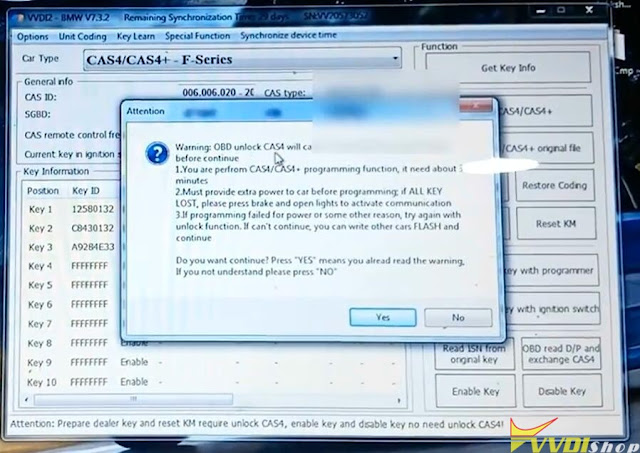
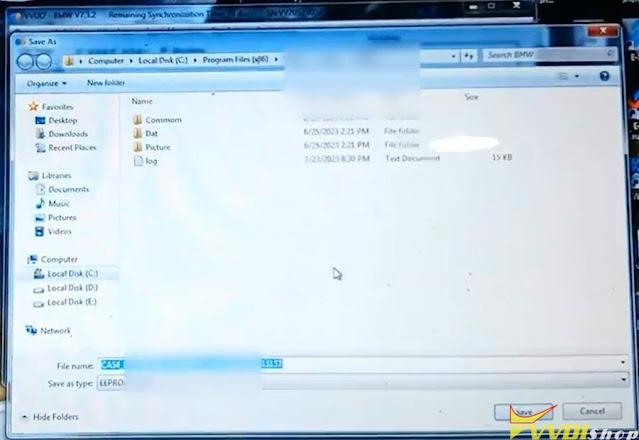
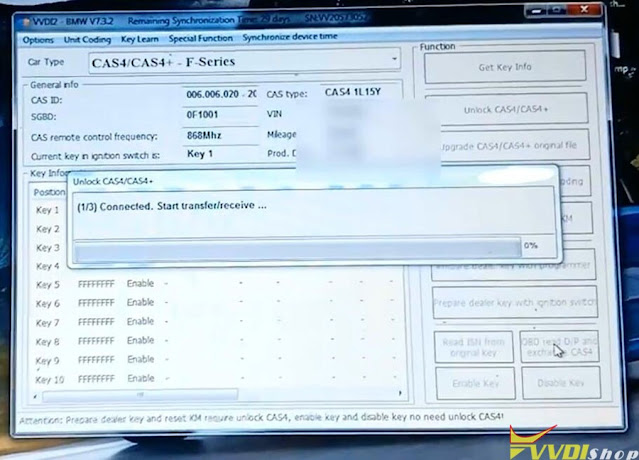
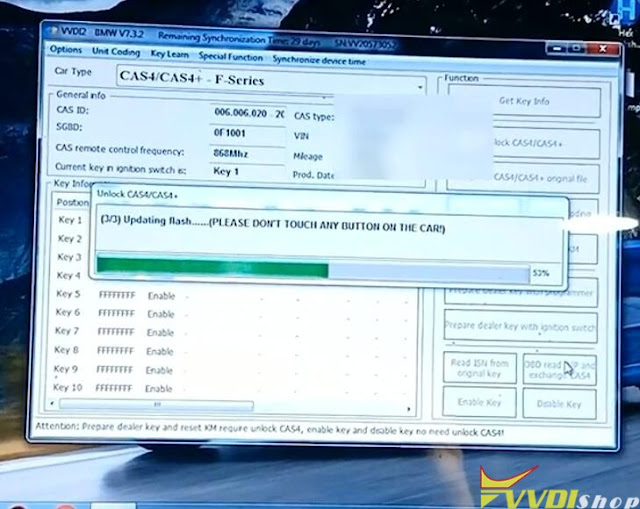
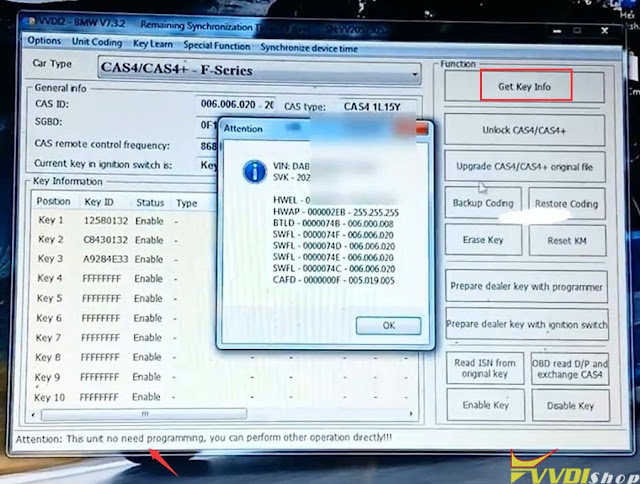




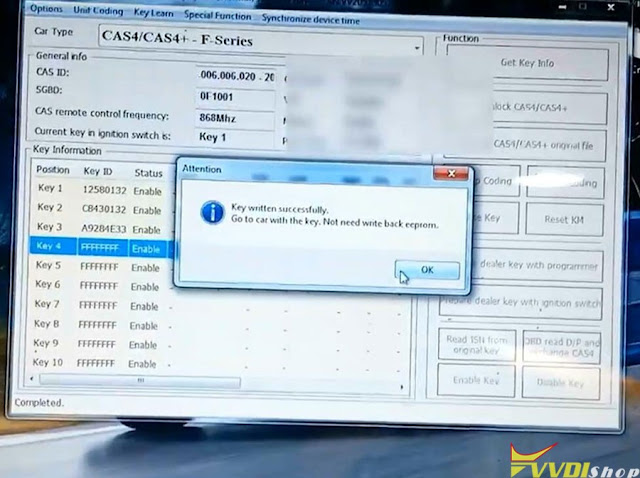
.jpg)
.jpg)
.jpg)