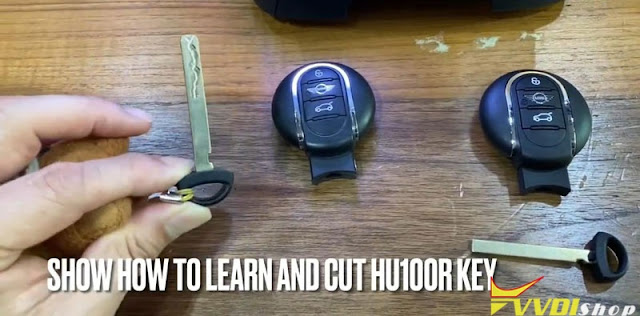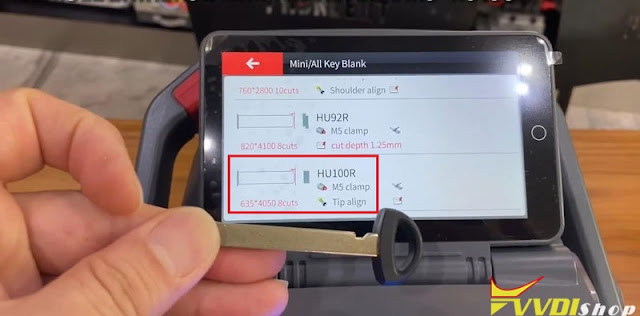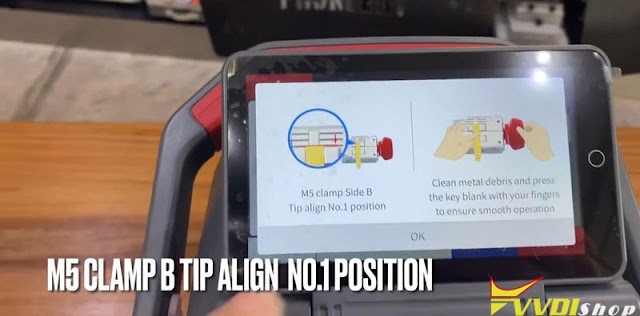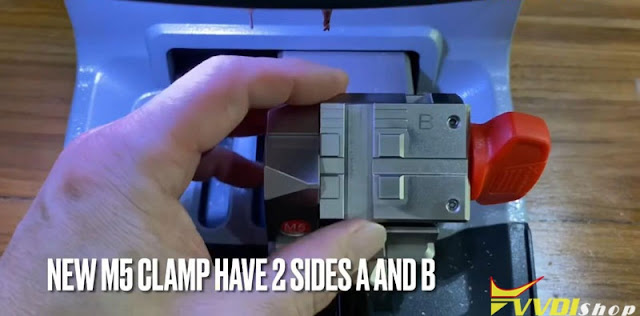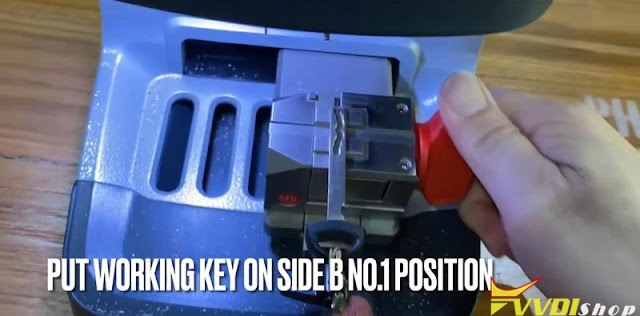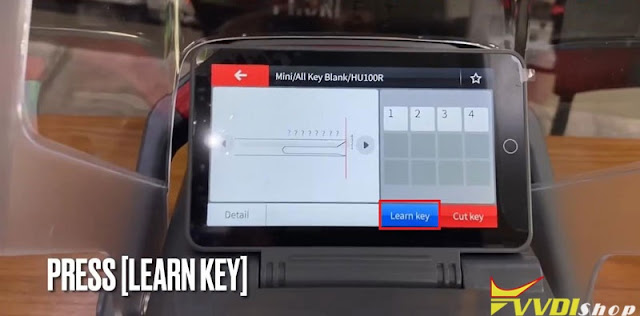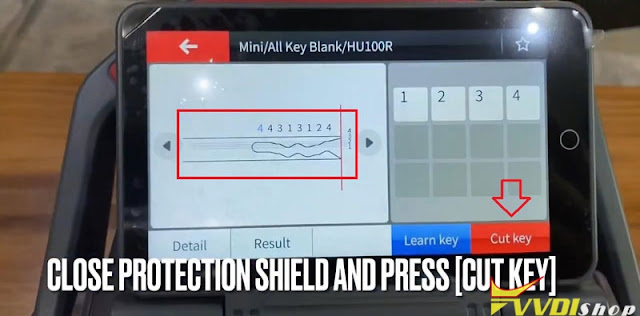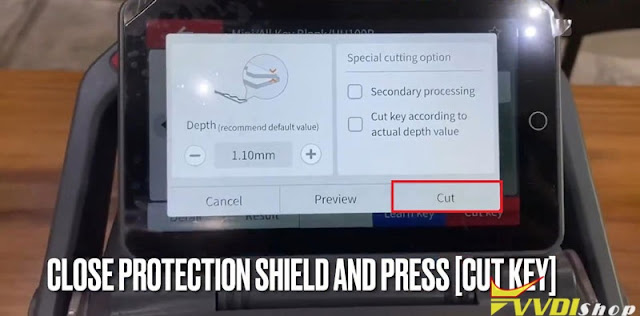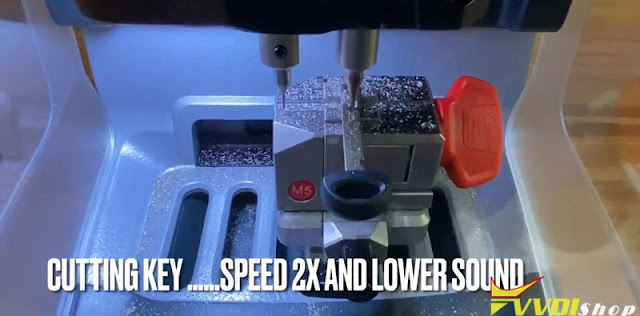ابزار Xhorse VVDI
Xhose VVDI نرم افزار برنامه نویس اصلی و سخت افزارابزار Xhorse VVDI
Xhose VVDI نرم افزار برنامه نویس اصلی و سخت افزارابر برجسب
vvdi mini obd tool xhorse vvdi key tool vvdi super chip vvdi mb tool vvdi2 vag xhorse vvdi prog vvdi key tool max dolphin xp005 vvdi key tool VVDI Mini Key Tool vvdi mb xhorse multi prog vvdi2 VVDI Prog vvdi key tool plusجدیدترین یادداشتها
همه- Xhorse Multi Prog Read Skoda Fabia Simos PCR 2.1 on Bench
- How to Use and Program Xhorse Digital Smart Key XSBTK0EN
- VVDI Mini OBD Tool Add Alfa Romeo Stelvio 2018- Key
- Read PSA DCM6.2C ECU with Xhorse Multi Prog
- Xhorse Multi Prog Hyundai SIM2K-241 ECU IMMO OFF Guide
- Clone Chevrolet E77 MED9.6.1 ECU by Xhorse Multi Prog
- Read and Write Dodge Charger GPEC2A by Xhorse Multi Prog
- Read and Write PSA VD56 with Xhorse Multi Prog in Boot Mode
- How to Add Audi Q8 2018 MLB Key by VVDI MLB Tool
- Xhorse Mazda 6A Smart Key Clone with XM38
بایگانی
- اردیبهشت 1404 4
- فروردین 1404 19
- اسفند 1403 14
- بهمن 1403 15
- دی 1403 12
- آذر 1403 18
- آبان 1403 19
- مهر 1403 14
- شهریور 1403 20
- مرداد 1403 19
- تیر 1403 21
- خرداد 1403 20
- اردیبهشت 1403 16
- فروردین 1403 19
- اسفند 1402 19
- بهمن 1402 12
- دی 1402 15
- آذر 1402 19
- آبان 1402 19
- مهر 1402 14
- شهریور 1402 19
- مرداد 1402 18
- تیر 1402 18
- خرداد 1402 21
- اردیبهشت 1402 20
- فروردین 1402 21
- اسفند 1401 19
- بهمن 1401 17
- دی 1401 19
- آذر 1401 19
- آبان 1401 19
- مهر 1401 17
- شهریور 1401 21
- مرداد 1401 20
- تیر 1401 20
- خرداد 1401 17
- اردیبهشت 1401 21
- فروردین 1401 22
- اسفند 1400 19
- بهمن 1400 13
- دی 1400 23
- آذر 1400 16
- آبان 1400 18
- مهر 1400 15
- شهریور 1400 18
- مرداد 1400 17
- تیر 1400 18
- خرداد 1400 18
- اردیبهشت 1400 20
- فروردین 1400 20
- اسفند 1399 18
- بهمن 1399 9
- دی 1399 16
- آذر 1399 14
- مرداد 1399 11
- تیر 1399 14
- خرداد 1399 10
- اردیبهشت 1399 14
- فروردین 1399 13
- اسفند 1398 15
- بهمن 1398 1
- دی 1398 11
- آذر 1398 17
- آبان 1398 17
- مهر 1398 11
- شهریور 1398 17
- مرداد 1398 19
- تیر 1398 10
- خرداد 1398 14
- اردیبهشت 1398 12
- فروردین 1398 10
- اسفند 1397 11
- بهمن 1397 5
- دی 1397 11
- آذر 1397 10
- آبان 1397 11
- مهر 1397 6
- شهریور 1397 5
- مرداد 1397 6
- تیر 1397 6
- خرداد 1397 9
- اردیبهشت 1397 5
- فروردین 1397 8
- اسفند 1396 9
- بهمن 1396 7
- دی 1396 13
- آذر 1396 8
- آبان 1396 9
- مهر 1396 6
- شهریور 1396 7
- مرداد 1396 4
- تیر 1396 6
- خرداد 1396 11
- اردیبهشت 1396 6
جستجو
Xhorse Dolphin XP005L Cut Key BMW HU100R
Just got a new Key Cutting Machine from Xhorse recently. This is a first Dolphin XP005L Review on how to learn & cut BMW Mini Cooper HU100R key.
It came with a protection cover and an adjustable screen. When I turned on the machine, a smart LED indicator lights on.
Go to touch screen tablet,
Vehicle database >> Mini >> All key blank >> HU100R
It turns out that the M5 clamp has 2 sides.
It is asked to rotate M5 clamp side B to tip align No.1 position.
Then fix a working key on.
OK >> Learn key
Xhorse Dolphin II machine will start decoding automatically…
Decode key complete.
The bitting codes have came out on screen.
Check it with original key.
Fix a new key blank on clamp to ready.
Put down protection shield, press
Cut key >> Cut
Dolphin XP005L starts cutting key…Wait until 100%.
Cutting key completed.
Turn over new key to cut the other side.
Just repeat as before…
Completed!
Compare 2 keys, they are same.
Key cutting has done!
Exactly smart and convenient to control on screen directly. You can also use a Dolphin XP005L App to smart control the machine as well.