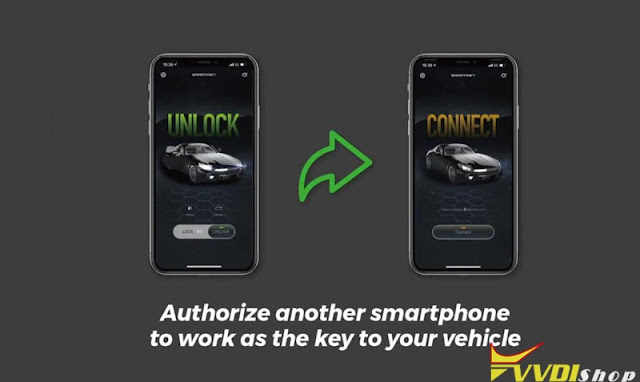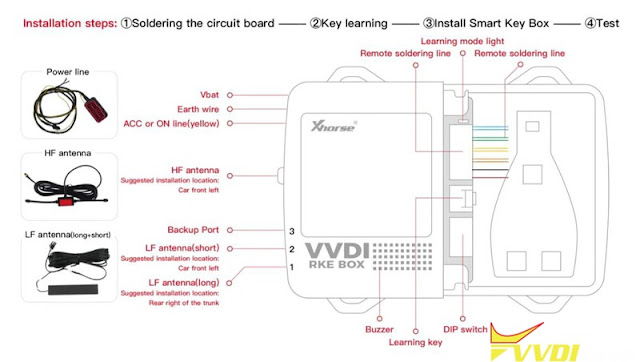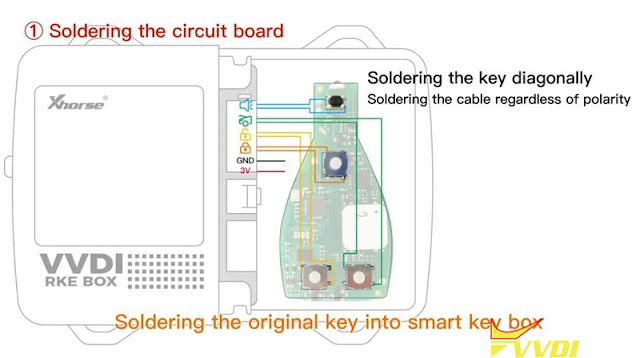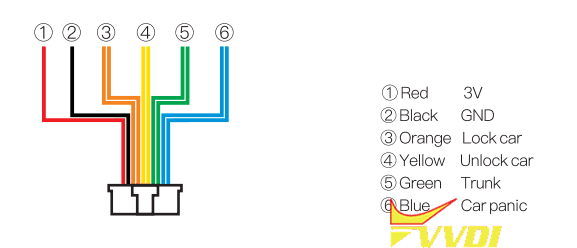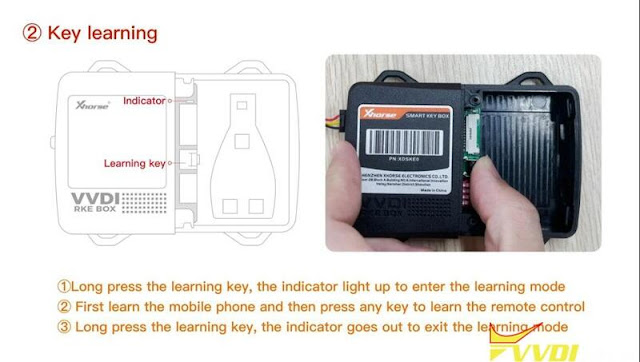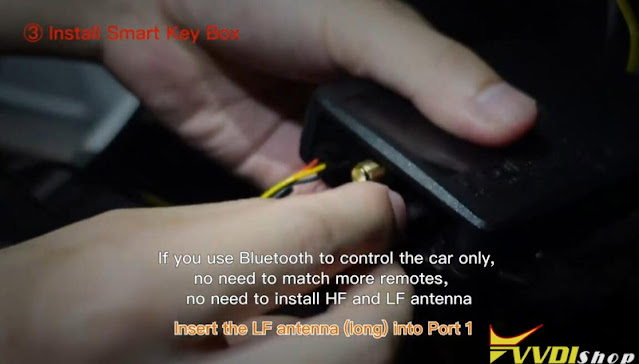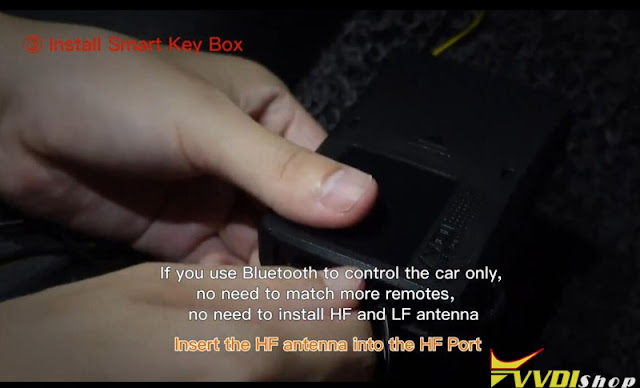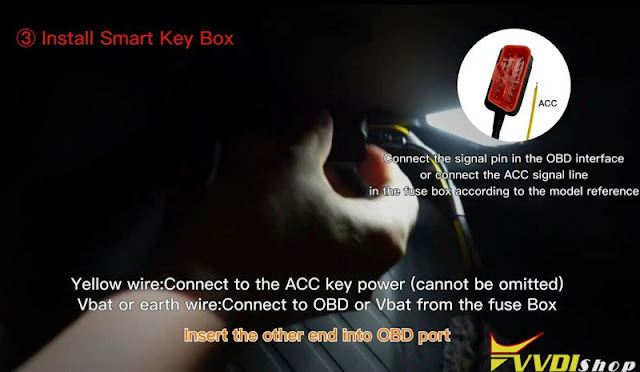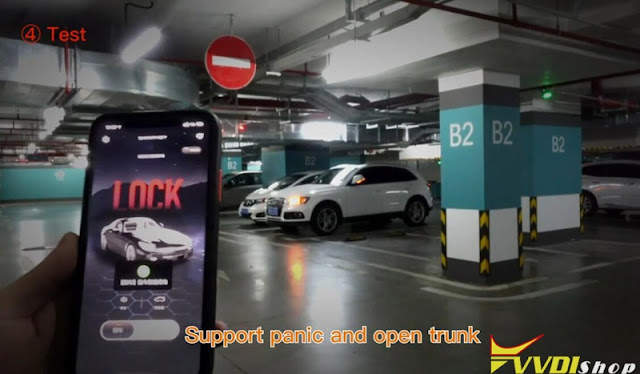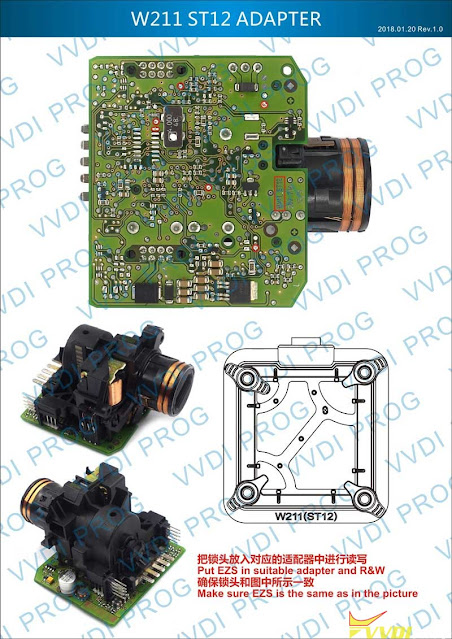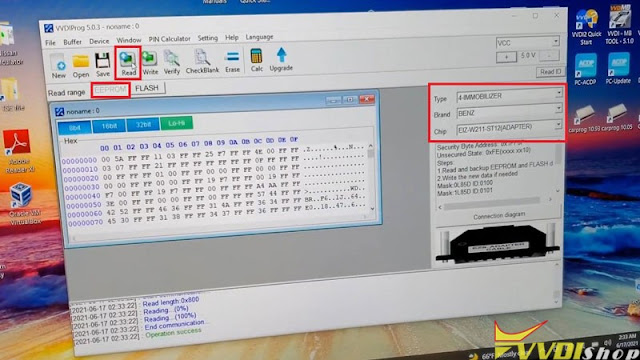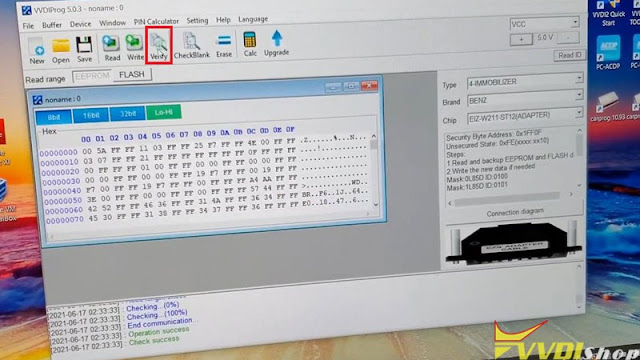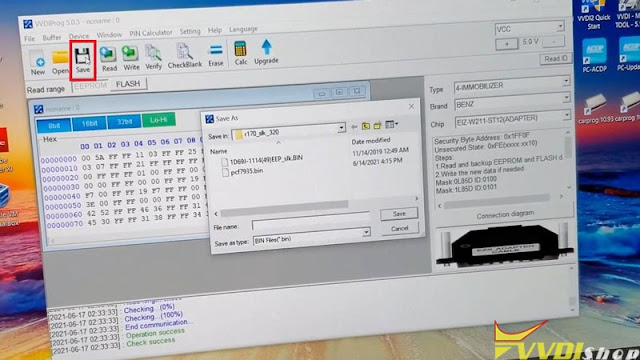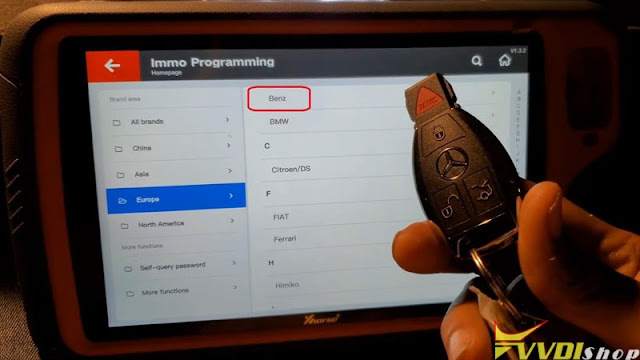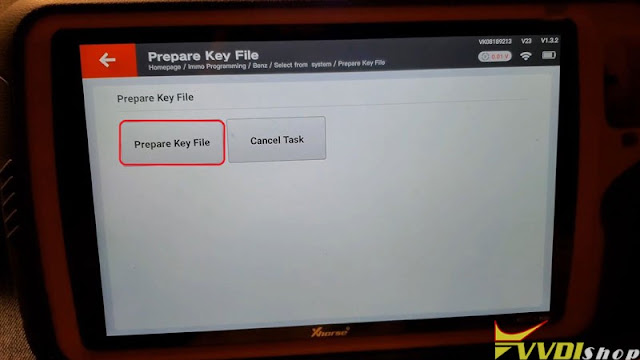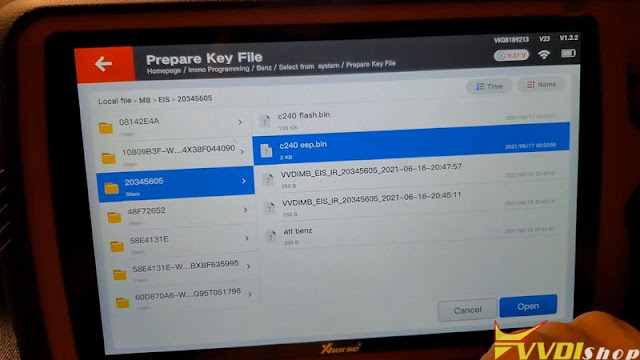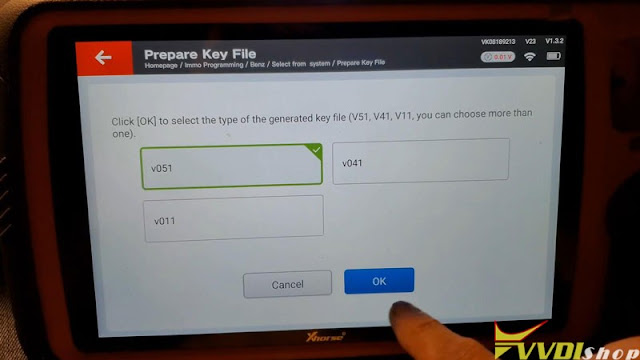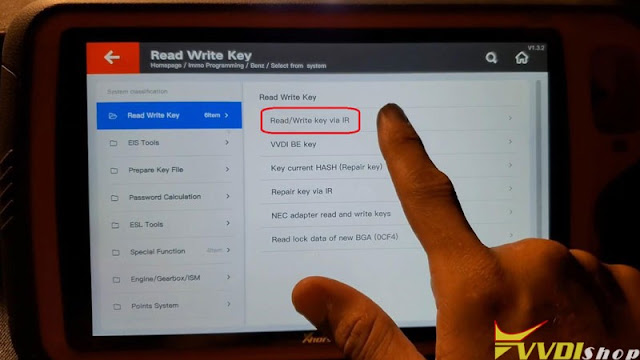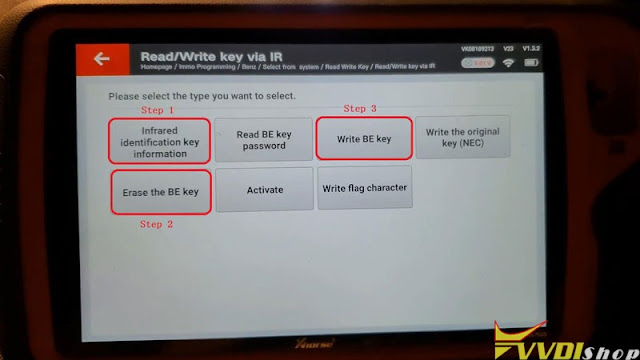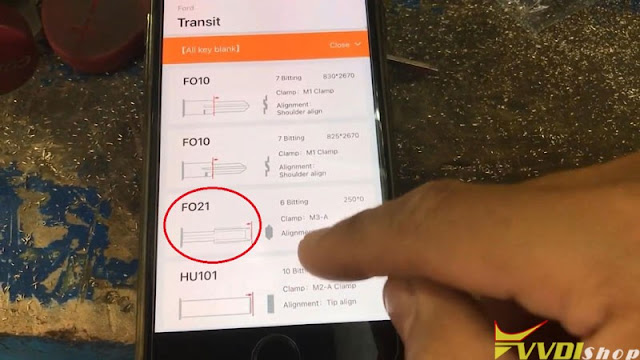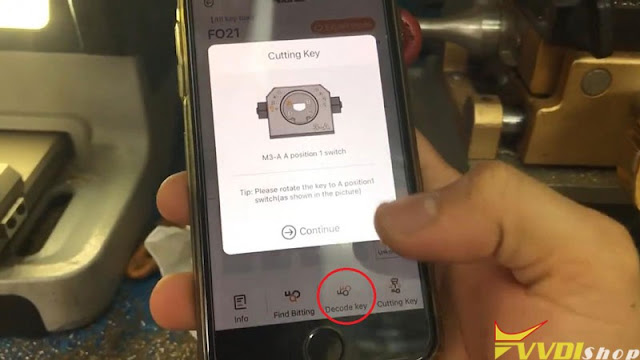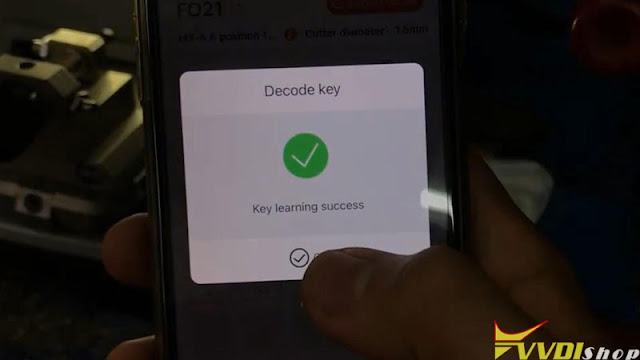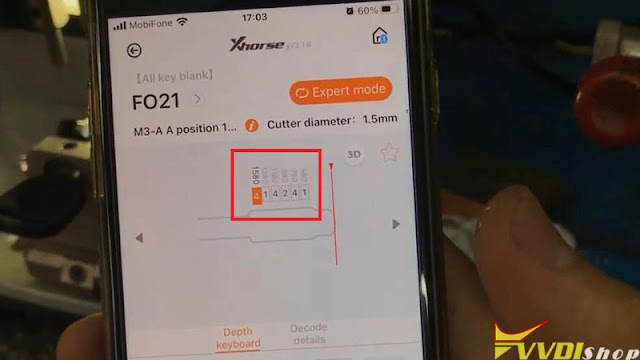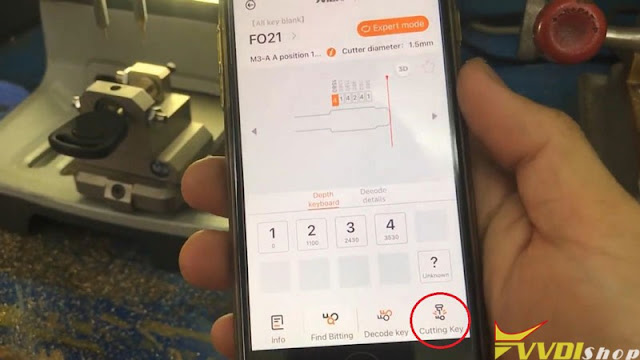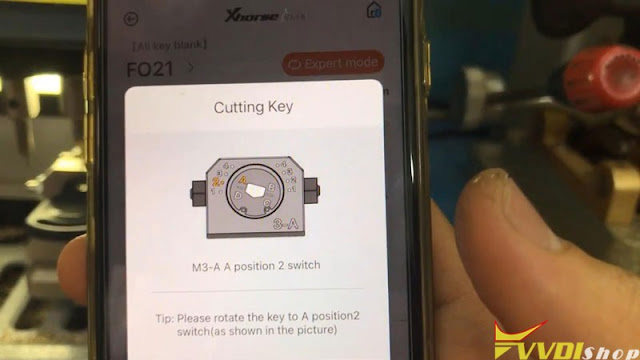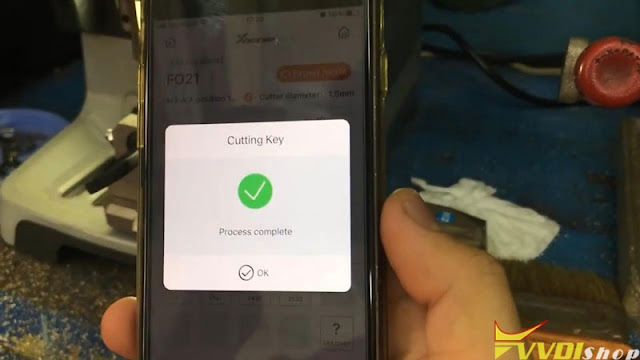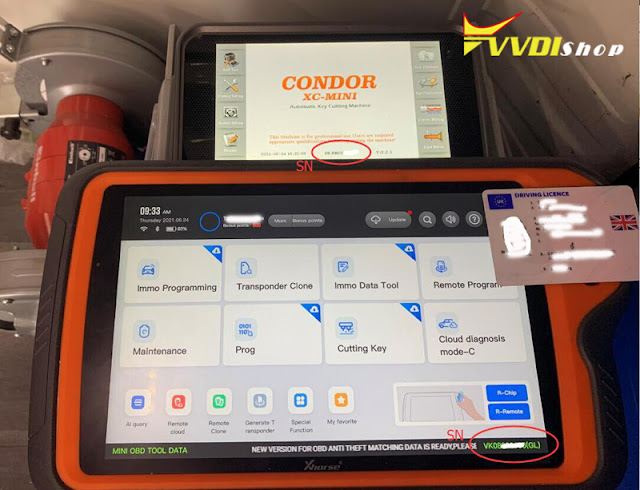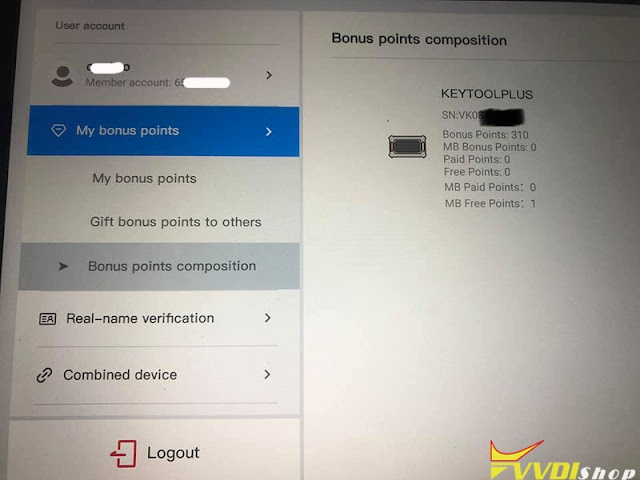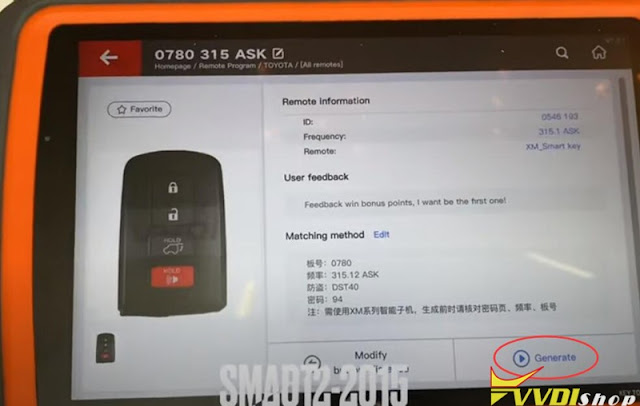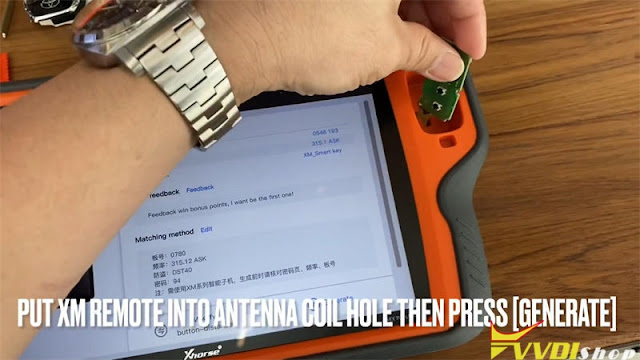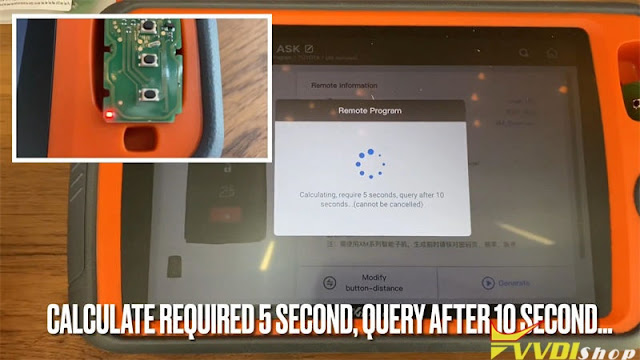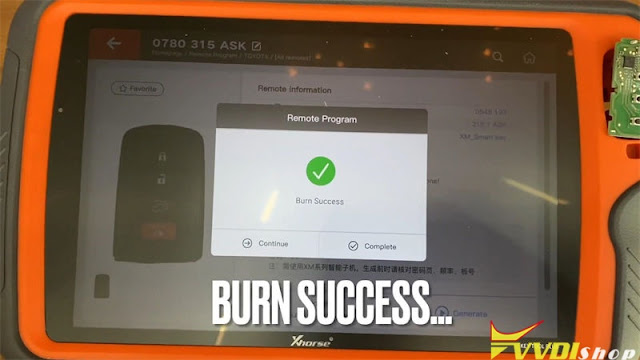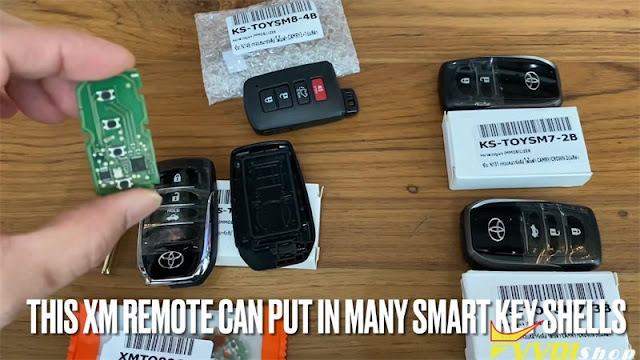ابزار Xhorse VVDI
Xhose VVDI نرم افزار برنامه نویس اصلی و سخت افزارابزار Xhorse VVDI
Xhose VVDI نرم افزار برنامه نویس اصلی و سخت افزار4 Steps to Install Xhorse Smart Key Box
What’s Xhorse Smart Key Box?
It is an adapter that can be used to access a vehicle using a mobile phone app via Bluetooth connection. With this adapter, you can add Bluetooth Connectivity to the Central Locking System / Keyless Entry System of any vehicle that you can configure an Xhorse Universal Remote to operate.
This adapter will allow wireless(via bluetooth) locking, unlocking, and remote start. Keep in mind that this adapter does not add any of these features to the vehicle. In order for this adapter to wirelessly lock, unlock, or remotely start the vehicle, these features have to already be functioning in the vehicle before the Xhorse Smart Key Box is installed.
Compatibilities:
A maximum of 6 mobile phones and 6 smart keys are supported by this device.
What vvdi tools can be used to program remote control?
vvdi mini key tool, vvdi2, vvdi key tool max and vvdi key tool plus
How to use Xhorse smart key box?
1. Soldering the circuit board
2. Key learning
3. Install smart key box
4. Test
Step 1: soldering the key diagnonally
Soldering the original key into smart key box
check the wiring diagram
Step 2:
Long press the learning key, the indicator light up to enter the learning mode
First learn the mobile phone and then press any key to learn the remote control
Long press the learning key, the indicator goes out to exit the learning mode
Step 3: Install smart key box
if you use Bluetooth to control the ar only, no need to match more remotes, no need to install HF and LF antenna
Insert the LF antenna (long) into Port 1
Insert the LF antenna (long) into Port 1
Insert the HF antenna into the HF port
Connect one end of the power supply cable to smart key box
connect the signal pin in the OBD interface or connect the ACC signal line in the fuse box according to the model reference
Now test on car. Support panic and open trunk.
Scan QR code to check for information of smart key box.
Program Benz C240 2004 All Keys Lost by Xhorse Key Tool Plus
Today I’m going to use the Xhorse VVDI Prog & VVDI Key Tool Plus to program 2004 Mercedes Benz C240 when all keys lost on bench. I took out the EIS to program key in a fast way.
Tools
A Mercedes 209 EIS
There are W209/211 ZGW and W209/211(HC12) adapter in my box, but I won’t be reading it as a 209. Instead I’ll read it as 211, different variations of this 209. So what I’m going to use is the W211(ST12) adapter.
Install EIS on W211(ST12) adapter, connect it with VVDI Prog & computer.
Let’s start:
Read & Save EIS Data via VVDIProg
Start VVDI Prog software, select correct info on right side options, click
EEPROM >> Read >> Operation success
Verify >> Check success >> Save
FLASH >> Read >> Operation success
Verify >> Check success >> Save
Everything was good, save EEPROM & FLASH file success.
Transfer the files to Key Tool Plus for next step.
Program Key via VVDI Key Tool Plus
Disconnect VVDI Prog, replace Key Tool Plus for connection, press
Immo program >> Europe >> Benz >> Select from system >> Prepare key file >> Start programming >> Prepare key file >> OK >> Load EEPROM file >> Yes >> OK >> v051
Insert Benz Smart Key into the infrared antenna of Key Tool Plus.
Calculating require 30s, please wait…
OK >> Save here >> OK
It is preparing all keys, wait until 100%…
Key file generation completed, press “OK”.
Go back to
Read write key >> Read/write key via IR >> Start programming >> Infrared identification key information >> OK >> Continue >> Erase the BE key >> OK
Erase success!
Infrared identification key information >> OK >> Continue >> Write BE key >> OK >> Load data file >> OK
Writing data success.
If key is smart key(BE), please install battery and wait 1 minute before learn key to car!(The key LCD will flash during this time!)
Activate Key
The activation key generally directly inserted into the car to activate, if you cannot activate, please try the following methods:
- Manual activation by select from “system >> read write key >> read/write key via IR >> activate”;
- Read EIS data again and generate key file again;
- Try to unplug the OBD connector, inset BE key into EIS to activate.
Unplug the W211(ST12) adapter, setup the EIS back to car together.
Insert the key into ignition, it can start the engine, and its remote works.
Success!
Using VVDI Prog + Xhorse Key Tool Plus is much faster than Autel. The Autel is telling to take 20-40 minutes for password calculation while Xhorse does not. Take out the EIS to read & program by Xhorse tools rather saved me lots of time.
http://blog.vvdishop.com/xhorse-vvdi-prog-key-tool-plus-program-2004-mercedes-c240-akl/
Dolphin XP005 to Cut Ford Transit FO21 Key
Use Xhorse Dolphin XP005 Key Cutting Machine installing with M3 Fixture Clamp can cut FO21 key for Ford Transit. This is a quick demonstration about how to cut.
Decode Key
Here are 2 keys: original key & new key blank.
Insert the original key into M3 clamp, fix the clamp on machine firmly.
Go to Xhorse app to control, press
Vehicle database >> Ford >> Transit >> FO21 >> OK >> Decode key
Follow the notes to operate:
Rotate the key to A position 1 switch(as shown in the pic), press “Continue”.
Dolphin XP005 machine starts decoding…
Key learning success.
The key bitting codes will be shown as well. It is 414241.
Cut Key
Remove the original key to fix a new key blank in clamp, press
Cutting key >> Continue
Dolphin XP-005 machine starts cutting…
Note: It will prompt several times to switch key, just follow the steps to operate.
Rotate the key to A position 2 switch.
Rotate the key to A position 4 switch.
Rotate the key to B position 2 switch.
Rotate the key to B position 4 switch.
Rotate the key to C position 1 switch.
Rotate the key to C position 2 switch.
Rotate the key to C position 4 switch.
Rotate the key to D position 2 switch.
Rotate the key to D position 4 switch.
Process complete.
Take out the key to have a try.
It is actually same as the original one, and it can open the lock.
Key cutting has done!
More questions welcome to contact us.
How to Receive VVDI Key Tool Plus Daily Free MB Token?
Questions:
1. How to combine the xhorse dolphin xp005 with the vvdi key tool plus pad to get the daily free token?
2. If i have my dolphin combined with my key tool plus how do you know when you get a token per day when combined?
3. I need to combine dolphin to this tool and should I remove from my VVDI MB?
Answers:
1. If you combine xhorse key tool plus with Condor XC-Mini, Condor Mini Plus, Condor XC-002, Dolphin XP007 or Dolphin XP005 key cutting machine, you will have 1 free token per day for online password calculation.
2.
If combine Condor or dolphin with key tool plus, follow this path to check free token:
User account – My bonus points – Bonus points composition
3. A key cutting machine can be combined with one key programming device ONLY. If your condor/dolphin has combined with the vvdi mb tool, you must unbind the vvdi mb from the combination. Then combine key tool plus with condor/dolphin.
But one key programmer can be combined with up to 2 key cutting machines to get up to 2 free daily tokens. For example, you can combine keytool plus with both condor mini plus and dolphin xp-005 to get 2 daily free tokens.
Generate Xhorse XM Smart Remote with VVDI Key Tool Plus?
How to use Xhorse XM Smart Key to generate remote with VVDI Key Tool Plus? This is a quick demo to generate remote for Toyota Camry 2012-2015.
Go to VVDI Key Tool Plus Pad, press
Remote program >> Toyota >> All remotes >> 0780 315 ASK
Put XM Smart Key into Key Tool Plus slot, press “Generate”.
Calculating, requires 5s, query after 10s…(cannot be cancelled)
Writing data, please wait until 100%
It takes about 1-2 minutes.
The LED on XM remote key is blinking during processing
Burn success.
Now it can be used to program into the car.
This XM Remote Key can put in many smart key shells, supports both Toyota 4D and 8D series smart key. Supports to renew & re-generate again. It is back in stock now.
Any questions welcome to contact us.