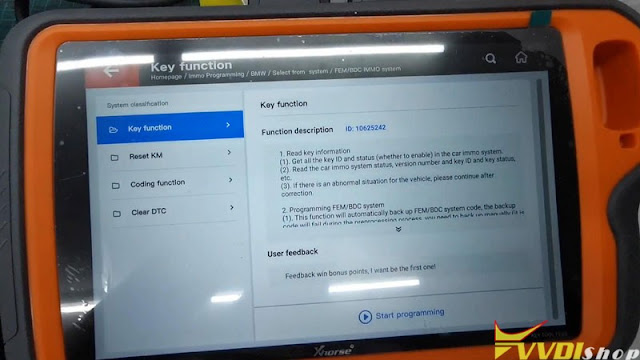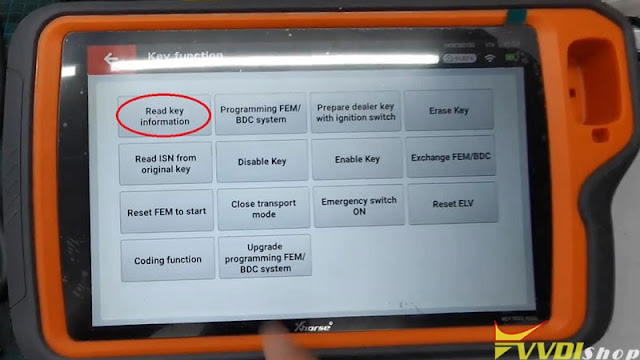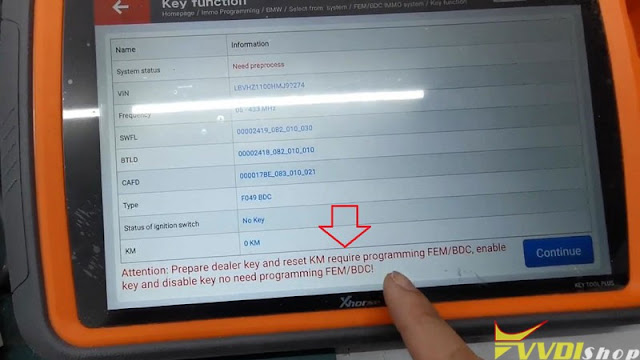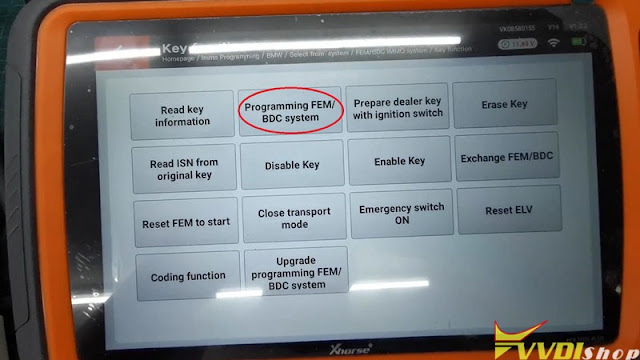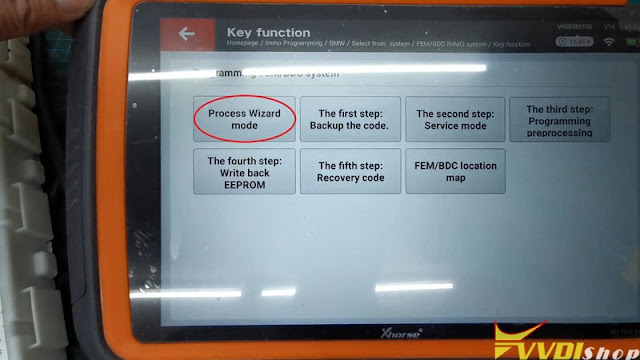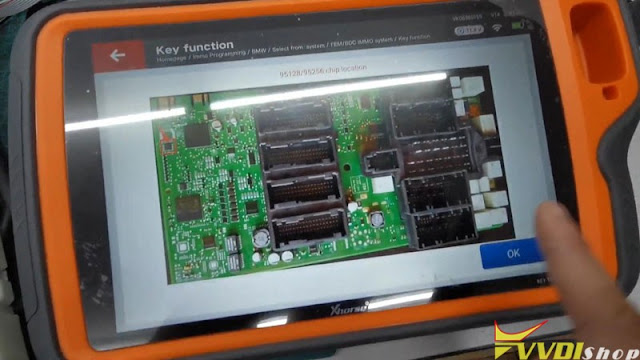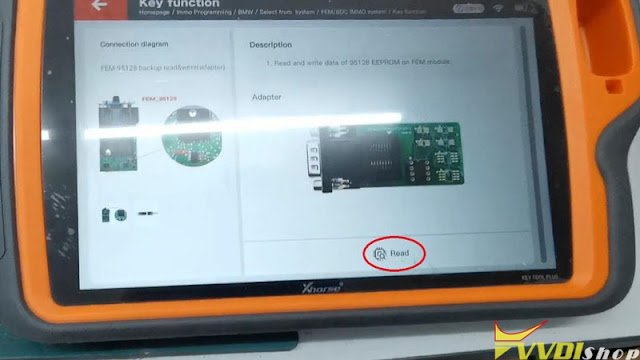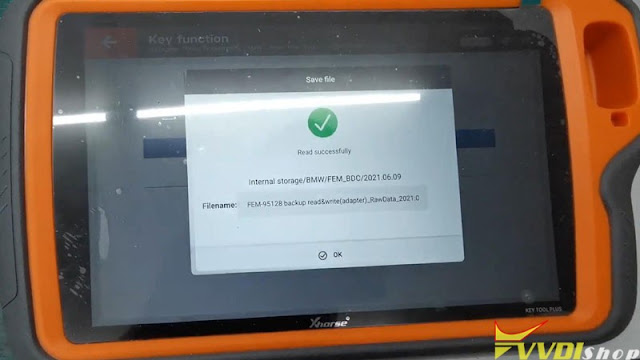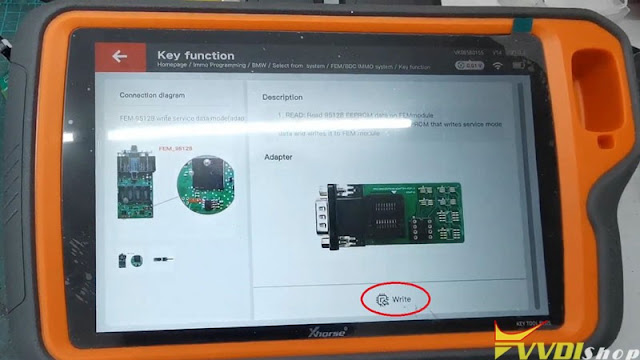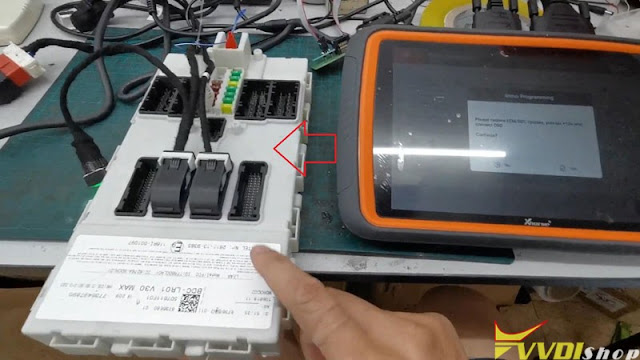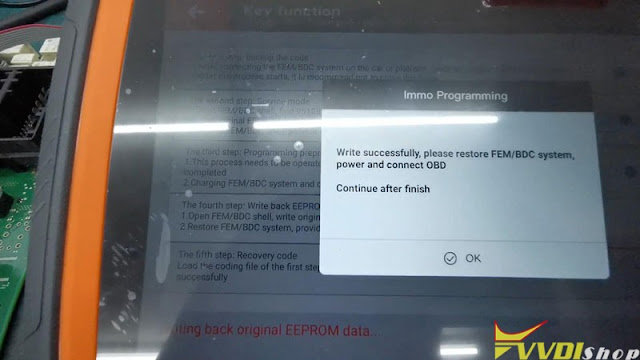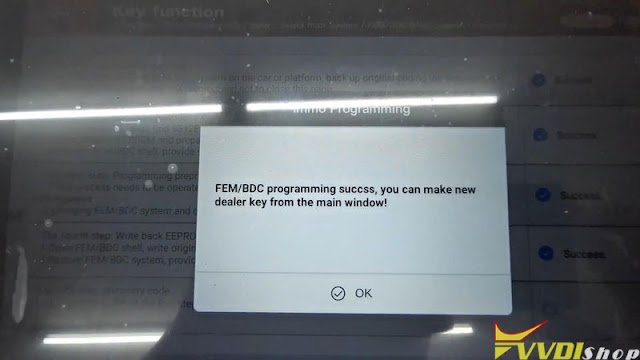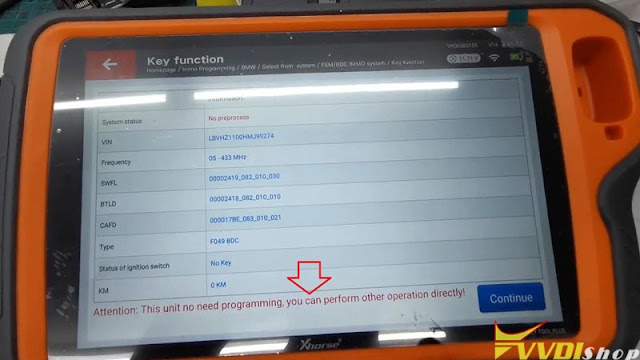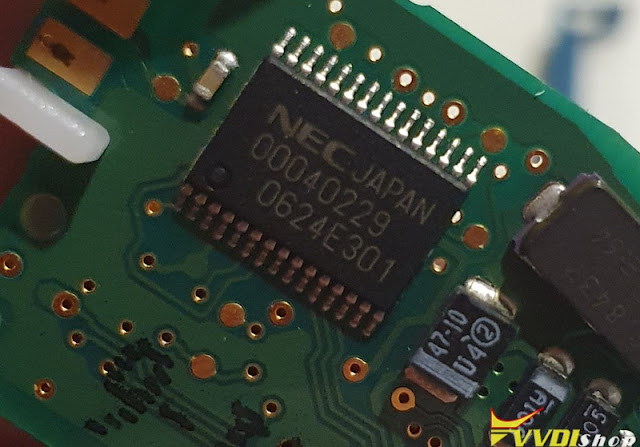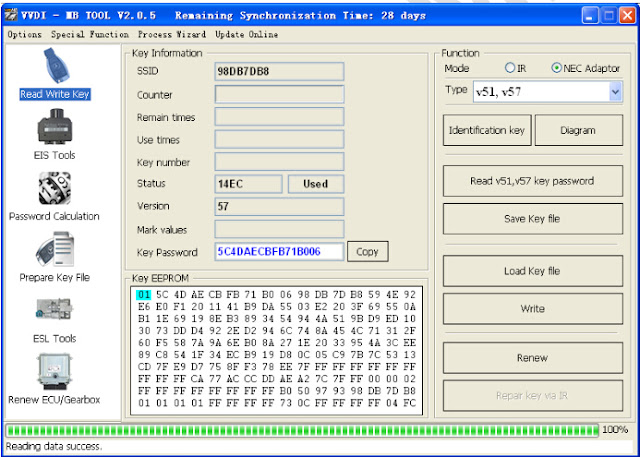ابزار Xhorse VVDI
Xhose VVDI نرم افزار برنامه نویس اصلی و سخت افزارابزار Xhorse VVDI
Xhose VVDI نرم افزار برنامه نویس اصلی و سخت افزارXhorse Dolphin XP-005 and Panda XA-006 Comparison
We had a customer asking the difference between the Xhorse Dolphin XP-005 and Panda XA-006 automotive key cutting machine. Here’s a table comparison.
Note: Panda XA-006 now is only limited to regional agents. Machine not available for European and American market. We don’t have it for sale.
| SPECIFICATION | DOLPHIN XP-005 | PANDA XA-006 |
| Clamp | M1, M2 in default, M3, M4 optional | A1 All-in-one |
| Cutter | 1.5mm, 2.5mm | 1.5mm, 2.00mm |
| LED working light | YES | YES |
| In-built battery | YES | NO, supports 12V external power supply |
| Input Voltage | 24V DC | 12V DC |
| Power | 150W | 80W |
| Axis Rotation Speed | 12000 rpm | 11000 rpm |
| Working Temperature | 0-50 C (-4-158 F) | 0-45 C (-4-113 F) |
| Humidity | 10-90% | 10-90% |
| Net Weight | 15 kg | 10 kg |
| Gross Weight | 18 kg | 13 kg |
| Machine Size | 315mm*218mm*270mm | 316mm* 184mm*234mm |
| Package size | 510mm*315mm*345mm | 415mm*360mm*310mm |
| Key Database Support | Full as on Xhorse APP | Full as on Xhorse APP |
| All key lost work support (AKL) | Yes | Yes |
| Daily AKL Query | Unlimited | 1 free, then 100 bonus points need |
| Software Updates | Free | Free |
| Warranty | 1 Year | 1 Year |
Panda XA-006:
budget-friendly
with external power supply
all-in-one clamp
smaller and lighter
1 free AKL token each day only
Keep updating more differences.
How to Unlock BMW BDC Module by VVDI VVDI Key Tool Plus
This is a demonstration on how to use Xhorse VVDI Key Tool Plus to unlock BMW BDC on bench.
Having been connected BDC module & Key Tool Plus, press
Immo programming >> Europe >> BMW >> Select from system >> FEM/BDC IMMO system >> Key function >> Start programming
Read Key Info.
Go to read key information, it says
“Prepare dealer key and reset KM require programming FEM/BDC, enable key and disable key no need programming FEM/BDC!”
That means the BDC is locked.
Continue >> Continue >> Programming FEM/BDC system >> Process Wizard mode >> Begin
Note: wizard mode will process automatically, other buttons requires manual operation according to steps.
Open BDC module, connect it with VVDI Key Tool Plus & Solder-free Adapter to read EEPROM dump.
Press “OK” to view the 95128/95256 chip position.
Note:
- Power off BDC module;
- Unplug Key Tool Plus with OBD connection;
- Make sure adapters are connected.
Yes >> Read >> Continue >> Rename, OK
Read successfully
Write Data(Unlock BDC)
OK >> Write >> Continue
Restore BDC module, provide +12V and connect OBD.
Press “Yes” after reassembly.
Key Tool Plus will start to programming automatically…
Open BDC shell, write the original EEPROM data read in the step2 to 95128/95256 chip.
Make sure the connection is same as before.
(Power off BDC module, disconnect OBD, connect Solder-free Adapter)
Yes >> OK >> Write >> Continue
Write successfully.
Restore BDC system, power and connect OBD.
Continue after finish.
It will write coding automatically…
Do you want to verify the write coding? Yes
BDC programming success, you can make new dealer key from the main window!
Go back to read key information again.
It says “This unit no need programming, you can perform other operation directly!”.
That means the BDC is unlocked already.
Now you can go continue to program keys or reset kilometers, either performing by OBD or on bench is workable.
This is using VVDI Key Tool Plus + Solder Free Adapter to unlock BMW BDC module on bench successfully.
https://www.vvdishop.com/service/vvdi-key-tool-plus-unlock-bmw-fem-bdc.html
Which Adapter to Renew NEC Key with VVDI MB?
Question: