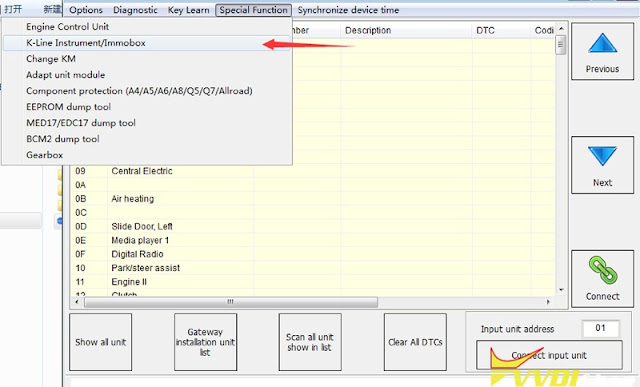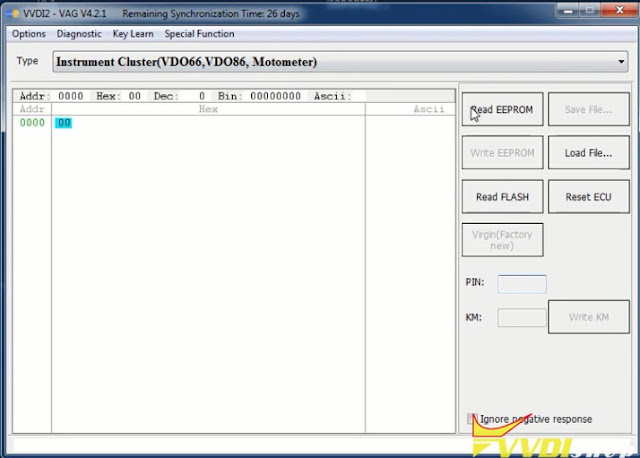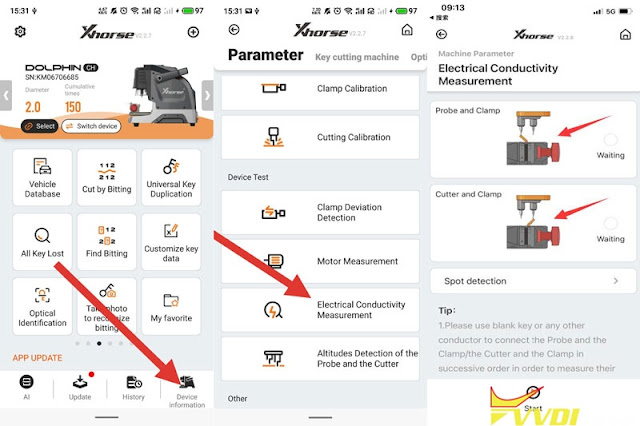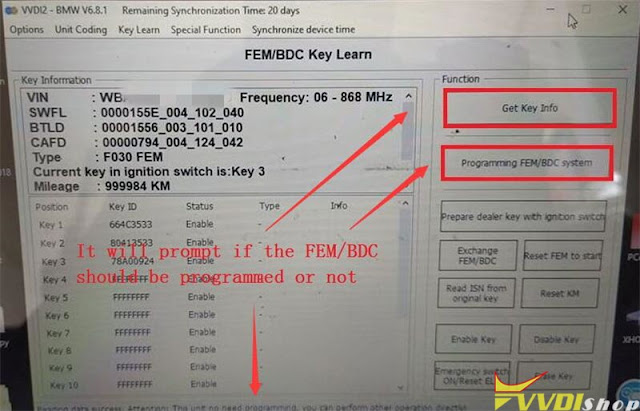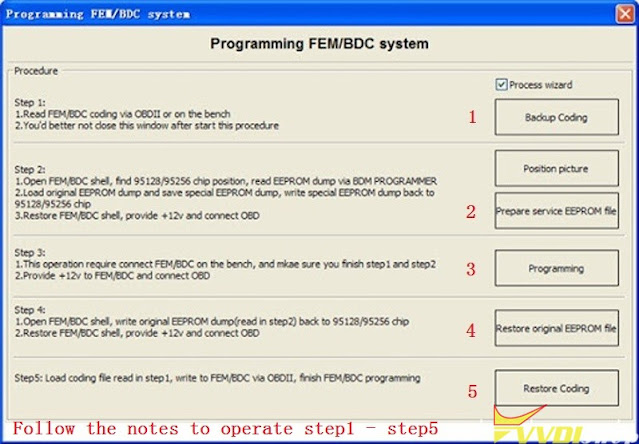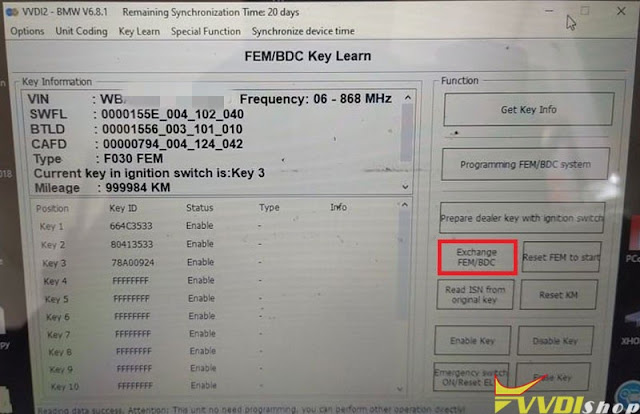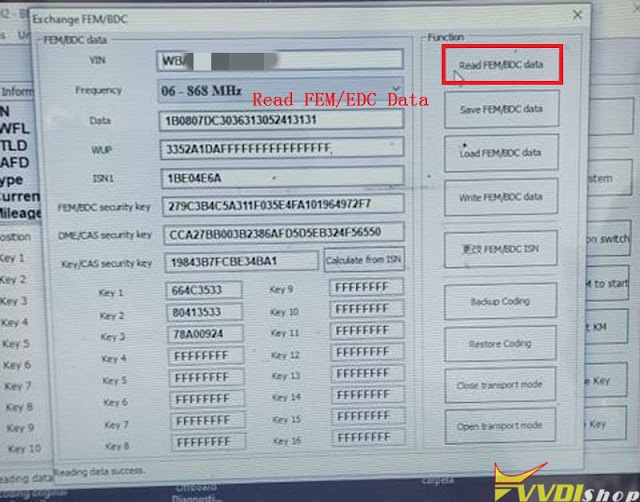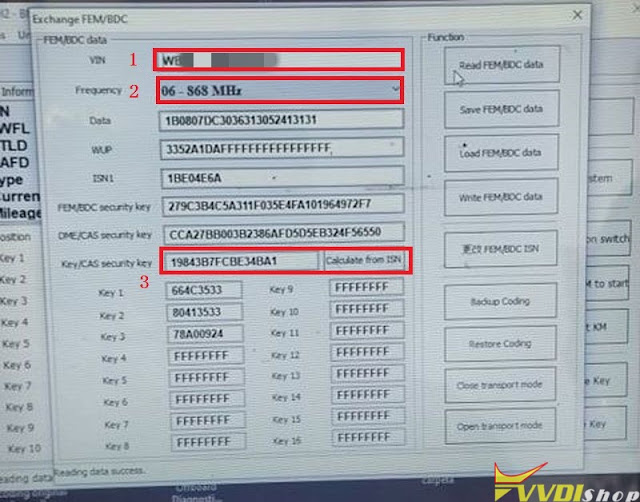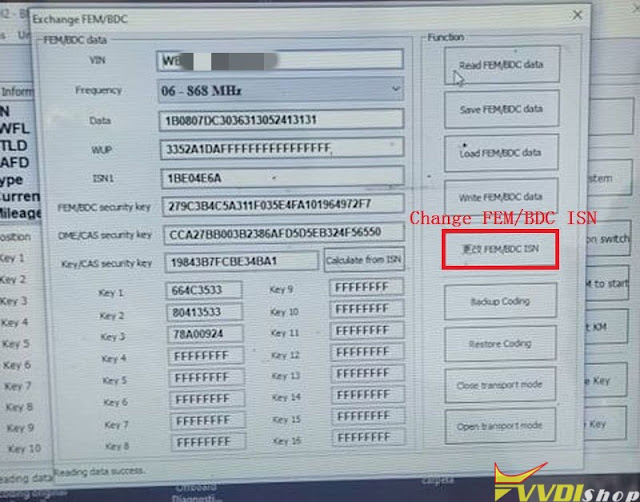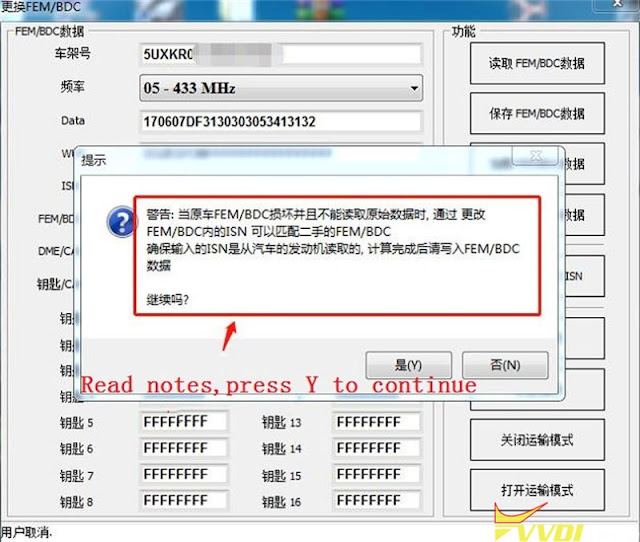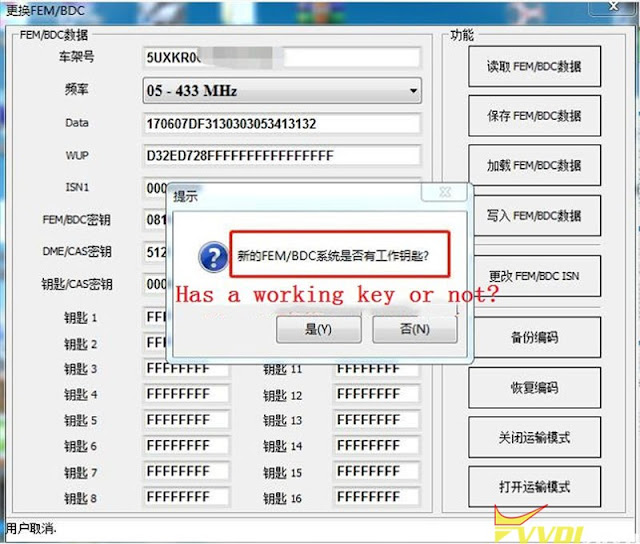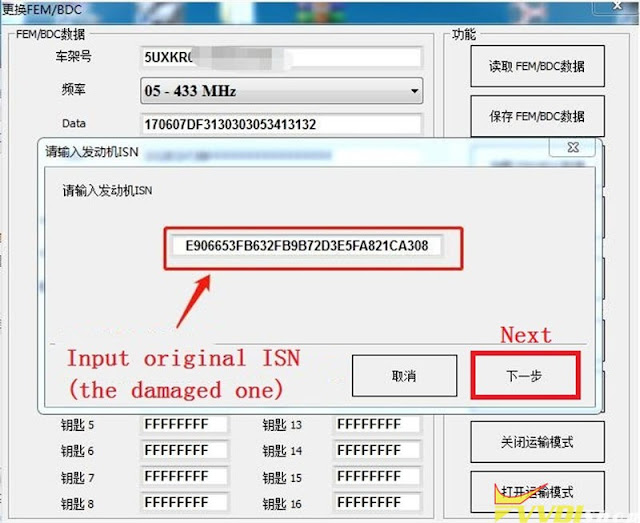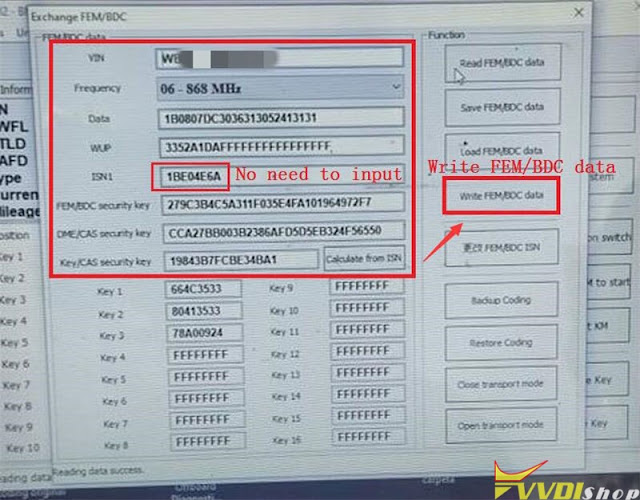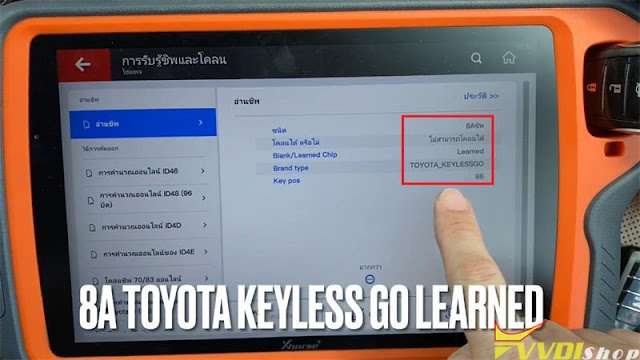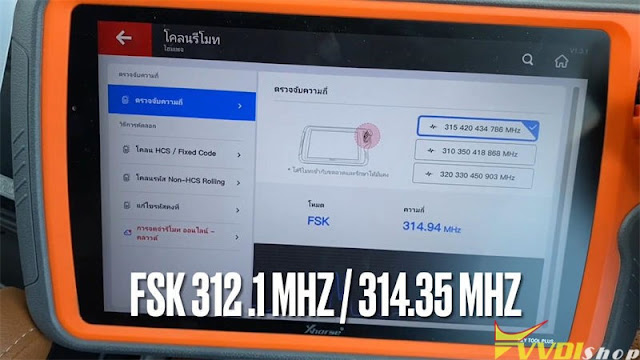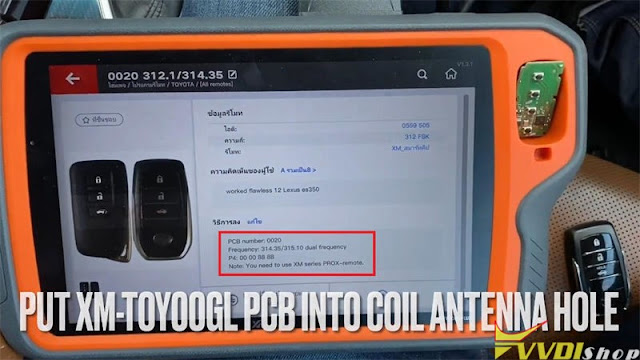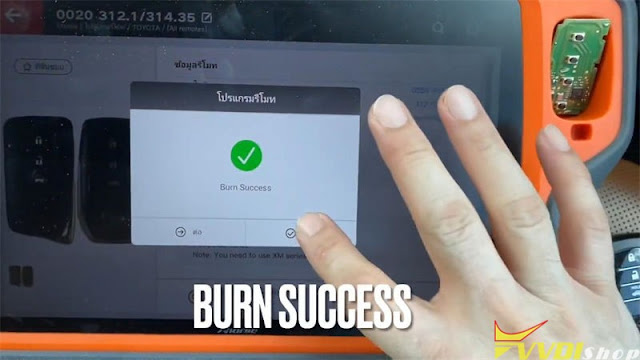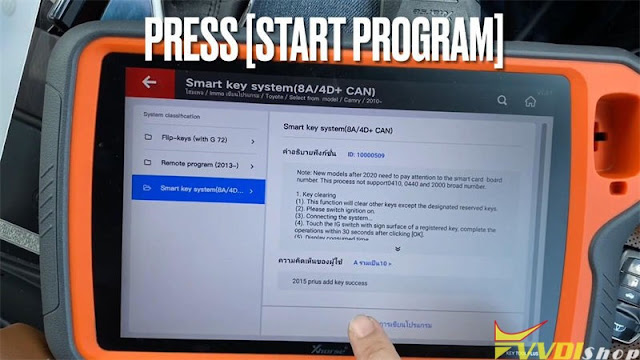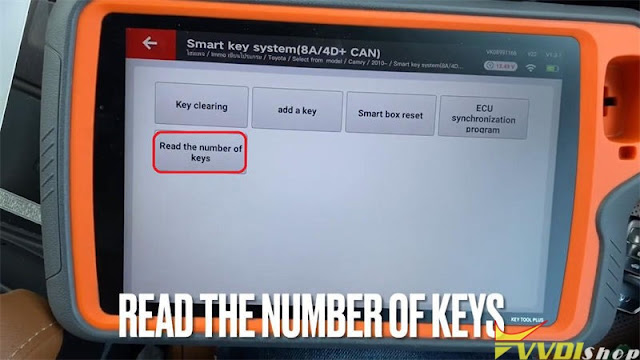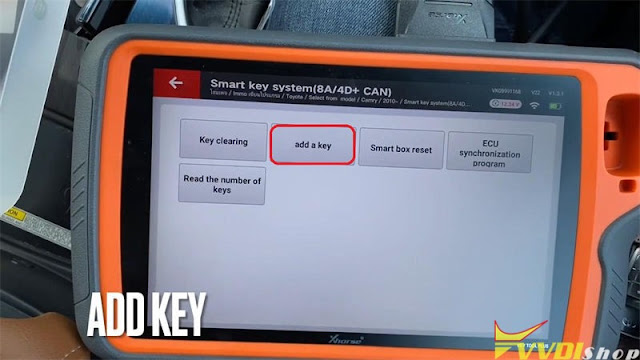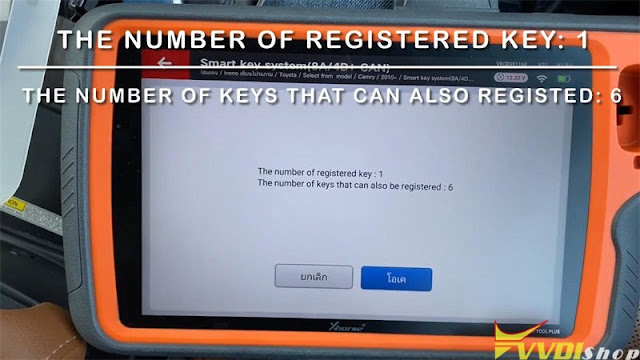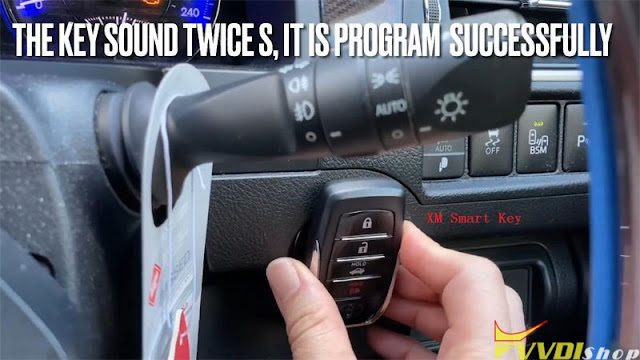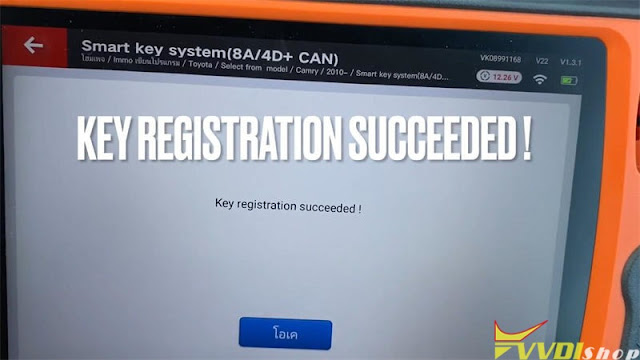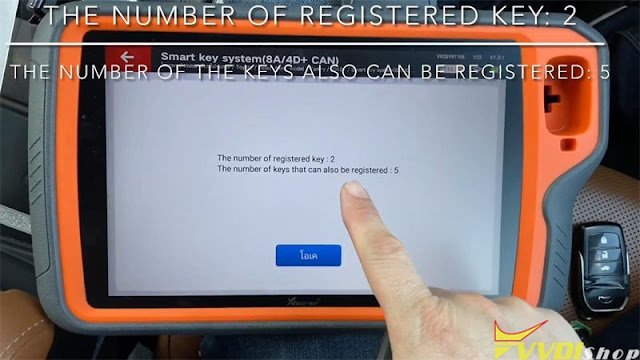ابزار Xhorse VVDI
Xhose VVDI نرم افزار برنامه نویس اصلی و سخت افزارابزار Xhorse VVDI
Xhose VVDI نرم افزار برنامه نویس اصلی و سخت افزارCan I Adapt VW Golf 6 instrumental cluster with VVDI2?
Question:
Support following types:
1) Instrument Cluster(VDO66,VDO86, Motometer)
2) VW LT immobilizer box
3) VW Gol immobilizer box
4) White immobilizer box – Audi A4/A6/A8
5) Black immobilizer box Siemens 6 PINs HC05 (Immo1)
6) Black immobilizer box Siemens 6 PINs HC05 – 2400 (Immo1)
7) Black immobilizer box Siemens 6 PINs TMS (Immo1)
8) Instrument Cluster – Audi A4 B5 with Board Computer (-1997)
9) Instrument Cluster – Audi A4 B5 without Board Computer (-1997)
10) Instrument Cluster – Audi A8 (-10.1996)
11) Instrument Cluster – Audi A8 (11.1996-)
12) Instrument Cluster – Audi A6 B45 (-1997)
13) Instrument Cluster – Magneti Mareli – Shadow 1
14) Instrument Cluster – Magneti Mareli – Shadow 2 (Passat)
15) Instrument Cluster – Magneti Mareli – Shadow 3 (TT)
16) Instrument Cluster – Magneti Mareli – Direct 1996-2000
17) Instrument Cluster – Magneti Mareli – Direct 2000-
18) Instrument Cluster – Sharan/Galaxy (-2000)
19) Instrument Cluster – Audi A4 BOSCH RB4 Crypto 2001+
20) Instrument Cluster – VW Golf 4 BOSCH RBx
21) Instrument Cluster – Audi A4 BOSCH RBx
22) VW Phaeton/Touareg, Bentley Continental, Porsche Cayenne
23) Instrument Cluster – Audi A4 BOSCH RB8 Crypto 2004+
24) Instrument Cluster – Lamborghini Gallardo -2005
25) Instrument Cluster – Lamborghini Gallardo 2005+
How to do Xhorse Dolphin electrical conductivity?
If the Xhorse Dolphin XP005 Key Cutting Machine does not do electrical conductivity measurement, you may meet problems like the cutter was broken when cutting keys every time.
How to do electrical conductivity measurement for Dolphin XP-005?
Go to Xhorse app,
Device information >> Electrical conductivity measurement
- Probe and clamp
- Cutter and clamp
Please use blank key or any other conductor to connect the probe and the clamp/ the cutter and the clamp in successive order, to measure their electrical conductivity(as shown in figure). If the electricity conducts through the conductor, the green light turns on.
Just follow the tips to operate, press “Start” to perform actions in order.
https://www.vvdishop.com/service/xhorse-dolphin-xp005-electrical-conductivity-measurement.html
How to Check Xhorse Condor Power Board Damage?
One user met a problem that his Xhorse Condor XC-Mini Plus machine cannot start, even if the machine was updated to latest version, USB light is on, the issue still remains.
At this point, engineer should have to troubleshoot if the Condor XC-Mini power board was damaged.
How to check if Condor XC-Mini power board is damaged?
- Place down the XC-Mini Plus machine, take out screws as pic shown;
- Take out the power board to check output voltage, check if it is 24V in red circle position;
- If not, check if the input voltage in arrow position is 110/220 V.
If input voltage is normal, which means the Xhorse Condor Mini Plus power board is damaged.
Give your check result to Xhorse engineer to help solve problem.
Can Xhorse VVDI2 Exchange BMW FEM BDC Module?
The answer is Yes. BMW F chassis FEM/BDC module should be exchanged in case it was damaged due to misoperation when matching keys or repairing. Using Xhorse VVDI2 to replace FEM/BDC module directly will be much faster and economical.
How to exchange BMW FEM/BDC by VVDI2?
Step1. Preparation
Find a same year & model of FEM/BDC as the damaged one, new or secondhand is workable.
FEM/BDC module requires programming before exchange, the way to program new module is same as key matching.
Connect FEM/BDC with VVDI2 programmer on car/ bench for programming.
(It will prompt if the FEM/BDC should be programmed, if not, please go to step3 “Exchange FEM/BDC” directly)
Step2. Programming FEM/BDC System
FEM/BDC key learn >> Get key info >> Programming FEM/BDC system
Follow the notes to operate step1 – step5:
Backup coding >> Prepare service EEPROM file >> Programming >> Restore original EEPROM file >> Restore coding
Step3. Exchange FEM/BDC with VVDI2 BMW
Go to “Exchange FEM/BDC” after programming completed.
Read FEM/BDC data >> Revise 3 options including:
- VIN, the VIN of damaged FEM/BDC;
- Frequency(The remote will not work if selecting wrong frequency);
- Key/CAS security key, fill in the original vehicle ISN(it can be acquired by reading engine data)
Change FEM/BDC ISN >> Yes >> Has a working key or not? No(select according to situation) >> Input the original vehicle ISN(the damaged one, no secondhand FEM/BDC ISN) >> Next >> Write FEM/BDC data
After writing data completed, FEM/BDC exchange match has done!
In general, same model & year of FEM/BDC can work normally after replacement.
If there were error codes, please use professional tool to do programming and coding.
Note: Some BMW like MINI or X1 cannot turn on ignition & dashboard after FEM/BDC replacement, that is because the directional lock is not synchronized. Just disassemble the directional lock to revise data for synchronization, it can work as normal.
https://www.vvdishop.com/service/exchange-bmw-fem-bdc-module-with-xhorse-vvdi2.html
Program Toyota Camry 2015 XM Smart Key with VVDI Key Tool Plus
How to to program a XM Smart Key for Toyota Camry 2015 with Xhorse VVDI Key Tool Plus Pad? Having got a working key, here we go to show the steps below.
After connecting VVDI Key Tool Plus with OBD, let’s check the working key first.
It is a 8A Toyota keyless go learned working key, FSK 312.1 MHZ/ 314.35 MHZ frequency.
Generate Remote
Remote program >> Toyota >> All remote >> 0020 312.1/314.35 FSK
Put the XM Toyota Smart Key into Key Tool Plus slot, press “Generate”.
The LED on XM PCK will be flashing.
Wait processing until 100%…
Burn success.
Put Xhorse XM Smart Key into Toyota shell.
Add Key
Immo program >> Toyota >> Select by model >> Camry >> 2010- >> Smart key system(8A/4D+ CAN) >> Start programming >> Read the numbers of keys
Switch ignition on.
The number of registered key: 1
Press “Add a key”.
Switch ignition on.
The number of registered key: 1
The number of keys that can also be registered: 6
Keep touching the ignition switch with sign surface of a registered key(working key), complete the operations within 30s after clicking “OK”.
Keep touching the ignition switch with sign surface of the XM Toyota Smart Key within 30s.
Note: if key sound once, take the key farther away. If key sound twice, it is programming successfully.
Keep the key touching the ignition switch…
Key registration succeeded!
The number of registered key: 2
The number of keys that can also be registered: 5
Check if the functions of XM Smart Key are normal.
Remote function is OK, and it can start the engine.
Done!
Added Xhorse XM Smart Key for Toyota Camry 2015 successfully. It supports 4D and 8A series, can be programmed by VVDI2, Key Tool Max & Mini Key Tool as well.