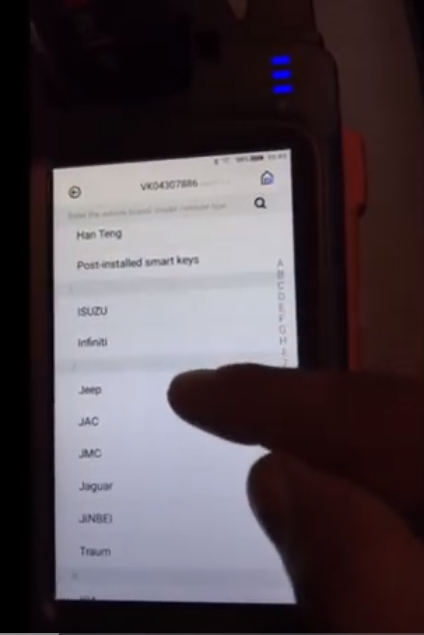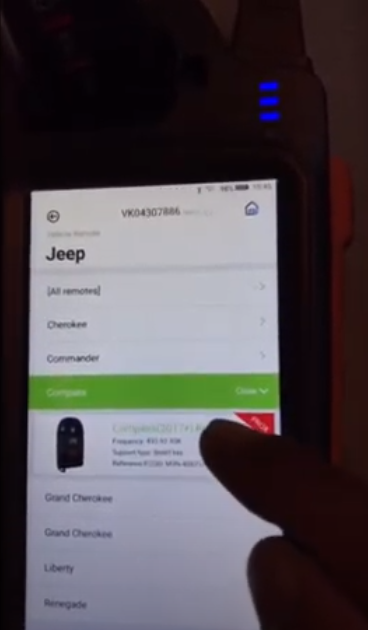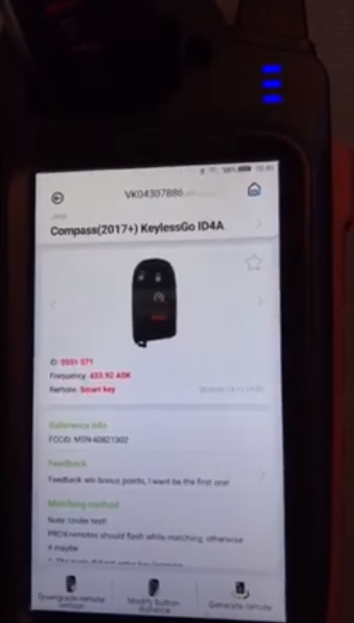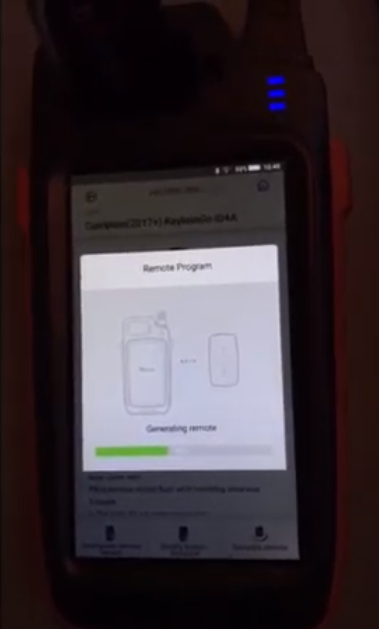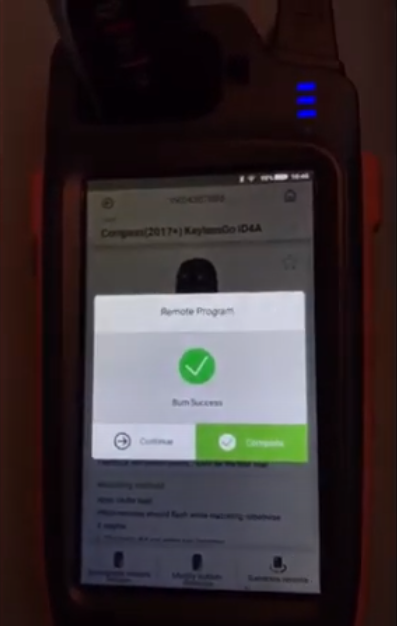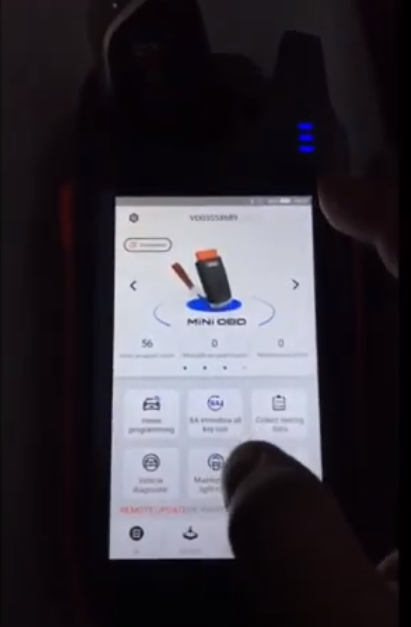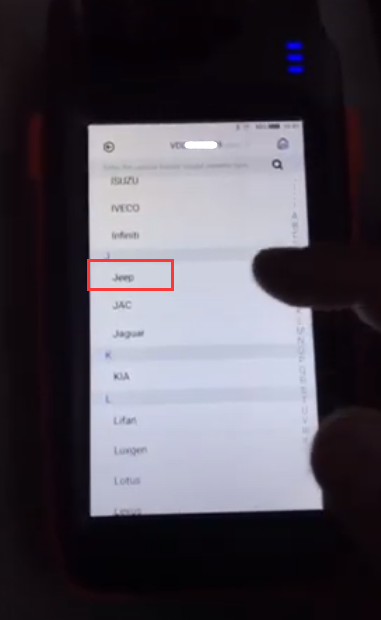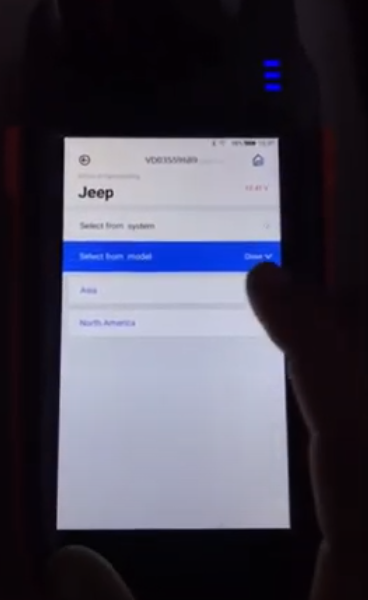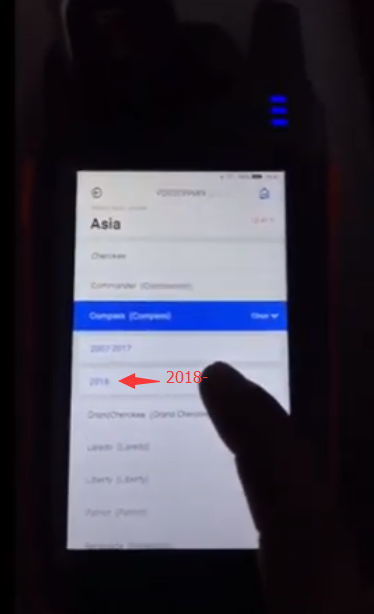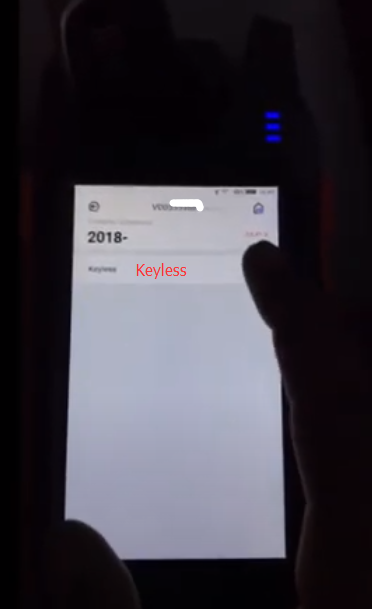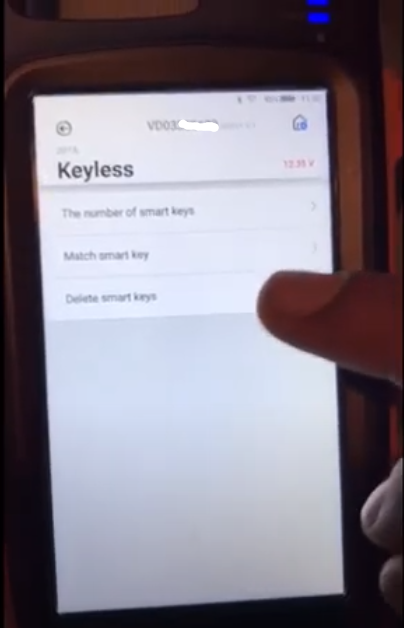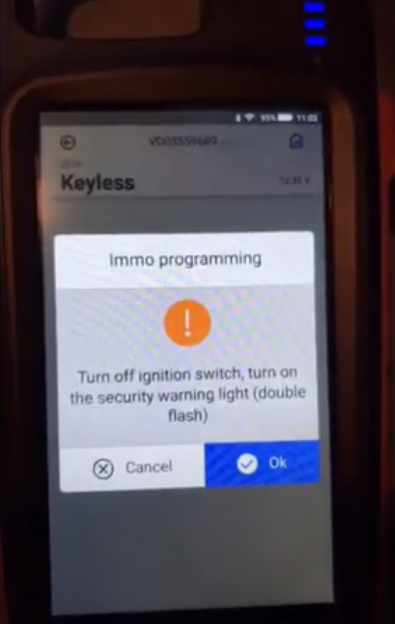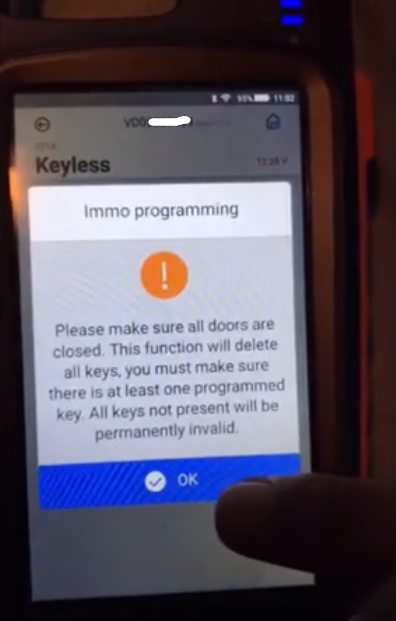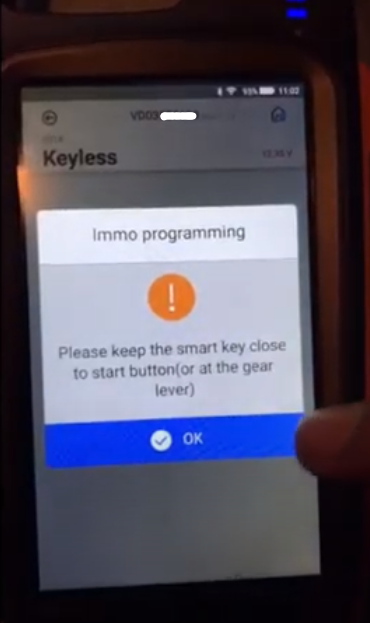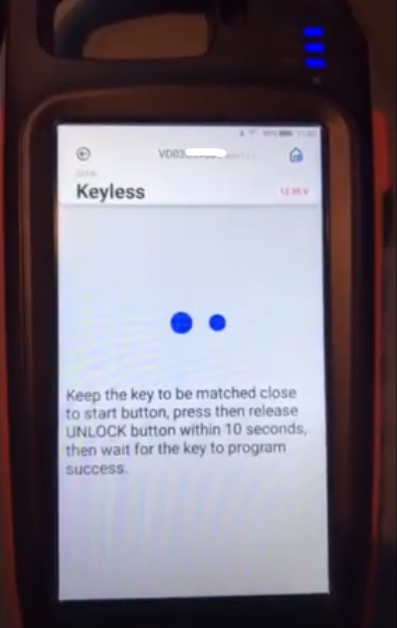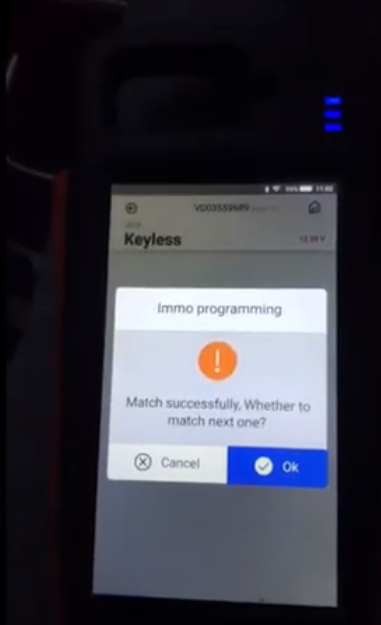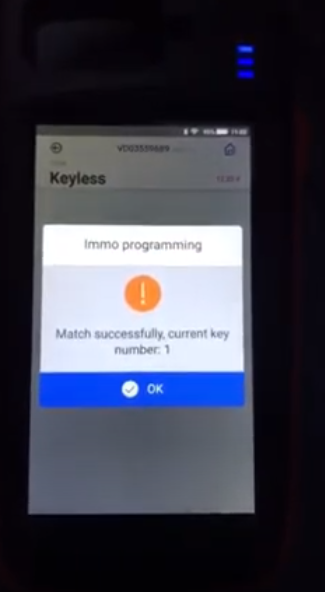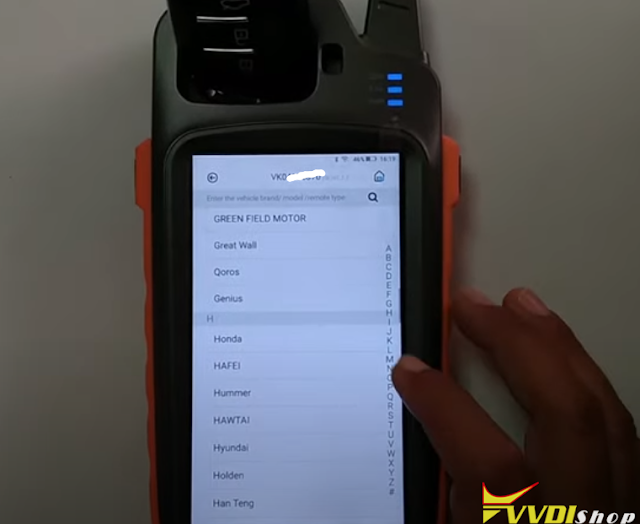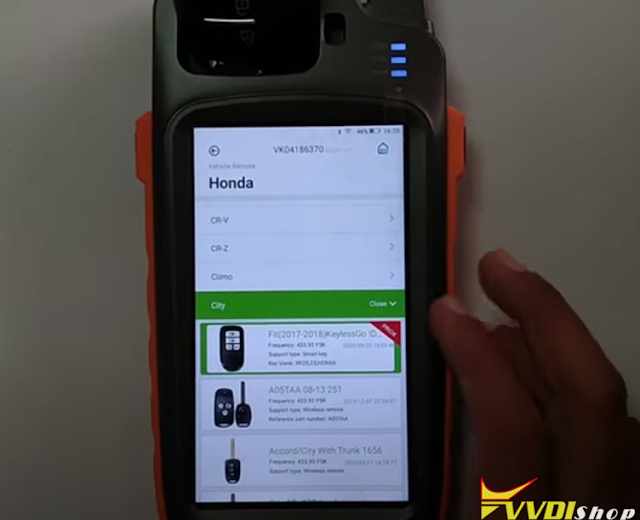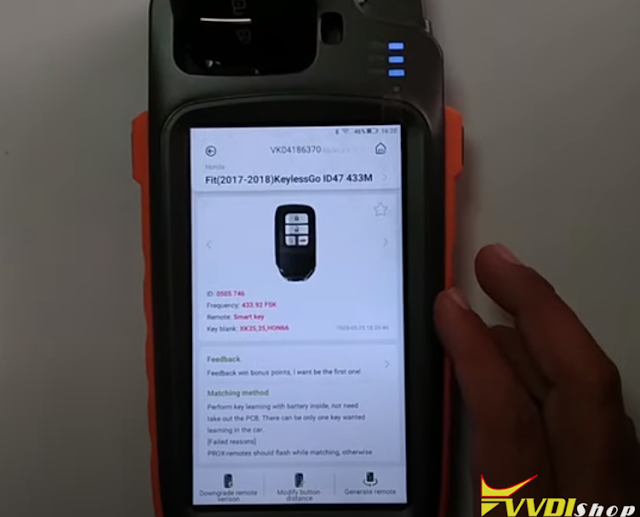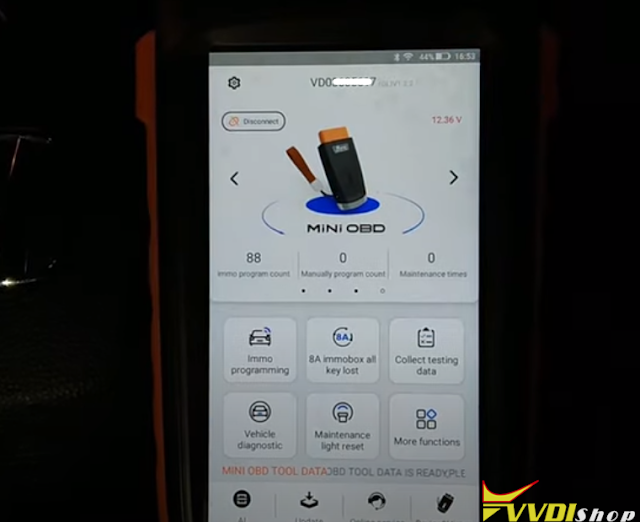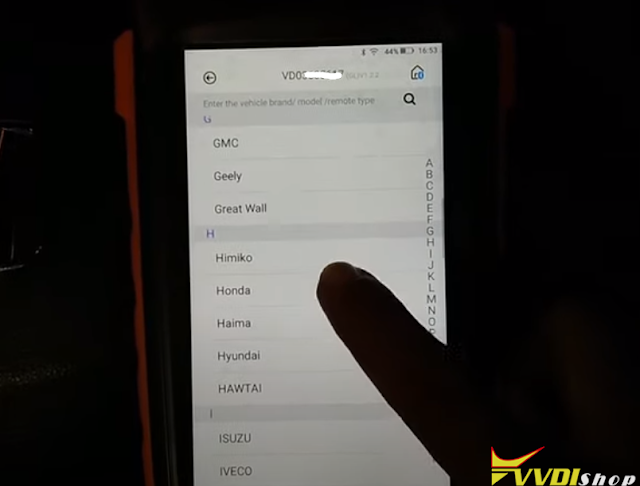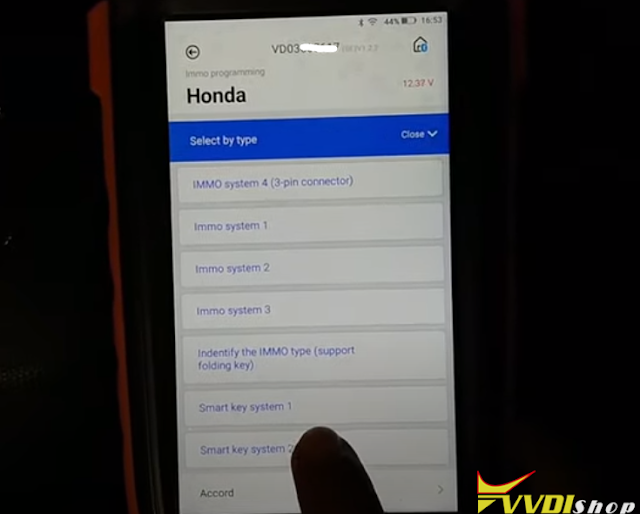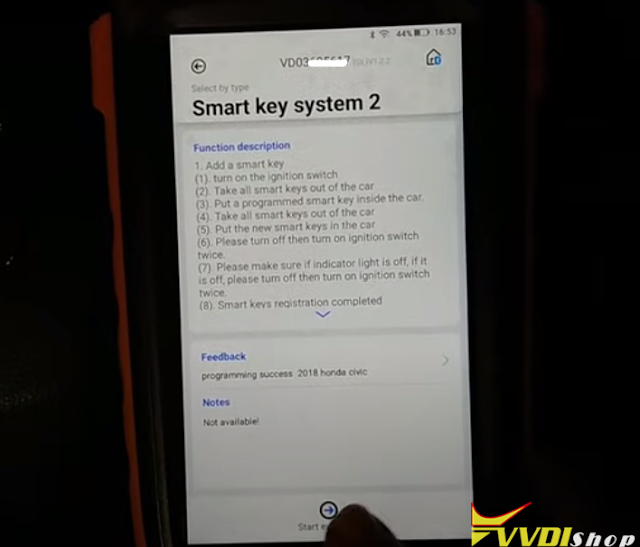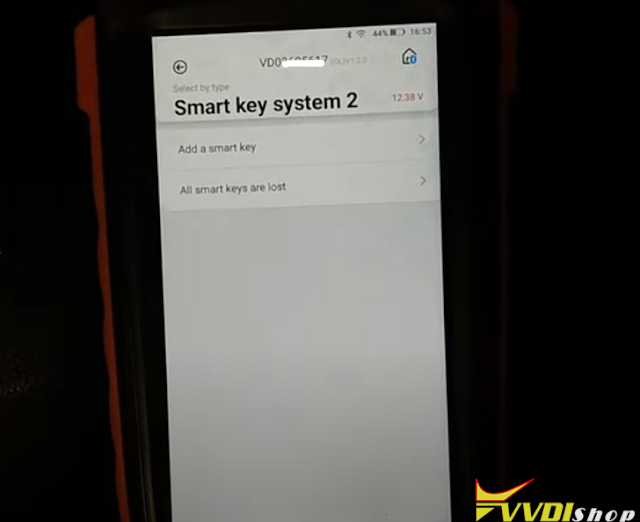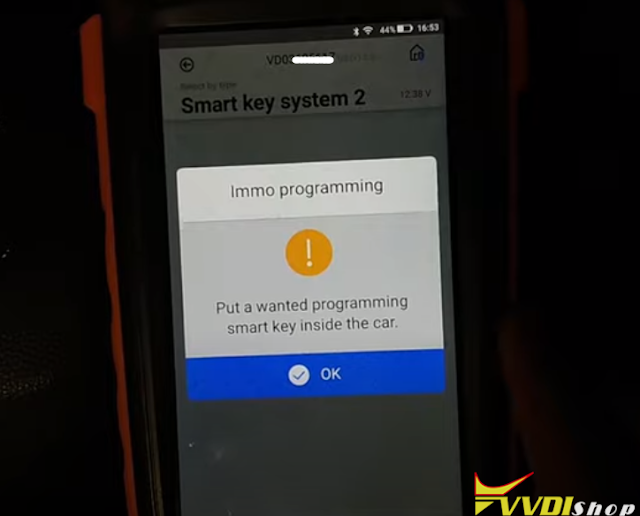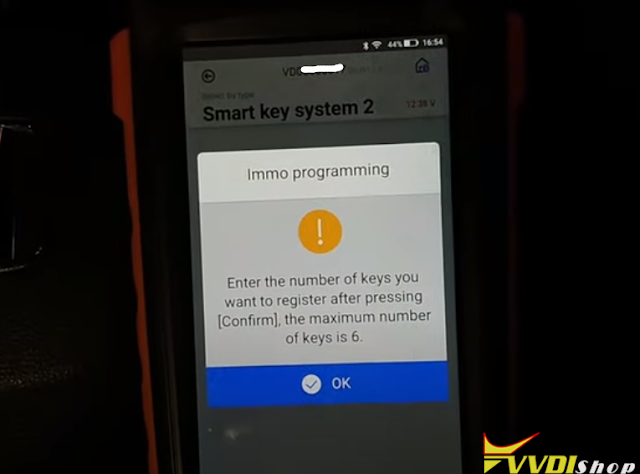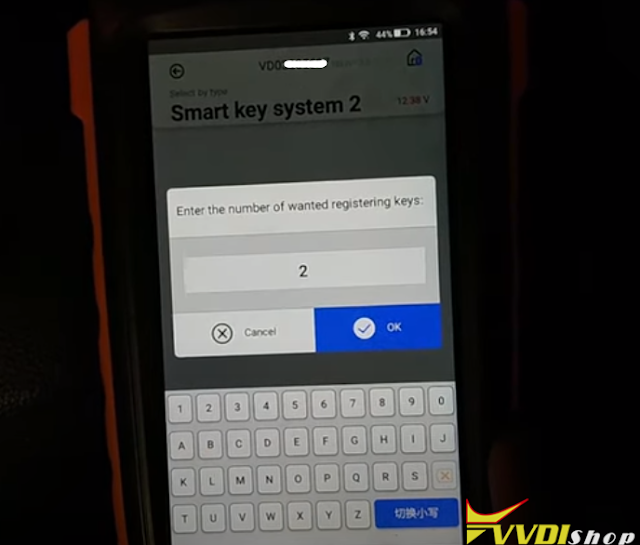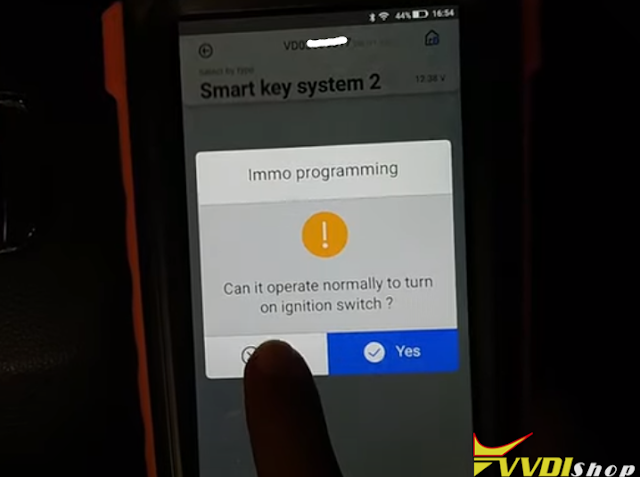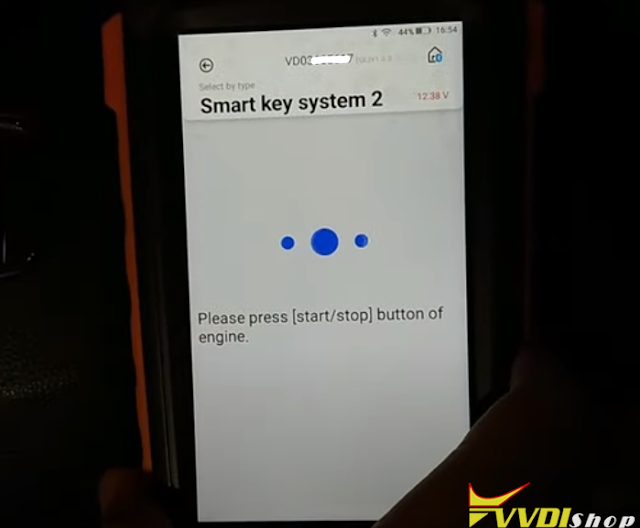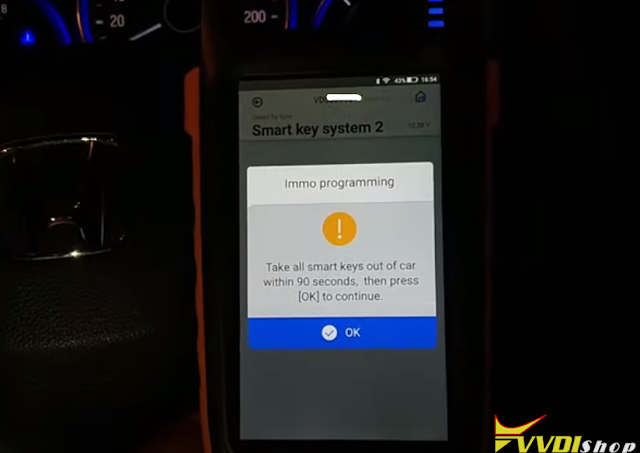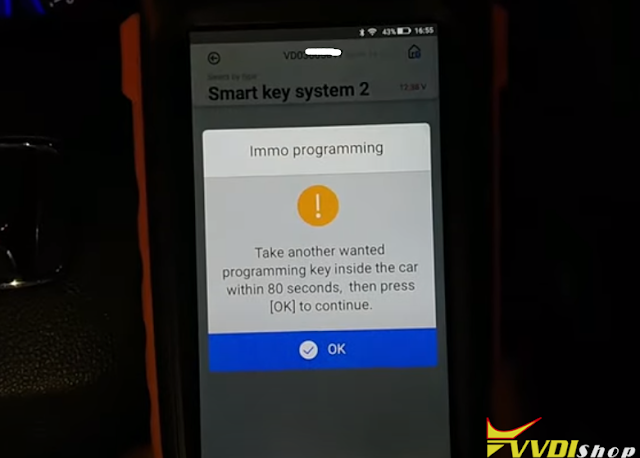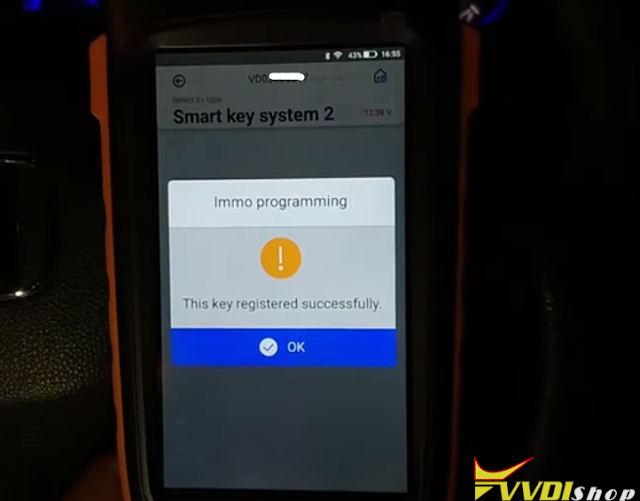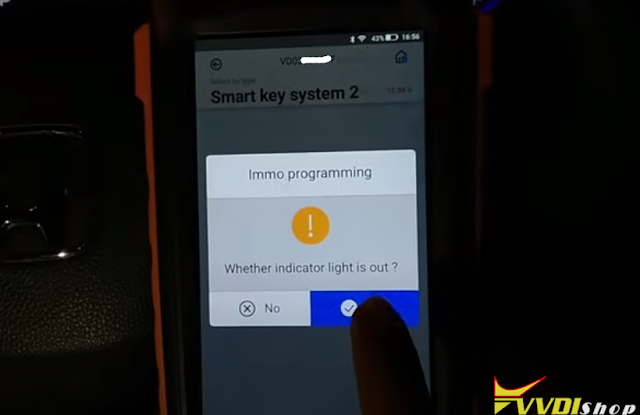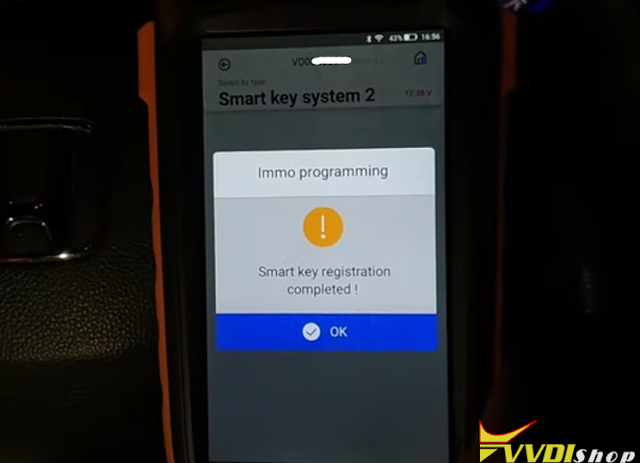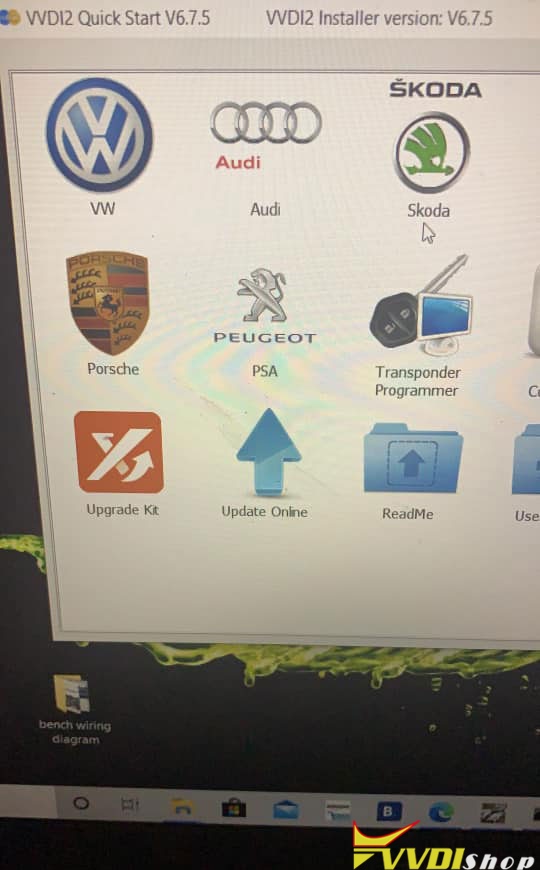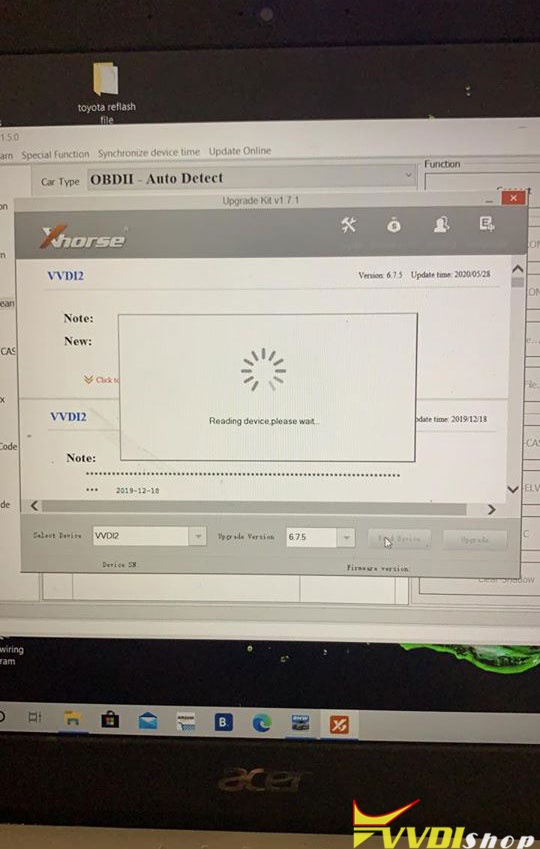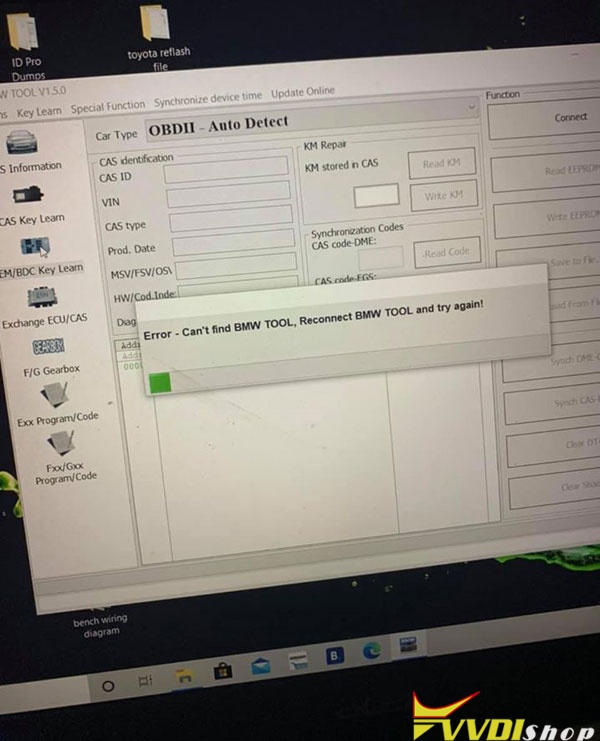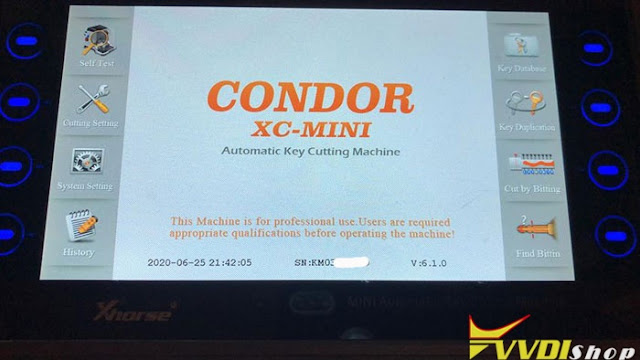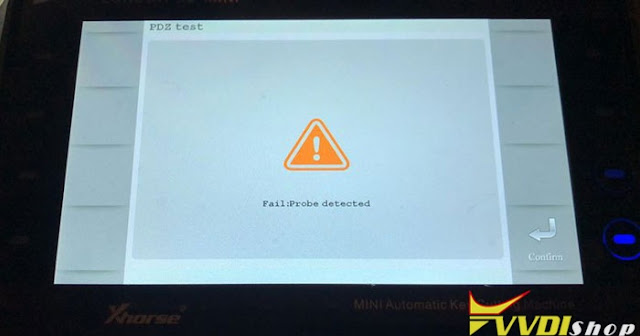ابزار Xhorse VVDI
Xhose VVDI نرم افزار برنامه نویس اصلی و سخت افزارابزار Xhorse VVDI
Xhose VVDI نرم افزار برنامه نویس اصلی و سخت افزارProgram Jeep Compass 2018 All keys lost with VVDI
How-to: Jeep Compass 2018 up 4A chip all smart keys lost key programming with VVDI KEY TOOL MAX and VVDI MINI OBD TOOL.
Devices required:
VVDI key tool max
VVDI Mini OBD tool
Step 1: Generate remote with key tool max
Insert Xhorse universal remote into vvdi key tool max‘s induction coil
Run Xhorse App
Select Vehicle Remote->Jeep->Compass-> 2017+ KeylessGo ID4A
Run Xhorse App
Select Vehicle Remote->Jeep->Compass-> 2017+ KeylessGo ID4A
Press Generate Remote
Generating remote in progress
Burn success.
Step 2: Program key with vvdi mini obd
Connect VVDI Mini OBD tool with vehicle via OBD socket
Open VVDI Mini Tool App
Select Immo Programming->Jeep->Select from model->Asia->Compass->2018 up->Keyless->Delete Smart Keys
Open VVDI Mini Tool App
Select Immo Programming->Jeep->Select from model->Asia->Compass->2018 up->Keyless->Delete Smart Keys
Turn off ignition switch, turn on the security warning light
Make sure all doors are closed. This function will delete all keys, you must make sure there is at least one programmed key. All keys not present will be invalid.
Keep the smart key close to start button or at the gear lever
Security access in progress
Keep the key to be matched close to start button, press then release UNLOCK button within 10 seconds, then wait for the key to program success.
Program successfully.
You can continue add next key yor exist to test the new key.
Remote control works. The key can start vehicle as well.
Done.
Program Honda City 2018 All Keys Lost with VVDI Mini OBD
How-to: program Honda City 2017-2018 year ID47 smart key using Xhorse vvdi key tool max and vvdi mini obd tool when lost all keys.
Main Steps:
Step 1: Generate Remote
Step 2: Program key/Register Key
Tools needed:
VVDI Key Tool Max to generate remote
VVDI Mini OBD Tool to program key
Another Honda new blank remote
Procedure:
Step 1: Generate Remote
Insert Xhorse remote key into key tool max’s induction coil
In Xhorse App, select Vehicle Remote->Honda->City->Fit (2017-2018) KeylessGo ID47 433MHz
Press Generate remote
Burn success.
Step 2: Program key/Register Key
Connect VVDI Mini OBD Tool with vehicle via OBD socket
Connect VVDI Mini OBD Tool with vehicle via OBD socket
Run Mini OBD App
Select IMMO programming->Honda->CITY->Select by type-> Smart key system 2->All smart keys are lost
Put a smart key to be programmed inside the car
Enter number of keys you want to register after pressing confirm, the maximum number of keys is 6
Here we program 2 keys
It cannot turn on ignition switch now, press No to continue
Press Start/Stop button of engine
VVDI Mini OBD Tool will ask whether the ignition switch is on, press Yes to confirm
Take all smart keys out of car within 90 seconds, then press OK to continue
Take another key ro be programmed inside the car within 80 seconds, then press OK to continue
The key registered successfully
Turn off ignition switch
Turn on ignition switch
Check if the indicator light goes out, press Yes to continue
Turn off ignition switch
Turn on ignition switch
Smart key registration completed
Test remote control and start engine with new keys
Both key work no problem.
VVDI FBS3 Smart Key FAQs
Here vvdishop.com gathers some frequently asked questions about the Xhorse VVDI FBS3 keylessgo smart key to help you have a better understanding of the key.
Q: It is FBS3 or FBS4 key?
A: FBS3.
Q: Does it come with 200 points as vvdi BE key pro?
A: Yes, it comes with 200 points as well. You can exchange 200 bonus points to 1 token for password online calculation.
Q: Can it be programmed with Autel or just VVDI MB Tool?
A: Yes, it can be programmed with Autel. It is compatible with all major Mercedes key programmers on the aftermarket, not just VVDI MB.
Q: Does it support all keys lost situation?
A: Yes.
Q: Posible this key after programing reset to New?
A: Yes, it is reusable. Can be used for many times.
Q: Possible to change frequency from 315MHZ to 433MHz?
A: Yes, can change frequency between 315MHz and 433MHz. 2 ways to exchange: via VVDI MB or manual change.
Q: Does it come with battery?
A: Battery is required! But it does not come with the key.
Q: Can be programmed as normal key?
A: Yes.
Q: What’s it take to program in the keyless hope?
A: just use vvdi mb and follow procedure.
A: just use vvdi mb and follow procedure.
Q: What Mercedes can it used on?
A:
W221-Mercedes-Benz S series,
W216-Mercedes-Benz S series,
W164 Mercedes-Benz ML series,
W164 Mercedes-Benz GL series,
W251-Mercedes-Benz R series,
W166-Mercedes-Benz ML series,
W212-Mercedes-Benz E series,
W207 Mercedes-Benz C series,
W204-Mercedes-Benz X series.
Addition: W251 and W164 belong to the same kind, W216 and W221 belong to the same kind, W212, W207, W204 belong to the same kind.
Q: What is the version of the keylessgo smart key, V76 or v75?
A: It does not have versions. It is compatible with multiple key versions.
Q: It can be used for once only or can be renewed?
A: It can be renewed.
A: Yes.
Q: this key is reusable like cgdi keyless go key ?
A: Yes, it is reusable.
Windows 10 cannot detect VVDI devices Solution
Problem:
I’m using windows 10. My Vvdi tools were working 2 days ago and I try to use today and my laptop is not recognizing none of my programmers. I’m using Vvdi mb tool, Vvdi2, and Vvdi bmw. It’s giving me this error message in picture and I just can’t seem to get it going. I download drivers and all, when it told me too. Even my Xhorse upgrade kit not recognizing it.
Whenever I try to use upgrade kit it won’t recognize. What I did was I installed Vvdi2 quick start v6.7.5 and reinstall again. Firmware is the latest version.
It still doesn’t recognize. Also same thing with my Xhorse dolphin machine it doesn’t recognize.
Xhorse engineer solution:
1.Disable driver signature for windows and run in test mode
2. If still does not work, then reinstall driver.
There are several ways to disable driver signature.
Feedback:
That worked. Now my laptop recognize all VVDI tools.
Hope it helps those who have same problem.
How to Solve Condor XC-Mini fail to detect probe?
Problem:
Hello, I have a problem with my Condor XC-mini key cutting machine. I have the following error: – fail: probe detection.
I checked already the conductivity measurement, all looks fine (probe and cutter )
Can you help me please? Thanks in advance.
VVDISHOP.COM engineer solution:
If conductivity measurement has no problem, try to remove and clean the screw here and test again.
Feedback:
Thanks for your help. Condor Mini machine is working again. Thank you.