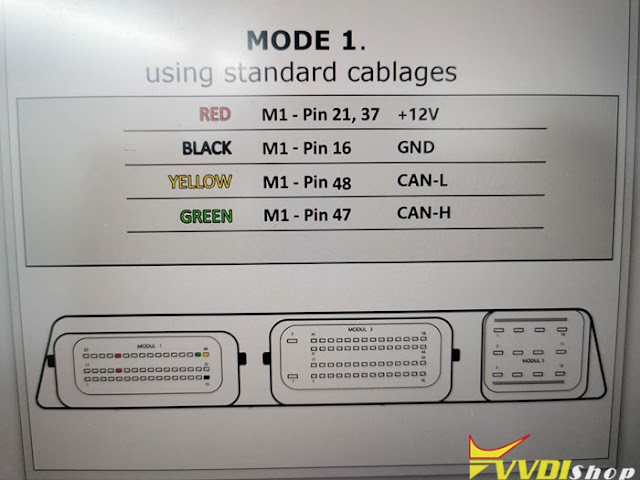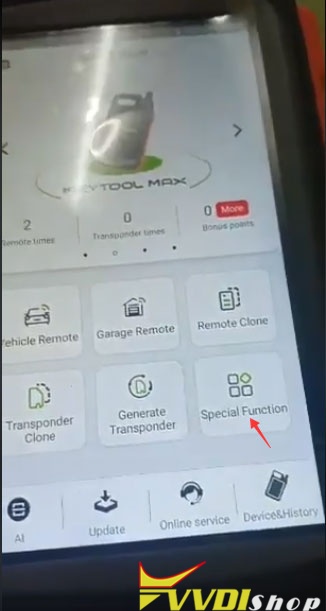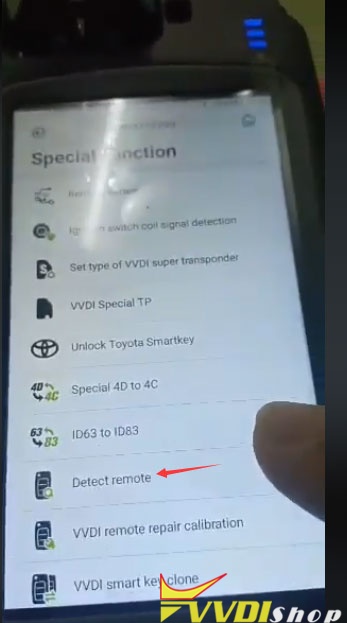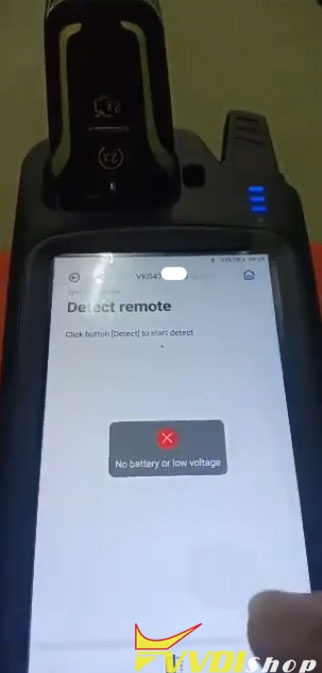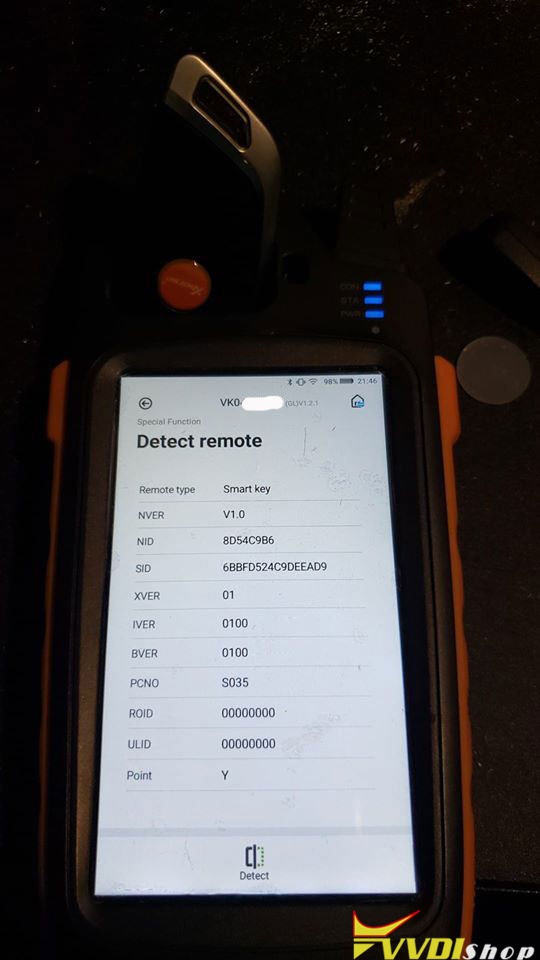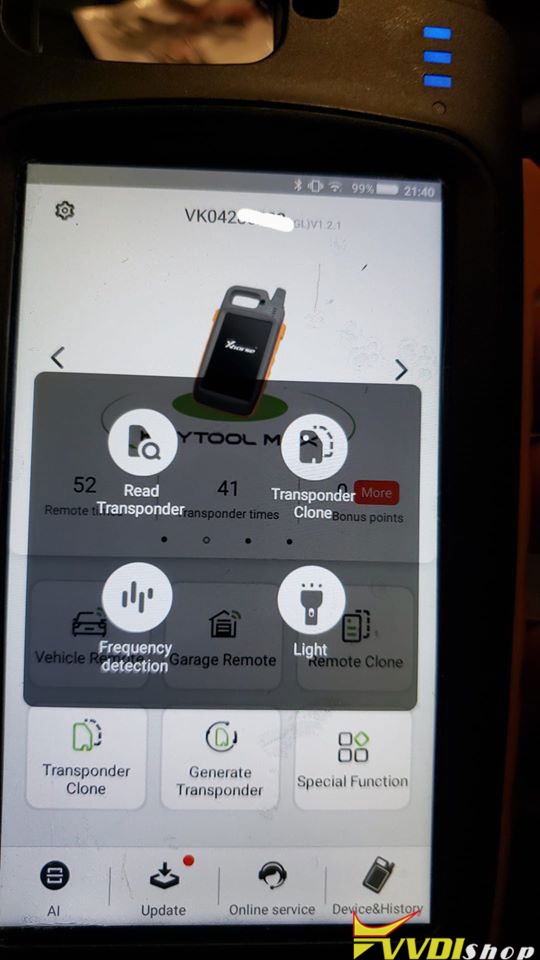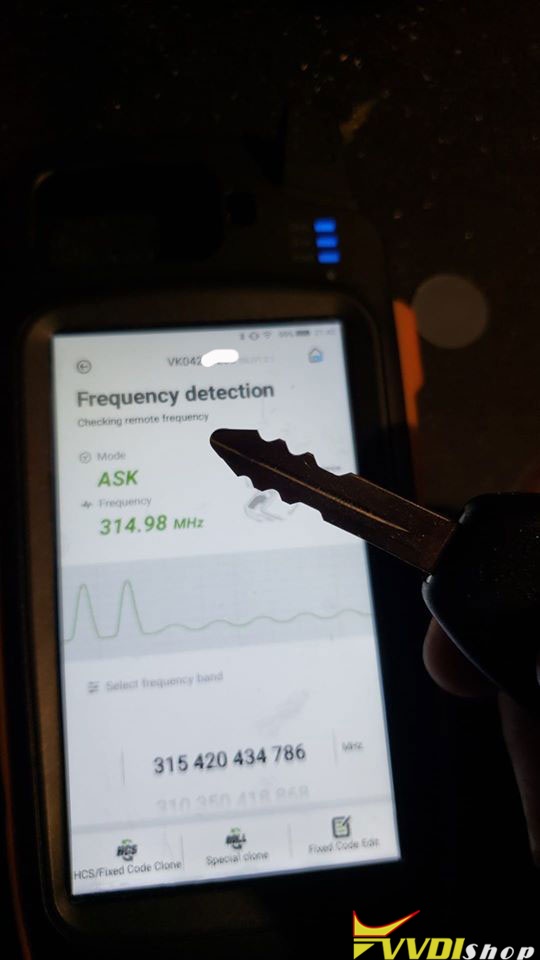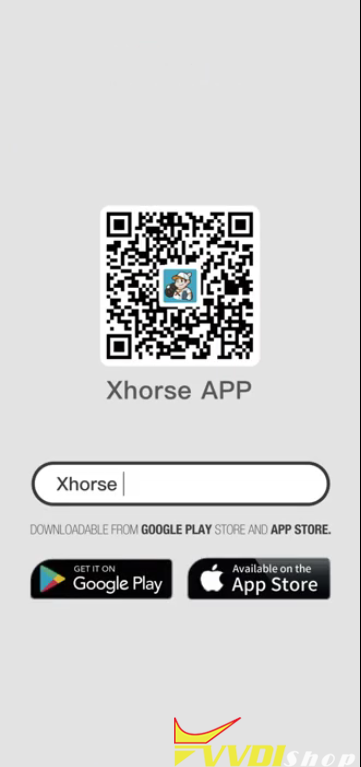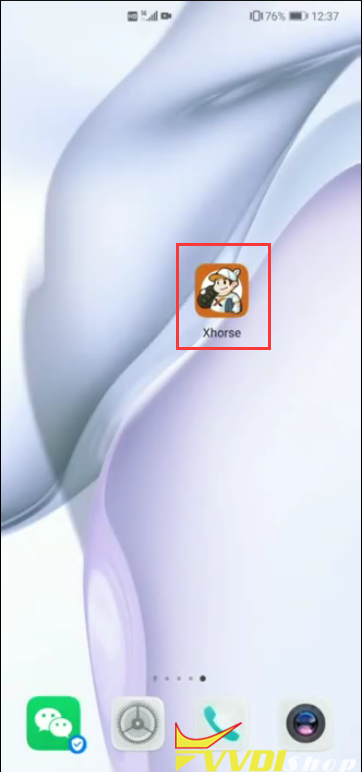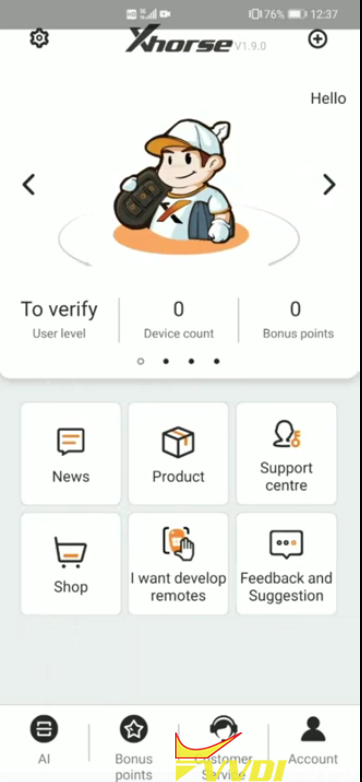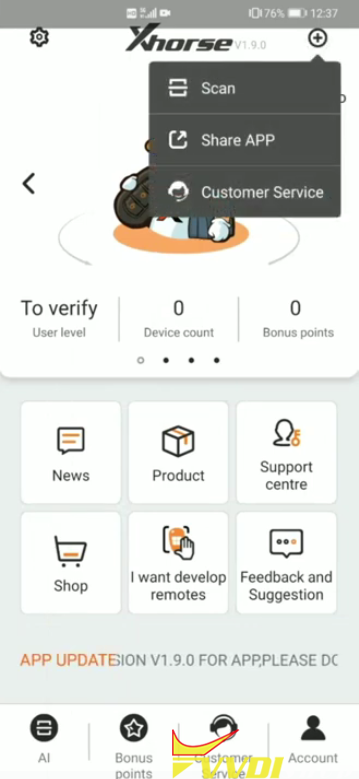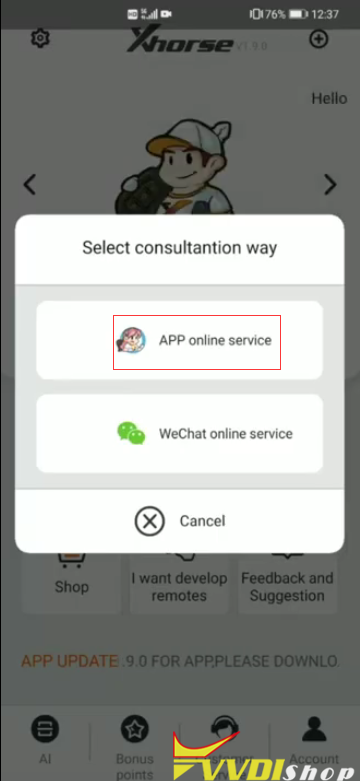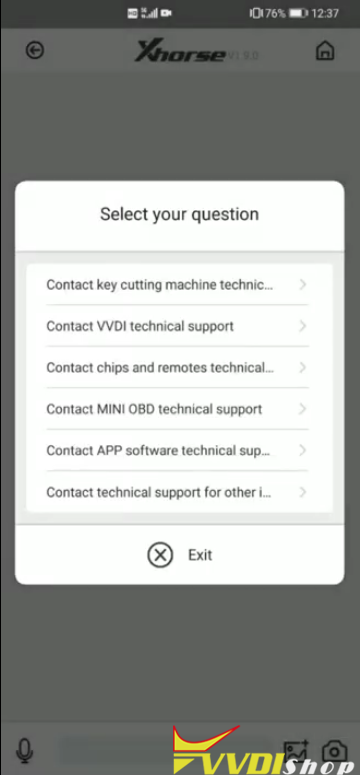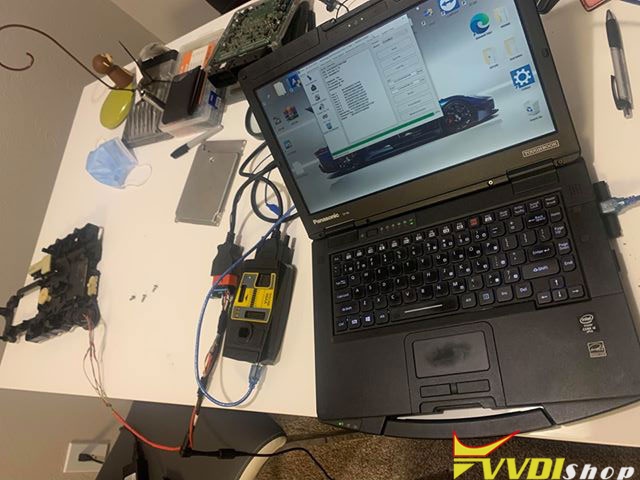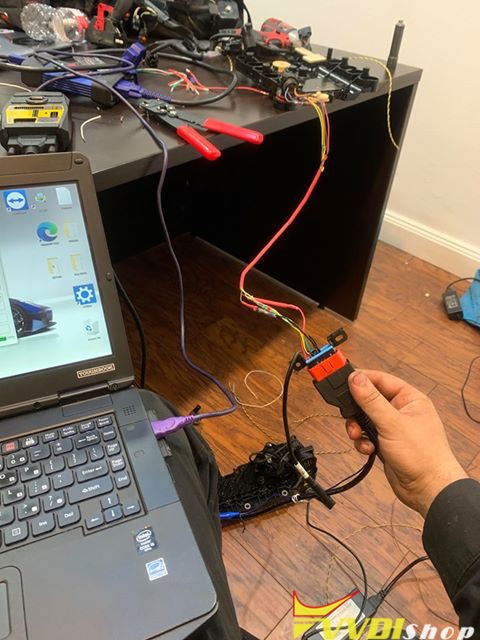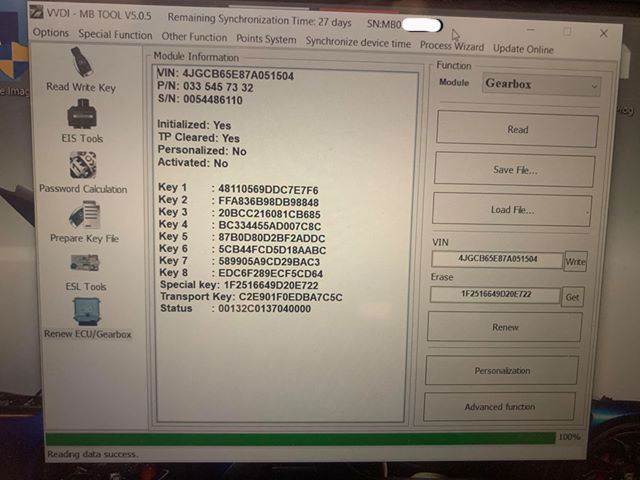ابزار Xhorse VVDI
Xhose VVDI نرم افزار برنامه نویس اصلی و سخت افزارابزار Xhorse VVDI
Xhose VVDI نرم افزار برنامه نویس اصلی و سخت افزارWill VVDI Prog Read BMW DME MSV90?
Question:
1).
Can’t find pin out for cloning or reading isn MSV90. I have the Bosch ecu adapter i see online people use adapters with this cable set but I can’t find where to connect with pinout ok vvdi prog.
2).
if VVDI Not support msv90 why do they you sell the adapter set that say for msv90, I’m thinking must select different number but same as msv90?
Solution:
vvdi-prog does not support msv90 reading nor cloning even with the msv90 cable set.
But the cable set is verified working on B38 N20 DMEs.
Here’s the wiring diagram to MSV90 DME
Module 1, PIN 21 and 37 – 12V
Module 1, PIN 16 – Ground
Module 1, PIN 48 – CAN-L
Module 1, PIN 47 – CAN-H
Module 1, PIN 16 – Ground
Module 1, PIN 48 – CAN-L
Module 1, PIN 47 – CAN-H
CGDI AT-200, Yanhua ACDP, Autohex ii can read/write MSV90 no problem.
How to use VVDI Key Tool Max to detect frequency?
Problem:
How do you read/detect remote frequency with the Xhorse vvdi key tool max? The detect remote function on my keymax tool is not working, keep saying no battery or low voltage.
Possible reason:
You selected the wrong menu.
Detect remote function is to detect the xhorse remote type.
Solution:
Press the button on the right side
Frequency detection
How to Contact Technical Service on Xhorse App?
Xhorse users are able to contact Xhorse professional technical customer service on Xhorse app effectively to solve your problems while using Xhorse tools.
Customer Service Office Hours – Beijing Time – 9: 00-12:00 and 13:30–18:00.
How to Contact Xhorse Customer Service on Xhorse App?
Scan QR code or Search Xhorse App on google play store
Download Xhorse app
Run Xhorse App
Press the top right “+” button, select “Customer Service”
Select App online service or WeChat online service
Select the question type (Xhorse Condor, Xhorse VVDI, Xhorse chip & remotes, Xhorse Mini OBD, other Xhorse tools)
VVDI MB Renew Mercedes 7G Gearbox VGS2
Question:
We have bought and tried several gearbox Renew cables none are connecting with the gearbox module to renew using VVDI MB Tool.
Connecting to Siemens VDO VGS2 unit failed.
A friend of mine used the same VVDI before I bought it to renew another module for the same car.
The same vgs2 I am trying to read my friend that has the same system was able to read it.
Answer:
Xhorse VVDI MB can renew this Mercedes Benz 7 Speed gearbox VGS2.
A gearbox renew cable is required.
Something wrong with the cable if failed to renew gearbox.
You can make your own renew cable, like Mr.Scutari provided here (You are at your risk):