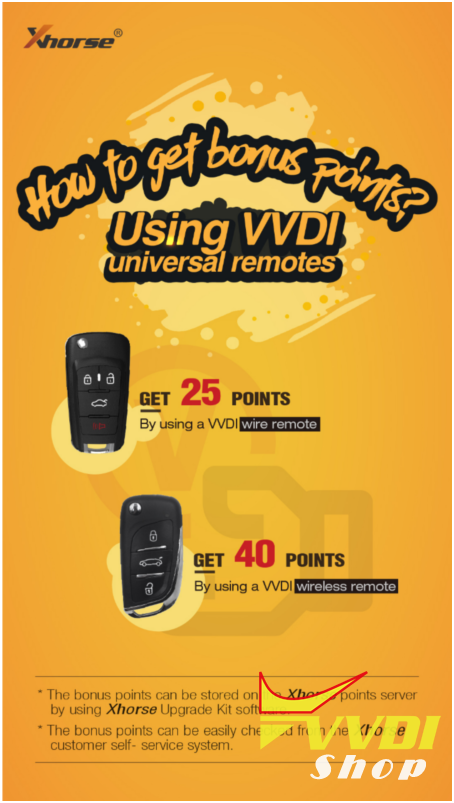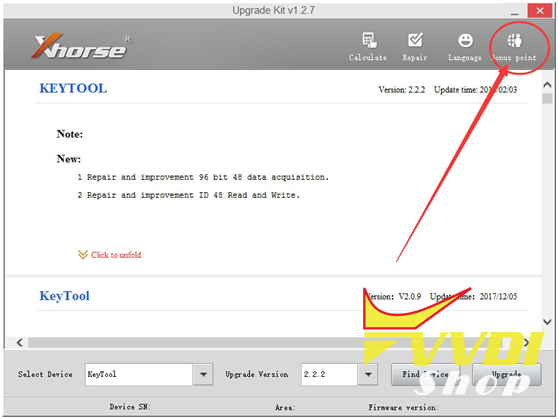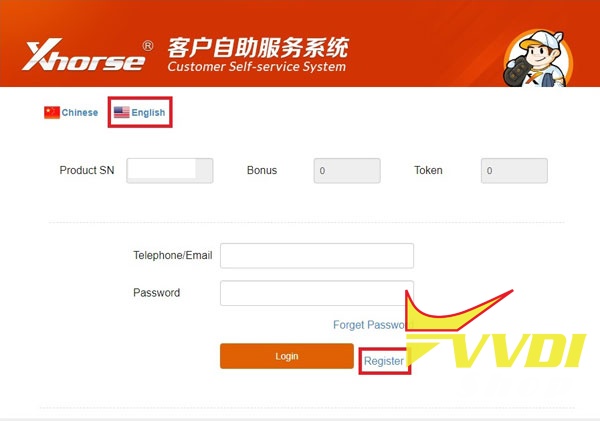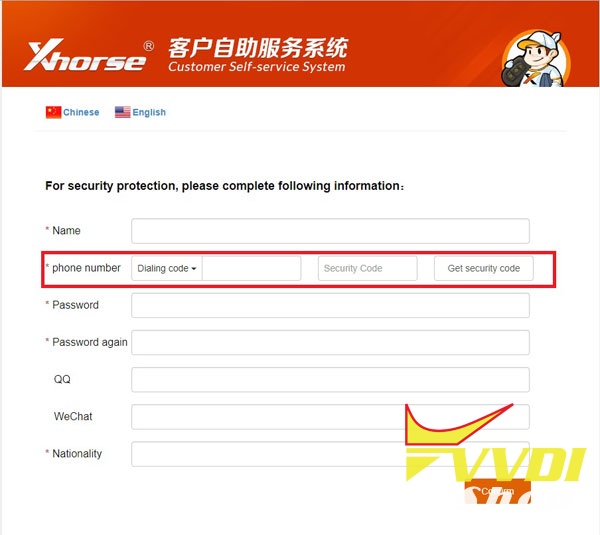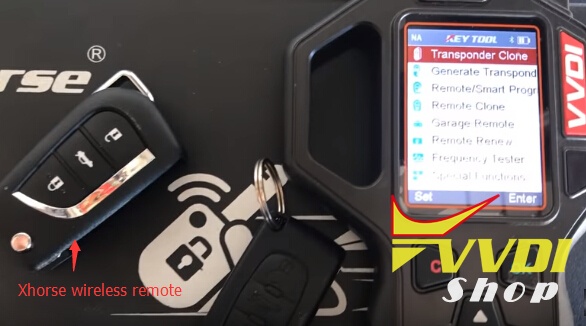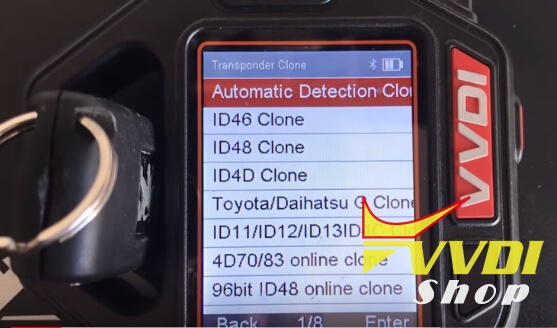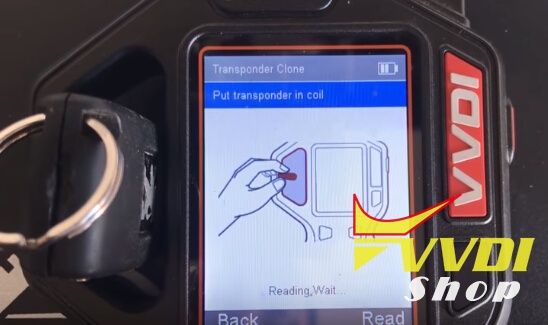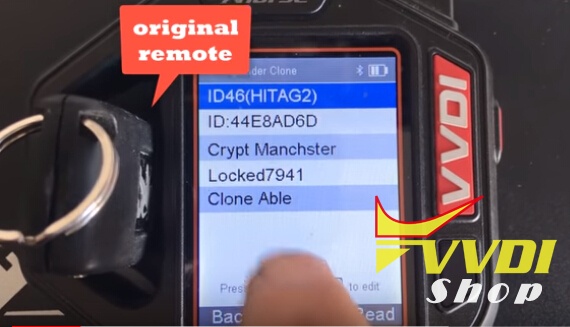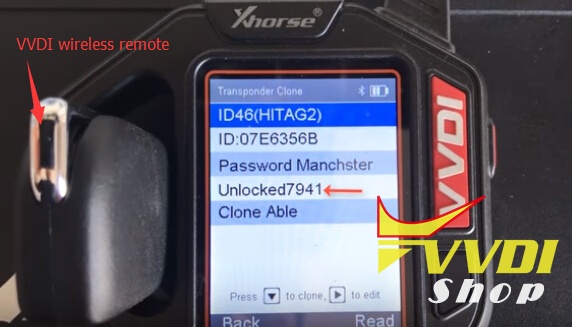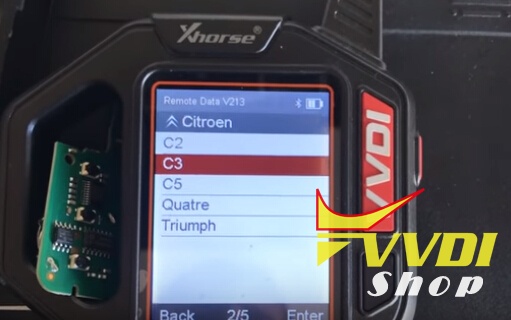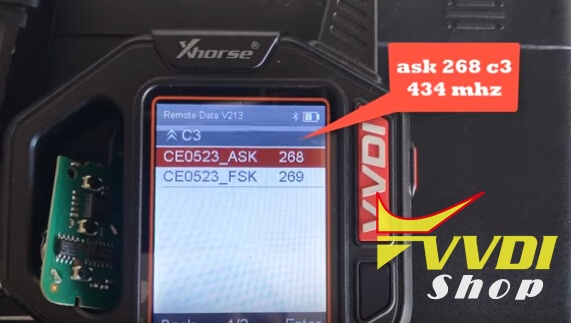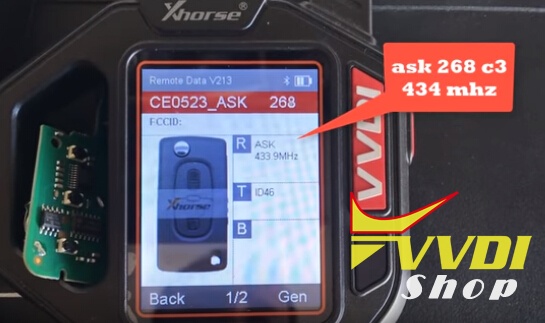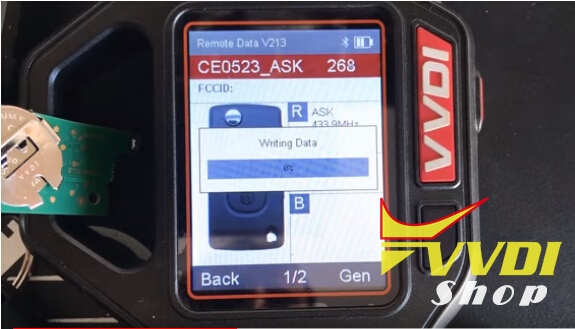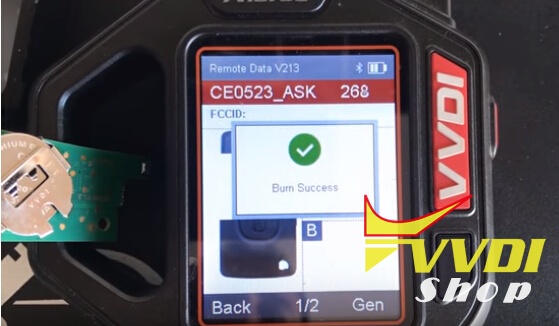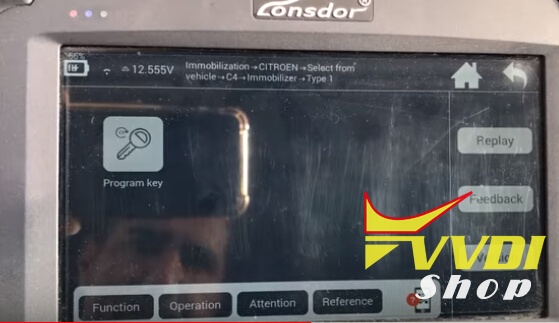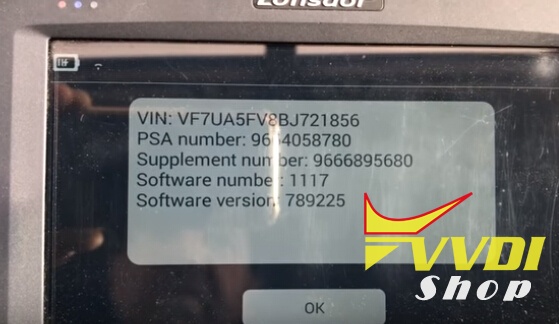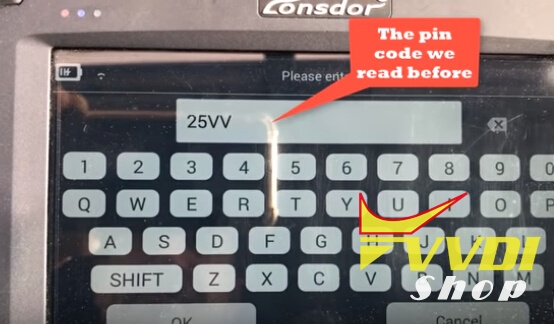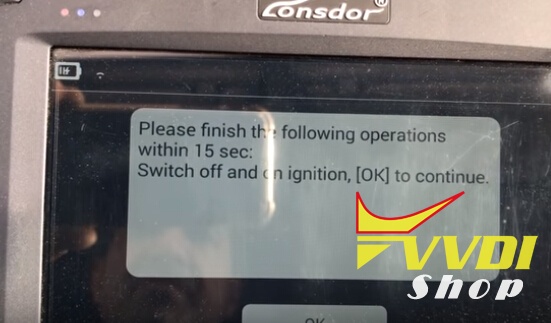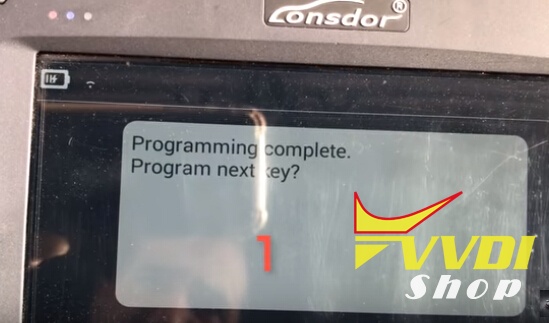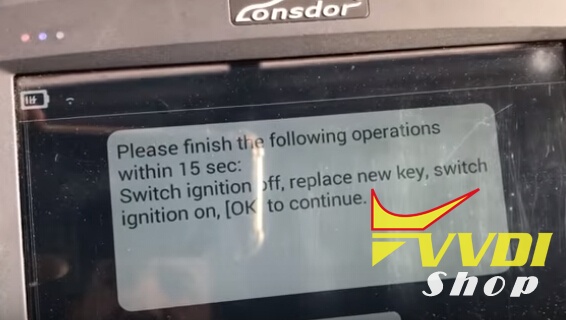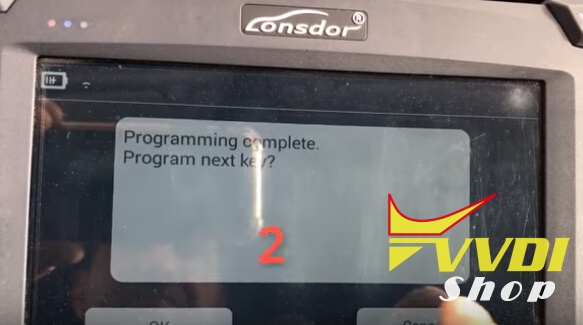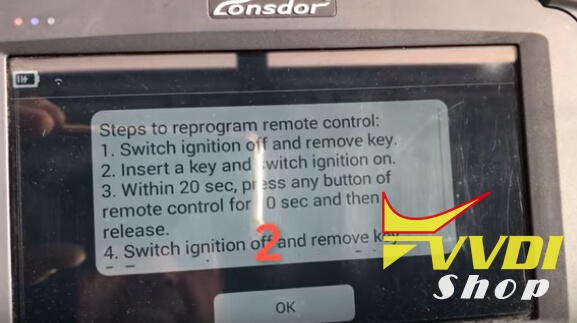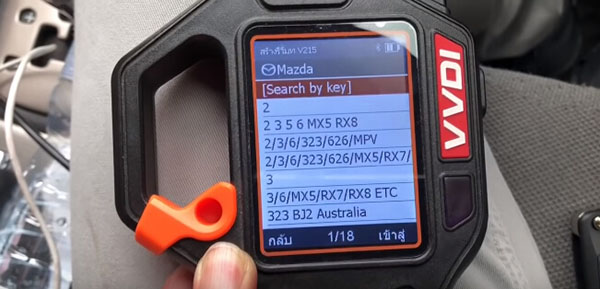ابزار Xhorse VVDI
Xhose VVDI نرم افزار برنامه نویس اصلی و سخت افزارابزار Xhorse VVDI
Xhose VVDI نرم افزار برنامه نویس اصلی و سخت افزارHow to obtain bonus points from VVDI remote keys?
How to get bonus points from VVDI Remote?
Bonus points comes only from remotes, cannot be purchased. you can only buy tokens.
You can get
You can get
25 points from remote with cable ,
40 points from wireless remote
and 60 points from universal smart key, the point will be record in your device once you use it at the first time.
Remotes can be coded, decode /prepare many times but points you can take from remote only once.
Remotes can be coded, decode /prepare many times but points you can take from remote only once.
If you use VVDI BE Key pro, you will get 200 points for free. But the token can be used to exchange to token for VVDI MB online password calculation only.
How to check the Xhorse Points?
The bonus points can be stored on the Xhorse points server by using Xhorse Upgrade Kit software.
The bonus points can be easily checked from the Xhorse Customer self-service system .
FAQ VVDI Bonus Points System:
Q1: Can anyone explain what the Bonus Points Reward System is please?
Are there any further expenses to be paid to Xhorse after the initial purchase of the vvdi key tool (other than extra remotes and chips)?
For example is there an annual fee for the latest software updates?
A1:
The bonus point system is meant to reward you with points each time you use the Xhorse remotes.
The bonus point system is meant to reward you with points each time you use the Xhorse remotes.
Once you accumulate enough points they can be exchanged for freebies or money of software authorizations for other Xhorse programmers etc.
Q2: Does the Remote have region limitation?
A2: One thing to be aware of though regards these remotes.
All English version remotes can be used for all overseas device (Except India(in) Malaysia(ma)/China(cn)version), such as Europe(eu)North American(na) they can use the same version remotes.
A2: One thing to be aware of though regards these remotes.
All English version remotes can be used for all overseas device (Except India(in) Malaysia(ma)/China(cn)version), such as Europe(eu)North American(na) they can use the same version remotes.
Q3: Update for free except the extra remotes and chips?
A3: As it stand at the moment, there is no fees associated with using the tool, and all updates are free.
A3: As it stand at the moment, there is no fees associated with using the tool, and all updates are free.
Q4: VVDI Key tool Clone 48 96bit authorization
A4: The only thing that you will need to pay for (if you want this function once released for key tool) is the 96bit ID48 cloning.
A4: The only thing that you will need to pay for (if you want this function once released for key tool) is the 96bit ID48 cloning.
Keytool user can buy a Clone 48 96bit since 1.04.2018
1500 free points for calculations , this same as VVDI2
since 1.04.2018 all users who have 48 96 bit activations in VVDI2 can combinate Keytool + VVDI2 and use Keytool to clone 48 as well.
Q5: How much points does VVDI Remote function give you?
A5: From Xh remote with cable you get 25 bonus points, from Xh-wireless remote you get 40 bonus points.
A5: From Xh remote with cable you get 25 bonus points, from Xh-wireless remote you get 40 bonus points.
Q6:How to collect the point? Mine Is always collecting 0 points.
maybe somebody use your remote before you get it ?
A6: once you generate points from remote – you can not get it again simple check points via Upgrate Kit.
maybe somebody use your remote before you get it ?
A6: once you generate points from remote – you can not get it again simple check points via Upgrate Kit.
Related manual:
http://www.vvdishop.com/service/how-to-get-bonus-points-from-xhorse-vvdi-remotes-8083.html
New Guide to Register Xhorse VVDI Key Tool App
Some Xhorse users reported they cannot receive email validation code when register app follow previous registration guide.
Here’s the new instruction to register VVDI Key tool after server upgrade in Oct. 2018
(or when you need to exchange token)
Xhorse put offline the registry with email, now you need to make your registry with your phone number:
Step 1: Connect VVDI KeyTool to PC and run the UPGRADE KIT, select BINDING
Step 2: Website will open and you need to change to ENGLISH and than click in REGISTER
Step 3:
New window will open and you need to fullfil what website is asking and you will see system will ask about your phone number and zone you live, and that’s it!
The verification code can have a little delay to send, but he come.
Hope it helps.
Make Citroen C4 Wireless Remote Key with VVDI Key Tool
How to: generate Citroen C4 Picasso Wireless Remote Key with Xhorse VVDI key tool remote maker.
Step 1: Generate Remote with VVDI Key tool
Original remote and xhorse vvdi wireless remote are required.
Insert original key into coil, select Transponder Clone->Automatic detection clone
Read original remote ID46, locked 7941 transponder
Insert vvdi remote into coil
Identify remote ID46, Unlocked 7941
Disassemble the vvdi remote, insert PCB into coil
Select Remote/Smart Program->Remote key->Europe->Citroen-> we enter from C3 (268 c3 434MHz)
Press Gen button to write key data
Generate remote key success
Step 2: Program remote key with Lonsdor K518ISE
Connect K518 host with vehicle via OBD socket
Select Immobilizer->Citroen->Select from vehicle->C4->Immobilizer->Type 1->Program key
Turn on ignition switch with vvdi key
Lonsdor 518 read vehicle information
K518 ask to enter 4-digit pin to access (you should read PIN first, then it will auto fill in the blank)
Verifying PIN
Turn ignition off and on within 15 sec
1st key programming complete
Turn ignition off, replace a new key, turn on ignition within 15 sec
Program completed
Manually reprogram remote control:
1.Switch ignition off and remove key
2.Insert a key and switch ignition on
3.Press any button of the remote key for 10 sec then release within 20 sec
4. Switch ignition off and remove key
Test the remote key
Done.
Make Citroen C4 Wireless Remote Key with VVDI Key Tool
How to: generate Citroen C4 Picasso Wireless Remote Key with Xhorse VVDI key tool remote maker.
Step 1: Generate Remote with VVDI Key tool
Original remote and xhorse vvdi wireless remote are required.
Insert original key into coil, select Transponder Clone->Automatic detection clone
Read original remote ID46, locked 7941 transponder
Insert vvdi remote into coil
Identify remote ID46, Unlocked 7941
Disassemble the vvdi remote, insert PCB into coil
Select Remote/Smart Program->Remote key->Europe->Citroen-> we enter from C3 (268 c3 434MHz)
Press Gen button to write key data
Generate remote key success
Step 2: Program remote key with Lonsdor K518ISE
Connect K518 host with vehicle via OBD socket
Select Immobilizer->Citroen->Select from vehicle->C4->Immobilizer->Type 1->Program key
Turn on ignition switch with vvdi key
Lonsdor 518 read vehicle information
K518 ask to enter 4-digit pin to access (you should read PIN first, then it will auto fill in the blank)
Verifying PIN
Turn ignition off and on within 15 sec
1st key programming complete
Turn ignition off, replace a new key, turn on ignition within 15 sec
Program completed
Manually reprogram remote control:
1.Switch ignition off and remove key
2.Insert a key and switch ignition on
3.Press any button of the remote key for 10 sec then release within 20 sec
4. Switch ignition off and remove key
Test the remote key
Done.
VVDI Key tool Programs 433MHz Remotes Mazda 323 Protege
Done! Have tested remote generation on VVDI Keyrtool. Have a big success with Mazda 323 Protege
Car: Mazda 323 Protege
Key programmer: Xhrose VVDI Key Tool
Frequency: 433MHz ASK
Transponder chip: 8C
Remote and key used for key programming
Generate a remote
Remote/Smart Program – Remote Key – Asia – Mazda
Search by key: 1292 40601 Australia 2BT
Connect the remote module to the VVDI cable
Press {Gen} to make a remote
Successful!
Fill the battery then install it to the remote shell
Program the remote by manual
- Open the door
- Turn on – lock for 3 times
- Close- open driver door for 3 times…Door cycle once
- Press the unlock button on the remote twice…Door cycle once
- Close the driver door…Door cycle twice
Test the remote
The new remote is working!