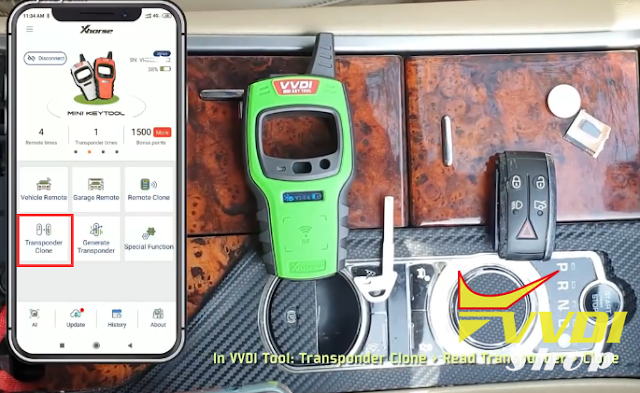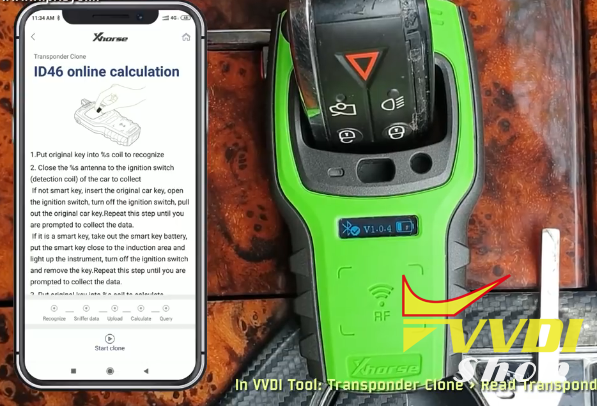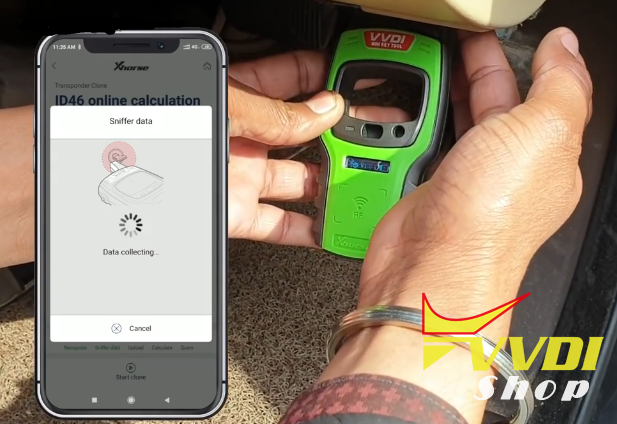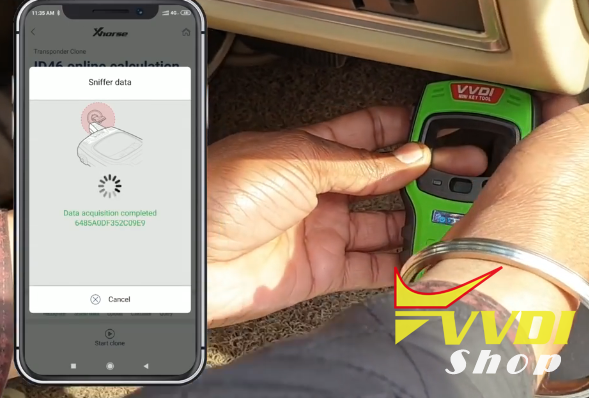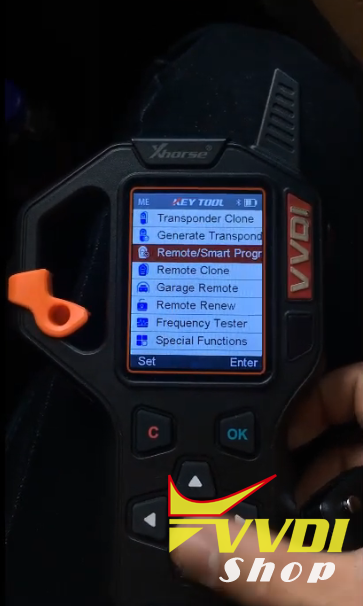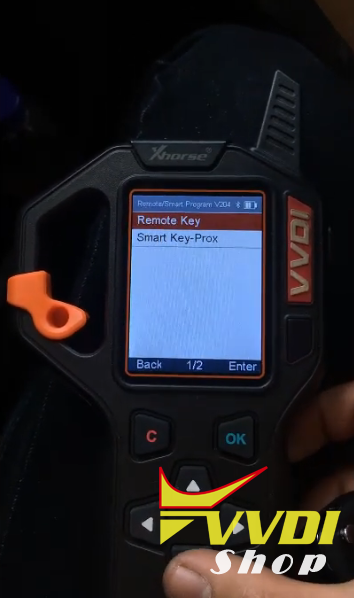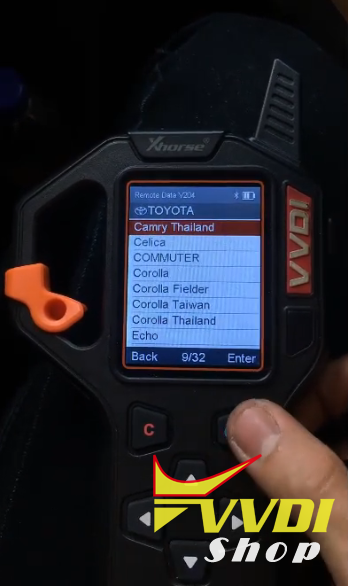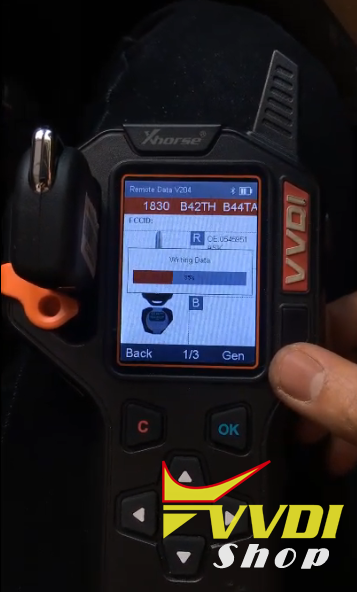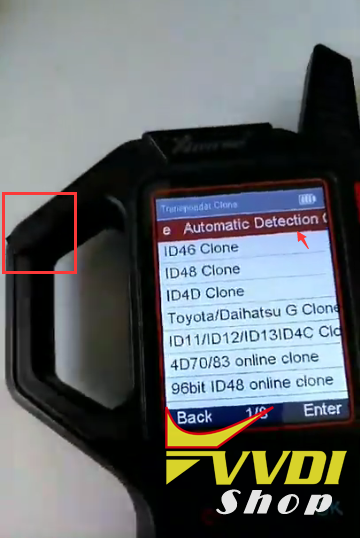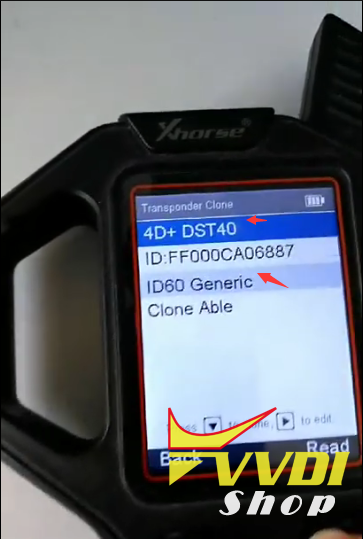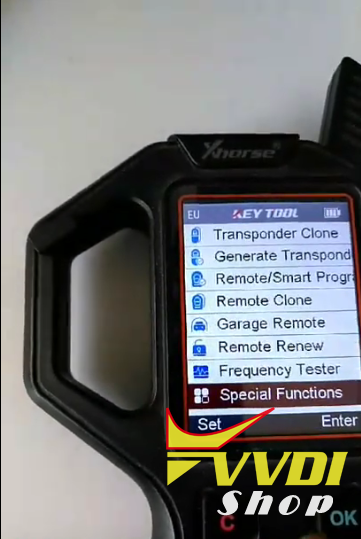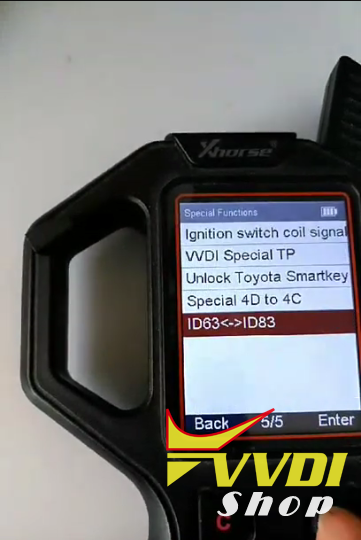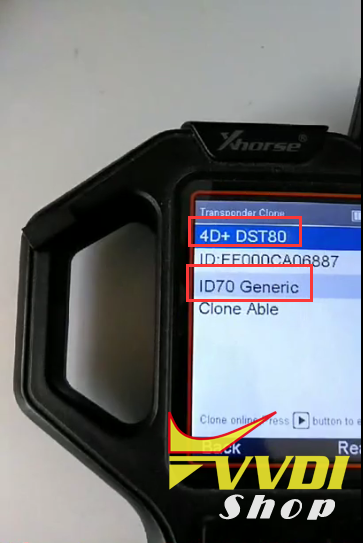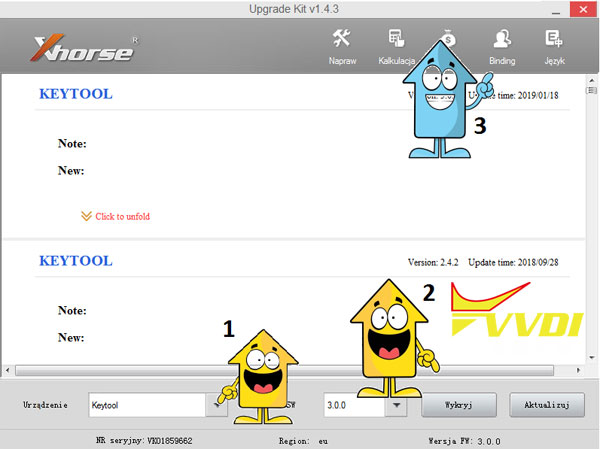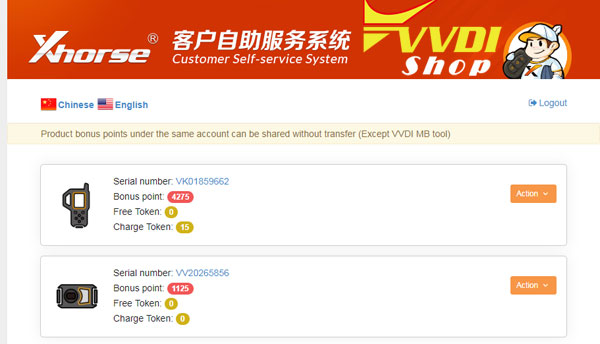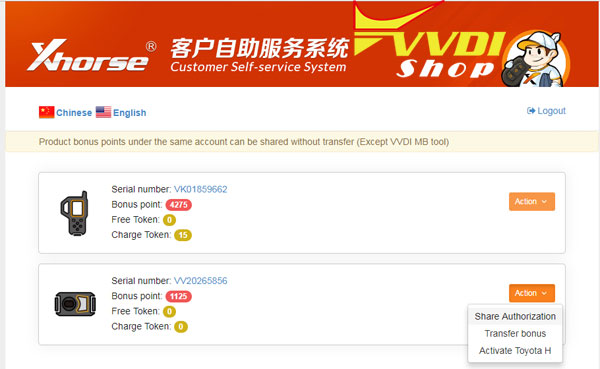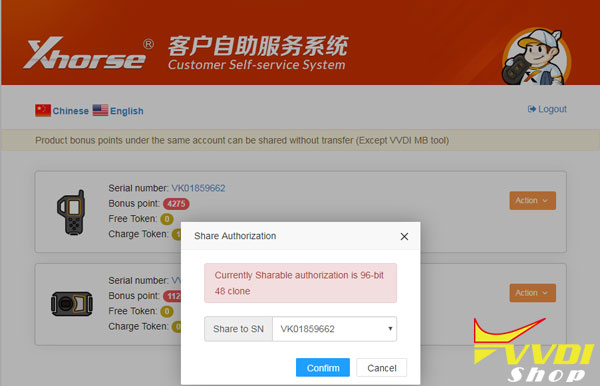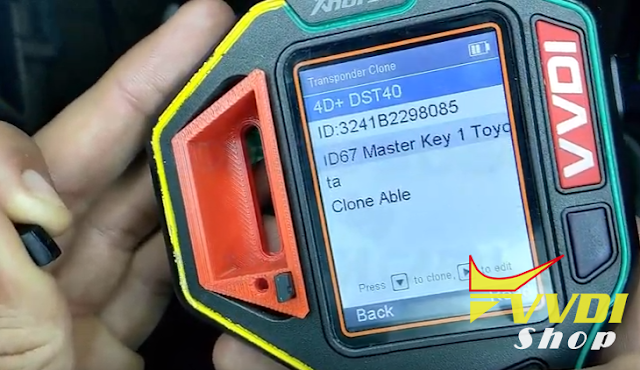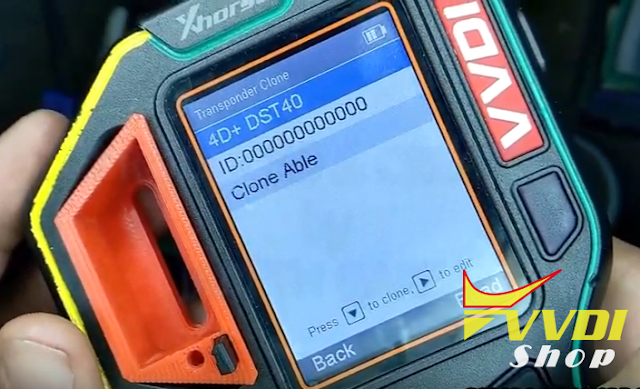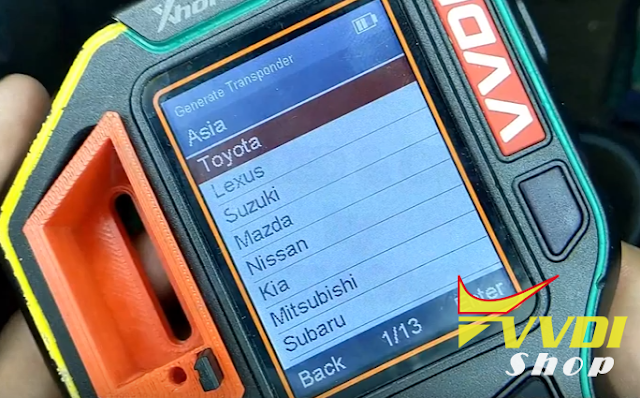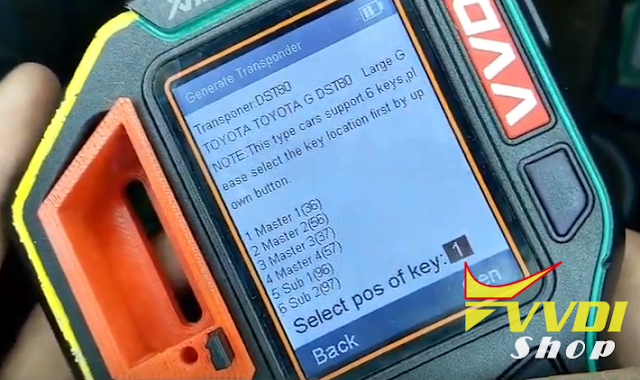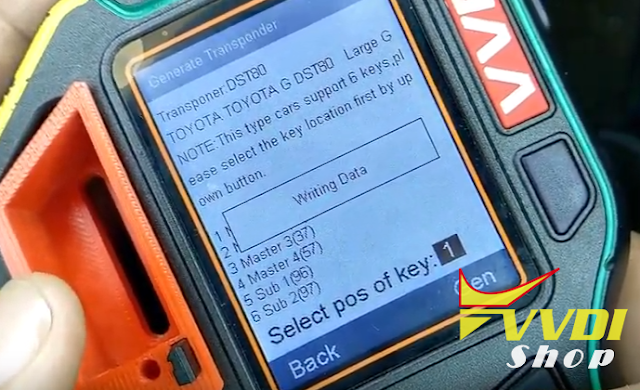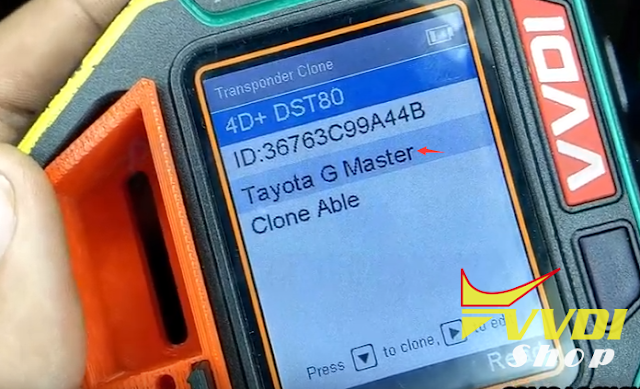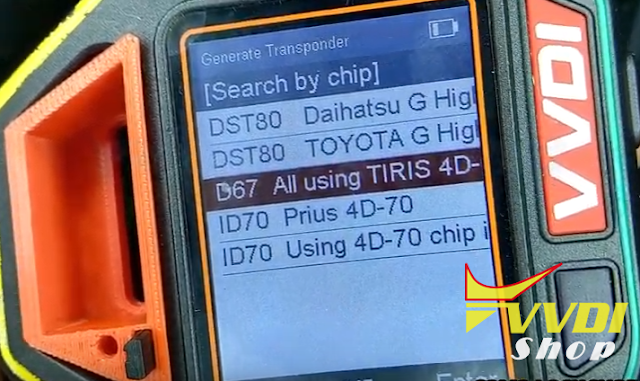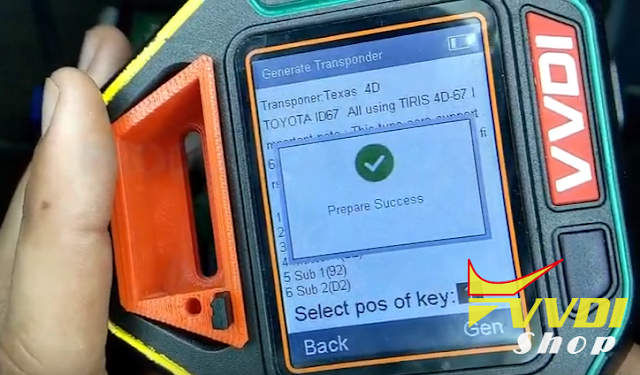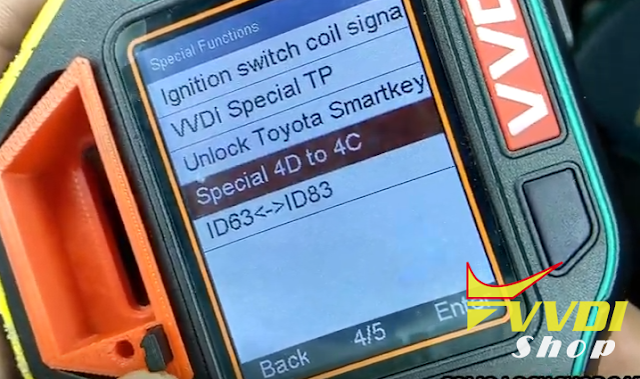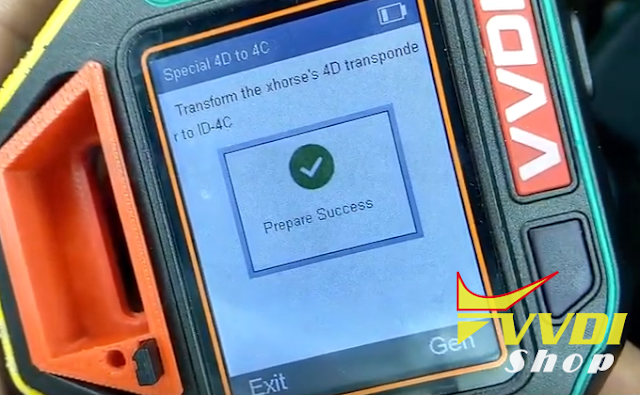ابزار Xhorse VVDI
Xhose VVDI نرم افزار برنامه نویس اصلی و سخت افزارابزار Xhorse VVDI
Xhose VVDI نرم افزار برنامه نویس اصلی و سخت افزارHow to use VVDI Mini Key Tool to copy Jaguar XF key?
How-to: copy Jaguar XF key using Xhorse VVDI Mini Key Tool key copy machine.
Remove cell before starting sensor copy process
In Xhorse App, connect Mini Key Tool with mobile phone
Then select Transponder Clone
Put transponder into coil
Detect transponder information, type: ID46
Follow steps below to perform ID46 online calculation
1.Put original key into coil to recognize
2.Close the antenna to the ignition switch of the car to collect
If not smart key, insert the original car key, turn on and off the ignition switch. Remove the original car key. Repeat that step until you are prompted to collect the data.
2.Close the antenna to the ignition switch of the car to collect
If not smart key, insert the original car key, turn on and off the ignition switch. Remove the original car key. Repeat that step until you are prompted to collect the data.
If it is a smart key, take out the smart key battery, put the smart key close to the induction area, turn on and off the ignition switch, then remove the key. Repeat that step until you are prompted to collect
Insert the original key into coil for verification
Query calculation result
Take out original key, put special chip or wireless remote into vvdi mini key tool
Take out original key, put special chip or wireless remote into vvdi mini key tool
Write data
Copy key success.
Install battery to Jaguar smart key and install special chip into key shell.
Test both keys, both can start engine.
http://blog.vvdishop.com/vvdi-mini-key-tool-copy-jaguar-xf-id46-key/
Program Toyota Yaris 2009 Remote with VVDI Keytool
Tools required:
Original key
VVDI KEY Tool remote maker
A universal 3-button Toyota remote from Xhorse
Original key
Xhorse remote key
Procedure:
Select Remote/Smart Program->Remote Key->Asia->Toyota->Camry Thailand B44TA 433MHz
Insert xhorse remote key into coil
Press Gen button
Write key in process
VVDI Key tool program remote key succes
Then manually program remote control
Driver’s door open, key removed from ignition switch.
Within 5 seconds:
Insert and remove the key from the ignition switch twice.
Within 40 seconds:
Close and open driver’s door twice.
Insert and remove the key from the ignition switch.
Within 40 seconds:
Close and open driver’s door twice.
Insert the key into the ignition switch and close the driver’s door.
Switch ignition ON and OFF once to program a remote transmitter code whilst retaining the original codes or twice to program a remote transmitter code whilst erasing the original codes.
Remove key from ignition switch:
System should now lock and unlock vehicle once, twice or five times depending which mode has been selected. One to four times, slowly, to indicate number of remote transmitters registered.
Within 40 seconds:
Press and hold LOCK and UNLOCK remote buttons simultaneously for 1.5 seconds
Within 3 seconds:
Press LOCK button.
System should now lock and unlock vehicle once to confirm registration, twice to indicate registration has failed.
Within 40 seconds:
Repeat button procedure to program remaining remote transmitters.
NOTE: To exit programming mode: Open driver’s door. NOTE: A maximum of 4 remote transmitters can be programmed.
Within 5 seconds:
Insert and remove the key from the ignition switch twice.
Within 40 seconds:
Close and open driver’s door twice.
Insert and remove the key from the ignition switch.
Within 40 seconds:
Close and open driver’s door twice.
Insert the key into the ignition switch and close the driver’s door.
Switch ignition ON and OFF once to program a remote transmitter code whilst retaining the original codes or twice to program a remote transmitter code whilst erasing the original codes.
Remove key from ignition switch:
System should now lock and unlock vehicle once, twice or five times depending which mode has been selected. One to four times, slowly, to indicate number of remote transmitters registered.
Within 40 seconds:
Press and hold LOCK and UNLOCK remote buttons simultaneously for 1.5 seconds
Within 3 seconds:
Press LOCK button.
System should now lock and unlock vehicle once to confirm registration, twice to indicate registration has failed.
Within 40 seconds:
Repeat button procedure to program remaining remote transmitters.
NOTE: To exit programming mode: Open driver’s door. NOTE: A maximum of 4 remote transmitters can be programmed.
http://blog.vvdishop.com/vvdi-key-tool-program-toyota-yaris-2009-remote-key/
How to convert 4D60 chip to 4D70?
The 4D60 80bit Chip is 40DST by default if you detect with Xhorse VVDI Key Tool. After transfer, VVDI Key Tool will show it 4D 70 DST80.
4D60 chip
In VVDI KeyTool, select Transponder Clone->Automatic Detection Clone
Put 4D60 transponder into coil
VVDI Keytool identified chip information: 4D60 DST40
Select Special Functions -> ID63 <->ID83
With this function, you can transfer ID63 to ID83 or DST40 to DST80
Convert DST80 success
Now back to test the new chip
Now the chip is converted to 4D70 DST80.
http://www.vvdishop.com/service/how-to-transfer-4d60-dst40-chip-to-dst80-chip-by-vvdi-key-tool-9088.html
How to share ID48 96bit license to VVDI2 and Keytool
If you have Xhorse VVDI2 with COPY 48 96 bit licence , you can share this service to vvdi key tool
Open Xhorse Upgrade Kit , select device you connect to PC, click DETECT and after detected click BIDING
Open Xhorse Upgrade Kit , select device you connect to PC, click DETECT and after detected click BIDING
New window will be open in website browser
Please login via Phone number or mail (use this same what you use when you register)
if you not register, please register your device
after proper login, you can see your devices registered
select VVDI2
and select SHARE authorization
If you have more Keytool for example, check if you share licence to proper serial number
CONFIRM
(Please know, not all authorization can be shared)
LKP-02 Clonable Transponders & VVDI Key-Tool Compatibility
Here we test and look at LKP-02 clonable/programmable transponders and Xhorse VVDI Key Toolcompatibility.
Note:
LKP-02 supports 4D-60/61/62/63(40bit/80bit)/64(4E), Chrysler/65/66/67/68/69/70/70E, 4C,Toyota G chip
This chip can be used to either generate new transponders with the Tango or to clone original keys.
Transponder Clone 4D
Generate Transponder (Toyota G chip), success
Generate transponder Toyota ID67 All using TIRIS 4D-67
no problem
Special Functions (Special 4D to 4C)
Transform the Xhorse 4D transponder to ID-4C, without issue
Will test and report more
http://blog.vvdishop.com/lkp-02-clonable-transponder-chip-vvdi-key-tool/