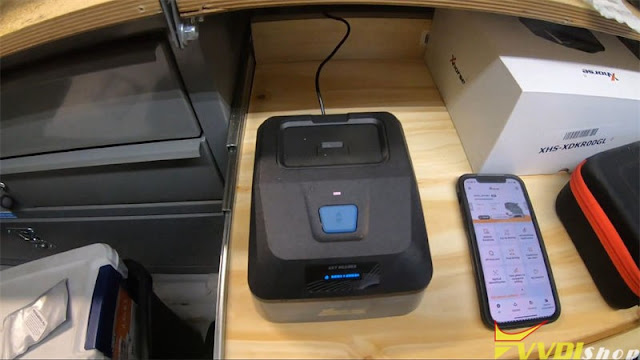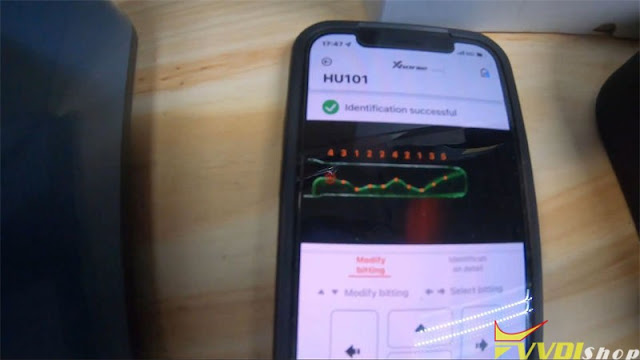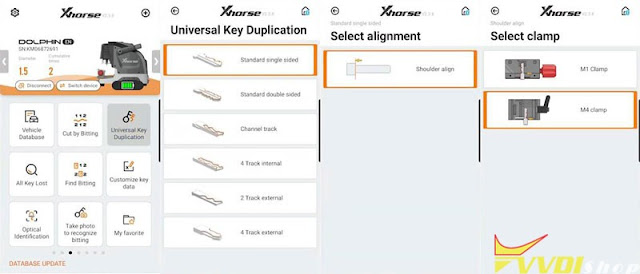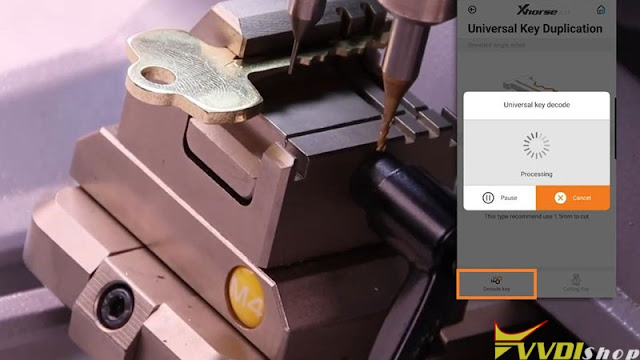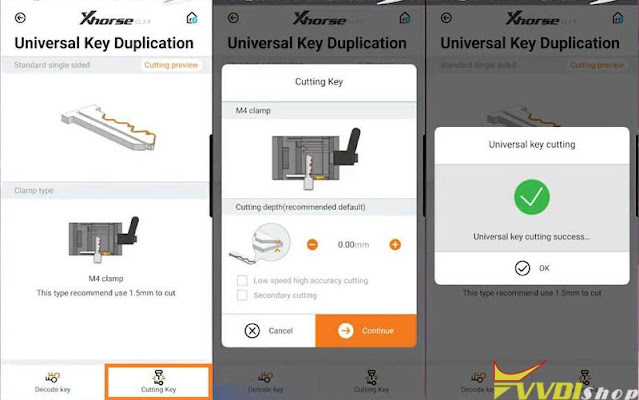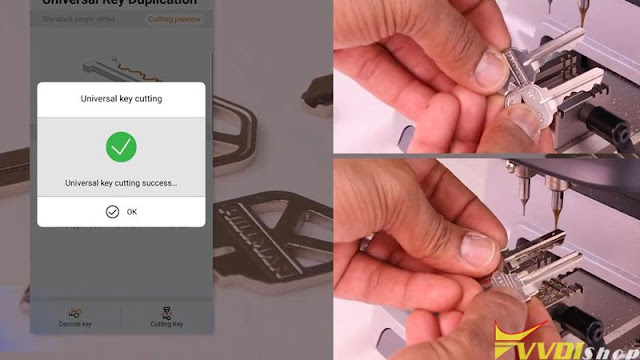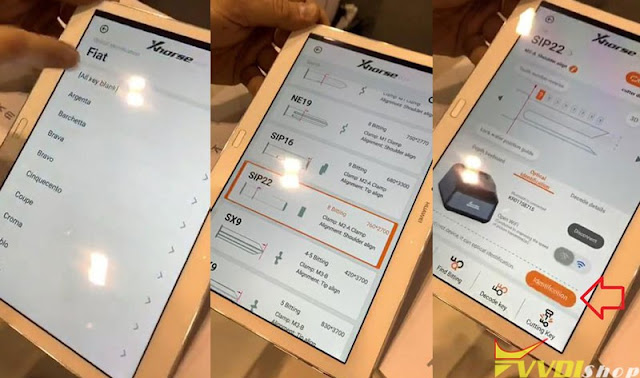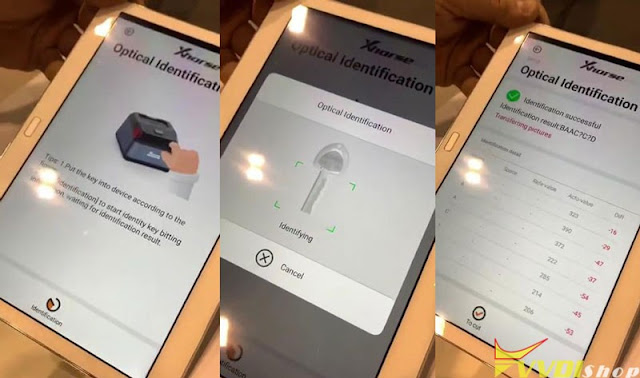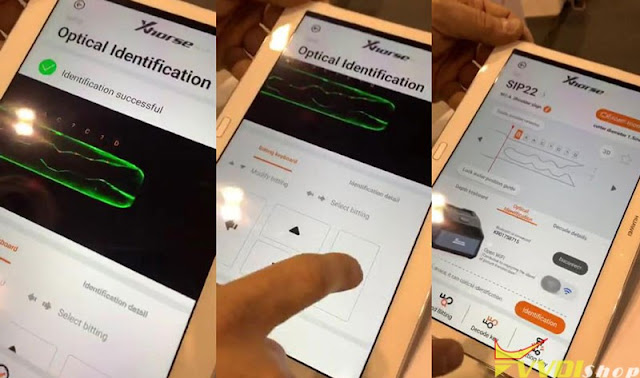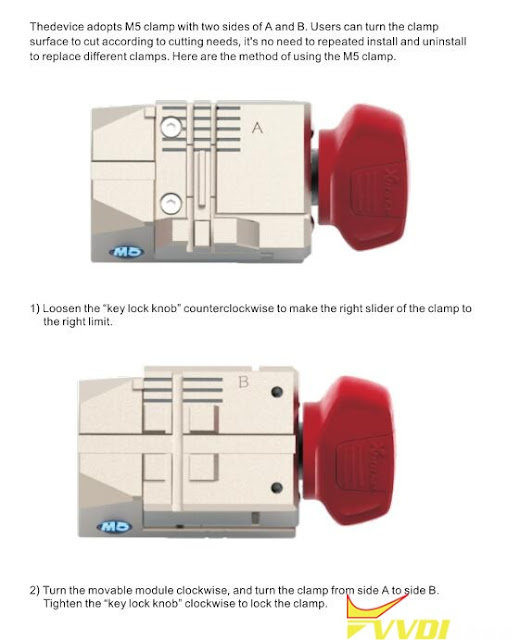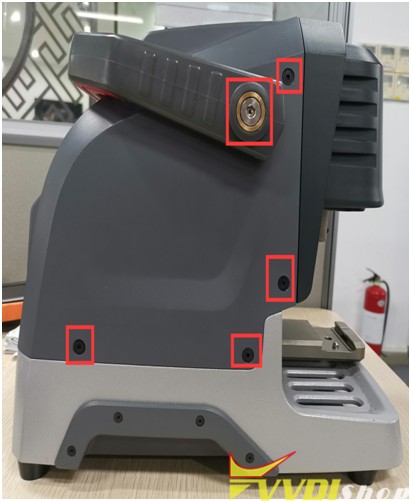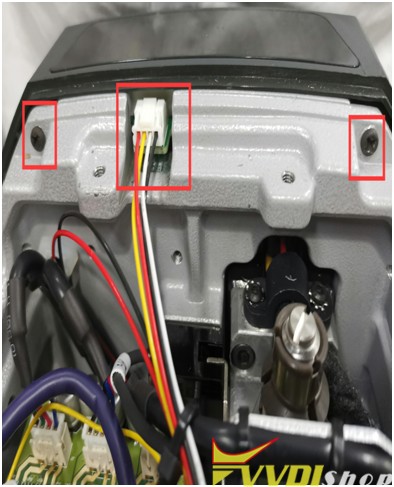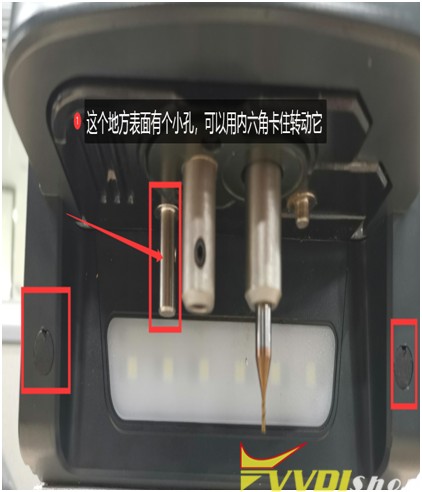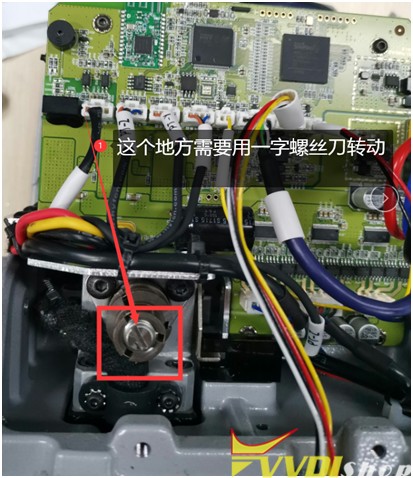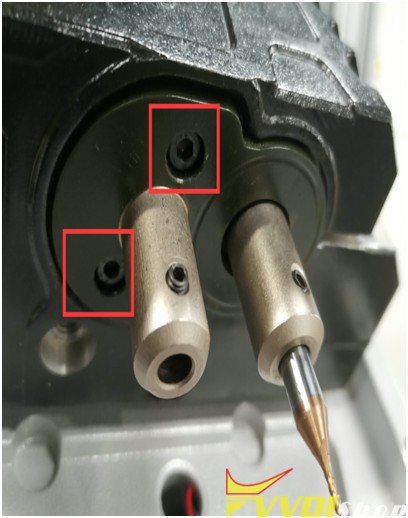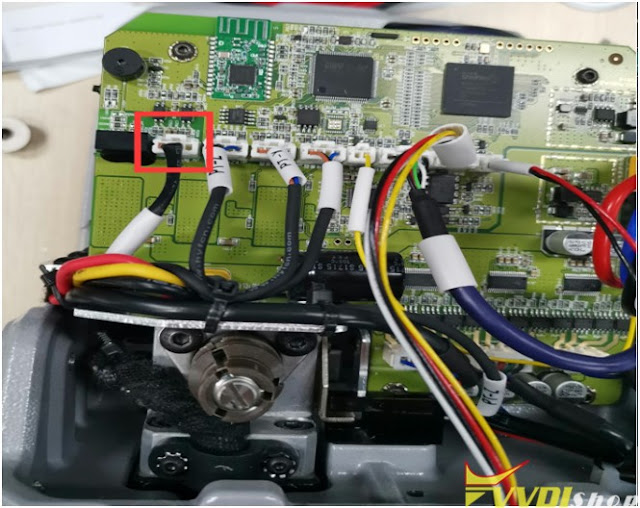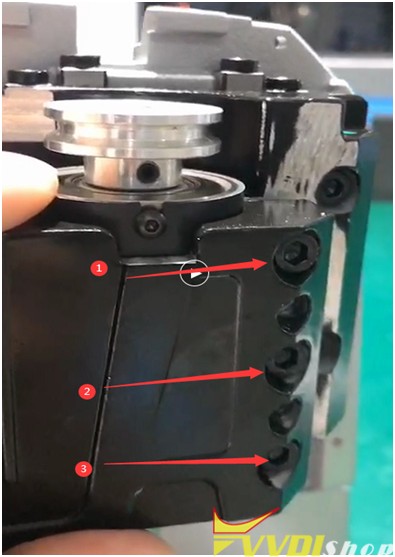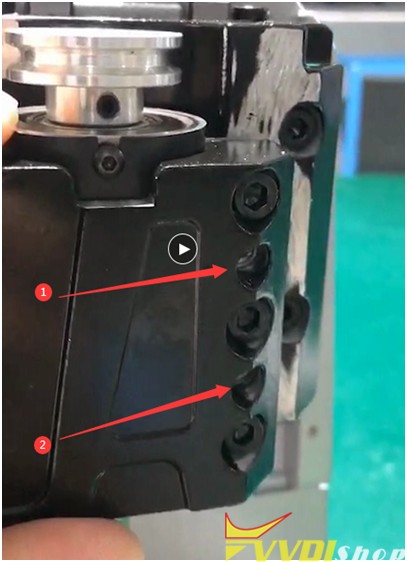ابزار Xhorse VVDI
Xhose VVDI نرم افزار برنامه نویس اصلی و سخت افزارابزار Xhorse VVDI
Xhose VVDI نرم افزار برنامه نویس اصلی و سخت افزارXhorse Dolphin XP005 Cut 2017 Ford F250 Key
How to use Xhorse Key Reader + Dolphin XP005 to decode & duplicate a flip key for 2017 Ford F250? Follow the operation below I’m gonna show you.
Prepare a Ford working key.
Connect to Dolphin XP005 in Xhorse app, click
Optical identification >> Ford >> All key blank >> HU101 >> OK
Install M2-A clamp & key blank as prompted.
Connect to Key Reader Skimmer.
Open Key Reader key slot to insert the key.
Click “Identification”.
Key Reader will start reading…
Identification successful.
Key bitting: 4312242135.
It actually sends a picture of the key, so we can take a look at it.
Visually inspect to make sure that Key Reader read it right.
Everything looks good, bitting codes are accurate.
So we can go ahead and send it to Dolphin XP-005 Machine for cutting directly.
Click “Cutting key >> Cut”.
Dolphin XP005 starts cutting…
Just repeat same command to cut the other side.
After cutting was done.
Take out the key to have a try.
It can open the truck door and turn ignition.
Perfectly done!
This is using the new Xhorse Key Reader blade skimmer to copy a HU101 10 cuts blade successfully.
How to Cut House Key with Xhorse Condor and M4 Clamp?
Xhorse Dolphin or Condor key cutting machine is possible to be used to cut household keys. With Xhorse M4 Clamp, it’s allowed to cut single & crucifix residential keys. M4 Clamp can be applied to Dolphin XP005, Dolphin II, CONDOR XC-MINI Plus automatic key cutting machines.
But what’s worth mentioning that M4 Clamp does not support cutting residential keys by code for the moment. You should have the original key to copy.
How to cut residential keys with Xhorse key cutting machine?
This tutorial is taking Dolphin XP005 to cut SC1, KW1 key as an example.
- Tighten & install M4 Clamp. Prepare original key & new key, locate the alignment shim.
- Go to “Universal Key Duplication >> Standard Single Sided >> Shoulder Align >> M4 Clamp”.
- Insert & fix the original key, aligned it according to tips. Press “Decode key”.
- Once completed, remove original key and replace the new one as instructed. Press “Cutting key >> Continue”.
Xhorse Dolphin machine will finish the whole process automatically.
Just wait…
Universal key cutting success.
Done!
M4 Clamp can easily decode & cut SC1/KW1 keyways. Only to follow the steps above.
In short, Xhorse Dolphin XP005, Dolphin XP-005L and Condor XC-Mini are able to cut by duplication for single/crucifix house keys.
https://www.vvdishop.com/wholesale/xhorse-key-cutting-machine/
How to Use Xhorse Key Reader Blade Skimmer via Xhorse App?
Xhorse Key Reader can be smartly controlled on mobile phones/tablets, how to use it? Here’s taking a Fiat key for demonstration.
Download Xhorse App on the pad/or a smart phone is workable.
Connect with Key Reader via WiFi.
Go to Xhorse Dolphin Key Cutting Machine page,
Optical identification >> Fiat >> All key blank >> SIP22 >> OK >> Identification
- Put the key into Key Reader device according to the figure.
- Click “Identification” to start identify key bitting information, waiting for identification result.
Key Reader will starts identifying automatically…
Identification successful.
It gives all bitting info details you’ll need.
You’re allowed to select bitting and modify bitting here as well.
Press “To cut”.
The bitting codes were displayed.
You can cut the key directly if having connected with a Dolphin XP005/ Dolphin II XP005L already.
Quite an easy and wonder little device!
Free Download Xhorse Dolphin II Key Cutting Machine User Manual
What’s the difference between the new Xhorse Dolphin XP005L (Dolphin II) and Dolphin XP005 key cutting machine?
Similarities:
same database
same function
with built-in lithium battery
light weight
both can be controlled by Xhorse app
Differences:
- Adjustable HD Touch Screen
XP005L: Yes, operate via touch screen directly or operate via Xhorse App on mobile phone/key tool max/key tool plus. New UI interface, easy & smart to control. Supports 0-90 degrees angle adjustment, 5 inch high definition tablet screen to minimize eye fatigue.
XP005: No
- Intelligent Colorful Indicator Lights
XP005L: Yes,
The indicator light changes color according to different real-time working status.
Red light – false alarm/error warning
Blue light – normal operation
Yellow light – information notification
XP005: No
- Movable Transparent Protective Shield
XP-005L: Yes, More neater and safer. Clearly shows key cutting status all the time, prevents metal debris from spattering during processing.
XP005: No
- Upgrade Lengthen Working Space
XP005L expands cutting space to keep stable & secure, more reliable and powerful.
- Clamp
Dolphin XP-005L comes with M5 2 in 1 clamp in default. M5 clamp= M1 + M2 clamp. M5 clamp can be used with Dolphin II and Condor Mini Plus II only.
XP005L is compatible with old M1 and M2 fixture as well. But XP005 is not compatible with M5 clamp.
M5 Clamp instruction
Test Xhorse Dolphin XP005 Probe and Cutter Conductivity
Here is the tip on detecting abnormal conductivity of xhorse dolphin xp005 key cutting machine probe and milling cutter.
Step 1: Disassemble the back cover, and be careful of the wiring harness of the cover when disassembling
Step 2:
Remove the back cover, you can see these things, take off the wire harness, and remove the Phillips screws (see Figure 1). Take out the rubber pellets from the front of the device. There are screws inside. This strip needs to be removed (Figure 2)
(Figure1)
(Figure2)
Step 3:
Use a flat-blade screwdriver to turn the lead screw, align the Z-axis and the outer cover on a horizontal surface (as shown in Figure 3 and Figure 4), remove the Z-axis housing after alignment (as shown in Figure 5), and place the probe next to it. Remove the screws (as shown in Figure 6). Remember to be careful when removing it. There is a conductive wire inside (as shown in Figure 7).
(Figure3)
(Figure4)
(Figure5)
(Figure6)
(Figure7)
Step 4:
If the above steps are all done, the next step is to check whether the conductive wires of the milling cutter and the probe are conductive or short (as shown in Figure 5 and Figure 7), which needs to be combined with the main board to detect. (Figure 8) (or plug in the cable on the main board, and then check whether the conductivity is normal)
(Figure8)
Step 5: (conductivity of cutter): Loosen the 3 screws of the Z axis (as shown in Figure 9), and then tighten the two screws (as shown in Figure 10). Push these two screws to the inside until there is a gap. This is to take out the shaft (as shown in Figure 11), press your finger on the position of the milling cutter hole, and push it up with a little force. Come up, and then observe whether the white paper inside is broken (as shown in Figure 12), if it is broken, it needs to be replaced. If it is not broken, observe whether there is iron filings in the bearing hole
(Figure 9)
(Figure10)
(Figure11)
(Figure12)
Any questions feel free to contact us.
https://www.vvdishop.com/service/test-xhorse-dolphin-xp005-probe-cutter-conductivity.html