ابزار Xhorse VVDI
Xhose VVDI نرم افزار برنامه نویس اصلی و سخت افزارابزار Xhorse VVDI
Xhose VVDI نرم افزار برنامه نویس اصلی و سخت افزارSuzuki Alivio SRS Airbag Read and Write by VVDI Prog
We’re going to show how to reset a Suzuki Alivio SRS airbag module with Xhorse VVDI PROG Programmer on bench. Actually easy to be done in 2 minutes. Let’s see how to do.
Follow the connection diagram to connect airbag module.
Open VVDI Prog software to select:
Type: 7-AIRBAG
Brand: Suzuki
Chip: ALIVIO-SRS
Let’s read D-FLASH at first.
Reading finish.
Save D-FLASH data file.
Next, open the modified file in computer to be able to write.
Click “Write”.
Continue to write? Yes
Writing success.
Finally, we’re going to verify a file.
Click “Verify”.
Check success.
Very perfect. It tells us that it has been a success.
Here we have finished a reset for Suzuki airbag module with VVDI PROG.
Xhorse VVDI Prog Sprinter 0J66D Immo Box Pinout
Question: Do you know if you can read Sprinter 2003 immo box with xhorse vvdi prog? How should I access it to read it and record chip?
Solution:
Yes, of course, you can read it with vvdiprog, it is from a Sprinter.
No need desoldering for this mask, 0J66D. Readable without a problem follow the instructions.
For Viano and A class need to desolder.
Sprinter Immo Box 2002-2005 Pinout
You can also read it with carprog and orange5.
VVDI Prog MQB ELV uPD70F3624 Try Frequency Failed Solution
Problem:
Need help reading uPD70F3624 by Xhorse VVDI Prog. Connected in-circuit according to their scheme. But the programmer does not see the ID.
Gives: Try Frequency failed
Try low frequency, still no luck. It doesn’t even give me an ID.
Technical Support:
If the ELV Renesas is alive and correctly soldered according to the scheme, then it should connect and read the ID without raising/lowing frequency.
It vvdi prog cannot read the ID, it will not read the mcu. This was confirmed by xhorse engineer.
Which tool will read?
Here is the user’s working experience. Share for purpose.
‘I read the Uart mode in orange. At first, the orange5 programmer also refused to read, until I set the quartz frequency to 2000 kHz and after clicking on the MCU info icon, he gave me the MK parameters and it turned out that the MK was 70F3371 and not 70F3624 as it was written on the stone. After choosing 70F3371 and setting the frequency to 8000 kHz, everything was fine.
Xhorse VVDI MB Virgin W212 ISM Timeout Error Solution?
Problem:
Give it a try.
Xhorse VVDI Prog System Error on Win10 Solution
Problem:
Can anyone help? I try to install xhorse Vvdi prog software 5.1.8 but keep getting this system error.
‘System error
The code execution cannot proceed becase NetClient.dll was not found.’
Solution:
vvdi prog software works on windows 10 system.
You have to disable windows defender, disable the firewall and antivirus programs.
If still not working, redownload software and reinstall again.
.jpg)
.jpg)
.jpg)
.jpg)
.jpg)
.jpg)

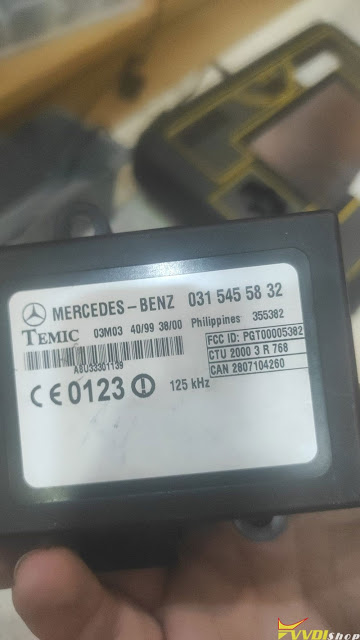



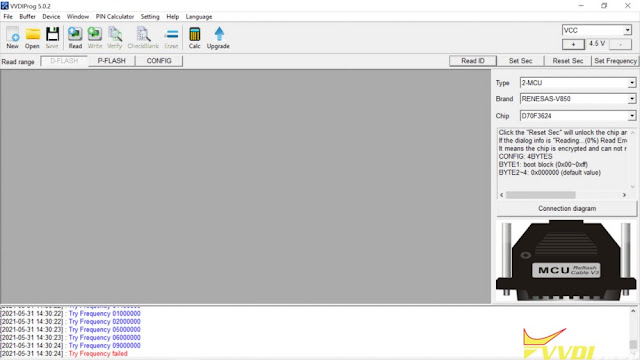








.jpg)