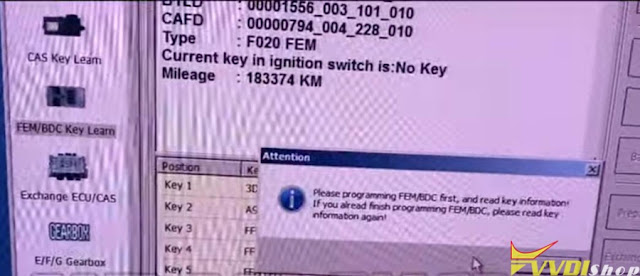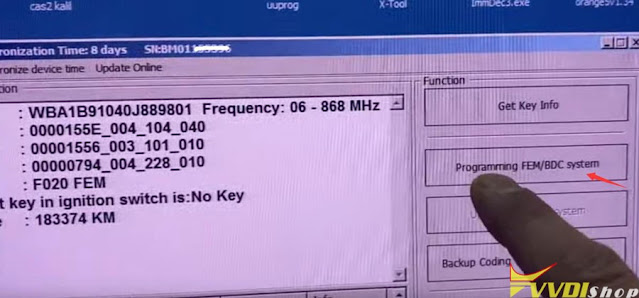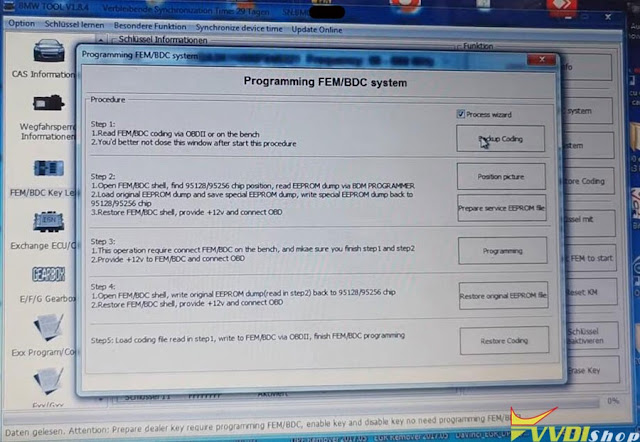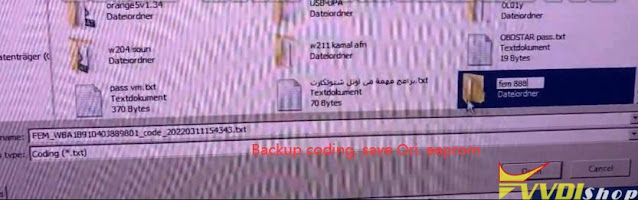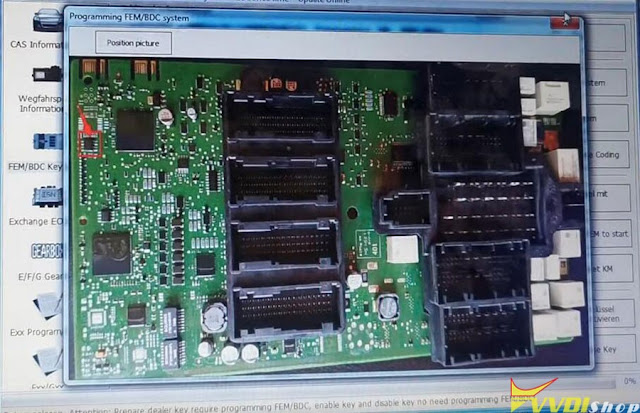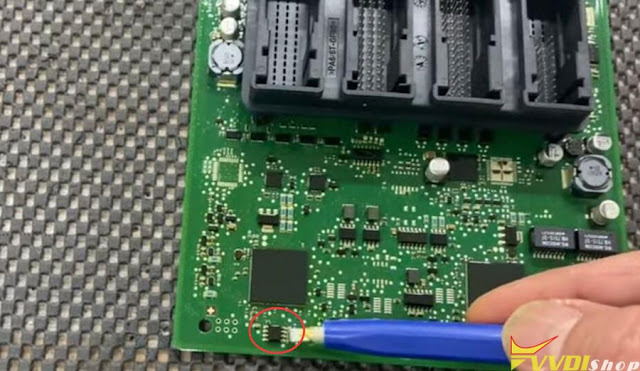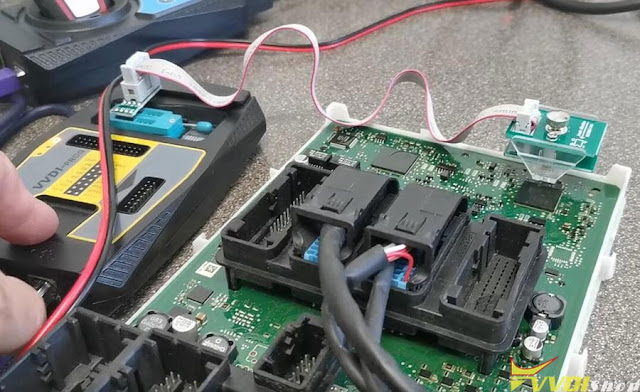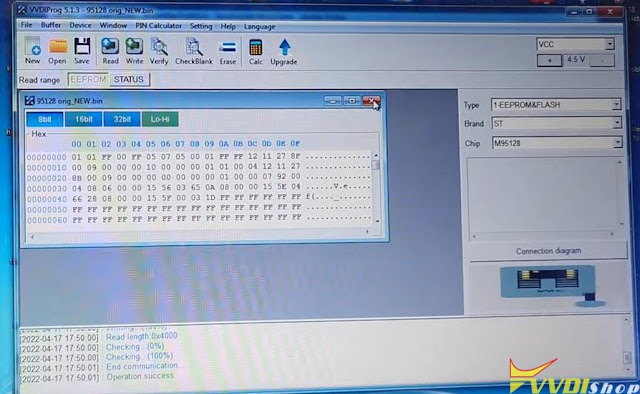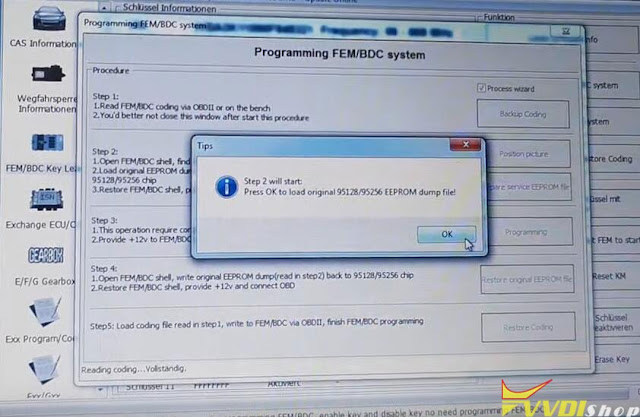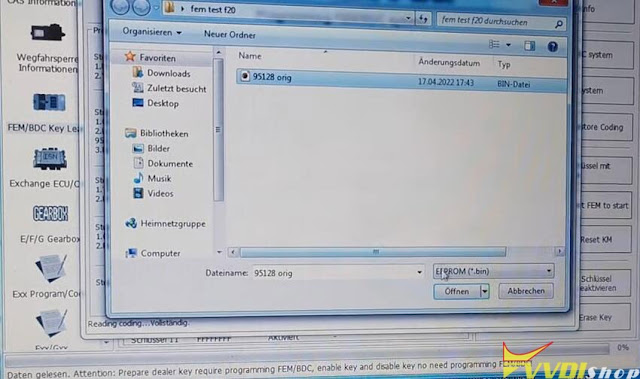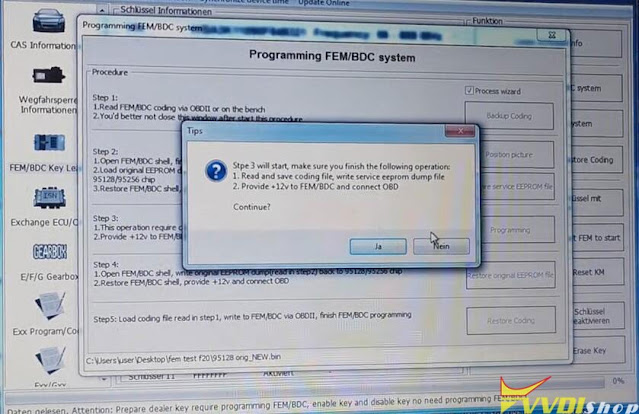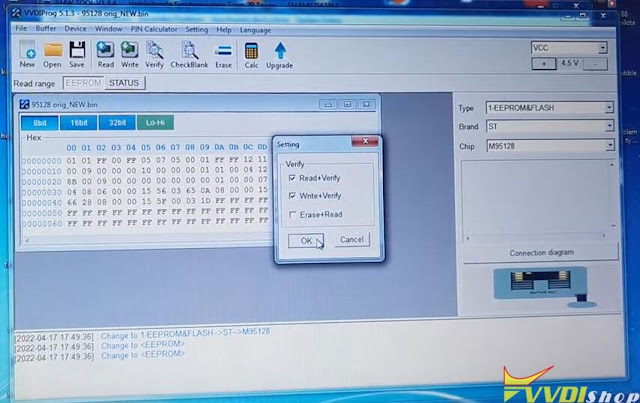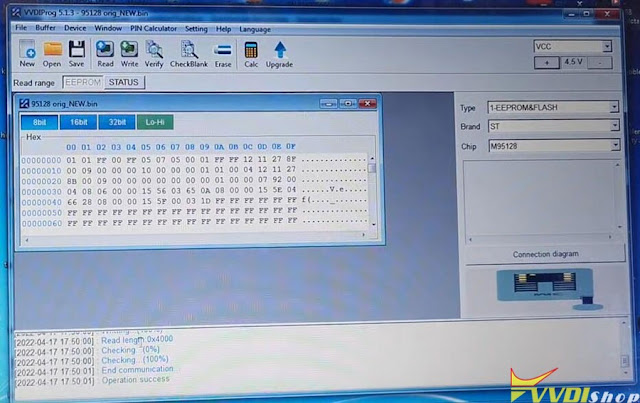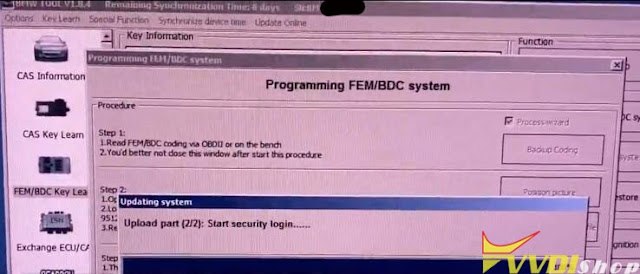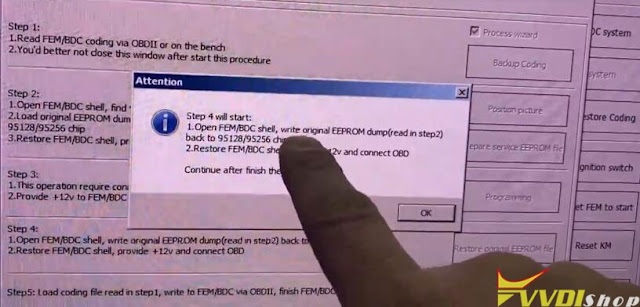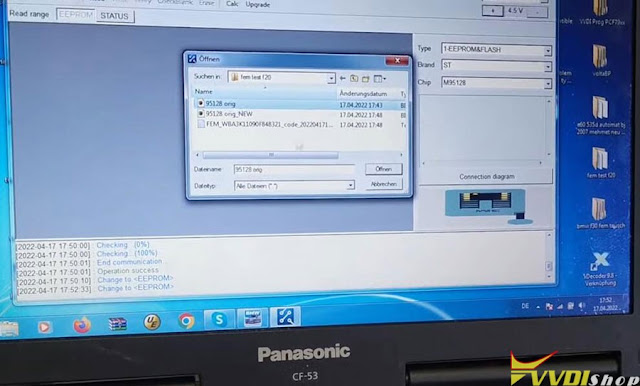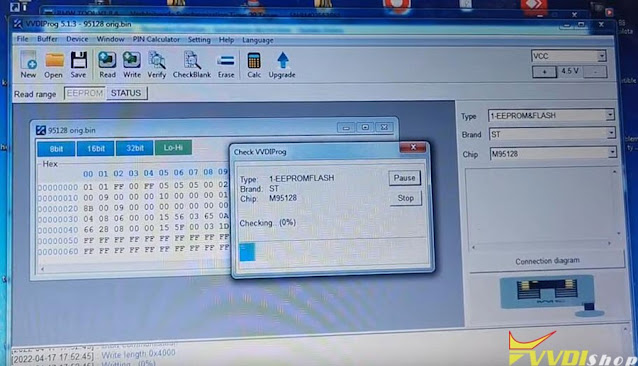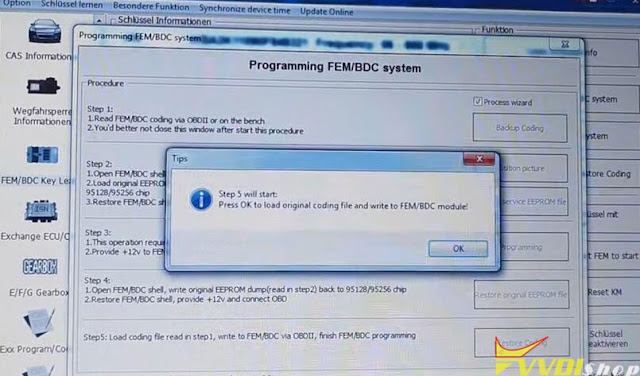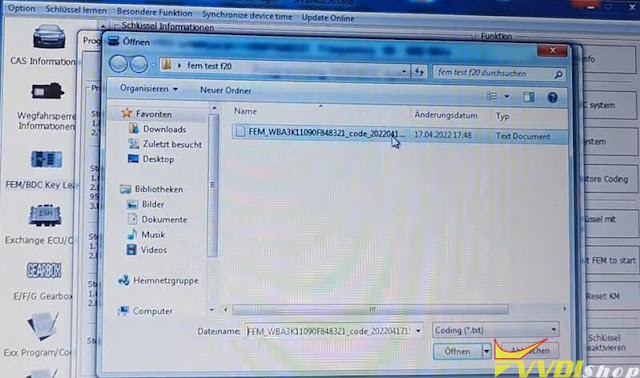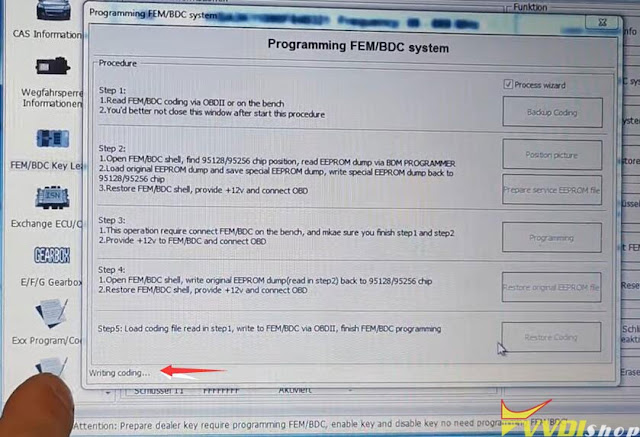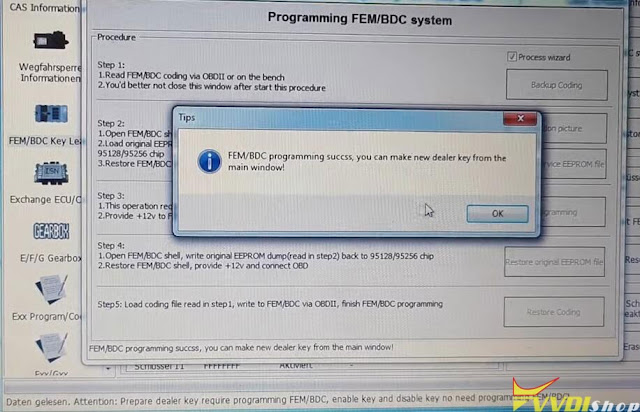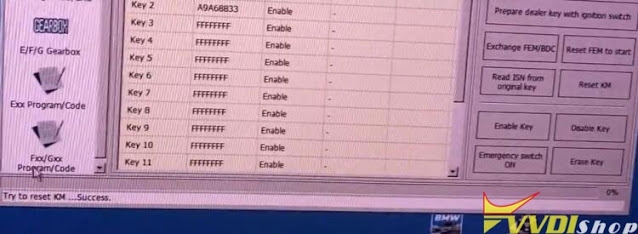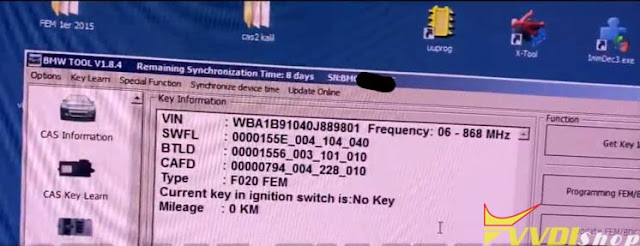ابزار Xhorse VVDI
Xhose VVDI نرم افزار برنامه نویس اصلی و سخت افزارابزار Xhorse VVDI
Xhose VVDI نرم افزار برنامه نویس اصلی و سخت افزارابر برجسب
vvdi mini obd tool xhorse vvdi key tool vvdi super chip vvdi mb tool vvdi2 vag xhorse vvdi prog vvdi key tool max dolphin xp005 vvdi key tool VVDI Mini Key Tool vvdi mb xhorse multi prog vvdi2 VVDI Prog vvdi key tool plusجدیدترین یادداشتها
همه- Xhorse Multi Prog Read Skoda Fabia Simos PCR 2.1 on Bench
- How to Use and Program Xhorse Digital Smart Key XSBTK0EN
- VVDI Mini OBD Tool Add Alfa Romeo Stelvio 2018- Key
- Read PSA DCM6.2C ECU with Xhorse Multi Prog
- Xhorse Multi Prog Hyundai SIM2K-241 ECU IMMO OFF Guide
- Clone Chevrolet E77 MED9.6.1 ECU by Xhorse Multi Prog
- Read and Write Dodge Charger GPEC2A by Xhorse Multi Prog
- Read and Write PSA VD56 with Xhorse Multi Prog in Boot Mode
- How to Add Audi Q8 2018 MLB Key by VVDI MLB Tool
- Xhorse Mazda 6A Smart Key Clone with XM38
بایگانی
- اردیبهشت 1404 4
- فروردین 1404 19
- اسفند 1403 14
- بهمن 1403 15
- دی 1403 12
- آذر 1403 18
- آبان 1403 19
- مهر 1403 14
- شهریور 1403 20
- مرداد 1403 19
- تیر 1403 21
- خرداد 1403 20
- اردیبهشت 1403 16
- فروردین 1403 19
- اسفند 1402 19
- بهمن 1402 12
- دی 1402 15
- آذر 1402 19
- آبان 1402 19
- مهر 1402 14
- شهریور 1402 19
- مرداد 1402 18
- تیر 1402 18
- خرداد 1402 21
- اردیبهشت 1402 20
- فروردین 1402 21
- اسفند 1401 19
- بهمن 1401 17
- دی 1401 19
- آذر 1401 19
- آبان 1401 19
- مهر 1401 17
- شهریور 1401 21
- مرداد 1401 20
- تیر 1401 20
- خرداد 1401 17
- اردیبهشت 1401 21
- فروردین 1401 22
- اسفند 1400 19
- بهمن 1400 13
- دی 1400 23
- آذر 1400 16
- آبان 1400 18
- مهر 1400 15
- شهریور 1400 18
- مرداد 1400 17
- تیر 1400 18
- خرداد 1400 18
- اردیبهشت 1400 20
- فروردین 1400 20
- اسفند 1399 18
- بهمن 1399 9
- دی 1399 16
- آذر 1399 14
- مرداد 1399 11
- تیر 1399 14
- خرداد 1399 10
- اردیبهشت 1399 14
- فروردین 1399 13
- اسفند 1398 15
- بهمن 1398 1
- دی 1398 11
- آذر 1398 17
- آبان 1398 17
- مهر 1398 11
- شهریور 1398 17
- مرداد 1398 19
- تیر 1398 10
- خرداد 1398 14
- اردیبهشت 1398 12
- فروردین 1398 10
- اسفند 1397 11
- بهمن 1397 5
- دی 1397 11
- آذر 1397 10
- آبان 1397 11
- مهر 1397 6
- شهریور 1397 5
- مرداد 1397 6
- تیر 1397 6
- خرداد 1397 9
- اردیبهشت 1397 5
- فروردین 1397 8
- اسفند 1396 9
- بهمن 1396 7
- دی 1396 13
- آذر 1396 8
- آبان 1396 9
- مهر 1396 6
- شهریور 1396 7
- مرداد 1396 4
- تیر 1396 6
- خرداد 1396 11
- اردیبهشت 1396 6
جستجو
How to Reset BMW F20 FEM Mileage with VVDI BIMTool Pro
Tutorial: BMW Series F series Reset FEM BDC mileage eeprom 95128-95256 using Xhorse VVDI BIMTool Pro.
i.e. F20 FEM module
Procedure:
Remove BMW FEM module from the vehicle
Set up bench connection. Connect VVDI BIMTool pro with godiag BMW FEM test platform, FEM module, feed vvdi with 12v+ power supply (very important)
Turn on ignition switch of the godiag test platform
Run Xhorse vvdi bim tool software, go to BMW/FEN Key Learn and Get key Information
As you can see 2 keys are programmed and you can see VIN and current mileage is 183374 KM
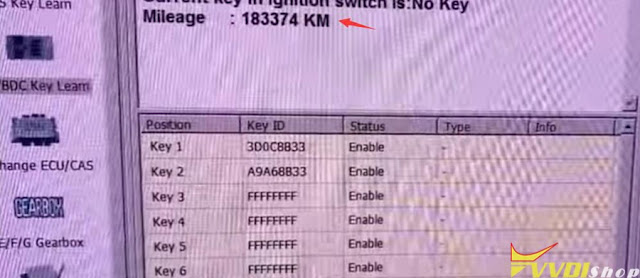
Press Reset KM
BIMTool will ask to program FEM/BDC first
Press Program BMW FEM/BDC System
Follow 4 steps to program BMW FEM/BDC
Step 1. Backup coding
Read FEM/BDC coding ia OBDII or on bench
Step 2. Prepare service EEPROM
Open FEM/BDC shell, find 95128/95256 chip position, read EEPROM dump via BDM programmer
Load original eeprom dump and save special EEPROM dump, write special EEPROM dump back to 95128/95256 chip
Restore FEM/BDC shell, provide 12v+ and connect OBD
Step 3. Programming
This operation require connect FEM/BDC on bench and make sure you finish step 1 and step 2
provide 12v+ and connect OBD
Step 4. Restore original eeprom
Open FEM/BDC shell, write original EEPROM Dump read in step 2 back to 95128/95256 chip
Restore FEM/BDC shell, provide 12v+ and connect OBD
Step 5. Restore coding
Load coding file read in step 1, write to FEM/BDC via OBDII, finish FEM/BDC programming
Follow instructions to operate step by step.
First of all backup coding
Step 2
Open FEM/BDC shell, find 95128/95256 chip position, read EEPROM dump
You can solder the chip and read with programmers (VVDI Prog, Orange5, Carprog original etc) with eeprom adapter
Or read with vvdi prog and FEM clip adapter without soldering
(Remove and solder chip method is recommended as some say the clip adapter has a risk to lost data)
Read 95128 or 95256 eeprom data with vvdi prog and save original eeprom data
Load the original eeprom dump file read above
Next step is to write service eeprom dump file
Then FEM/BDC programming is processing
Open FEM/BDC shell, write original EEPROM Dump read in step 2 back to 95128/95256 chip
Load original coding file and write to FEM/BDC module
Writing coding.
NOTE:
If failed to write coding on bench, reconnect the power for BMW FEM BDC system, load the coding file again.
VVDI BIM TOOL Pro BMW FEM/DC programming success.
Get key information again, the mileage is 0 KM now.
Restore BMW FEM/BDC module back to vehicle and driver a test.
Done.
http://blog.vvdishop.com/reset-bmw-fem-km-with-vvdi-bimtool-pro/