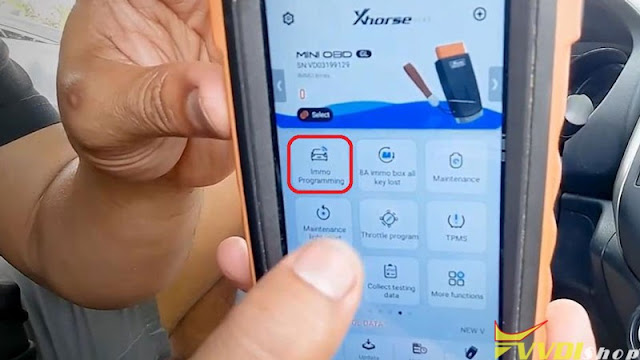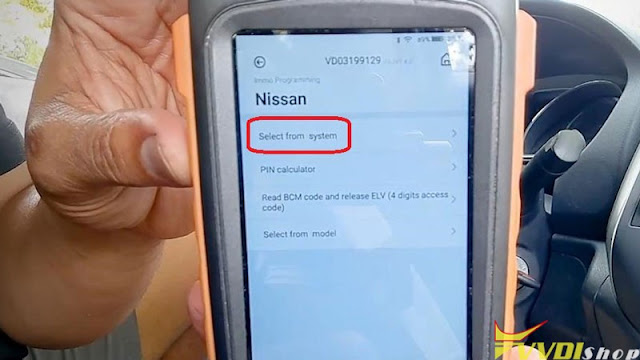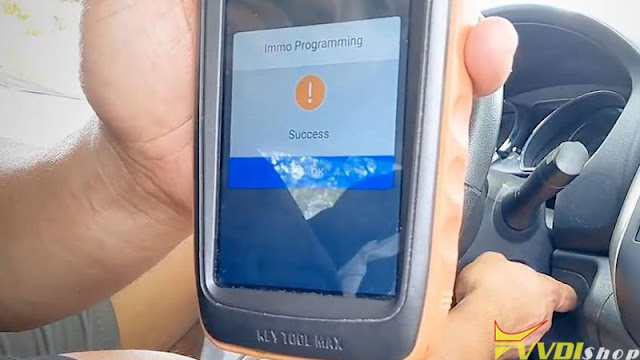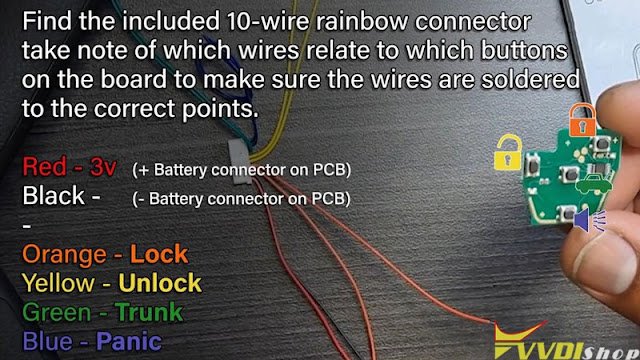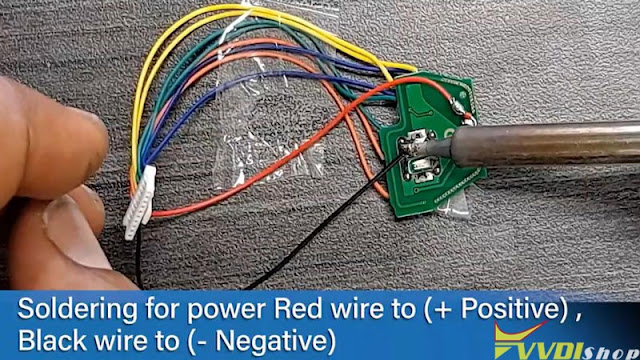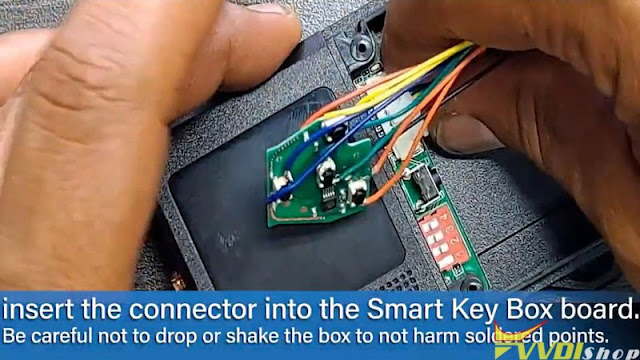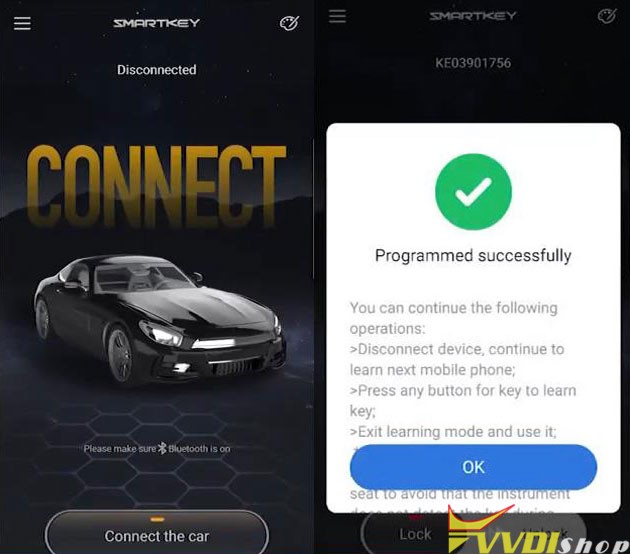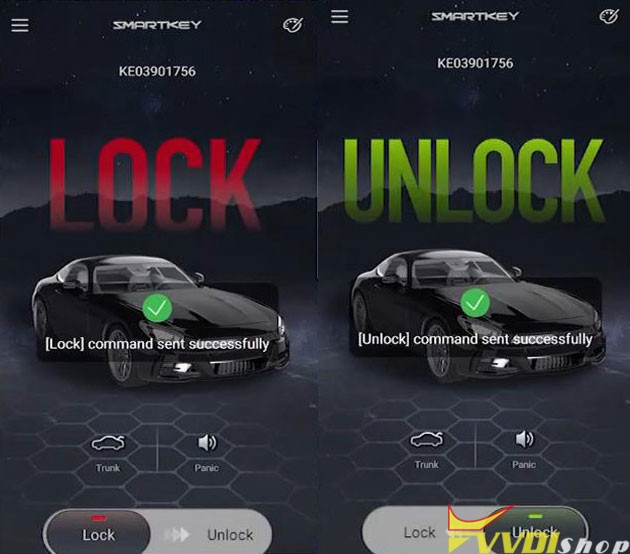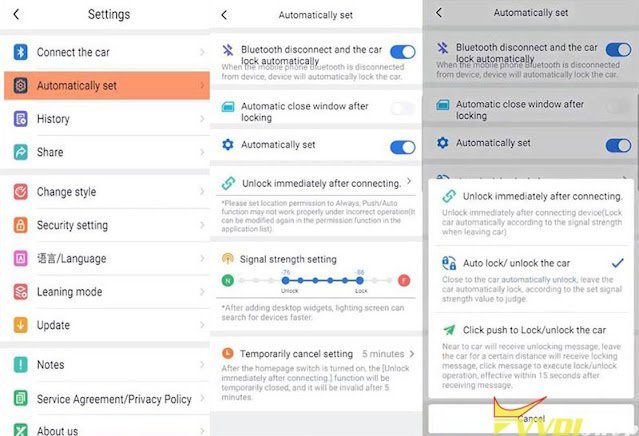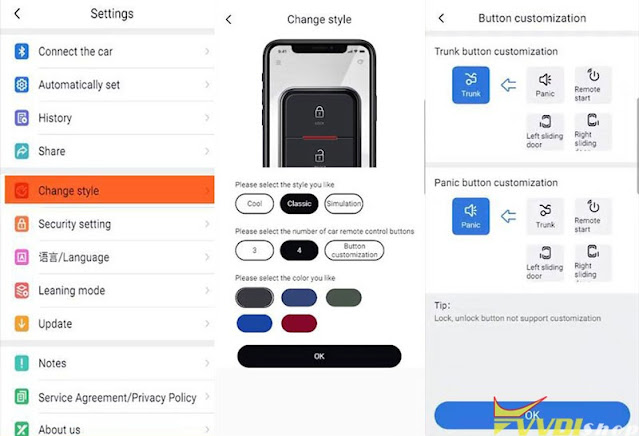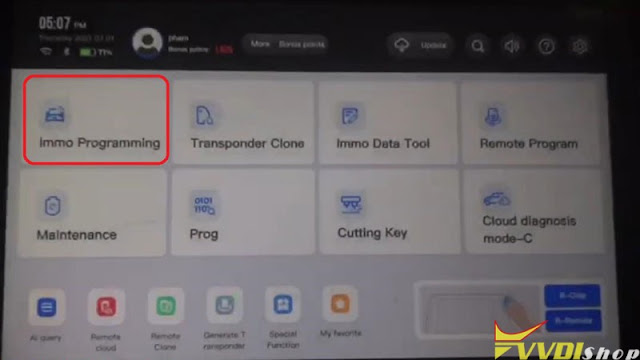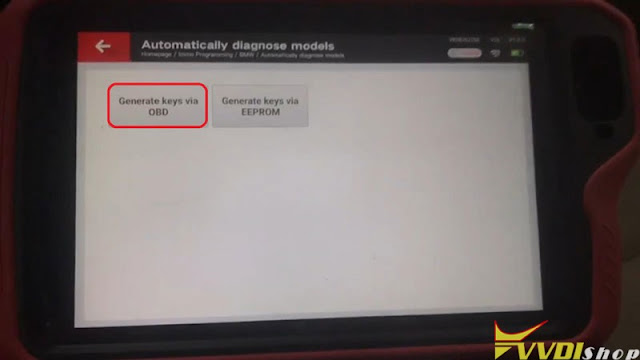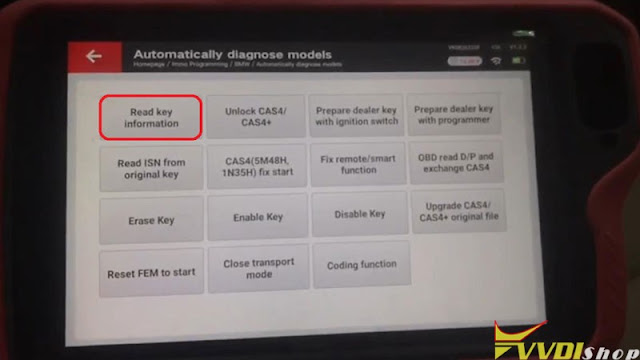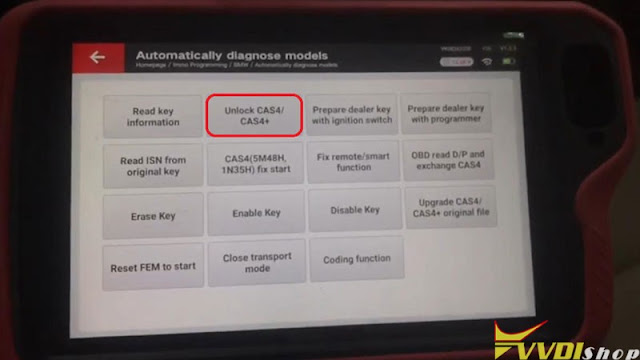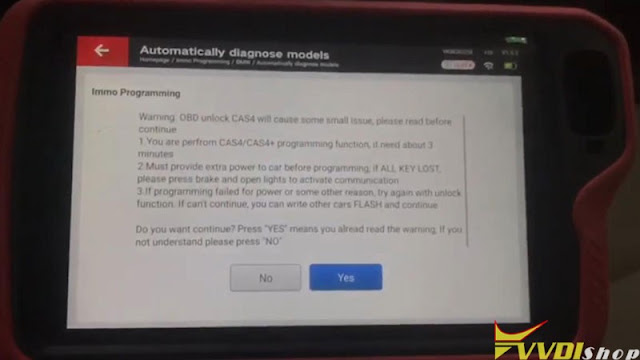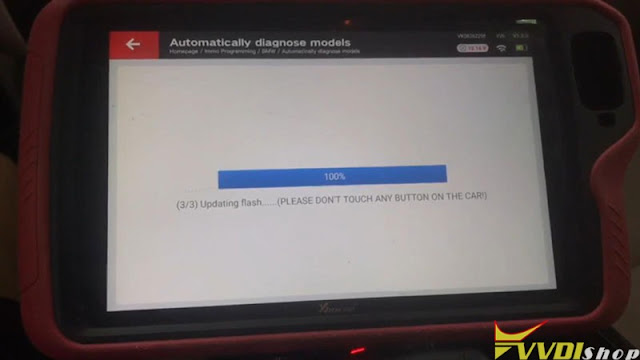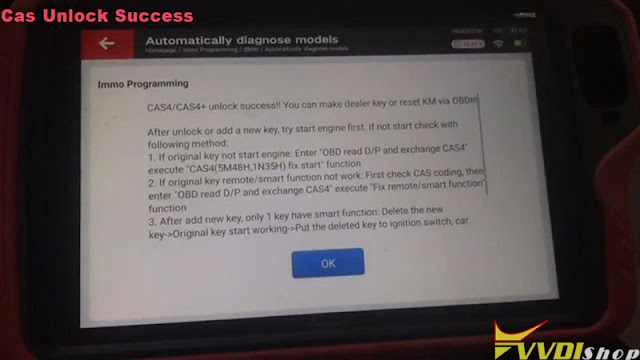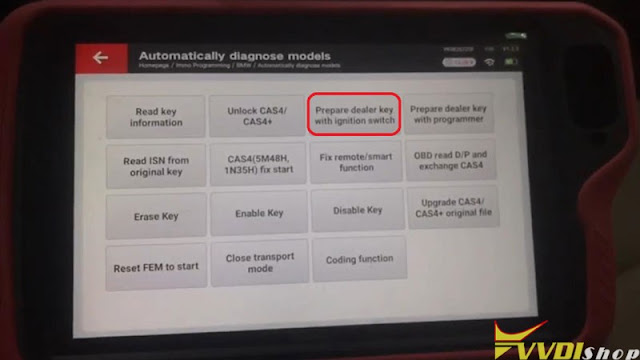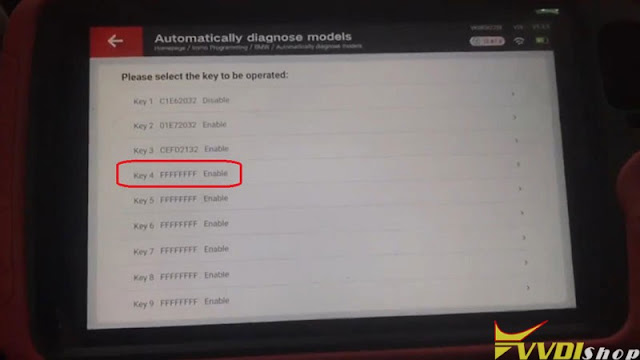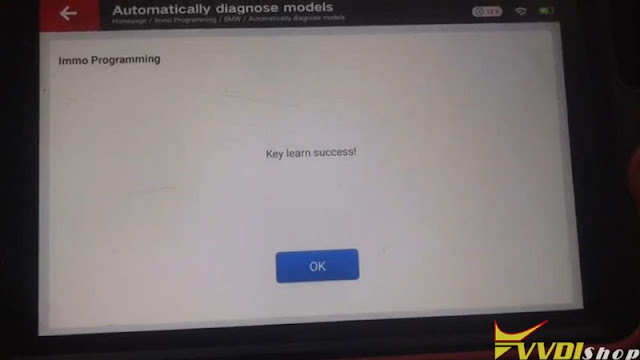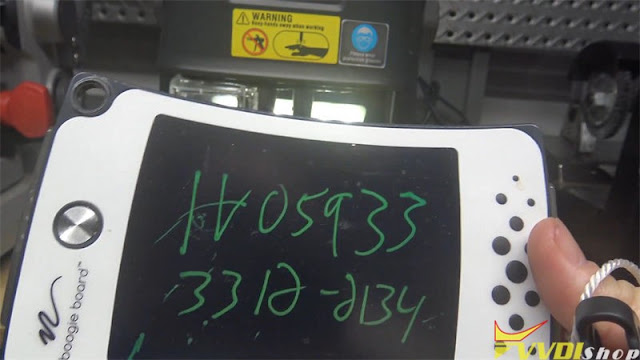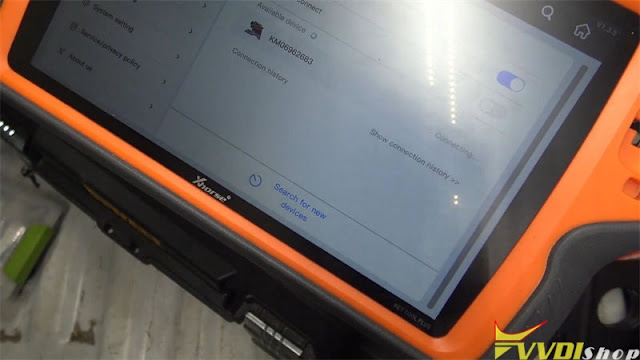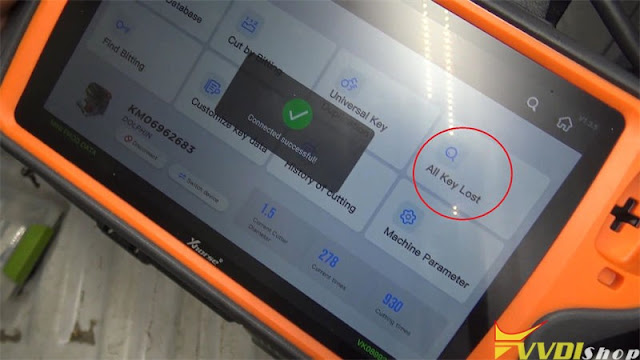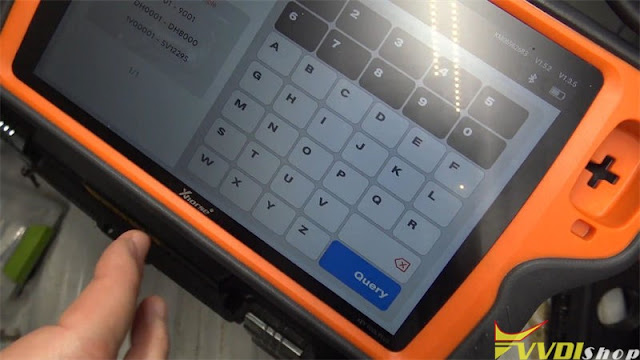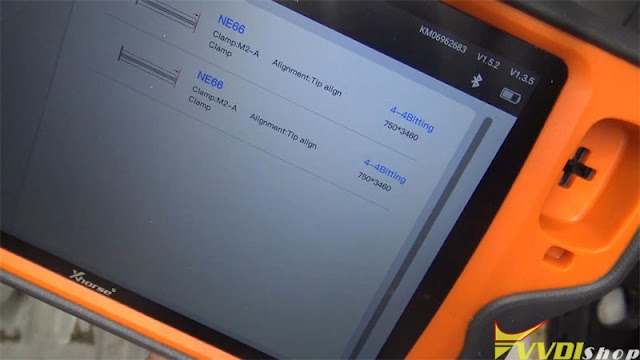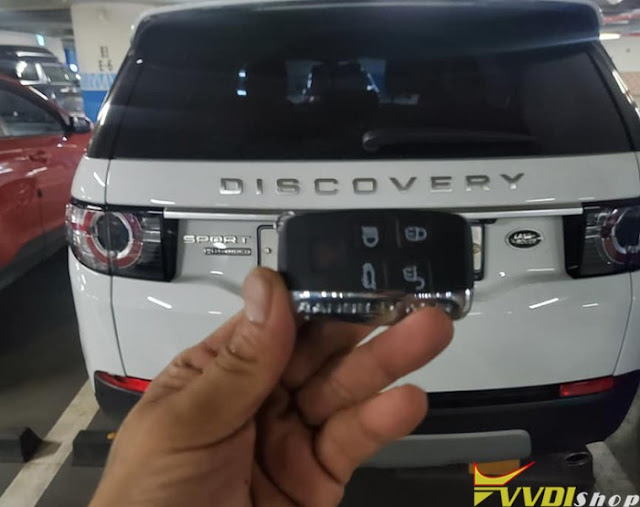ابزار Xhorse VVDI
Xhose VVDI نرم افزار برنامه نویس اصلی و سخت افزارابزار Xhorse VVDI
Xhose VVDI نرم افزار برنامه نویس اصلی و سخت افزارKeyless Entry/Go for 2014 Nissan Versa via Xhorse Smart Key Box
How to use Xhorse Smart Key Box to add keyless entry for a 2014 Nissan Versa? Today I’m gonna work with the Key Tool Max + VVDI Mini OBD Tool to do it. That means I can use my phone to lock or unlock the car as long as I approach.
- Program a New Working Remote
Plug Mini OBD Tool into OB2 port, connect with Key Tool Max, press
Immo programming >> Nissan >> Select from system >> Remote key adaptation >> Type 1 >> Start execute >> Program a remote
Press UNLOCK button of remote…
Immo programming success.
Test the key to make sure it can work.
Go to next step.
- Setup Smart Key Box
- Remove the screws to open Smart Key Box, remove PCB board from programmed key;
- Soldering the rainbow wires to correct points, soldering the power Red wire to Positive, Black wire to Negative;
- Insert the connector into Smart Key Box, turn the dipswitch-1 to ON, connect RF antenna & OBD to the vehicle;
- Press & hold the learning button until 3s beep, the indicator lights up;
- Open smart key app & Bluetooth, press “Connect the car” to bind the phone, press any button for key to learn key. Check: Where to download Smart key box app?
Note: once learning mode has stared, it’s best to connect all phones or extra remotes desired at the same time, though learning mode can be activated again after this point through the options.
(Smart Key Box can save 6 remotes/phones at one time in addition to car remote count.)
- To end learning mode, holding the button again until 3s beep and indicator is off.
- Test Keyless Entry/ Go
Test by leaving vehicle and approaching to check if all settings are working.
– Hold the phone screen and go away, the car has locked.
– The car is unlock as soon as I come approaching to the vehicle with the screen.
Done!
Tips: Smart Key App Settings
Settings >> Automatically set >> set Bluetooth to “Automatically set”
Adjust new settings until sensitivity matches your desires, you can set it to “Auto lock/unlock the car”.
Go back to “Change style”, here you can pick a new look, add or remove buttons, change icons to match other possible functions.
Smart Key Box is an incredibly simple and easy to install, the function woks great. With it, car owner can go anywhere without having to take a key along.
Program BMW 523i CAS4 1L15Y Key with Xhorse Key Tool Plus
Xhorse VVDI Key Tool Plus supports to add a new smart key for BMW 523i CAS4 1L15Y via OBD successfully. No need CAS disassembly, 5 minutes to be done.
- Read Key Info
Prepare a working key & a new key, connect VVDI Key Tool Plus with OBD.
And turn ignition on, press
Immo programming >> BMW >> Automatically diagnose models >> Start programming
The current system type is detected as CAS4 1L15Y.
Please wait…
Generate keys via OBD >> Read key information >> Continue >> Continue
Note: prepare dealer key require unlock CAS4, enable key and disable key no need unlock CAS4!
- Unlock CAS4
Unlock CAS4/CAS4+ >> Yes >> Save here, Rename, OK
Updating flashing…(please don’t touch any button on the car!)
Wait processing until 100%.
CAS4/CAS4+ unlock success!
- Program New Key
Prepare dealer key with ignition switch >> Select a blank key position: Key 4 >> Record key info, OK
Insert the new key into ignition or keep the new key close to emergency start position of the vehicle.
Learning key, please wait…
Key learn success!
Test the keys now, both can work well.
Done!
This is how to use VVDI Key Tool Plus to program a BMW 523i CAS4 1L15Y key via OBD.
Xhorse Dolphin XP005 cut Volvo NE66 Key
Just got a new device Xhorse VVDI Key Tool Plus recently, so today I wanna test it to control Dolphin XP005 Key Cutting Machine to cut a Volvo NE66 key.
Firstly you should get the bitting key code, it’s H05933, 3312-2134.
After connecting Key Tool Plus with Dolphin XP005, press
Cutting key >> All key lost >> Volvo >> Input key code, query >> NE66, 4-4 bitting
It shows the key bitting and requires to install M2-A clamp tip align position 2.
Fix the key blank on M2 clamp firmly, press “Cut”.
Dolphin XP005 machine starts cutting…
Wait cutting finished.
Then turn over to cut the other side.
Press “Cut” to wait…
Alright, completed!
Let’s try it in the door lock, it can work smoothly.
Done!
This is using VVDI Key Tool Plus to control Dolphin XP005 to cut NE66 when all key lost. It also supports to smart control other Xhorse machines like Condor XC-Mini Plus, XC-Mini and Panda.
Xhorse Key Tool Plus Program Range Rover 2015 All Keys Lost
Here comes a new customer test report of xhorse vvdi key tool plus pad: 2015 Range rover sport 5-button smart key al keys lost done. Need KVM out.
Don’t need to do both parts of the programming (BCM & KVM), program key in KVM only.
The Xhorse KVM solder free adapter makes KVM reading job easier.
Some images are attached:
www.vvdishop.com
Xhorse VVDI Mini Key Tool Makes Ford Tourneo 2015 Remote
Use Xhorse VVDI Mini Key Tool to program a Super Chip for Ford Tourneo 2015 is rather fast and easy to be done in 2 minutes.
You’ll need an original working key & a new key for the operation.
Clone Transponder
Transponder clone >> Read transponder
(Put the original working key into Mini Key Tool coil)
Information has read out.
It is transponder 4D+(83) type, Ford/Mazda model, and cloneable.
Clone >> Start clone
(Do not remove the working key)
Successful data upload.
Calculate success.
Remove the working key, put a Super Chip into Mini Key Tool coil.
Wait to be written…
Successful copy.
Press “Complete”.
Now let’s test the new key with Super Chip on it, it can start the engine!
Program Remote
- Switch the key on then off quickly 4 times or 8 times, finally the key is off, the instrument will make a beep.
- Click UNLOCK button of remote to be programmed, until the instrument makes a sound, then release the remote.
- If you need to program more remotes, please repeat step2, click “OK” to exit. After all remotes are completely programmed.
- Note: complete all operations within 10s.
- Program remote success.
Done!
If you require VVDI Mini Key Tool for other version, please contact us.