ابزار Xhorse VVDI
Xhose VVDI نرم افزار برنامه نویس اصلی و سخت افزارابزار Xhorse VVDI
Xhose VVDI نرم افزار برنامه نویس اصلی و سخت افزارXhorse VVDI2 V7.2.3 Update Feature
Xhorse vvdi2 key programmer was released to V7.3.2 on April 2022.
*** 2023-04-18
*** Require firmware V7.3.0
===== VAG V7.3.2 =====
1. Support Immo4-NEC35xx dashboard which not support OBD(All key lost and new VDO)- require MQB48-NEC35xx(Lock) license
2. Add key learn for Brazil NEC+95320(Marelli)(Menu->Key learn->Key learn->VW NEC95320(Marelli)Brazil)
3. Improvement for NEC+24C64: Support more type in Brazil
4. Improvement for OBD read BCM2 immo data
5. Bugfix
===== BMW V7.3.2 =====
1. Support unlock more BDC versions directly without program to other version
2. Bugfix
===== Porsche V7.3.2 =====
1. Bugfix
===== PSA V7.3.2 =====
1. Bugfix
===== Transponder Programmer V7.3.2 =====
1. Bugfix
===== Copy 48 (96 bits) V7.3.2 =====
1. Bugfix
===== J2534 V7.3.2 =====
1. Bugfix
===== Online Upate Tool V7.3.2 =====
1. Bugfix
===== Quick Start V7.3.2 =====
1. Bugfix
Free download vvdi2 software V7.3.2
http://dl.xhorse.com/product/vvdi2/software/VVDI2-InstallerV732_V2.exe
http://dl.xhorse.com/product/vvdi2/software/VVDI2-InstallerV732.exe
How to Solve Failed to Generate Xhorse Audi 754J Remote
Problem:
I failed to generate Xhorse Audi 754j remote with both vvdi mini key tool and vvdi2. Error authorized remote failed. Any solution.
Solution:
You got the Chinese version 754j remote (see the plastic pack and PCB board). CN version remote cannot be generated by English devices.
Get latest version English remote here
https://www.vvdishop.com/wholesale/xhorse-vvdi-audi-754j-smart-key.html
How to Bind VVDI2 VVDI Prog to Xhorse App?
Xhorse VAG MQB48 license requires your xhorse vvdi2 and vvdi prog registered to Xhorse account.
How to register and combine vvdi2/vvdi prog to Xhorse account?
The procedure can also be applied to vvdi mb tool.
First, use the Xhorse upgrade kit to identify vvdi2 or vvdi prog, click on the Binding in the upper right corner, and it will come up with a QR code.
Then, find the cartoon character interface on the mobile APP, click on Account in the lower right corner, there is a “combind device”, click “combind device”, and scan the QR code for binding.
You can also check how many Xhorse devices you have combined here.
https://www.vvdishop.com/service/bind-vvdi2-vvdi-prog-to-xhorse-app.html
Xhorse BMW Motorcycle OBD Key Learning Vehicle List
Xhorse released another crazy innovation-learning motorcycle keys through an OBD diagnostic socket on Jan. 2023.
2 Major Updates:
Supports learning smart keys with xm38 motorcycle smart key
Supports chip immobilizer keys 4d+ (80 bit) transponder type required for use vvdi super transponder
Xhorse BMW Motor License Functions:
- unlock ews
- upgade original file
- read security key
- obd add key
- read key information
- read coding
- erase key
- restore coding
Compatible Xhorse tools:
Vehicle List:
C400GT
R1200
R1200R
K1600B
K1600GA
K1600GTL
F750
F850
R1250
C400X
C650GT
F750GS
K1600
K1300
C600
F800
K19
Program Ducati Panigale Motorcycle Key with VVDI2 Xhorse
Xhorse VVDI PROG + VVDI2 can program Ducati Panigale 1199 transponder by reading ZADI immobilizer. My only problem here was that the pinout I found didn’t have the same wire colors as the VVDI Prog connector. But luckily I had professional help.
Read ZADI IMMO via VVDI PROG
Tools required:
MC9S12 Cable V1
PINOUT
VVDI PROG software:
Type: 2-MCU
Brand: MOTOROLA-MC9S12
Chip: MC9S12P128_UNSECURED
Read & save D-FLASH
Program Transponder via VVDI2
Transponder programmer >> Immobilizer data tool
Area: Euro
Factory: Ducati
Car: 1199 Panigale
Type: 9S12
Load EEPROM dump >> D-FLASH.bin >> Selected used key: Key1 >> Make dealer key >>VVDI Super Chip – select used position, no need write EEPROM
Prepare dealer key success. Now the key can start engine.
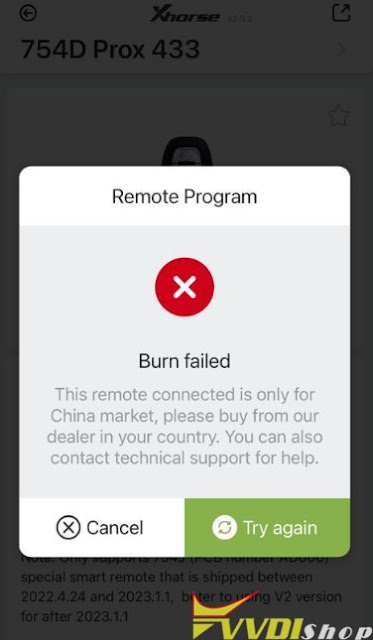

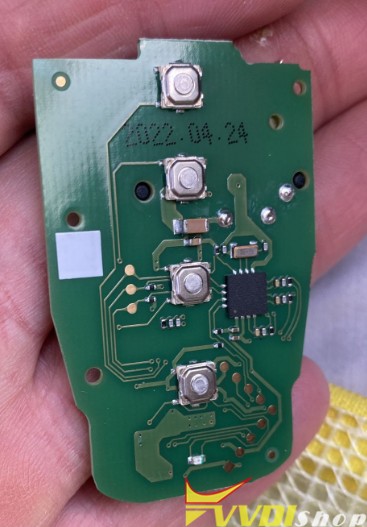

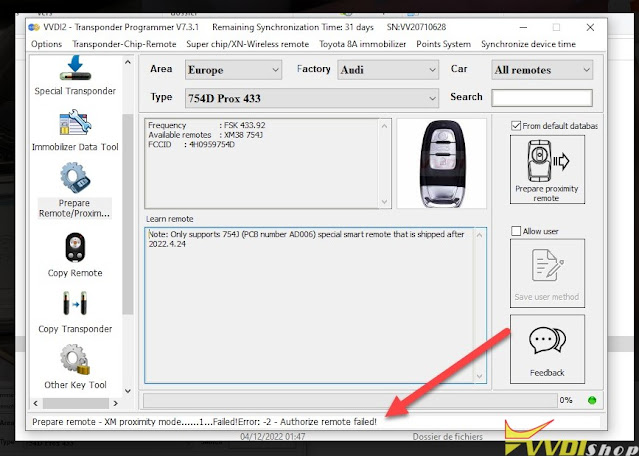




.jpg)
.jpg)
.jpg)
.jpg)
.jpg)
.jpg)
.jpg)
.jpg)
.jpg)
.jpg)
.jpg)
.jpg)
.jpg)