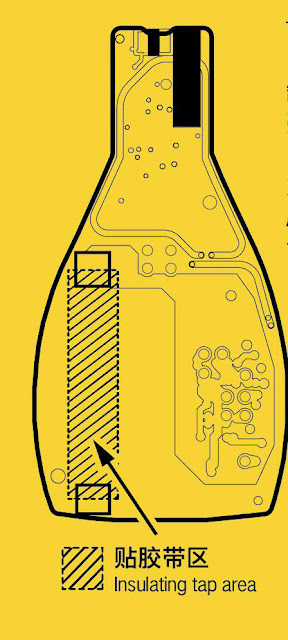ابزار Xhorse VVDI
Xhose VVDI نرم افزار برنامه نویس اصلی و سخت افزارابزار Xhorse VVDI
Xhose VVDI نرم افزار برنامه نویس اصلی و سخت افزارابر برجسب
vvdi2 VVDI Prog vvdi key tool plus dolphin xp005l vvdi mini obd tool vvdi super chip xhorse vvdi prog vvdi mb tool vvdi2 vag vvdi key tool VVDI Mini Key Tool vvdi key tool max dolphin xp005 vvdi mb xhorse multi progجدیدترین یادداشتها
همه- Xhorse Key Tool MIDI vs VVDI Key Tool Max Pro vs Key Tool Plus
- VVDI Key Tool MIDI Basic vs Advanced vs Enhanced
- Xhorse Key Tool Max Generate Ford ID49 Remote using XSMQB Remote
- Xhorse Multi Prog Clone Jeep EDC17C69 PCM on Bench
- Xhorse MLB Key Remote Stop Working Solution
- VVDI Key Tool Plus May 2025 Review
- Xhorse Multi Prog Clone Kia SIM2K-241 ECU
- Xhorse MQB48 Adapter Data Length Error Solution
- Xhorse Multi Prog Read Mercedes ME9.7 ECU via OBD on Bench
- BMW F30 EDC17C50 IMMO Off with Xhorse Multi Prog
بایگانی
- خرداد 1404 7
- اردیبهشت 1404 17
- فروردین 1404 19
- اسفند 1403 14
- بهمن 1403 15
- دی 1403 12
- آذر 1403 18
- آبان 1403 19
- مهر 1403 14
- شهریور 1403 20
- مرداد 1403 19
- تیر 1403 21
- خرداد 1403 20
- اردیبهشت 1403 16
- فروردین 1403 19
- اسفند 1402 19
- بهمن 1402 12
- دی 1402 15
- آذر 1402 19
- آبان 1402 19
- مهر 1402 14
- شهریور 1402 19
- مرداد 1402 18
- تیر 1402 18
- خرداد 1402 21
- اردیبهشت 1402 20
- فروردین 1402 21
- اسفند 1401 19
- بهمن 1401 17
- دی 1401 19
- آذر 1401 19
- آبان 1401 19
- مهر 1401 17
- شهریور 1401 21
- مرداد 1401 20
- تیر 1401 20
- خرداد 1401 17
- اردیبهشت 1401 21
- فروردین 1401 22
- اسفند 1400 19
- بهمن 1400 13
- دی 1400 23
- آذر 1400 16
- آبان 1400 18
- مهر 1400 15
- شهریور 1400 18
- مرداد 1400 17
- تیر 1400 18
- خرداد 1400 18
- اردیبهشت 1400 20
- فروردین 1400 20
- اسفند 1399 18
- بهمن 1399 9
- دی 1399 16
- آذر 1399 14
- مرداد 1399 11
- تیر 1399 14
- خرداد 1399 10
- اردیبهشت 1399 14
- فروردین 1399 13
- اسفند 1398 15
- بهمن 1398 1
- دی 1398 11
- آذر 1398 17
- آبان 1398 17
- مهر 1398 11
- شهریور 1398 17
- مرداد 1398 19
- تیر 1398 10
- خرداد 1398 14
- اردیبهشت 1398 12
- فروردین 1398 10
- اسفند 1397 11
- بهمن 1397 5
- دی 1397 11
- آذر 1397 10
- آبان 1397 11
- مهر 1397 6
- شهریور 1397 5
- مرداد 1397 6
- تیر 1397 6
- خرداد 1397 9
- اردیبهشت 1397 5
- فروردین 1397 8
- اسفند 1396 9
- بهمن 1396 7
- دی 1396 13
- آذر 1396 8
- آبان 1396 9
- مهر 1396 6
- شهریور 1396 7
- مرداد 1396 4
- تیر 1396 6
- خرداد 1396 11
- اردیبهشت 1396 6
جستجو
How to Update Xhorse VVDI FBS3 Benz Smart Key
This is a guide on how to use Xhorse VVDI Key Tool Plus to update Mercedes-Benz FBS3 Smart Key without cutting the resistor off step by step. Also includes the procedure to set frequency and collect bonus points.


How to update MB FBS3 smart key?
Assemble the Benz FBS3 Key to put a battery in, then insert into Key Tool Plus.
Immo programming >> Benz >> Select from system >>Read write key >> VVDI BE key >> Start programming >> Upgrade VVDI BE smart key
Insert MB smart key into device IR coil and press OK!
Please select the version to be upgrade: 1.1.4
Press “Yes” to continue.
Update MB smart key to success!




How to set BE key frequency?
Set BE key frequency >> 315MHz
Set frequence success!



How to verify & collect BE key bonus points?
Click “Online verify BE key”.
Online check VVDI BE Key status, whether it contains bonus points or not. This function only verify, you can use upload points move BE key bonus points to your device.
Input VVDI BE key to device and press OK.
We can see this BE key has bonus points.
Click “Collect bonus points”.
Transfer VVDI BE key bonus points to your device. After upload success, the BE key will not contain bonus points.
Input VVDI BE key to device and press OK.
Success upload bonus points to your device!


Xhorse Benz FBS3 Smart Key Battery Issue Solution
Due to the design flaws of a few OEM shells, pressing the button forcefully may cause a short circuit on the circuit board, resulting in battery leakage.
To avoid this problem, it is recommended to put insulating tape on the Xhorse vvdi Benz FBS3 smart key PCB area shown in the figure below.
This PCB works as a replacement for Mercedes IR Prox Keys in E Class, C Class, S Class, ML Series, and GL Series with the EIS Modules listed below from 2009 to 2015 as long as they are FSB3 Systems.
- This PCB Supports Manual Starting, Keyless Entry, and PTS (Push To Start) Functions
- The PCB works with FBS3 Systems using these EIS Modules: W204, W207, W212, W164, W166, W221
- 315 Mhz and 433 MHz Frequency Compatibility (Set In VVDI MB Software Or By Component Change)
- A working battery is not required for IR Key Information writing
- With Free 200 bonus points
- compatible with other Benz key programming tools