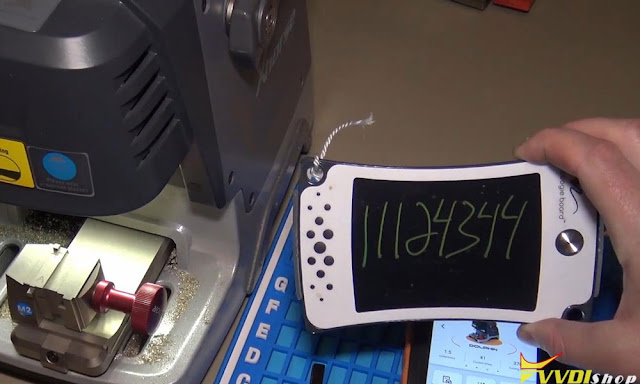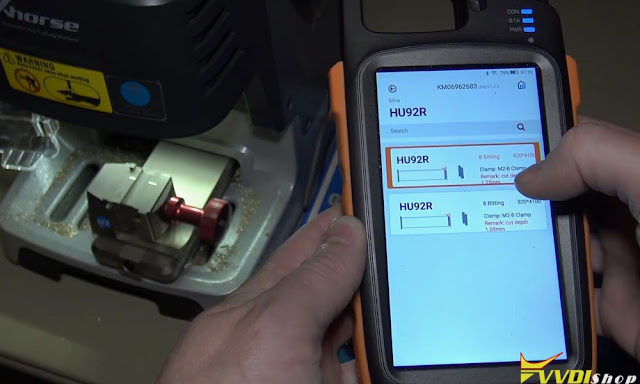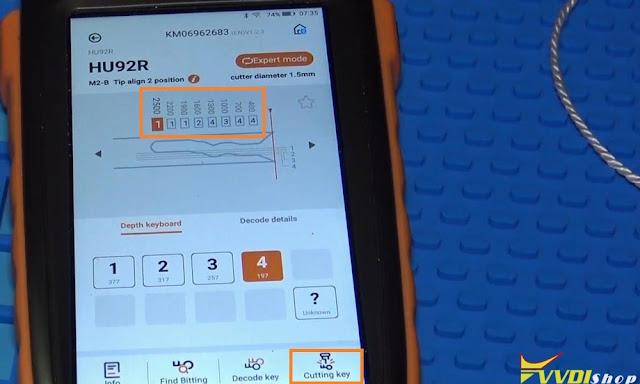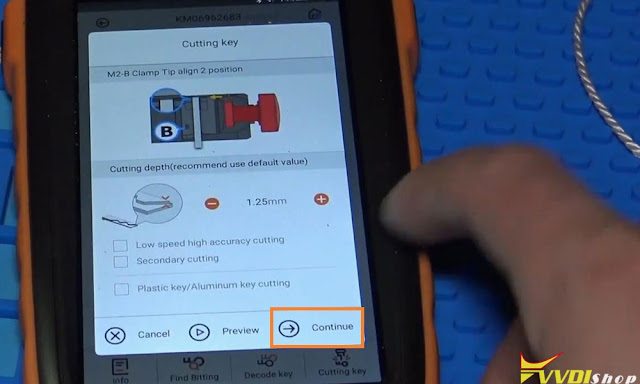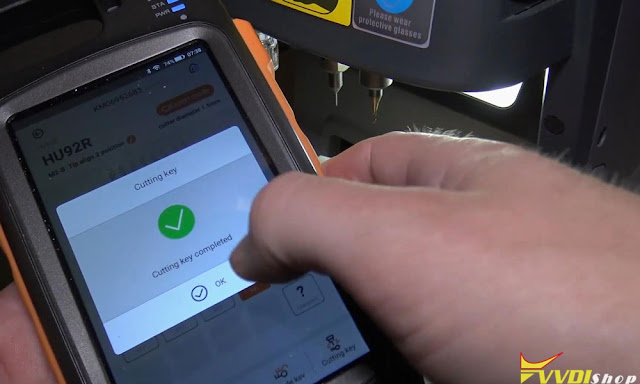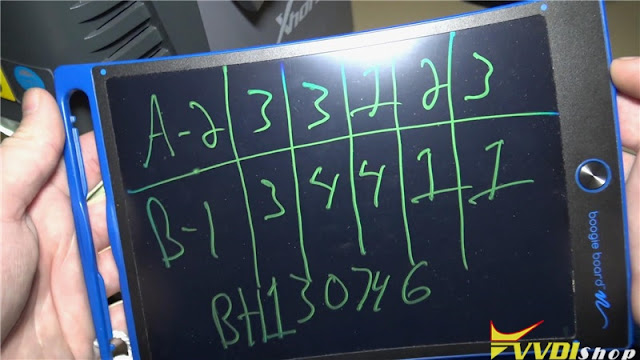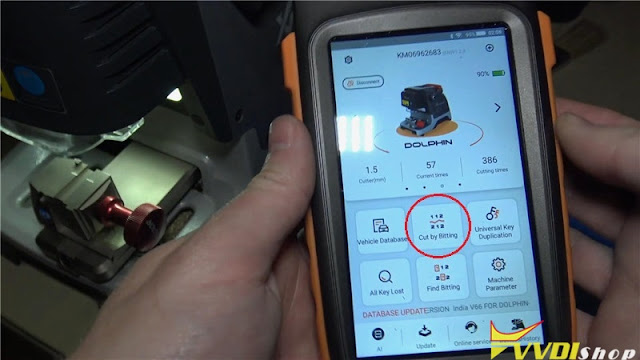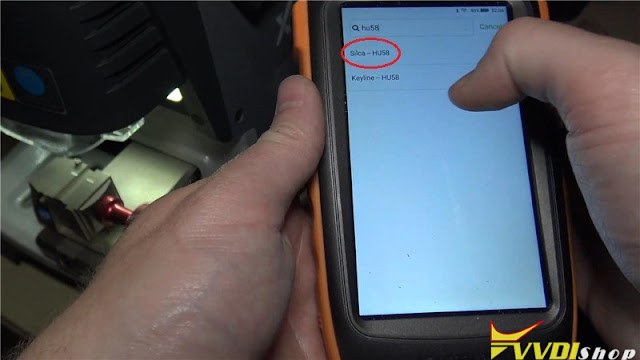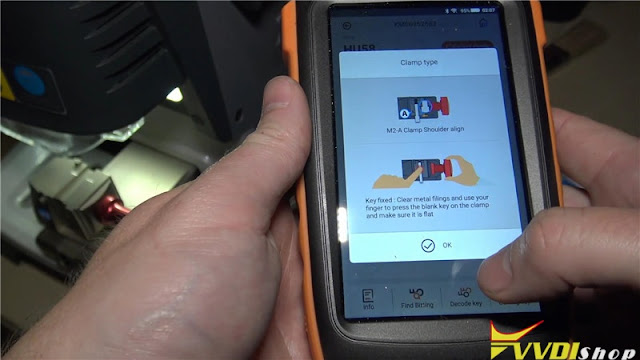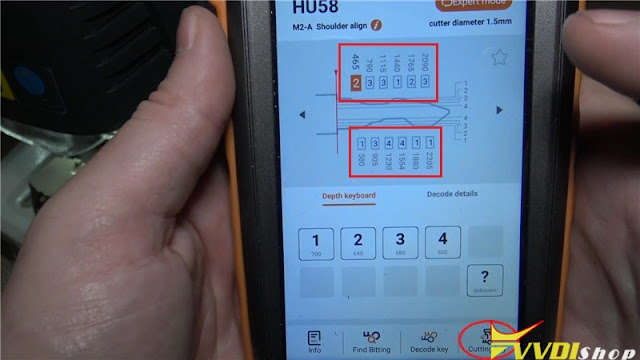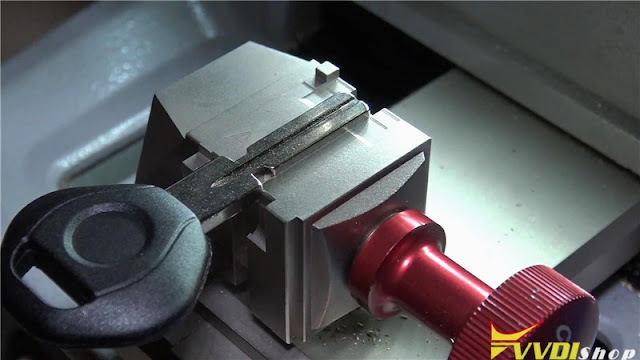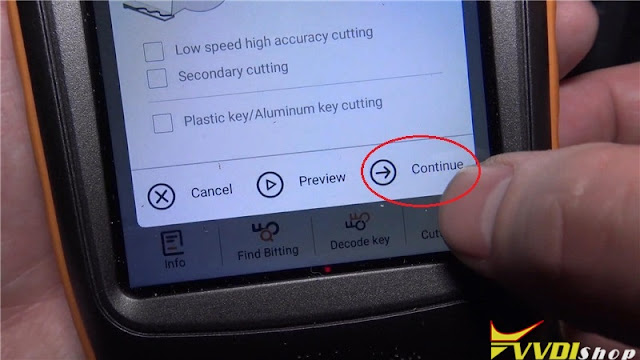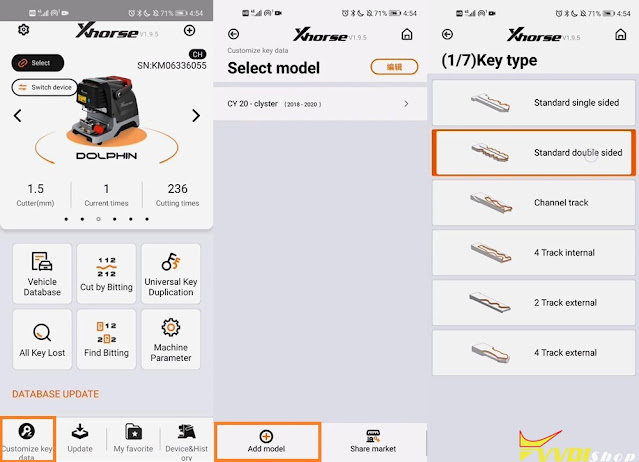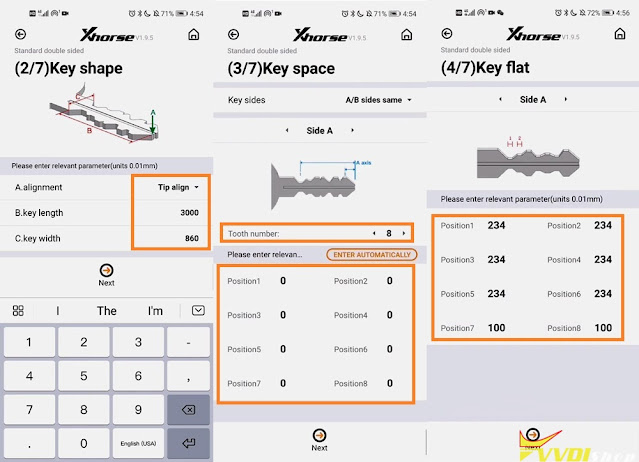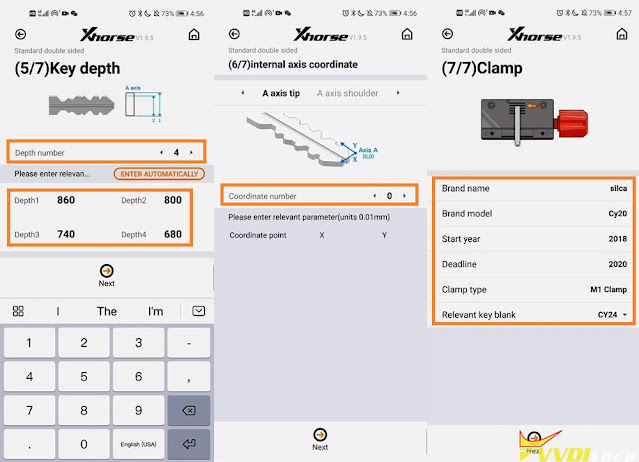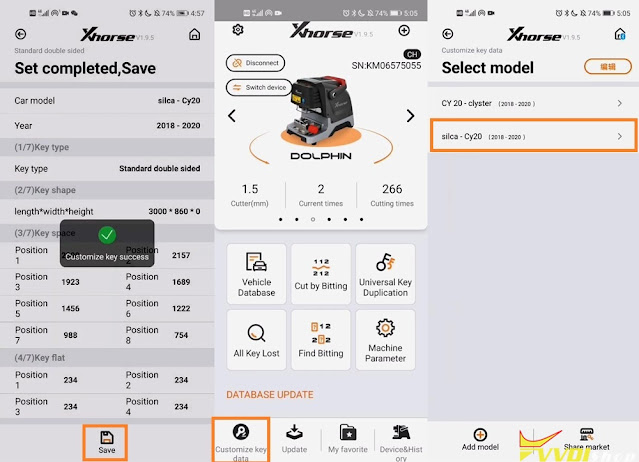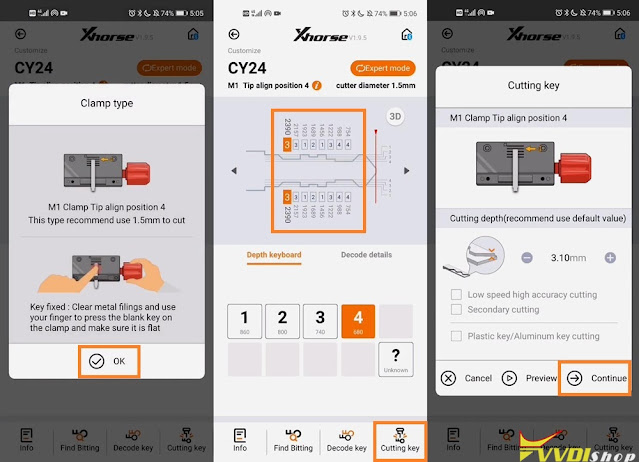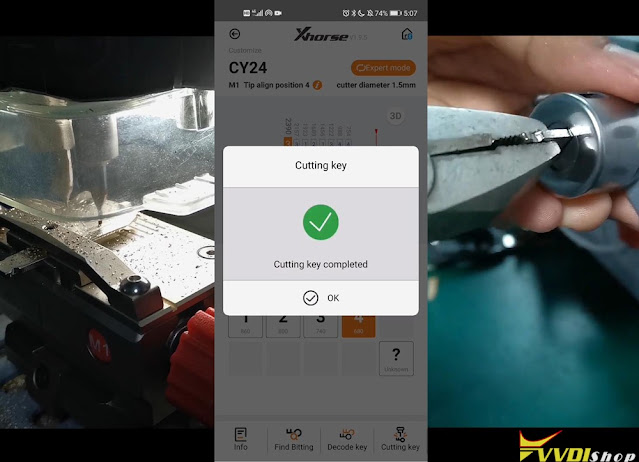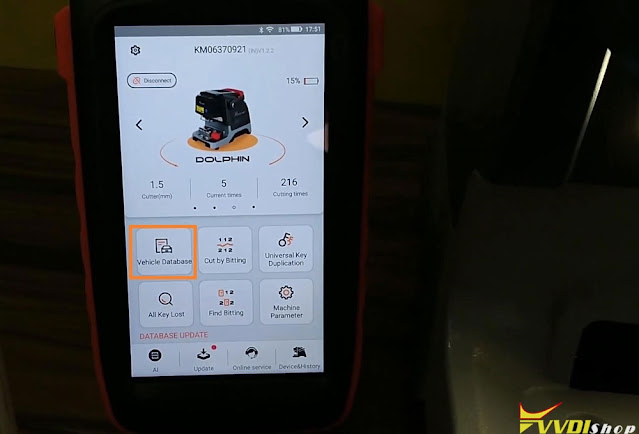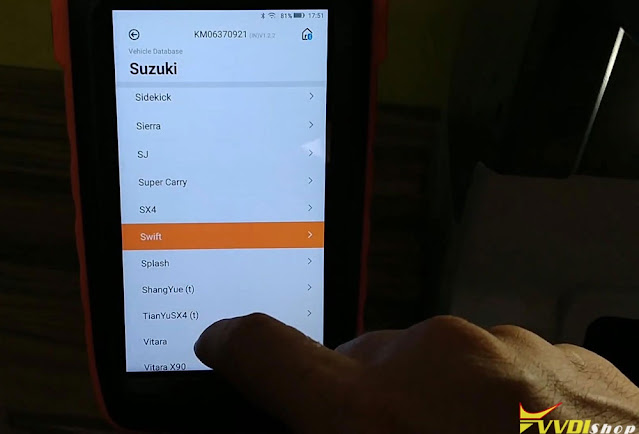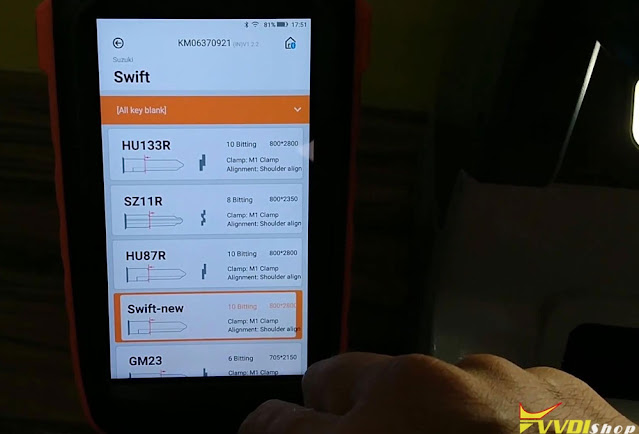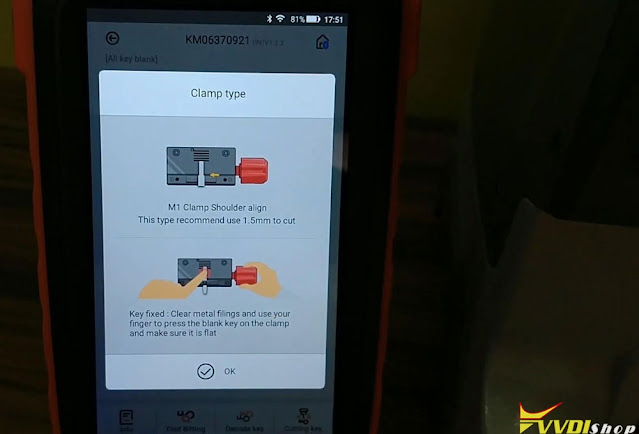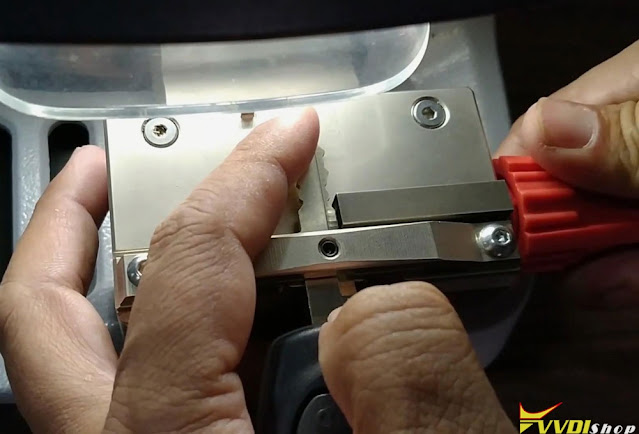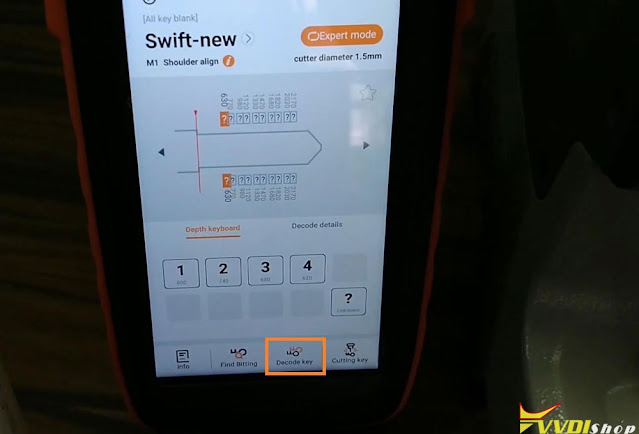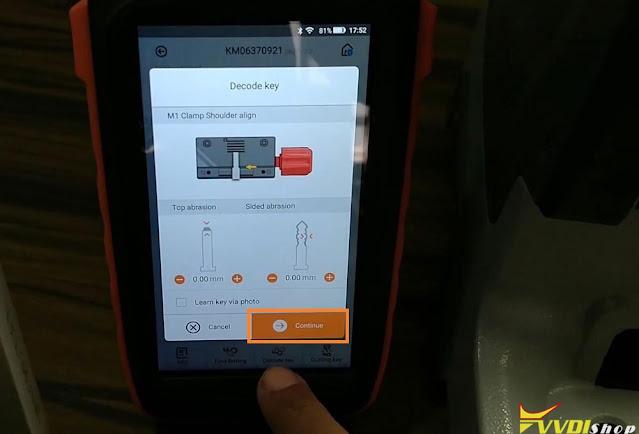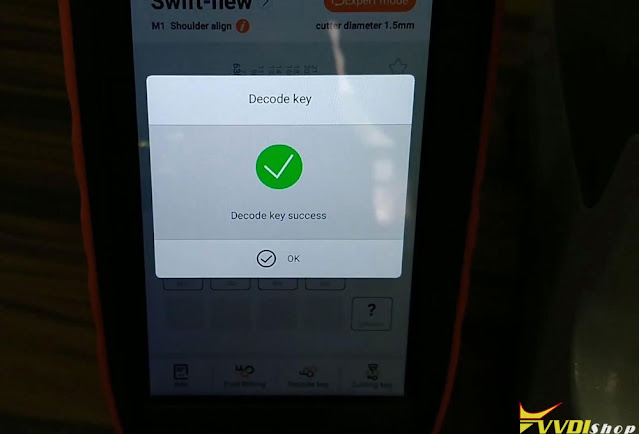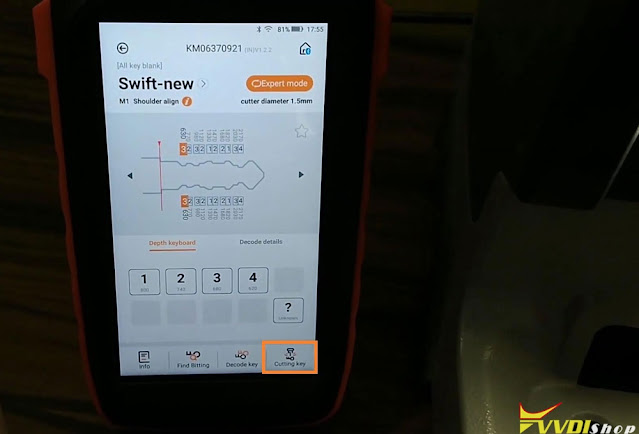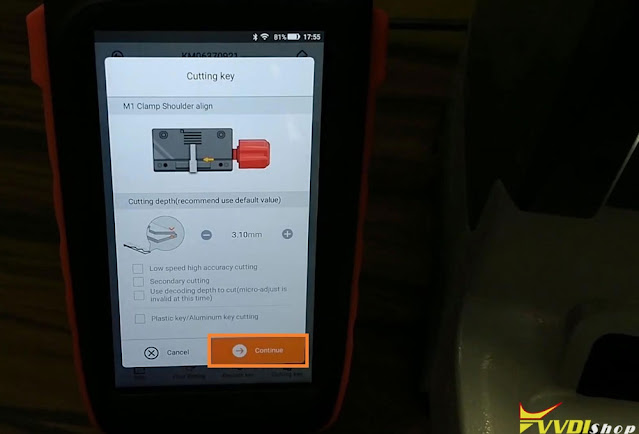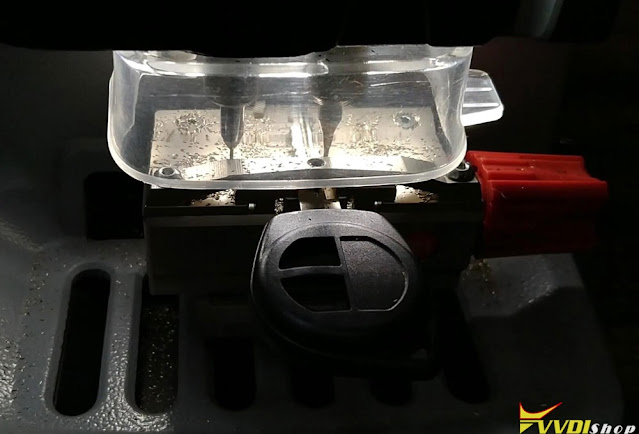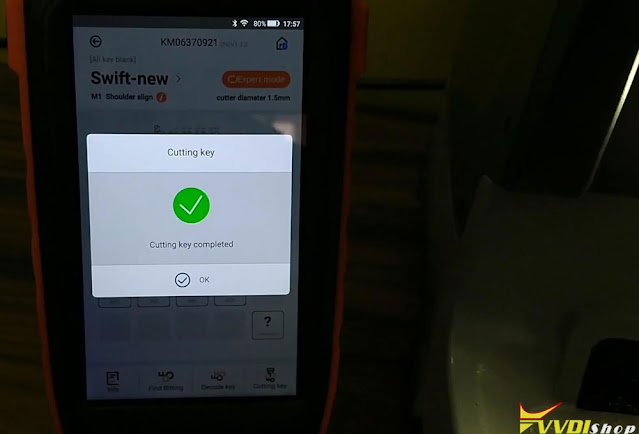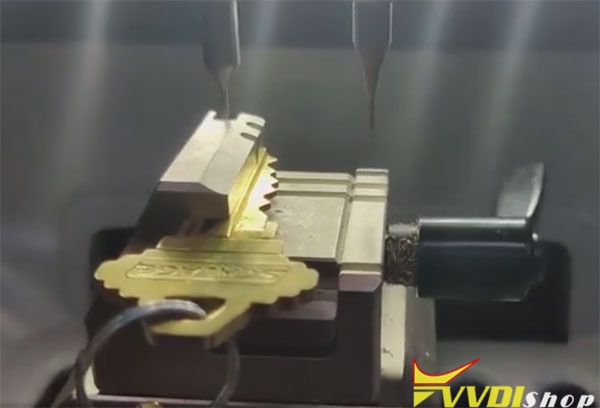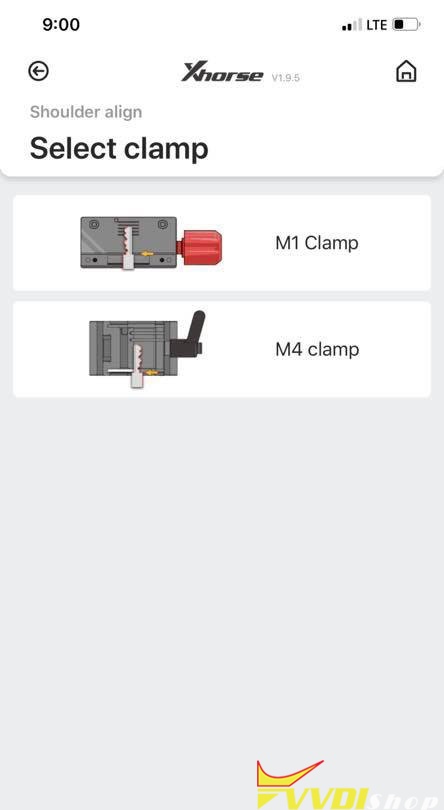ابزار Xhorse VVDI
Xhose VVDI نرم افزار برنامه نویس اصلی و سخت افزارابزار Xhorse VVDI
Xhose VVDI نرم افزار برنامه نویس اصلی و سخت افزارHow to use Dolphin XP005 to Cut BMW HU92 Key?
Today I’m gonna show you guys how to use Xhorse Dolphin XP005 key cutting Machine to cut a HU92 BMW key. It is worked for a 2002 3 series BMW lock.
Here I had got the bitting codes: 11124344
I’ll use the Xhorse Key Tool Max to control the Dolphin XP005 machine.
Cut by bitting >> HU92R (depth 1.25mm)
It tells to use M2-2 clamp and tip align 2 position.
Fix the blank key on clamp flatly according to notes.
Go back to Key Tool Max,
OK >> Input the depth keyboard: 11124344 >> Cutting key >> Continue
Dolphin XP005 starts cutting key…
First side cutting finished, clean the scraps and flip it over.
Let’s start the other side cutting.
Repeat same operations as before:
OK >> Cutting key >> Continue
Dolphin XP-005 starts cutting key again…
Cutting key completed!
Clean the scraps and take out the key. It does perfectly open the lock.
HU92 BMW key cutting via Xhorse Dolphin key cutting machine auto machine successful!
How to use Dolphin XP005 to Cut BMW HU58 Key?
Hey everybody, I am here and ready to cut a HU58 key for a 1996 BMW 3 series lock. I will use the Xhorse Dolphin XP005 key cutting machine controlled by VVDI Key Tool Max to complete.
I have decoded the key bitting that A track is 23312, B track is 3441, and the lock number is BH130746. So let’s go ahead to xhorse app.
Cut by bitting >> HU58 >> Silca – HU58
It is said to use A clamp, press “OK” to continue.
Input the bitting code on 2 tracks.
Install the key flat on A clamp, fix and fasten it.
Press on Key Tool Max: Cutting key >> Continue
The Dolphin XP-005 starts cutting key…
First side cutting has finished, get all the scraps off there then flip it over. Install the key again to lock it flat.
Go back to Key Tool Max: Cutting key >> Continue
The Dolphin XP005 starts cutting the other side…
All right! Two sides cutting were done! Brush the scraps off, take out the key to have a test. It works perfectly!
Job has done!
This is BMW HU58 key cutting using a Xhorse VVDI Key Tool Max to run the Dolphin XP005 machine.
Customize Key Data for Xhorse Dolphin XP005?
When we need to cut some keys that cannot find in Xhorse Dolphin XP005 database, customize key data function maybe a good option to realize. This function is designed for experienced locksmiths.
Procedure
Go to Xhorse app, connect to Dolphin XP005 machine:
Customize key data >> Add mode >> Standard double sided
Enter relevant parameter, including alignment, key length, width. Press “Next” to continue.
Enter each position of key space, total 8 teeth will need to enter 8 positions. Press “Next” when finished.
Enter each position parameter of key flat, press “Next” when finished.
Enter the key depth number and relevant parameter, press “Next” to go on.
Enter coordinate number if have, press “Next” if do not have.
Enter all details, select clamp type and relevant key blank, press “Next”.
Confirm all key data, press “Save” to finish.
Customize key success.
Operation
Go back to main menu:
Customize key data >> Select customized mode
OK >> Enter depth keyboard of each position >> Cutting key >> Continue
Dolphin XP-005 starts cutting key…
Cutting key completed, let’s have a try, it does work.
This is a quick guide of how to customize key data for Dolphin XP005 Key Cutting Machine. It solves the frequent key cutting problem for locksmith who may meet, makes cutting keys easily.
https://www.vvdishop.com/service/customize-key-data-for-dolphin-xp005.html
How to Cut Suzuki Swift Key with Dolphin XP005
How to use Xhorse Dolphin XP005 + VVDI Key Tool Max to cut a key for Suzuki Swift? Today I will make a quick demonstration for its procedure.
Connect VVDI Key Tool Max and Dolphin XP005 key cutting machine via Bluetooth for smart control, prepare an original key and a new for ready, then get to start:
Vehicle database >> Suzuki >> Swift >> Swift-New >> OK
Install M1 clamp as prompts, fix the original key flat on clamp. I will use a block help to calibrate the position of key. Remember to remove it after calibration.
Go back to VVDI Key Tool Max when the key was fastened.
Decode key >> Continue
Dolphin XP005 automatic machine starts decoding key…
Wait until 100%…
Decode key success, press “OK”.
Dismount the original key, put the new key to be cut on clamp instead. Calibrate and fix the key as before.
Go back to VVDI Key Tool Max again.
Cutting key >> Continue
Dolphin XP005 machine starts cutting key…
Wait until 100%…
Cutting key completed, press “OK”.
Dismount the new key, and compare to the original key. They are same! Let me try it with the lock, it can work normally.
Key cutting is successful!
This is using VVDI Key Tool Max Key Programmer to smart control Dolphin XP005 machine for Suzuki Swift key cutting. It is ease to finish in 5 minutes.