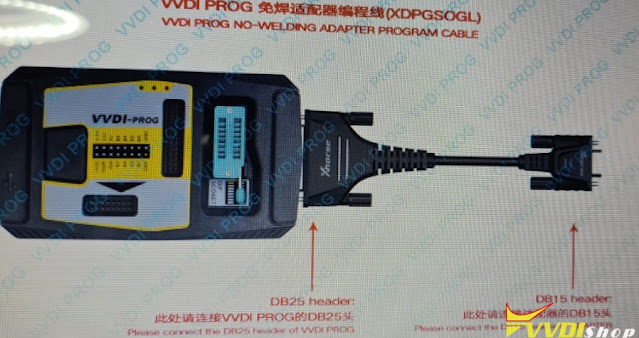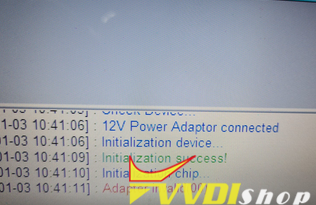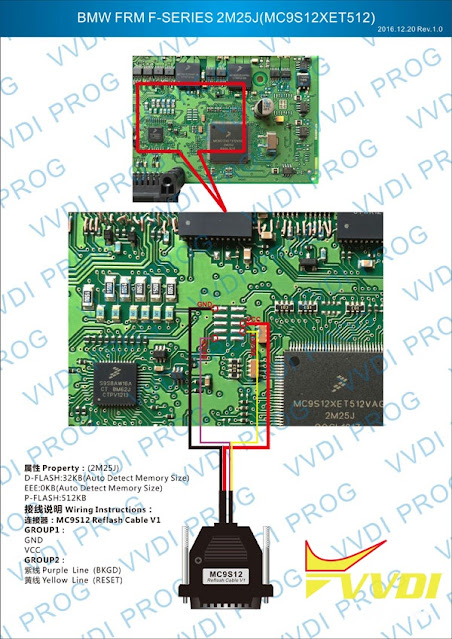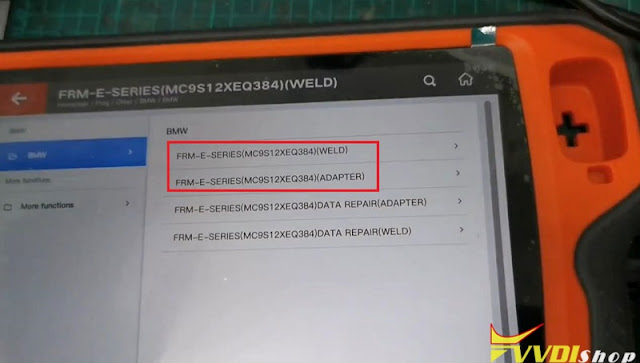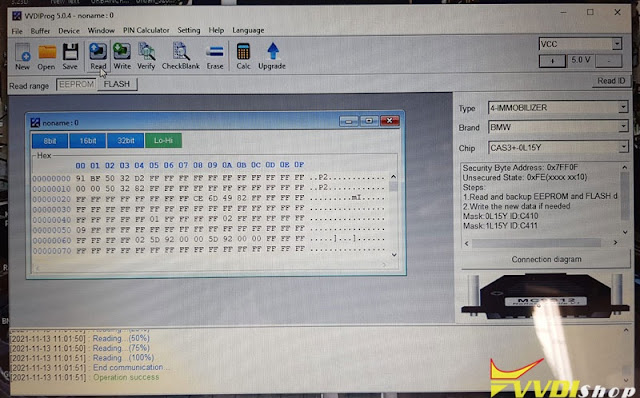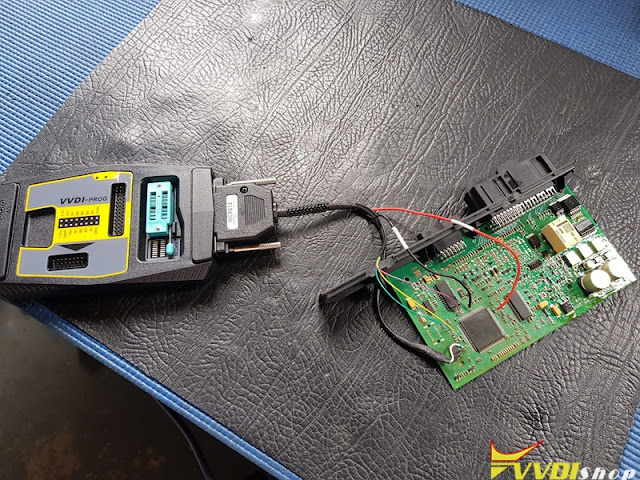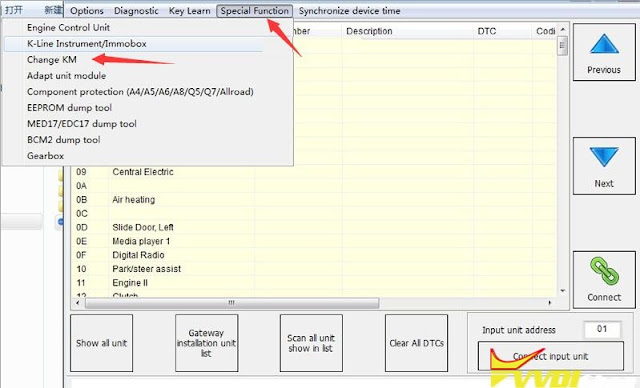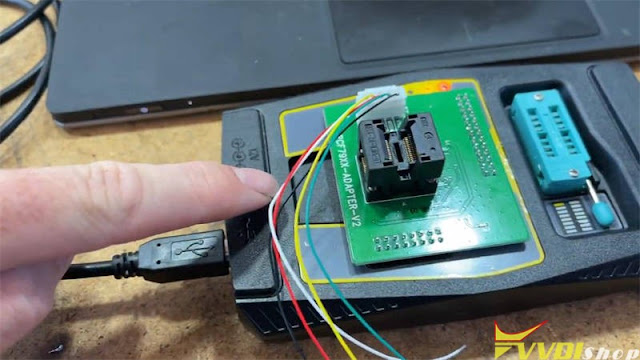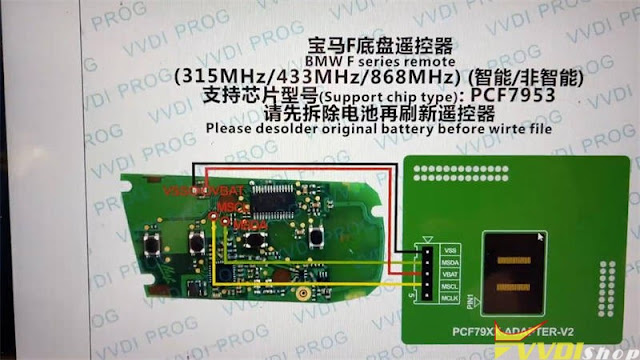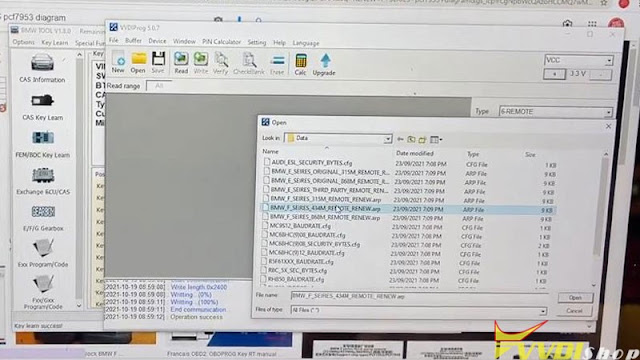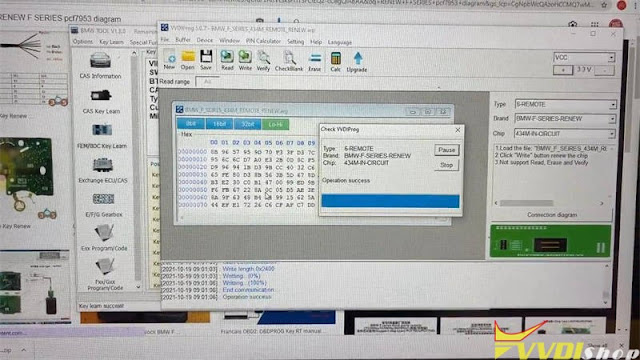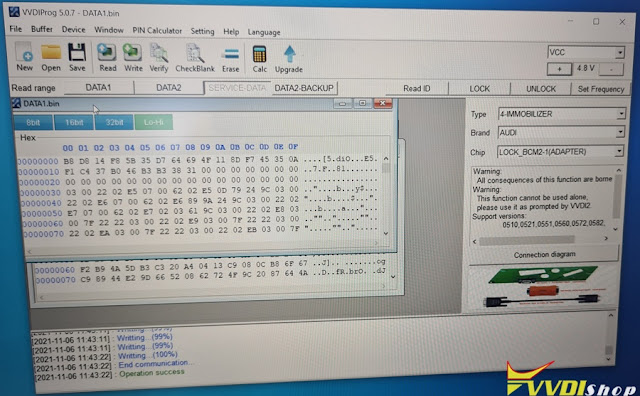ابزار Xhorse VVDI
Xhose VVDI نرم افزار برنامه نویس اصلی و سخت افزارابزار Xhorse VVDI
Xhose VVDI نرم افزار برنامه نویس اصلی و سخت افزارHow to Connect VVDI Prog with Xhorse Solder Free Adapters?
Xhorse released a new XDPGSOGL DB25 DB15 Connector (no welding adapter) to connect vvdi prog with solder free adapters.
The adapter is used to connect vvdi-prog with Xhorse solder-free adapters, i.e XDNP11 BMW CAS3, XDNP12 BMW CAS4, DELPHI, J518 Adapter
For example:
If you read BMW CAS4 1L15Y via Adapter, vvdiprog will show you a connection diagram with the XDPGSOGL converter.
NOTE*
You cannot use Audi BCM2 adapter DB adapter with vvdi prog to read BMW CAS no soldering, otherwise, you will get an ‘adapter invalid’ error message.
Possible to Read and Write BMW FRM with VVDI BIMTool Pro?
Question:
Can Xhorse VVDI BIMTool Pro Read /write BMW FRM (Footwell module) EEPROM and repair flash?
Answer:
No. VVDI BIM Tool won’t repair FRM module. It is for BMW key programming and coding.
Go for vvdi prog or key tool plus instead.
Check: How to Repair BMW FRM E Series XEQ384 via VVDI Prog?
VVDI Key Tool Plus has the function of vvdi prog inside? Can read and write frm module, etc?
Yes, key tool plus will read and write parts of FRM modules of E chassis. FRM clip adapter is required.
How do I Change BMW CAS3 Mileage with VVDI Prog?
How do I change the mileage on this Cas3 0L15Y using Xhorse Vvdi Prog?
Solution:
The mileage is in the 2 first line. Vvdi prog is only for read and write on CAS. You need vvdi2 for editing. Send a file to someone or use other tools to edit mileage.
vvdi2 can edit CAS eeprom to 0km, then save and write with vvdi prog.
In VVDI2, go to Special Function – Change KM. Works 100% for CAS3, CAS4 dash.
You need to do dash and CAS. In CAS you need to do 0km and in dash that what you need.
VVDI Prog V5.0.7 Renew BMW F Series PCF79XX
This is going to use Xhorse VVDI PROG + PCF79XX Adapter to renew a Chinese F series HUF5767 FEM key. It’s succeeded to manage in 1 minute. After refresh, the key can perfectly work on a BMW FEM F30 Car.
The VVDI PROG Adapter PCF79XX is connected on. I have not modified anything. And it seems to be working okay.
And this is the Chinese HUF5767 key which I’ll try. That’s the pin out that I’ve worked out to use.
Obviously, this circuit board is different from the VVDI PROG saying. However, I’ve got the pin out correct. Let’s go through and do the refresh now.
To do the refresh, you need to open up the VVDI Prog Software. Mine is V5.0.7 version, I believe the latest version V5.0.8 can also do it.
Select and open the F series 434M remote to renew.
Write >> Yes to continue
We’ll see if we get any errors…
Initialization success!
Success writing.
That’s it.
It’s easy to renew the BMW FEM CAS4 key.
Then I coded it to a car it does work fine.
Tips to Add Audi Q5 2015 Key with VVDI2
As titled, possible to add key to an Audi Q5 2015 BCM2 encrypted using Xhorse VVDI2?
Yes, both add key and all keys lost.
Tips:
How do you do it when it is encrypted?
plug into car obd try read and make note of part no and software version, take bcm2 out put adaptor on for prog and read data1 under correct setting on prog, load data1 into vvdi2 and check info is correct, read data2 on prog and load into vvdi2, now you have immo file and service file, write service file back with prog, now put bcm2 back on car and program obd with immo file.
Read detailed operation instructions here:
https://www.vvdishop.com/service/use-audi-bcm2-adapter-with-vvdi-prog-vvdi2.html
and guide with key tool plus here
https://www.vvdishop.com/service/use-xhorse-audi-bcm2-adapter-with-vvdi-key-tool-plus.html