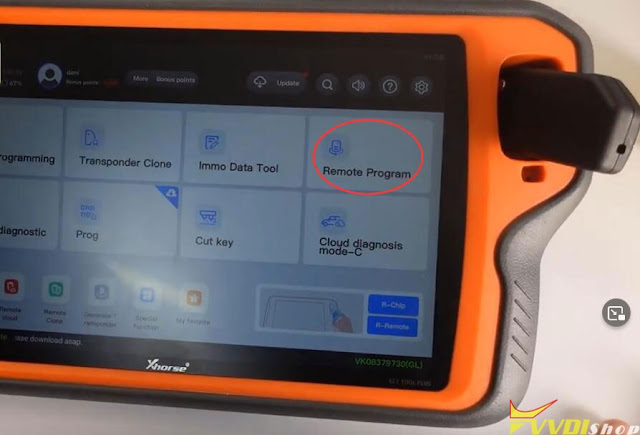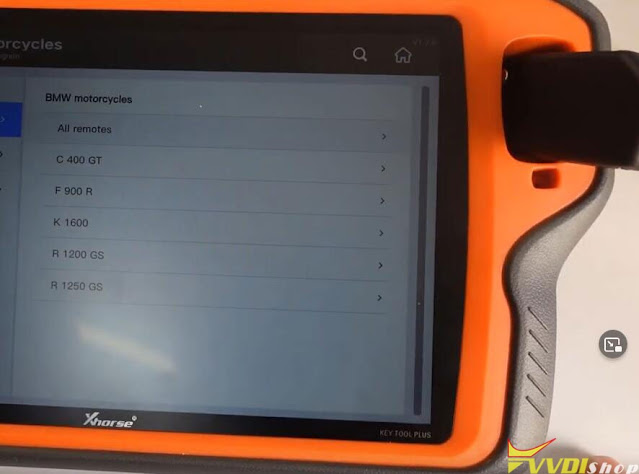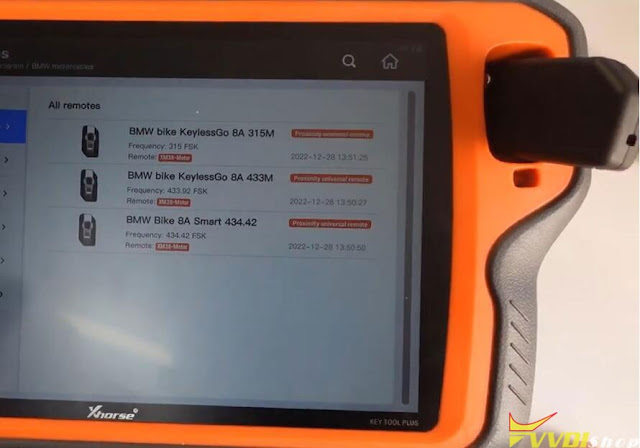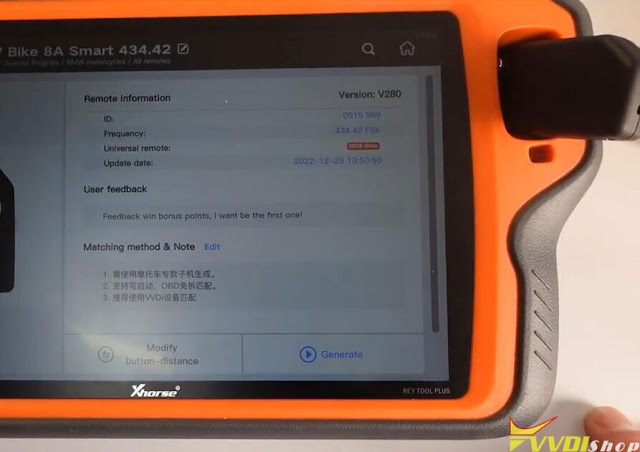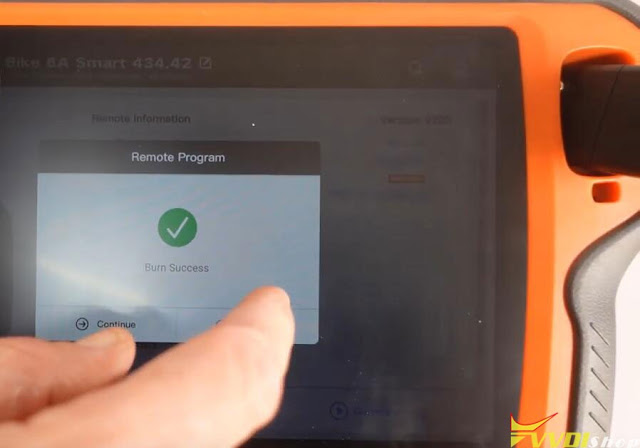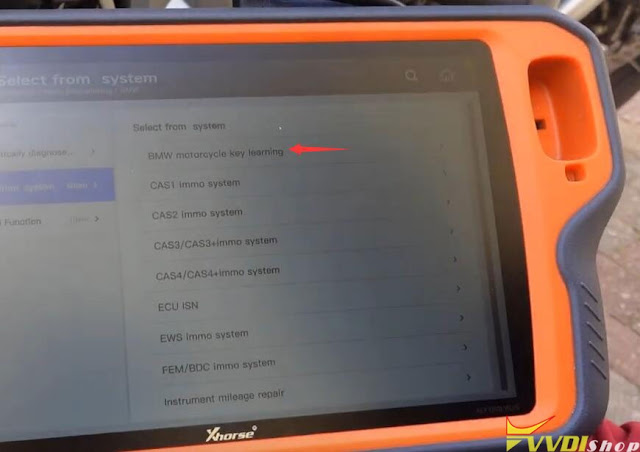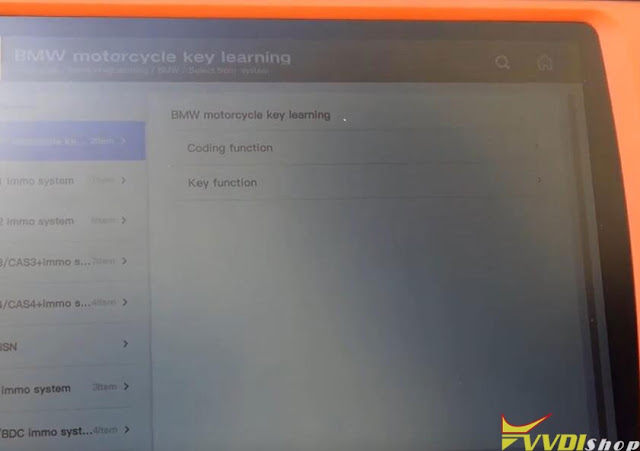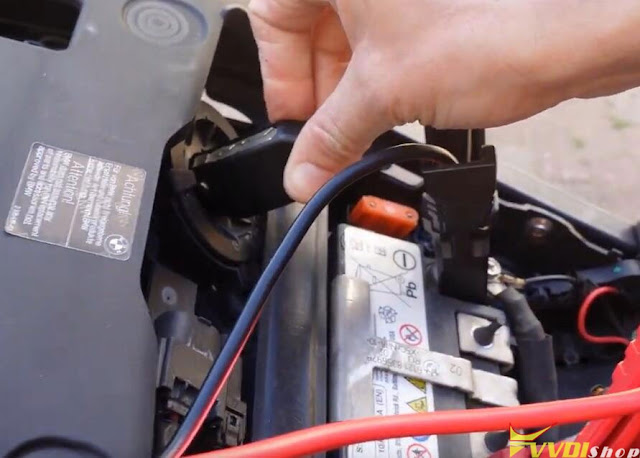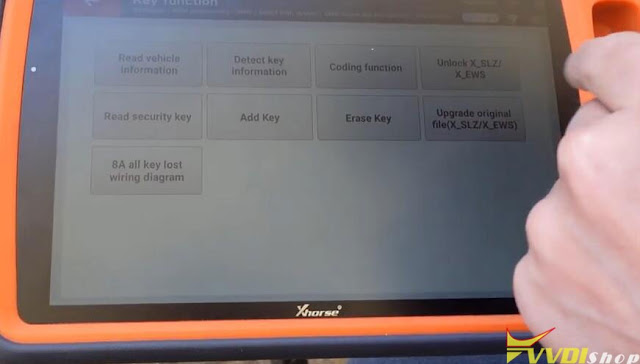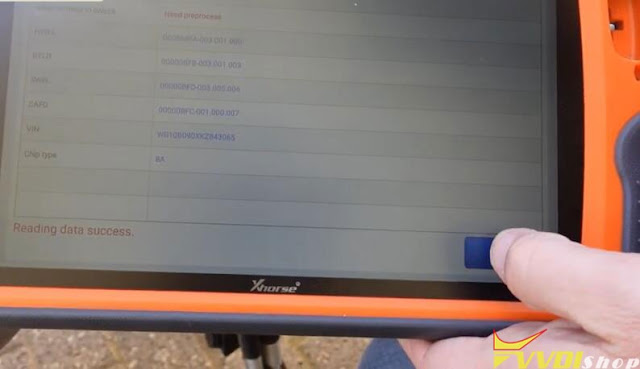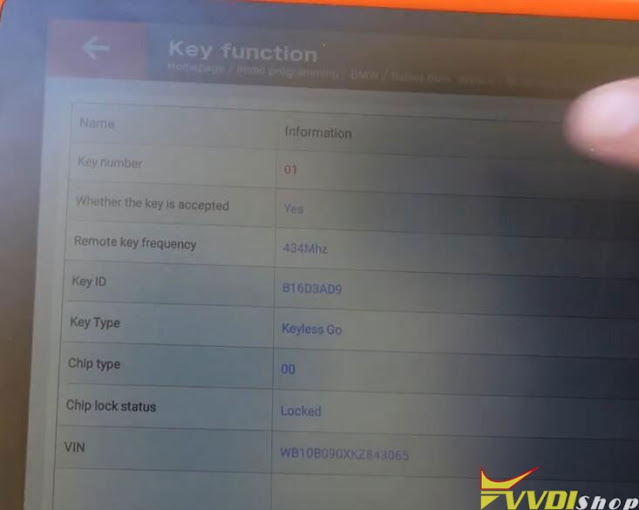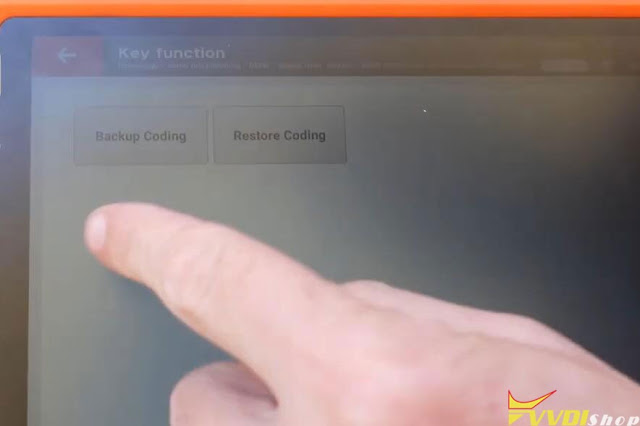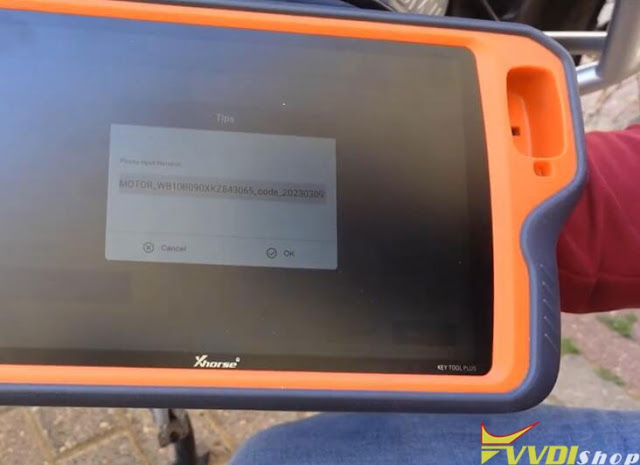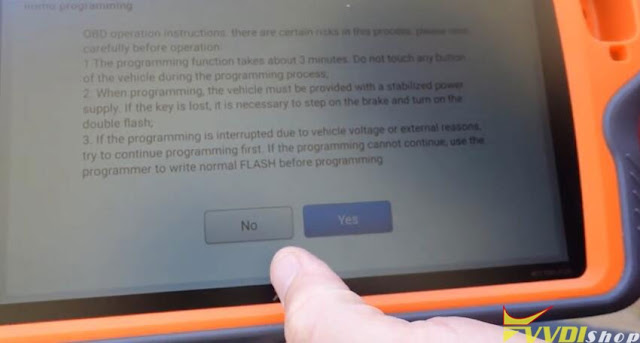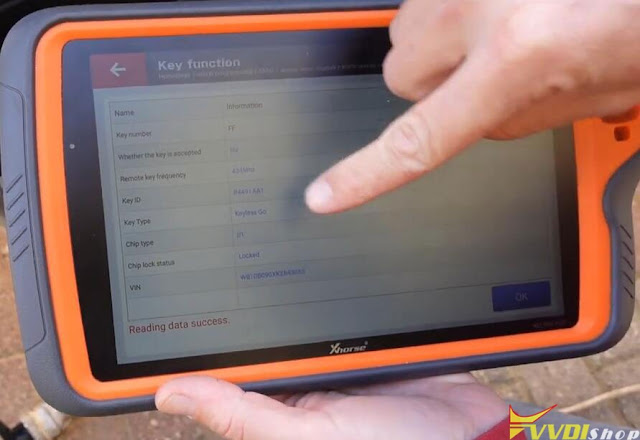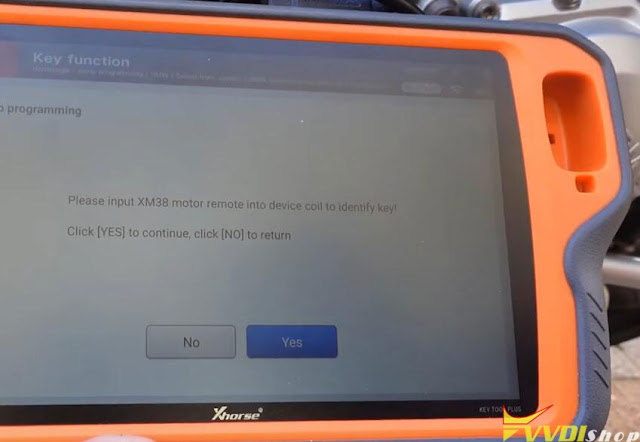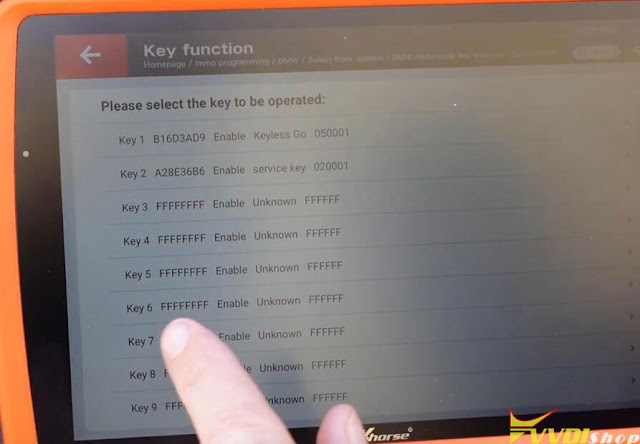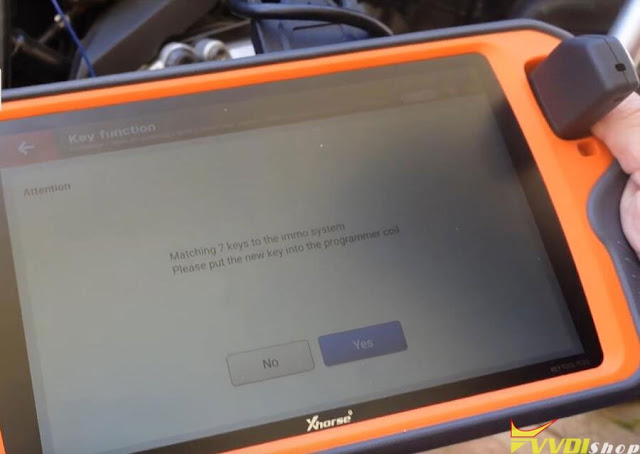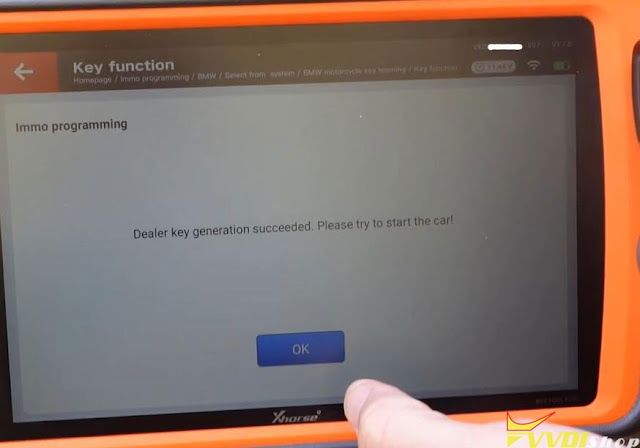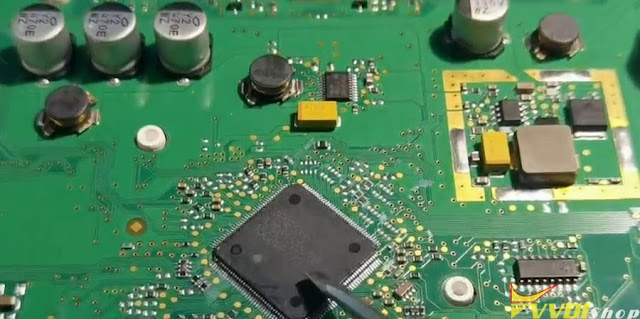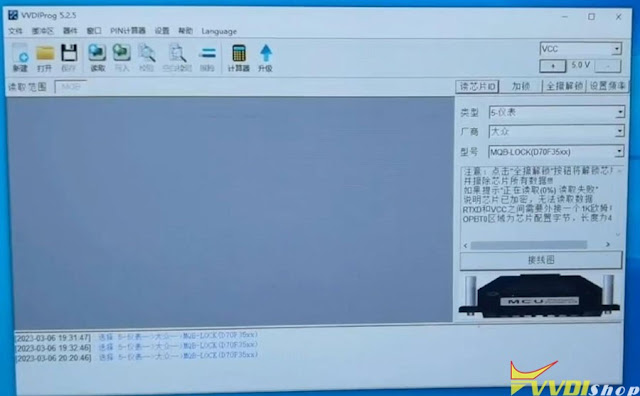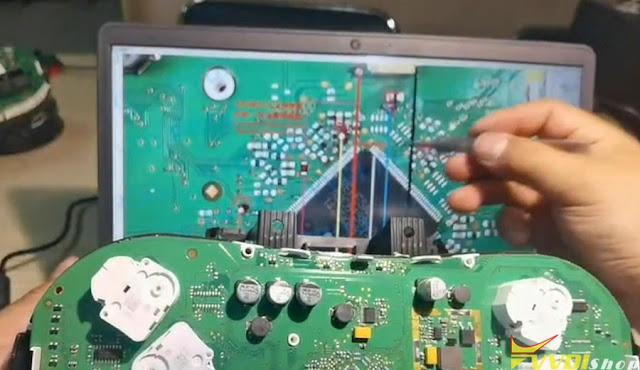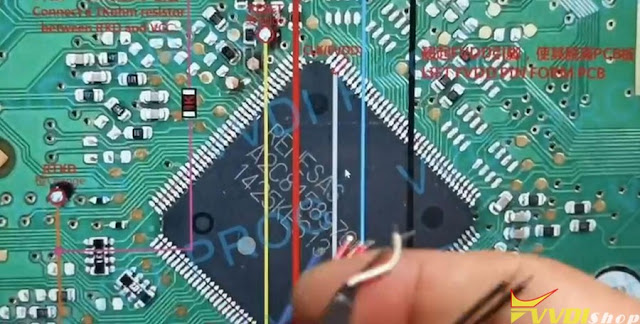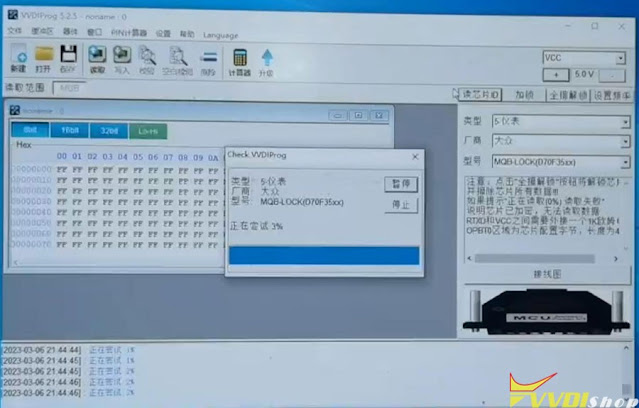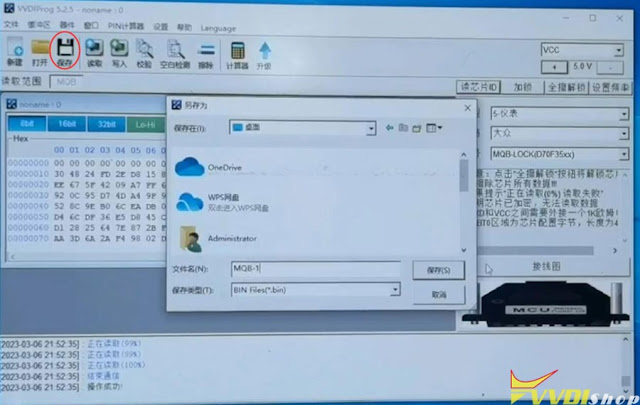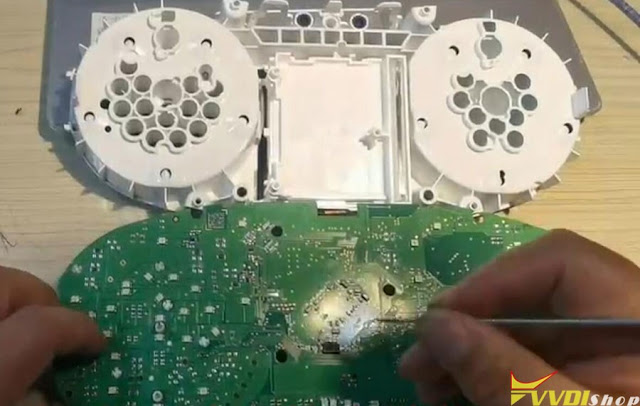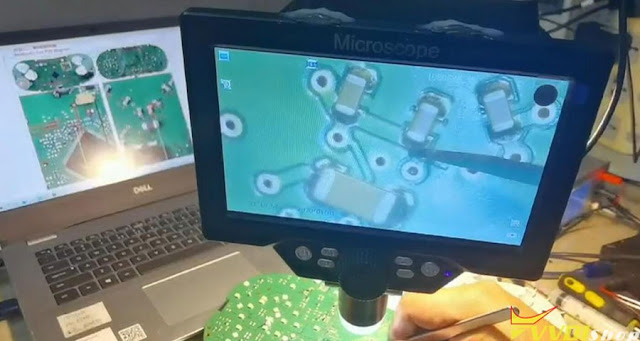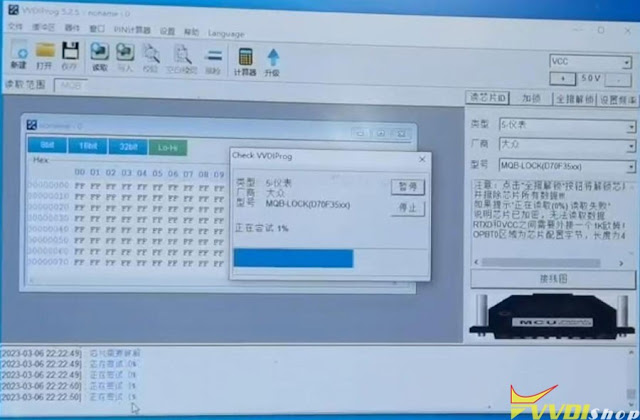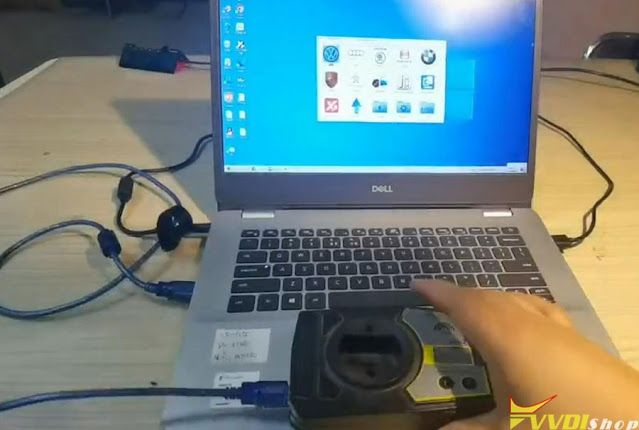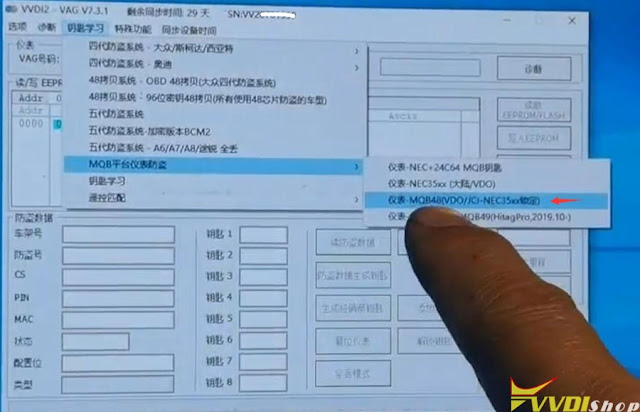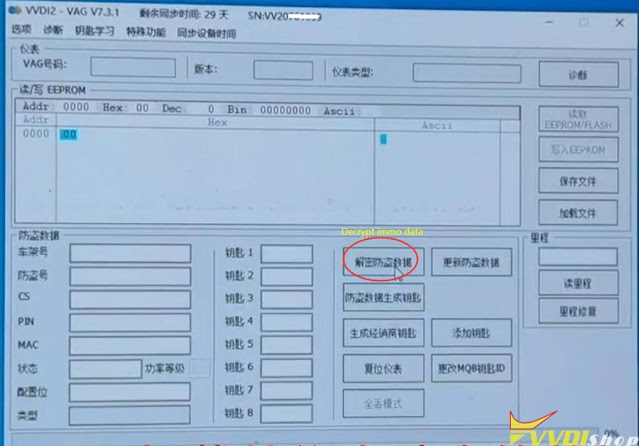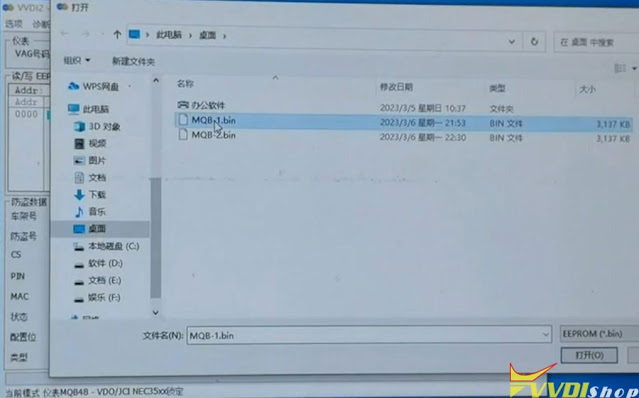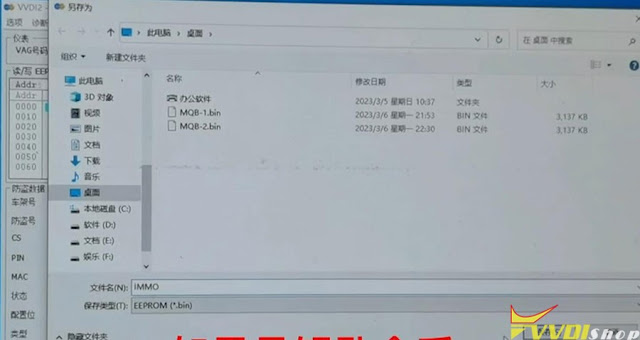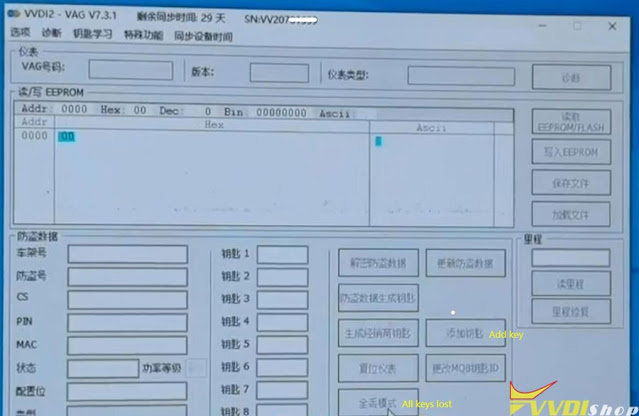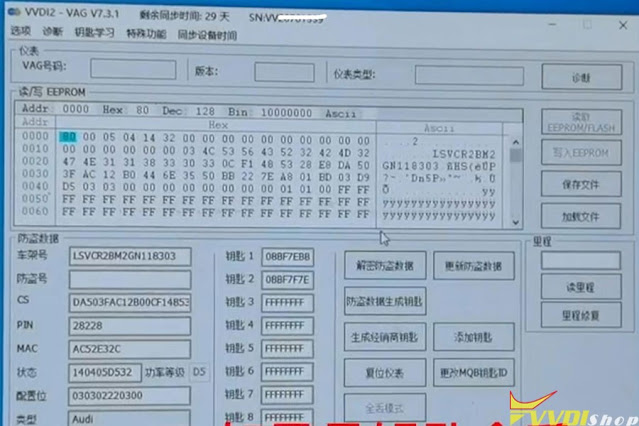ابزار Xhorse VVDI
Xhose VVDI نرم افزار برنامه نویس اصلی و سخت افزارابزار Xhorse VVDI
Xhose VVDI نرم افزار برنامه نویس اصلی و سخت افزارHow to Add BMW GS850 Motor Key with VVDI Key Tool Plus
How-to: add a key to a BMW GS 850 motorcycle using the XHORSE VVDI KEY TOOL PLUS with the new BMW motorcycle software and XM38 BMW smart key.
Tools required:
Xhorse vvdi key tool plus (or vvdi2)
BMW Motorcycle key learning license
Original motorcycle key
1. Generate BMW XM38 remote
Put XM38 remote into key tool plus
Go to Remote Program->BMW motorcycles->All remote->BMW Bike 8A Smart Key 434.42 Mhz
Generate remote
2. Program XM38 BMW motor smart key
Go to Immo programming->BMW->Select from system->BMW motorcycle key learning->Key function, Start programming
We have to remove and place the battery stabilizer 12V

Put the key by the induction coil and turn on the ignition switch
Read vehicle information
You can see the key need to unlock, so it need pre-process that means we need to unlock the unit
Let’s Delete key information
insert the key into the ignition switch ot close to the emergency start position
This key number 1 is acceptable, the frequency is right, chip is locked.
You can take a quick picture of it.
Now we need to perform coding function
Backup Coding
we will save it in a second, it will show us the path
You can go to special functions->File management ->Local File to see if file is saved successfully.
Then unlock the unit.
Unlock X_SLZ/X_EWS
Read instructions. Do not touch any button on the vehicle during the programming process
make sure vehicle must have a power supply 12v.
if the programming is interrupted due to vehicle volatge or other reasns, try to continue programming first, if programming cannot continue, use the programmer to write normal FLASH before programming.
make sure internet is also stable.
unlock completed.
Write coding
Now it has the complete coding.
Read the key information one more time.
Then the unit is unlocked.
Before continue, we disconnect the unit and try to start the engine
We have a new key and let’s continue the process
connect the vvdi key tool plus OBD
The key is still in the induction coil.
put new XM38 key into key tool plus, delete key information
It is locked, it is a brand new keyless go key
the key is not learning to the car yet.
Put back original key and learn key
Select Add key
Put XM38 BMW motorcycle key identify key
Follow vvdi key tool to add new XM38 key until completed.
Done.
How to Bind VVDI2 VVDI Prog to Xhorse App?
Xhorse VAG MQB48 license requires your xhorse vvdi2 and vvdi prog registered to Xhorse account.
How to register and combine vvdi2/vvdi prog to Xhorse account?
The procedure can also be applied to vvdi mb tool.
First, use the Xhorse upgrade kit to identify vvdi2 or vvdi prog, click on the Binding in the upper right corner, and it will come up with a QR code.
Then, find the cartoon character interface on the mobile APP, click on Account in the lower right corner, there is a “combind device”, click “combind device”, and scan the QR code for binding.
You can also check how many Xhorse devices you have combined here.
https://www.vvdishop.com/service/bind-vvdi2-vvdi-prog-to-xhorse-app.html
Autel IM508 Failed to Make Xhorse XS MQB Dealer Key?
Problem:
I want matching Xhorse XS MQB smart remote key to the Skoda Fabia 2016 MQB system.
Just for lock and unlock car, I can’t make it a dealer key with autel im608.
Any help please?
Solution:
Only Xhorse tools do MQB Xhorse keys.
Autel can’t make dealer key on Xhorse keys. You need aftermarket key or KD ZB version to work with Autel.
You need vvdi2 or key tool plus to make xsmqb model smart key.
First you generate the right key with key tool plus or key tool max pro then add with vvdi2/key tool plus.
Program VAG MQB48 Key with VVDI Prog and VVDI2
Xhorse released VAG MQB key programming in Feb. 2023. The function requires MQB license activation on your vvdi2 or vvdi key tool plus.
Here is the Chinese demo guide on programming MQB key by xhorse vvdi prog+ vvdi2.
Add key and all keys lost all require to read immo data with vvdi prog first.
AKL also requires sync data from third party.
NOTE: You must have vvdi prog to read immo data and upload to vvdi2.
Procedure:
You should remove the dashboard to read immo data with vvdi prog/key tool plus no matter add key or all keys lost.
Unscrew all screws and disassemble dashboard
Take out the circuit board
Locate MCU chip type
Run VVDI Prog software, select 5-Dash->VW->MQB Lock (D70F35xx)
Check wiring diagram
There are two ways to read immo data
Method 1: Lift PIN diagram
following wiring diagram to connect dash with vvdi prog via mcu v3 cable
Read immo data, the process takes about 3-5 minutes
Save data
Reinstall dashboard.
Method 2: Cut PIN diagram
Method 2 requires opening the reverse side of the circuit board.
Cut the junction with a scalpel blade and magnifying glass
Then following wiring diagram to connect dash with vvdi prog via mcu v3 cable
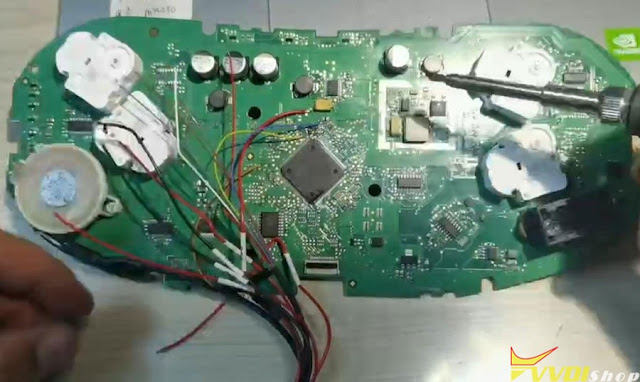
A white feeder wire needs to be connected to the back of the circuit board
Read and save immo data
Connect the junction and reinstall dashboard. Remove to step 2.
Connect vvdi2 with laptop. Make sure network connection is enabled.
Run VVDI2 software
Select Key Learning-> MQB platform immobilizer->Dashboard- MQB48 VDO/JCI-NEC35xx LOCK
Select Decrypt IMMO Data
Upload MQB data just read by vvdi prog
VVDI2 will decrypt immo data online, calculating online in process.
Save decrypted immo data
Now you can add key with the immo data.
For all keys lost, contact 3rd party to get sync data as well.
Done.
Xhorse BMW Motorcycle OBD Key Learning Vehicle List
Xhorse released another crazy innovation-learning motorcycle keys through an OBD diagnostic socket on Jan. 2023.
2 Major Updates:
Supports learning smart keys with xm38 motorcycle smart key
Supports chip immobilizer keys 4d+ (80 bit) transponder type required for use vvdi super transponder
Xhorse BMW Motor License Functions:
- unlock ews
- upgade original file
- read security key
- obd add key
- read key information
- read coding
- erase key
- restore coding
Compatible Xhorse tools:
Vehicle List:
C400GT
R1200
R1200R
K1600B
K1600GA
K1600GTL
F750
F850
R1250
C400X
C650GT
F750GS
K1600
K1300
C600
F800
K19