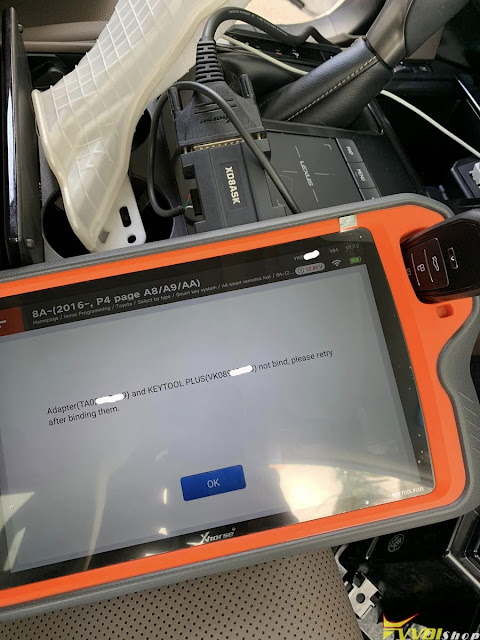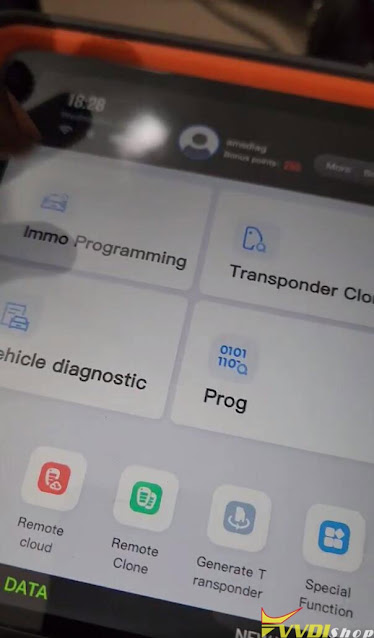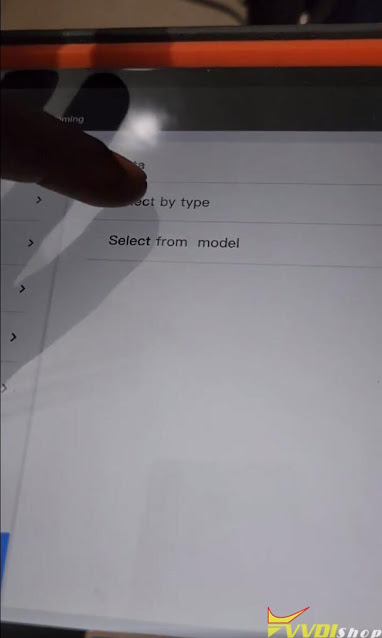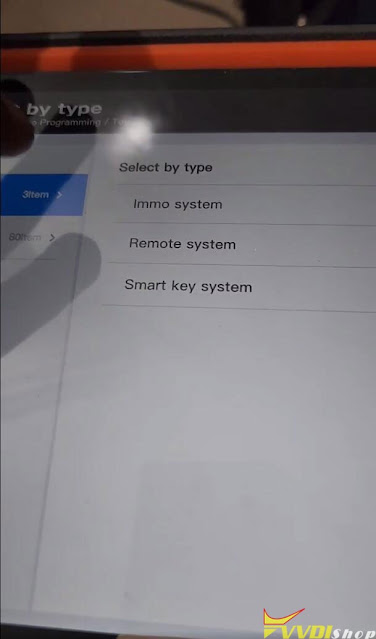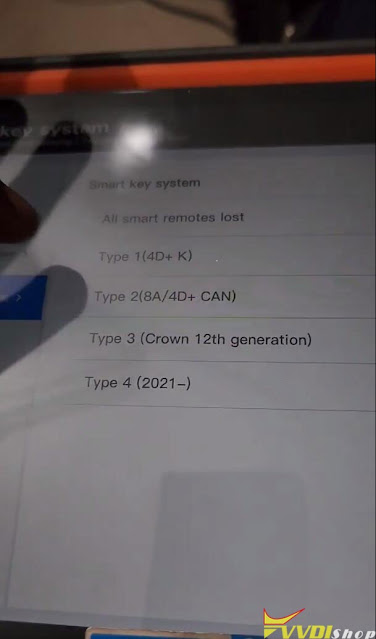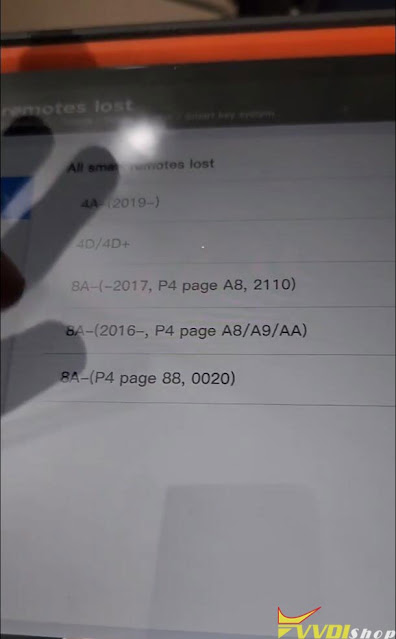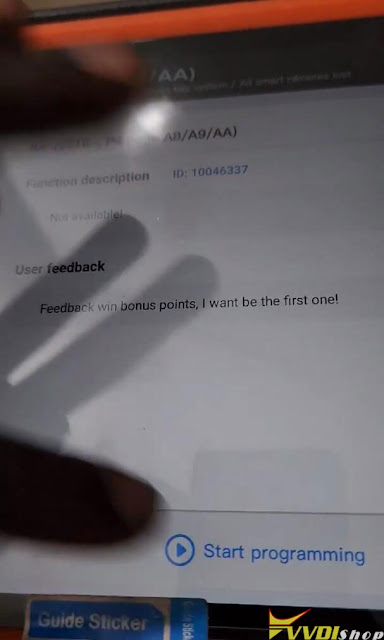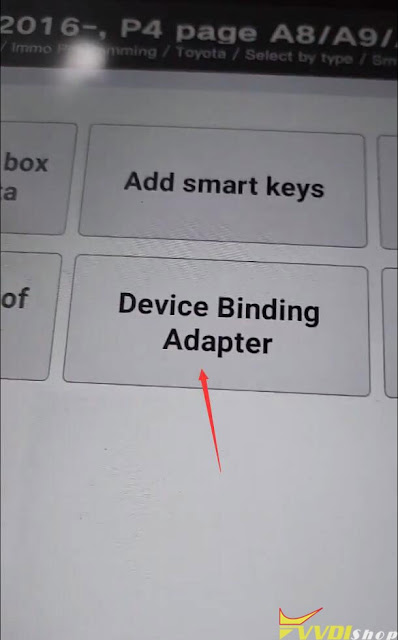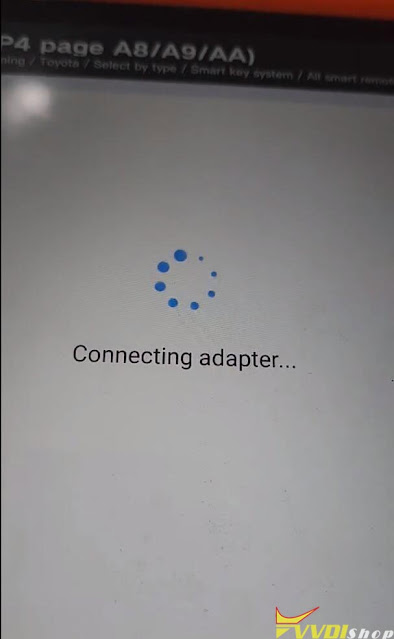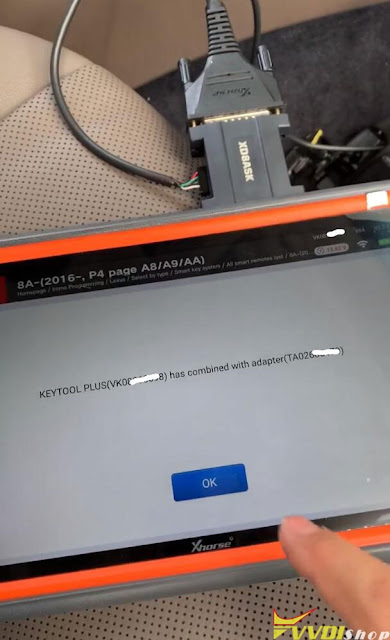ابزار Xhorse VVDI
Xhose VVDI نرم افزار برنامه نویس اصلی و سخت افزارابزار Xhorse VVDI
Xhose VVDI نرم افزار برنامه نویس اصلی و سخت افزارابر برجسب
vvdi2 VVDI Prog vvdi key tool plus dolphin xp005l vvdi mini obd tool vvdi super chip xhorse vvdi prog vvdi mb tool vvdi2 vag vvdi key tool VVDI Mini Key Tool vvdi key tool max dolphin xp005 vvdi mb xhorse multi progجدیدترین یادداشتها
همه- Xhorse Key Tool MIDI vs VVDI Key Tool Max Pro vs Key Tool Plus
- VVDI Key Tool MIDI Basic vs Advanced vs Enhanced
- Xhorse Key Tool Max Generate Ford ID49 Remote using XSMQB Remote
- Xhorse Multi Prog Clone Jeep EDC17C69 PCM on Bench
- Xhorse MLB Key Remote Stop Working Solution
- VVDI Key Tool Plus May 2025 Review
- Xhorse Multi Prog Clone Kia SIM2K-241 ECU
- Xhorse MQB48 Adapter Data Length Error Solution
- Xhorse Multi Prog Read Mercedes ME9.7 ECU via OBD on Bench
- BMW F30 EDC17C50 IMMO Off with Xhorse Multi Prog
بایگانی
- خرداد 1404 7
- اردیبهشت 1404 17
- فروردین 1404 19
- اسفند 1403 14
- بهمن 1403 15
- دی 1403 12
- آذر 1403 18
- آبان 1403 19
- مهر 1403 14
- شهریور 1403 20
- مرداد 1403 19
- تیر 1403 21
- خرداد 1403 20
- اردیبهشت 1403 16
- فروردین 1403 19
- اسفند 1402 19
- بهمن 1402 12
- دی 1402 15
- آذر 1402 19
- آبان 1402 19
- مهر 1402 14
- شهریور 1402 19
- مرداد 1402 18
- تیر 1402 18
- خرداد 1402 21
- اردیبهشت 1402 20
- فروردین 1402 21
- اسفند 1401 19
- بهمن 1401 17
- دی 1401 19
- آذر 1401 19
- آبان 1401 19
- مهر 1401 17
- شهریور 1401 21
- مرداد 1401 20
- تیر 1401 20
- خرداد 1401 17
- اردیبهشت 1401 21
- فروردین 1401 22
- اسفند 1400 19
- بهمن 1400 13
- دی 1400 23
- آذر 1400 16
- آبان 1400 18
- مهر 1400 15
- شهریور 1400 18
- مرداد 1400 17
- تیر 1400 18
- خرداد 1400 18
- اردیبهشت 1400 20
- فروردین 1400 20
- اسفند 1399 18
- بهمن 1399 9
- دی 1399 16
- آذر 1399 14
- مرداد 1399 11
- تیر 1399 14
- خرداد 1399 10
- اردیبهشت 1399 14
- فروردین 1399 13
- اسفند 1398 15
- بهمن 1398 1
- دی 1398 11
- آذر 1398 17
- آبان 1398 17
- مهر 1398 11
- شهریور 1398 17
- مرداد 1398 19
- تیر 1398 10
- خرداد 1398 14
- اردیبهشت 1398 12
- فروردین 1398 10
- اسفند 1397 11
- بهمن 1397 5
- دی 1397 11
- آذر 1397 10
- آبان 1397 11
- مهر 1397 6
- شهریور 1397 5
- مرداد 1397 6
- تیر 1397 6
- خرداد 1397 9
- اردیبهشت 1397 5
- فروردین 1397 8
- اسفند 1396 9
- بهمن 1396 7
- دی 1396 13
- آذر 1396 8
- آبان 1396 9
- مهر 1396 6
- شهریور 1396 7
- مرداد 1396 4
- تیر 1396 6
- خرداد 1396 11
- اردیبهشت 1396 6
جستجو
آمار : 82039 بازدید
Powered by Blogsky
How to Combine Xhorse 8A AKL Adapter with VVDI Key Tool Plus?
How to bind this Xhorse Toyota XD8ASKGL 8A AKL Adapter to the VVDI Key Tool Plus?
Check the instructions below.
Go to Immo Programming->Aisa->Toyota-> Select by type->All smart remotes lost->8A 2016- P4 Page A8/A9/AA->Start Programming
Select Device Binding Adapter function
Follow diagram to connect XD8ASKGL 8A AKL adapter with key tool plus and vehicle.
Press OK to combine.
Xhorse Key tool plus has been combined with the adapter.
Now you can backup smart box immo data and program proximity key.
https://www.vvdishop.com/service/combine-xhorse-xd8askgl-8a-akl-adapter-with-vvdi-key-tool-plus.html
Emily
پنجشنبه 13 بهمن 1401 ساعت 11:24