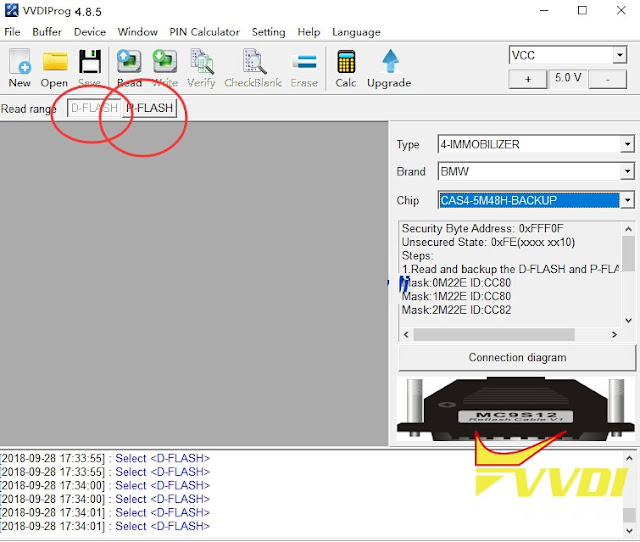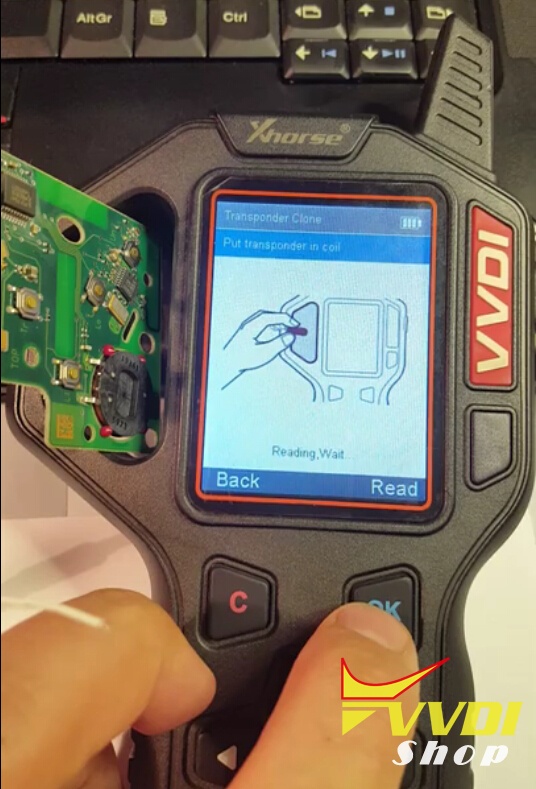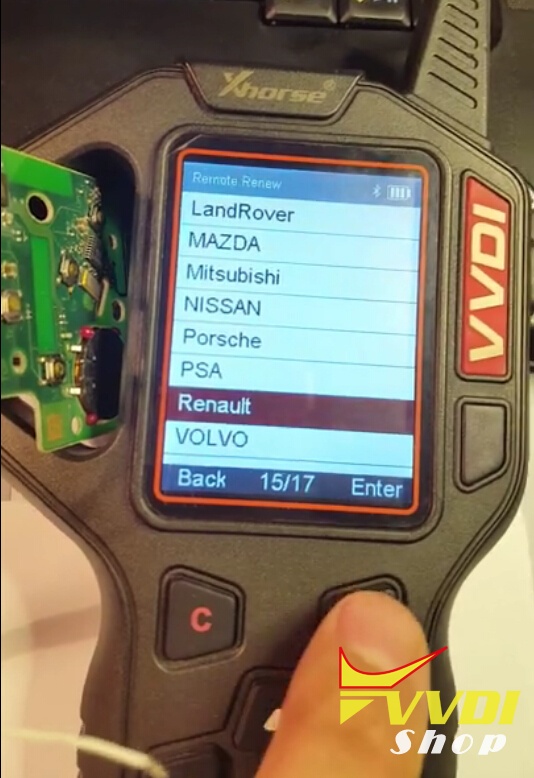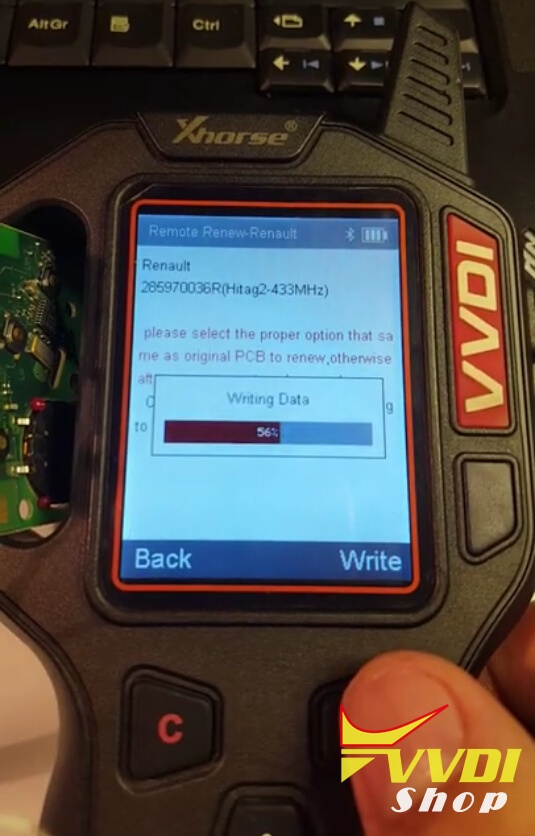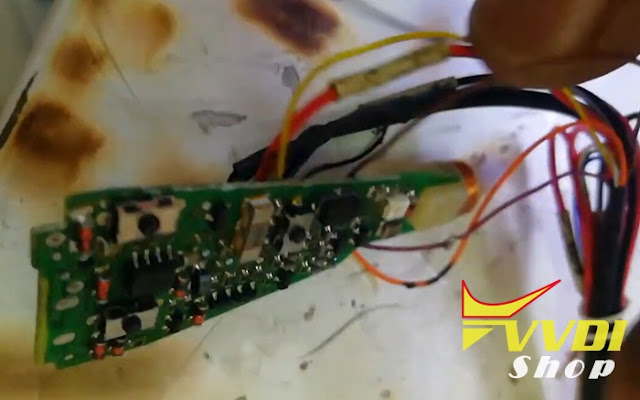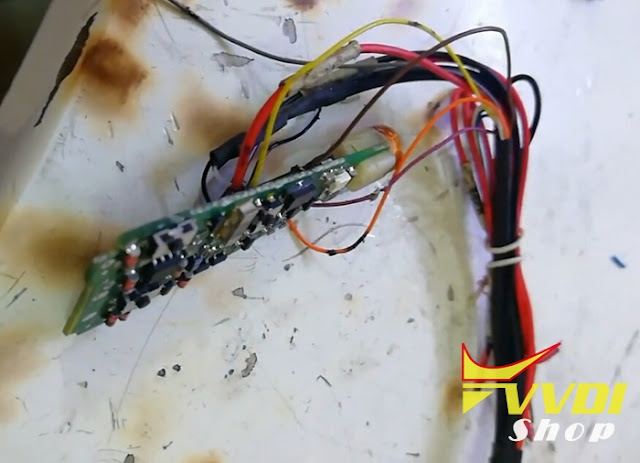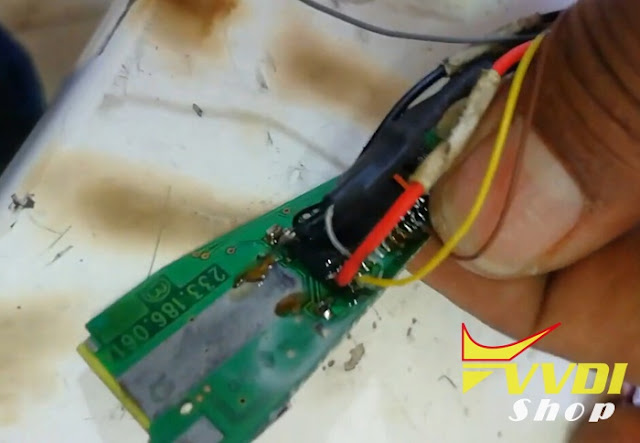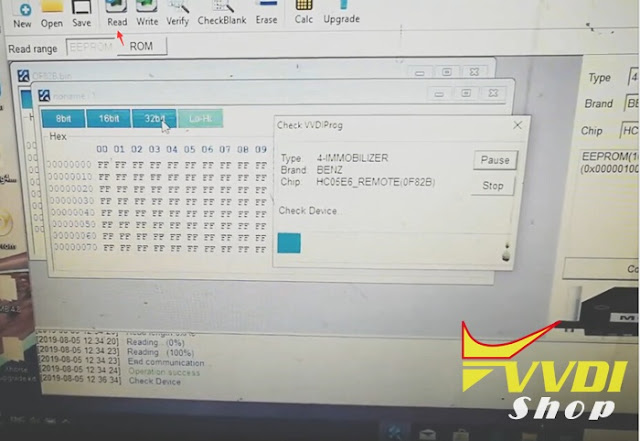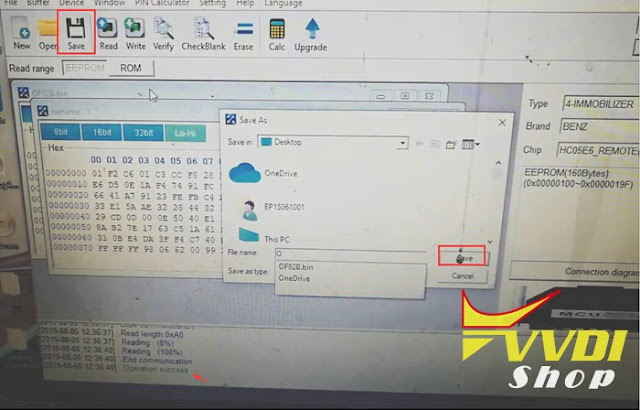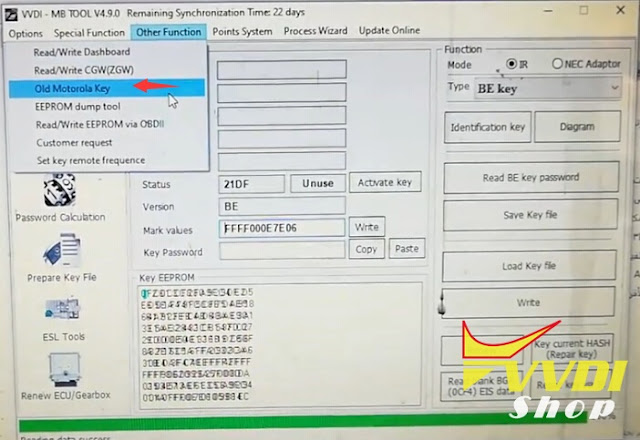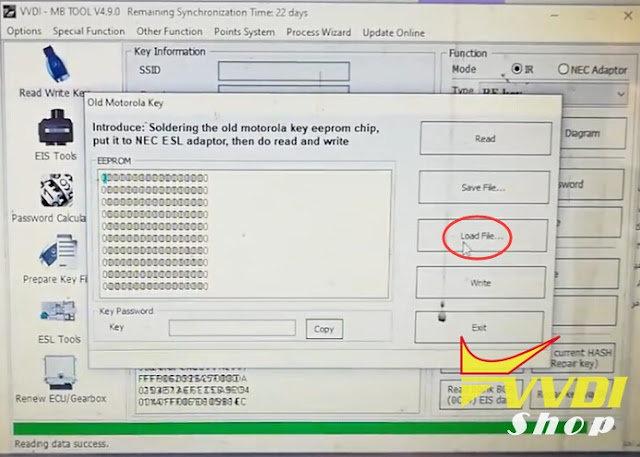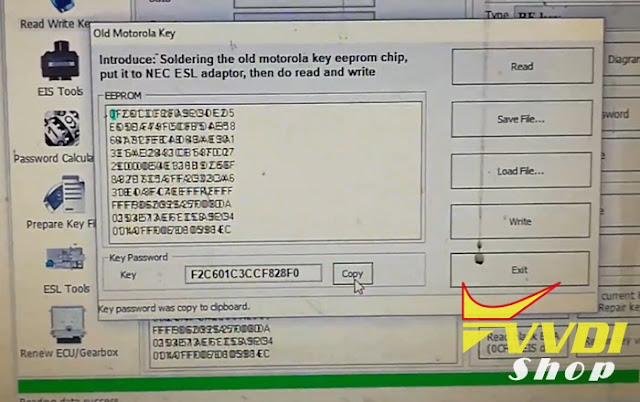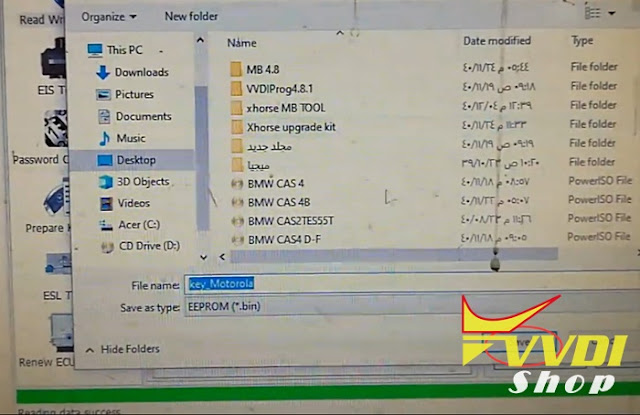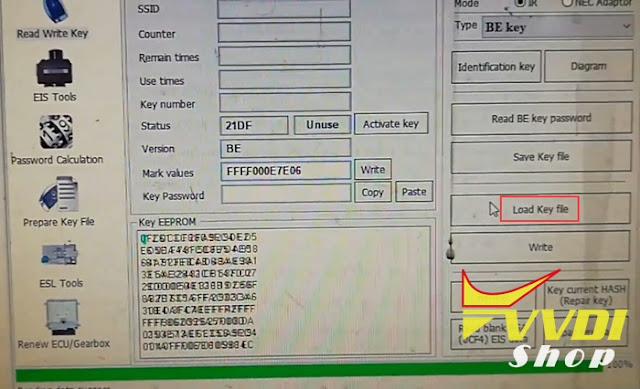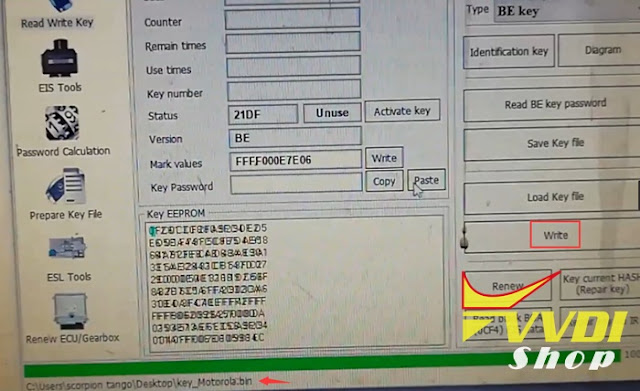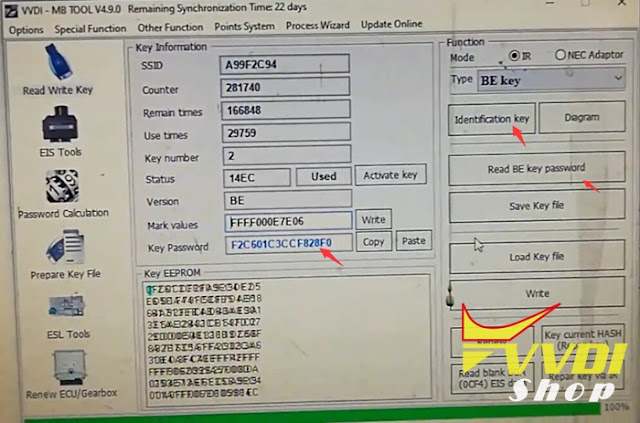ابزار Xhorse VVDI
Xhose VVDI نرم افزار برنامه نویس اصلی و سخت افزارابزار Xhorse VVDI
Xhose VVDI نرم افزار برنامه نویس اصلی و سخت افزارProgramming with VVDI 2017 VW Caddy Spare key
Purpose: do a spare key
Key: older style 3 button remote
Car: 2017 VW Caddy
What to do:
I’ve done 2016 exact same yes
But I know in 2016 2017 cars is also possibility to be aes 48 chip
Which cannot clone so check TP type with VVDI Mini key tool.
In another word, check chip with VVDI key tool before doing anything.
If it is AES48 chip can spare key be done with VVDI2.
but you can’t buy aes chips on their own so you’d need an original remote key I believe !
IT won’t take an ordinary id48 if it’s using aes system without modification to eeprom. So best to get correct key.
Hopefully it’s standard 48.
vvdi2 should be able but you need the right key(tp and remote) if mqb..
VVDI tech support: www.vvdishop.com
How to change BMW F10 CAS4 mileage with VVDI
Have CAS BMW E series F10 for odometer program, looking for the best.
Tools and results:
- R270: cas dont work ( only shows wait for decode) and eeprom in dash only 160d0wq is ok but 95320 don’t work
HexTag: very good tool for cas 4 read/write ..eeprom functions has many supported features erase and edit automatically ….
Autohex II + hextag Best for complete job on bmw .
- vvdi prog +VVDI2 do very well job on cas 1-4…
For chips cluster u need to erase chips and after write modified dump on it!
Here simple steps on using vvdi pro & VVDI2 to change km on CAS4:
1). Use VVDIProg to read out the data, save D-flash and P-flash.
2). Use VVDI2 to load D data to change KM, and then save new data.
3). In the VVDI-Prog, select “Unlock” to read/write, click on “Unlock”, after unlock successfully, load new data to D data, then click on “Write”.
4). Click on the right corner, VPP, input FF, finish.
Tips:
When using VVDI to change BMW CAS4 KM, need to remove the CAS. Remove it out to read, and after writing successfully, solder back.
Renew Renault Hitag2 Remote with VVDI Key Tool
Chip type: ID46 (HITAG2)
Remote type: PCF7941
Frequency : 433MHz
Device to renew: Xhorse vvdi key tool remote maker
Remove key PCB board and connect it with vvdi keytool following the wiring diagram
Check transponder information
Locked 7941 ID46 Hitag2
Select Remote Renew->Renault->285970036R (Hitag2-433MHz)
Press Write
Renew success.
How to Program Mercedes S500 2001 Key with VVDI MB?
How-to: add an old Motorola key to a Mercedes Benz W220 S500 year 2001 using Xhorse VVDI Prog and VVDI MB Tool.
Step 1: Read key data with VVDI Prog
Remove key board from original key
Connect key pcb board with vvdi prog through MCU cable
In VVDI-Prog software, select 4-Immobilizer-Benz-HC05E6_REMOTE (0F82B) to read
Read data success
Save data
Step 2: Write BE key with VVDI MB
Insert new vvdi BE key pro into vvdi mb programmer
Open VVDI MB software, select Other Function-> Old Motorola Key
Press Load File and upload data read by vvdiprog
Read data success including key password
Save key file i.e key_Motorola.bin
Go to Read Write Key->Load Key File
Upload key file key_Motorola.bin, press Write
Write key success.
Press Identification Key and Read BE key password
Key password is correct.
VVDI MB Tool successfully write a new BE key.
Test the new key. It works.