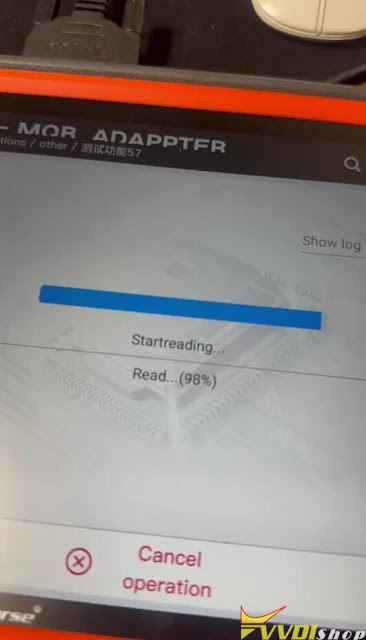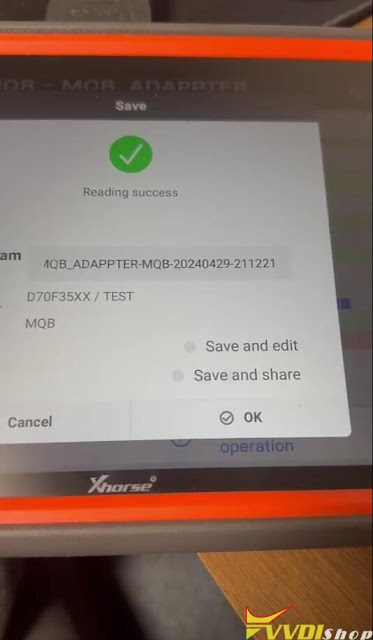ابزار Xhorse VVDI
Xhose VVDI نرم افزار برنامه نویس اصلی و سخت افزارابزار Xhorse VVDI
Xhose VVDI نرم افزار برنامه نویس اصلی و سخت افزارVVDI Key Tool Plus Program 2019 Peugeot 2008 Key via XM38
This is a tutorial on how to add a 2019 Peugeot 3008 proximity key with Xhorse VVDI Key Tool Plus by OBD. Please learn the procedure below step by step.
Tools Required
XM38 Smart Key or XZPG00EN Special Smart Key for Peugeot Citroen DS
Battery Maintainer
- Use a maintainer to keep the battery stable.
- Connect VVDI Key Tool Plus to the OBD port of the vehicle.
Operation
Remote program >> Europe >> Peugeot >> 3008 >> 3008(2016+) Remote FSK ID4A >> Generate
Writing data, please wait…
Burn success.
IMMO programming >> Europe >> Peugeot >> Password reading >> Type 3 CAN(adding) >> Start programming >> Read password
Please make sure ignition switch is at OFF status.
Switch ignition off and wait for 5s, then switch on, keep repeating this process.
Password has been read out.
Take note of the password. You’ll need it afterwards.
Select by model >> Peugeot >> 3008 >> With smart >> Start programming >> Start keys programming
Please turn on double flash lamps(security warning light).
Note: the wrong password will be forbidden to match!
Please enter the password
Place the wanted programming smart key into sensing coil
(In the smart key slot inside the glove box under start button or at the key sign at the bottom left of steering wheel)
Note: If there is a key that can start the car, insert the key first.
Current key match successfully.
Whether to continue to match next one? Yes.
Please remove the smart key, put the next wanted programming smart key into the sensing coil position.
Program complete!
Start the vehicle after each key performs the following operations:
- Insert the smart key to the card slot.
- Switch ignition to ON(do not start the car) and wait for 3s then switch off, then remove the smart key and click LOCK button for 5s…
Note: If the remote still can not use after performing the above operations, try the following operations:
- Remove the smart key, switch ignition on for 3s then switch off, then click LOCK button for 5s.
- Leave the key near the induction coil inside the car, close the door, and wait for 30 minutes.
Test the new key, it can work.
Perfect done!
How to Add Nissan Qashqai J10 2010 Key by Xhorse
Problem:
Customer brought me his Nissan Qashqai J10 model from 2010. He could not start the car.
Car has the I-Key system (Keyless). Smart keys have integrated mechanical flip-keys.
They look like that
So, when I open the flip-key and put it into ignition, car starts, but no remote locking/unlocking and no keyless start is possible. I-Key module is completely dead, I can’t connect to it. When I connect second-hand I-Key module, diagnostic connects, I get the red “key” lght on dash, meaning that key is not paired to I-Key module. I have VVDI2, VVDI Key Tool Plus, SMOK and AVDI. None of those tools want to write keys to the used I-key module. I think it must be programmed and paired to the BCM first. But I can’t do this with any tool. When I opened the I-Key module, I don’t see any EEPROM. Only Fujitsu MCU. It’s based on MB90F347A processor.
PROBLEM SOLVED:
After few hours I was able to start the car with my tools. Old I-Key module was completely dead and I had no luck in reading the MCU. So I decided to give it another try today. I connected used module, tried to program it to the car, but AVDI and VVDI was giving me errors while programming the keys. I started to look for a solution, and I found out, that if there is any active DTC connected to IMMO system in any of IMMO related modules. I had active P1610 – ECU in locked state.
So I had to take care of it first. As I could start the car if I used mechanical key in ignition module. So I started the car, left it to idle for about 10 minutes. DTC turned to inactive and I could erase it. Afterwards I just had to erase smart keys and program them. VVDI key tool plus did the trick without any problem afterwards. Now remotes and keyless start is working like a charm.
How to Fix Xhorse MQB Solder Free Adapters Chip Crack Failed?
Problem:
Tried to read MQB 3525 cluster with vvdi key tool plus and MQB solder free adapter, but kept showing error ‘chip crack failed’. Any solution?
Solution:
If had a chip crack failed error when using xhorse MQB adapters, do a test 57 (Other/Test Function 57).
If 57 test function is ok, the MQB adapter is fine. Double check the connection and don’t forget to give power to mqb adapter. Subscribe our youtube channel and check video instructions.
If 57 test function is not ok, there maybe something wrong with the adapter. Take a video and send it to your dealer for analysis.
Xhorse Nissan 40 PIN Cable and 16+32 PIN Cable Difference
What is the difference between Xhorse XDKP91GL Nissan 40 PIN cable and XDKP36GL Nissan 16+32 cable?
Xhorse XDKP36GL Nissan 16+32 cable
- Applicable to Sylphy, Sentra Models with B18 Chassis from year 2020.08-2021.07
- Supports add key bypass pin code
- All keys lost require pin code from 3rd party
Xhorse XDKP91GL Nissan 40 PIN cable
- Applicable to Sylphy, Sentra Model B18 from 2021.8– to latest
- Supports add key bypass pin code
- Supports all keys lost bypass pin code. (with J3 & J3 connectors)

Both cables can be used with vvdi key tool plus ONLY.
40 PIN cable will do Nissan B18 from 2021.08 onwards, 16+32 pin cable supports 2020-2021 B18 models.
40 PIN cable will do both add key and all keys lost bypass pin code. 16+ 32 pin cable supports add key only.
Program Opel Corsa D Key with VVDI Key Tool Plus
Problem:
Opel Corsa D all keys have lost. Try to add key with autel failed.
Delete dtc with autel. Try to add key with xhorse vvdi key tool plus, Pin code extract successfully but have this error when program key.
Solution:
You use the wrong key.
Opel Corsa D/Opel Astra H special key remote. You cannot use Xhorse or KD remote.
The correct one is Delphi system for Corsa D. Vvdi or kd remote does not work well with opel/vauxhall.
Have to use original or aftermarket key.
Ignition on wait 15 min and will work.
.jpg)
.jpg)
.jpg)
.jpg)
.jpg)
.jpg)
.jpg)
.jpg)
.jpg)
.jpg)