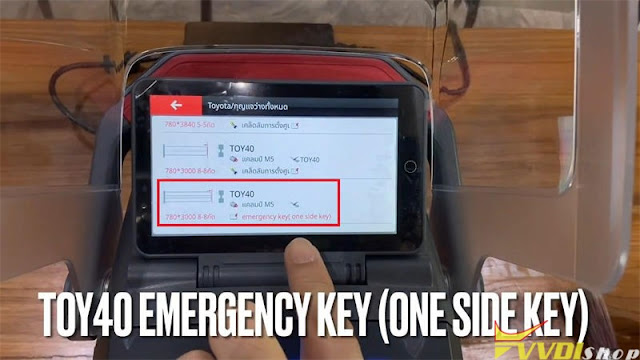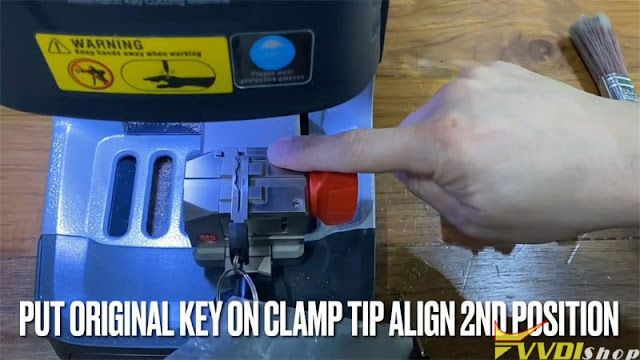ابزار Xhorse VVDI
Xhose VVDI نرم افزار برنامه نویس اصلی و سخت افزارابزار Xhorse VVDI
Xhose VVDI نرم افزار برنامه نویس اصلی و سخت افزارXhorse Dolphin II Decode VW HU66 Bitting by Photo
How to decode a Volkswagen HU66 key by photo scanning with Xhorse Dolphin key cutting machine? Following is taking Dolphin XP005L as a demonstration. The procedure can be used to read most key types as well.
Xhorse App >> Dolphin >> Take photo to recognize bitting >> Volkswagen >> HU66
Put the key blade horizontal in the fixed area.
Keep key tip on the top.
Dolphin II will automatically read each bitting with dots.
Press “OK”.
Bitting codes were read out in seconds.
It’s 11214443.
Quickly done.
How to Cut Honda HON66 Key with Xhorse Dolphin XP005L
Here we going to show how to duplicate a map wave key Honda HON66 with Xhorse Dolphin II XP005L key cutting machine.
Tap on Dolphin touch screen:
Vehicle database >> Honda >> All key blank >> HON66
It tells to use the M5 clamp side A, tip align 5th position.
Place the original key according to tips.
Let’s continue.
OK >> Decode key
Xhorse Dolphin 2 is going to start reading the bittings…
Decode key complete.
Once we have the bitting codes, remove the key to insert a new new one to cut.
Adjust it well to tip align 5th.
Cut key >> Cut
Dolphin 2 machine will start cutting…
Once finished, turn it over to cut the other side.
Simple operation are all the same.
Cutting key completed.
Remove the new key to insert lock for a test.
It turns perfectly and it’s same smooth as the original one.
HON66 key duplication has done.
How to Cut 2007 VW Jetta HU66 with Xhorse Dolphin II?
This is a quick demo on using Xhorse Dolphin II to copy a 2007 VW Jetta key blade. It’s a HU66 blade. As already prepared a new key blank here, let’s get to start.
Vehicle database >> Volkswagen >> Jetta >> A5-Typ 1K(After 2005)
Follow the tips to install M5 clamp, and rotate to side B.
Tighten the key shoulder align on clamp.
Press “OK”.
In general, I should decode the working key first.
But key bitting codes have been shown on Dolphin 2 screen: 12133422
It’s same as the working key.
So I’ll go to cut key directly.
Cut key >> Cut
Dolphin XP005L machine starts working.
Lay down the cover and wait for processing…
100%, cutting key completed.
Alright, I’m gonna brush off scraps and see how it did.
That’s kind of amazing, it looks pretty good.
Compare to the original key, they are same.
This is only one-side cutting, second side cutting can follow the same way. It’s smart & easy to cut 2007 VW Jetta key with Xhorse Key Cutting Machine. I don’t even have to decode.
Xhorse Dolphin II Decode and Cut Ford HU101
Xhorse Dolphin XP005L Key Cutting Machine can decode & cut Ford Focus HU101 successfully. It also supports to cut by code if you have its actual bitting codes. However, now I can use a working key to read out with the machine directly.
Decode Key
Vehicle database >> Ford >> Focus >> USA – Gen3(After 2011)
It tells to use M5 clamp side A.
Install the working key and tip align 5th position.
OK >> Decode key
Dolphin 2 starts decoding the key…
Once decoding is completed, XP005L screen will display the bitting codes: 2442321355.
Cut Key
Remove the working key to install a blank key for ready.
Press “Cut key >> Cut” to start.
It’s allowed to check preview here as well.
Xhorse Dolphin ii machine will start cutting when instructed.
Just wait then turn over to cut the other side.
All done!
As you can see, it’s same as the original one.
Cut By Code path:
Cut by code >> HU101 >> HU101, 10cuts >> OK >> Input codes >> Cut key >> Cut
So far, I like it, Dolphin XP005L is a pretty nice machine. The cut came out really clean and precise.
How to Solve Xhorse Dolphin XP005L “Error Code:33” When Cut TOY40?
The TOY40 emergency key is very thin, only 1.5mm with one side. So if using 2.5mm cutter, Xhorse Dolphin XP005L will give a 33 error code. Following I’m gonna show how to decode & cut it.
For Dolphin XP005 or Condor XC-Mini Plus key cutting machine, you’ll need to use M2 clamp & bar adapter. New Dolphin II M5 clamp can cut without bar adapter.
Decode Key
Vehicle database >> Asia >> Toyota >> TOY40 emergency key(one side key)
Install the original key on M5 clamp side B, tip align 2nd position.
Press “Decode key”.
The Dolphin II will start decoding, just wait until completed.
Its bitting codes have been read out.
Cut Key with 1.5mm Cutter
Install new key blank on M5 clamp, press “Cut key”.
It mentions “Error code:33, cutter diameter tool large.” while the warning red light is flashing. That means the TOY40 one side key cannot use with 2.5mm cutter.
So let’s change the cutter to 1.5mm.
And remember to save new cutter diameter on machine:
System >> Machine parameter >> Cutting setting >> Cutter diameter: 1.5mm
Go back to re-cut again.
Xhorse Dolphin II can normally cut key now…
Cut key success.
Done.
https://www.vvdishop.com/service/xhorse-dolphin-xp005l-toy40-error-code-33-solution.html
.jpg)
.jpg)
.jpg)
.jpg)
.jpg)
.jpg)
.jpg)
.jpg)
.jpg)
.jpg)
.jpg)
.jpg)
.jpg)
.jpg)
.jpg)
.jpg)
.jpg)
.jpg)
.jpg)
.jpg)
.jpg)
.jpg)
.jpg)
.jpg)
.jpg)
.jpg)
.jpg)
.jpg)
.jpg)