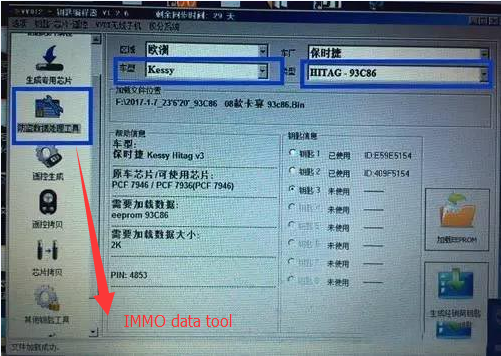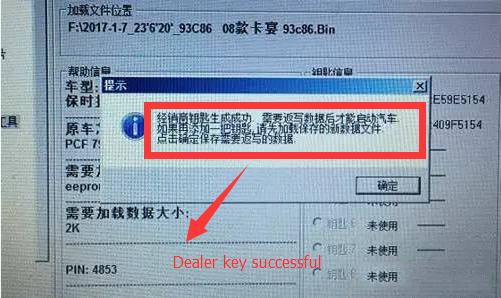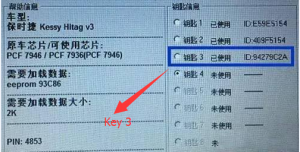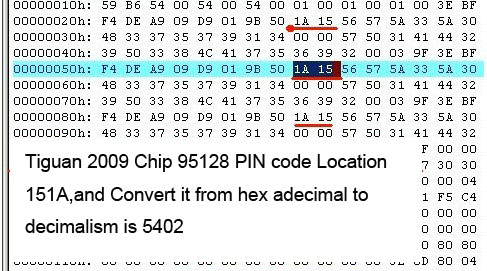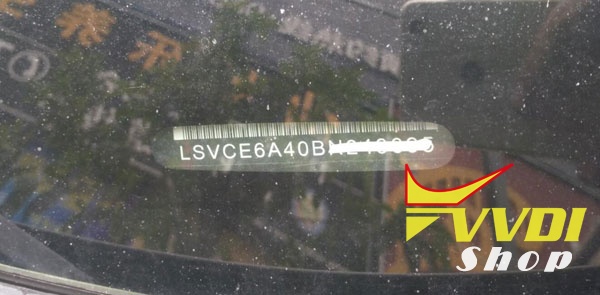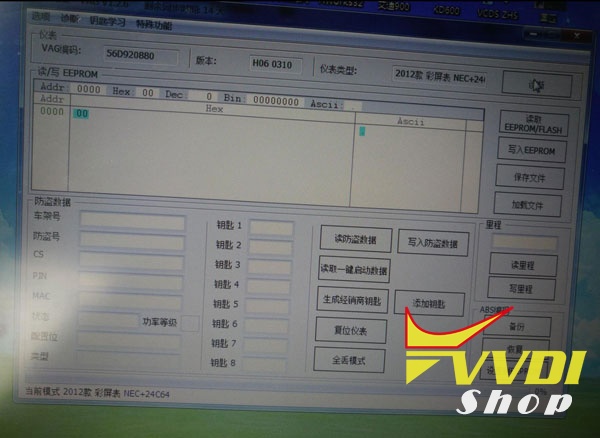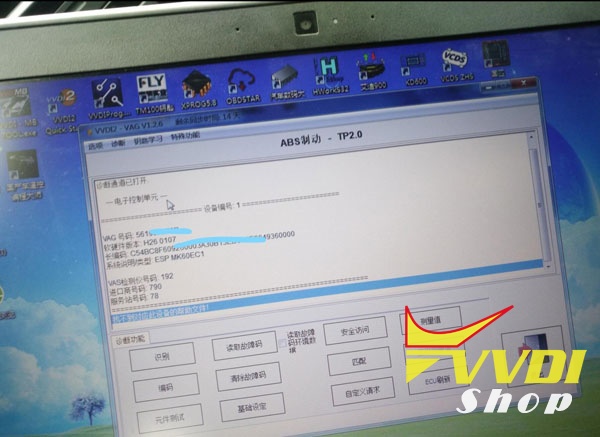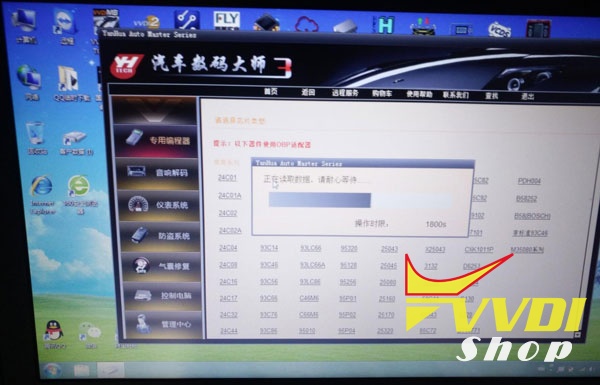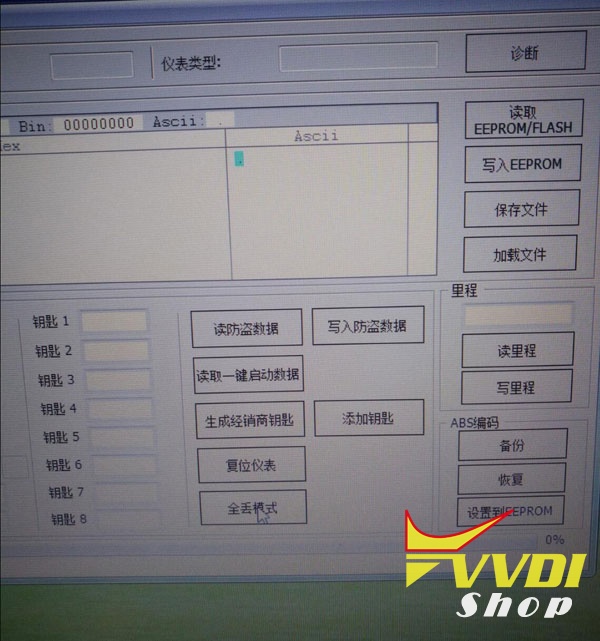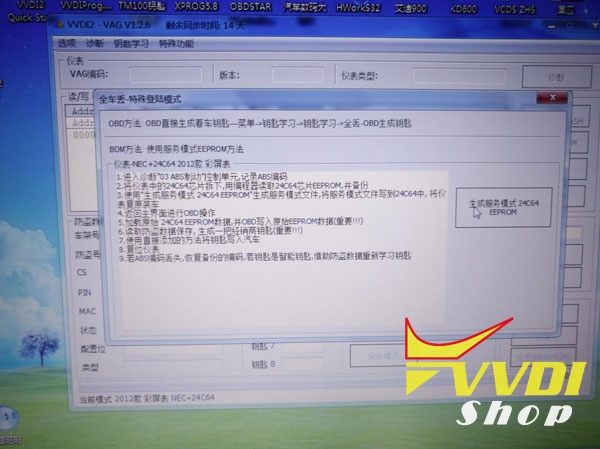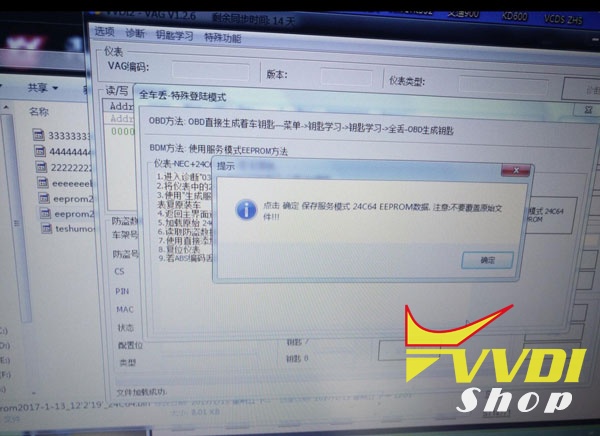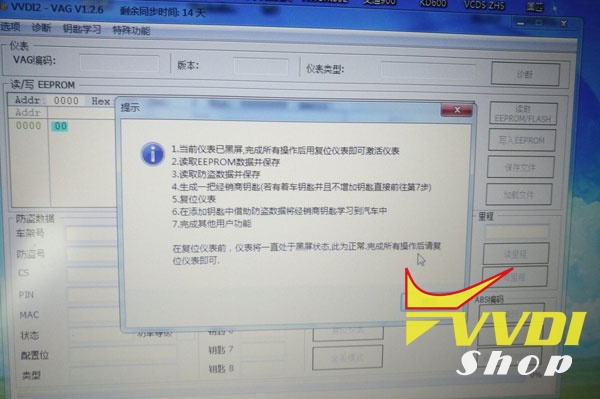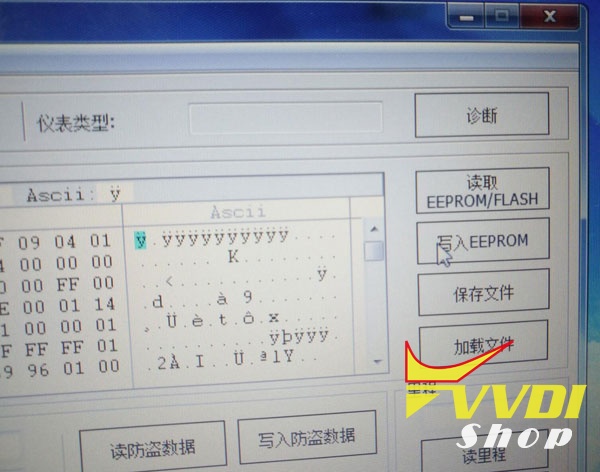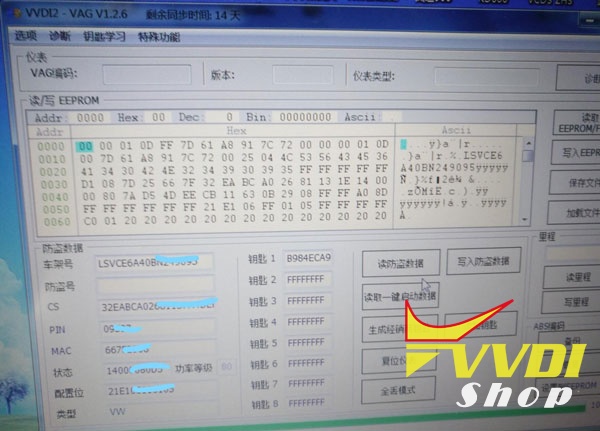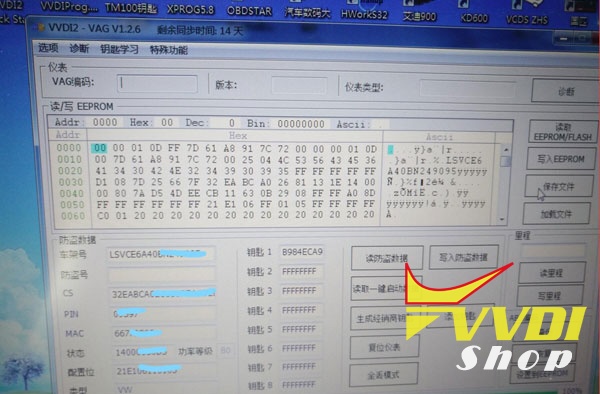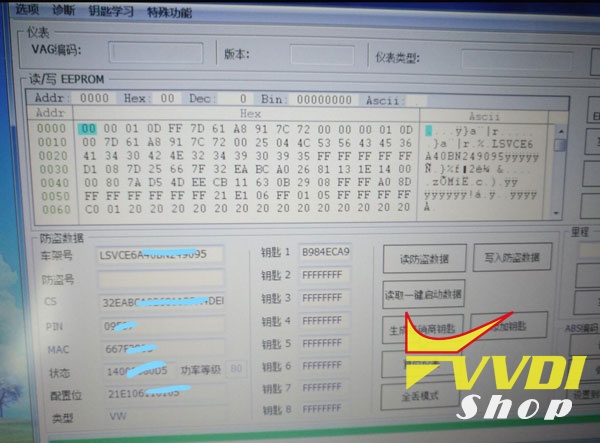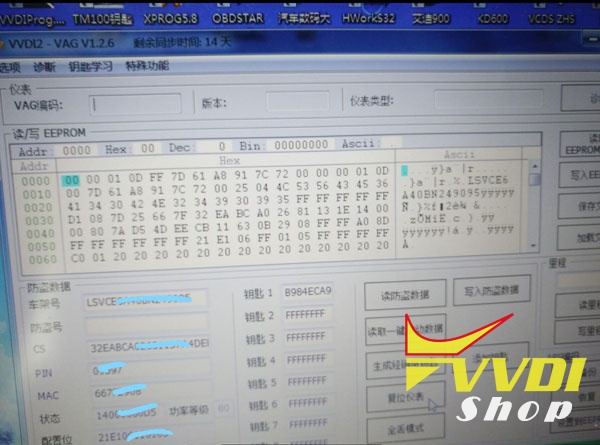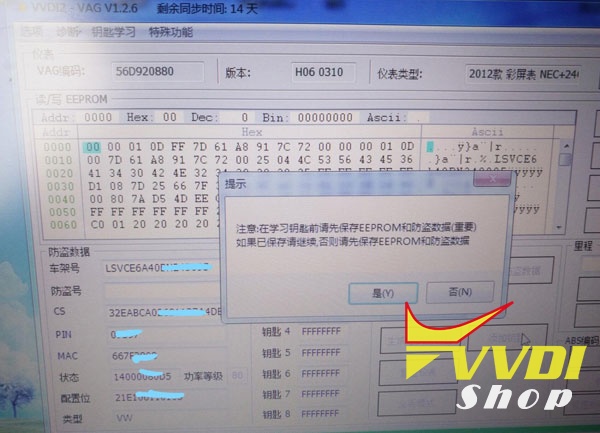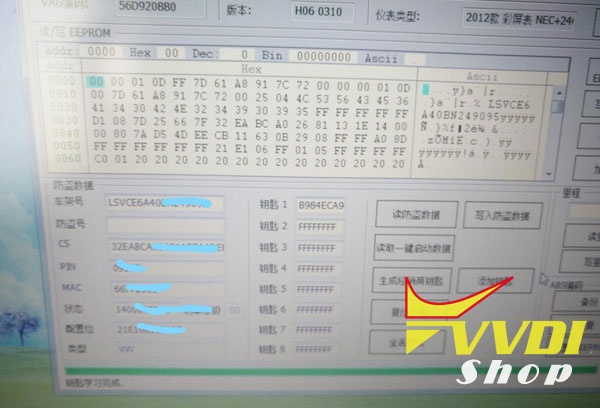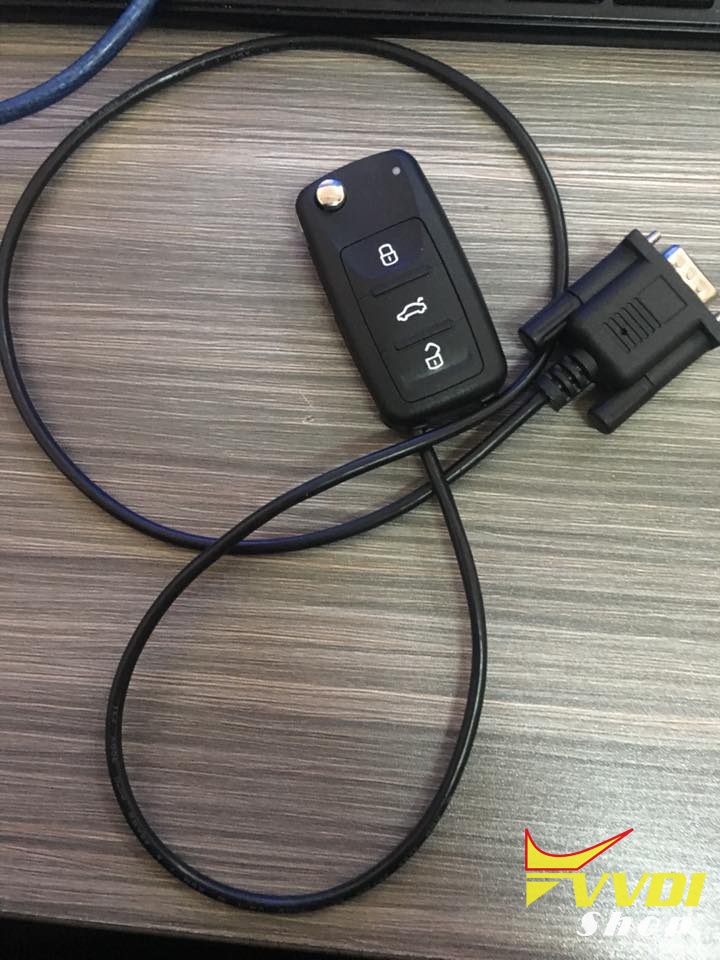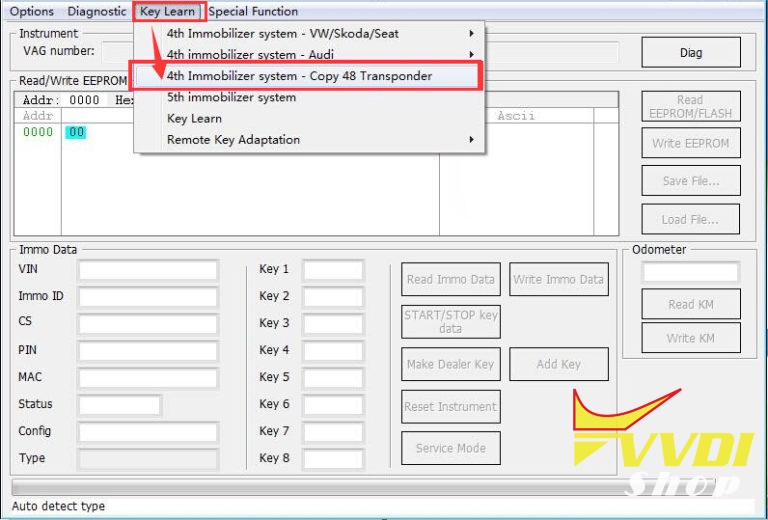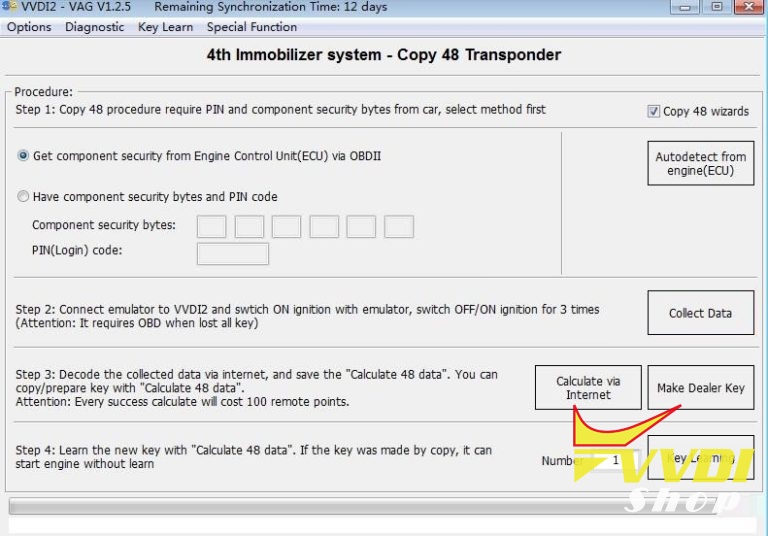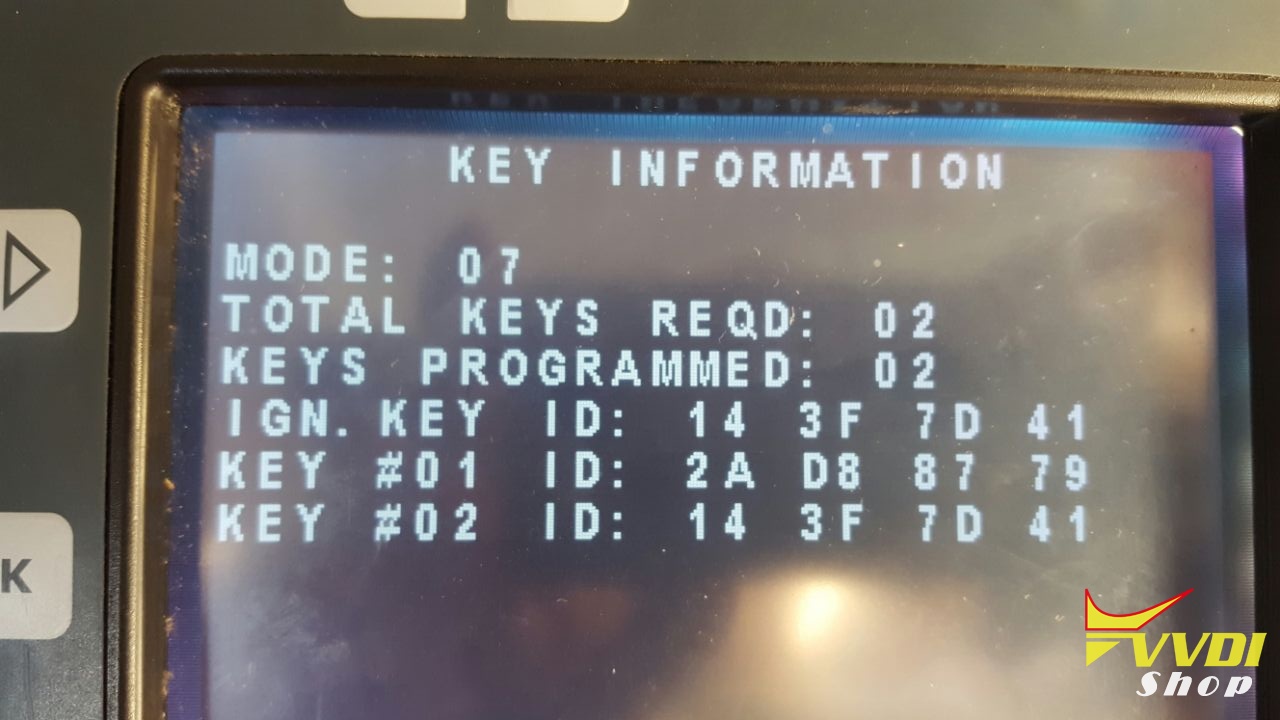ابزار Xhorse VVDI
Xhose VVDI نرم افزار برنامه نویس اصلی و سخت افزارابزار Xhorse VVDI
Xhose VVDI نرم افزار برنامه نویس اصلی و سخت افزارCondor XC-Mini Key Cutting Update to V4.0.2
Dear users, this is Xhorse new update Kit for online updating.
currently support update devices as follow:
VVDI KEY TOOL, VVDI PROG, VVDI2, VVDI MB TOOL
VAG Iscancar VAG MM-007 Condor XC-MINI(KM02/KM03) Condor XC-007 key cutting machine
Notes: for VVDI KEY TOOL please use new update Kit to update, don’t use old version software.
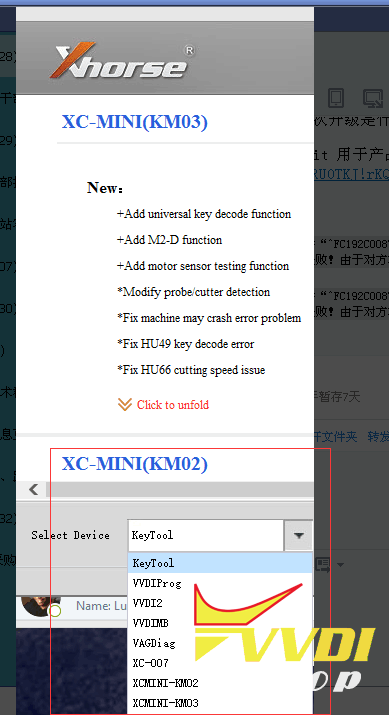
Free download Xhorse Update Kit
Update today:
Condor XC-Mini update to V4.0.2
Condor Mini (KM03) 4.0.2
+ Add universal key decode function
+ Add M2-D function
+ Add motor sensor testing function
* Modify probe/cutter detection
* Fix machine may crash error problem
* Fix HU49 key decode error
* Fix Fix HU66 cutting speed issue
Program Porsche Cayenne 08 All Keys Lost with VVDI2
How To Add New Key For Porsche Cayenne
How to Calculate Porsche Cayenne PIN Code
VVDI2 VAG Program Passat 2014 All Keys Lost Guide
Here’s the guide to program smart key for VW Passat 2012 year when all keys are lost by using Xhorse VVDI2 VAG key programmer.
Step 1:
Read key tooth with Lishi HU66 2-in-1 pick/decoder and cut a spare key with Condor XC-Mini key cutting machine.
Step 2:
Connect the fuse next to the left door, 2nd on Line 1 and 1st on Line 3
Dashboard turns on at this time
Step 3:
Connect VVDI2 with vehicle
Select dash type: 2012 VDO NEC+ 24C64
Enter 03 BAS
Take a photo of /write down the long code
Step 4:
Remove instrument, find out 24C64 CPU chip, read EEPROM data with ecu programmer, i.e VVDI Prog, Yanhua CKM100 etc
Save eeprom dump.
Step 5:
Open VVDI2 VAG loader
Select Key Learn->4th generation immobilizer->Dash-NEC+24C64
Select All Keys Lost
Select Generate service pattern 24C64 EEPROM
Save eeprom (do not replace the original eeprom file)
Re-write eeprom generated in service pattern back to CPU chip and reinstall to vehicle
Step 6:
Remove the coil of the steering column, follow step 2 to turn on the dash.
Connect VVDI2, select dash type
Complete following steps to program key:
1.Dashboard turns black, complete all these steps to reset instrument
2.Read eeprom data and save
3.Read immo data and save
4.Generate dealer key
5.Reset instrument
6.Add a key
7. Perform other functions
Upload eeprom data and write eeprom
Read Immo data and save
Select Generate dealer key
Reset instrument
Add a key
Backup eeprom and immo data before key learning
Learn key. Upload immobilizer data to add a key
Remove the fuse.
Program Passat 2012 all keys lost success.
http://blog.vvdishop.com/program-passat-2012-all-keys-lost-with-vvdi2-vag/
How to use VVDI2 to copy VAG ID48 Transponder key
Xhorse VVDI2 VAG ID48 transponder key chip copy authorization service is available in vvdishop.com.
How to open VVDI2 ID48 transponder key chip copy function?
Provide your VVDI2 S/N (serial number) to us and pay 100 USD for the ID48 copy authorization service.
FAQ:
Q: Do I need to register with condor to use the ID48 chip copy function?
A: No, don’t need to register with Condor key cutting machine.
Q: Is it required to have the authorization of the edc17 ??
A: No, no require to open edc17 authorization.
Q: Which transponder need to use?
A: You will need VVDI2 universal transponder and data collector (shown as picture display). Will soon be available.
How to copy 48 transponder with VVDI2?
1.Run VVDI2 Quick Start icon,and click VW car brand.Or run directly the VVDI2 Vag software icon.
2.Click Key learn>>4th immobilizer system – copy 48 transponder
3.Copy 48 procedure require PIN and component security bytes from cars.
4.Select Get component security from engine control unit via obdii.
5.Connect the emulator to VVDI2 commander and switch ON ignition with the emulator, switch OFF/ON for 3 times
(attention: it requires OBD when lost all key).
6.Decode the collected data via internet, and save the calculate 48 data. You can copy/prepare key with calculate 48 data.
7.Learn the new key with calculate 48 data. If the key was made by copy, it can start engine without key learn
Solved) VVDI2 Program key on VW Transporter UDS System
If you have Xhorse VVDI2 VAG key programmer to add dealer key on VW Transporter/Caravelle T5 2011, but not work, you must read this post, the problem is finally solved.
Problem description:
VW Transporter/Caravelle T5 2011. Had an existing working key and used Xhorse VVDI2 to make a dealer key on a UDS cluster but something went wrong or more likely I did something wrong. It says 2-2 on the cluster and lights go off as if programmed but once cranked it starts and dies and the glow plug indicator light flashes. I stripped the cluster and tried with putting the cluster in to service mode but still much the same. With AD100 it says 2 keys coded and cluster in Mode 7. A friend came with his Zedfull and recoded in both keys and it said precoding ok but still the same issue. The dump of the original 24c64 and the backup I first made are attached and I’d appreciate any advice or help on this. Thanks everyone
folder: Transporter T5 24c64 Original Read
Folder: Transporter T5
Advice:
Config: This value contain car manufacture, key number, immobilizer status (new, learned, closed), keyless or not etc.
Your immo status is likely changed, did you press the reset immo button.
When did you made the 24c64 backups.
After entering service mode true obd, or after your keylearning procedure?
Question:
The initial backup (small file)was made before I made the key but I read the 24c64 only after it wouldn’t start. Any idea how to change the config from o7 to 06 again?
Instruction guide by senior:
go in to service mode by obd.
read immo data.
change the conf 7 in to 6.
press, write immo data.
press, reset instrument.
that should do it.
Finally! Solved
Thanks everyone. Yes it was me being stupid, I think I actually wrote the 24c64 complete file back instead of the smaller immo file. Did as advised and problem solved.
http://blog.vvdishop.com/solved-vvdi2-make-a-dealer-key-on-vw-transporter/