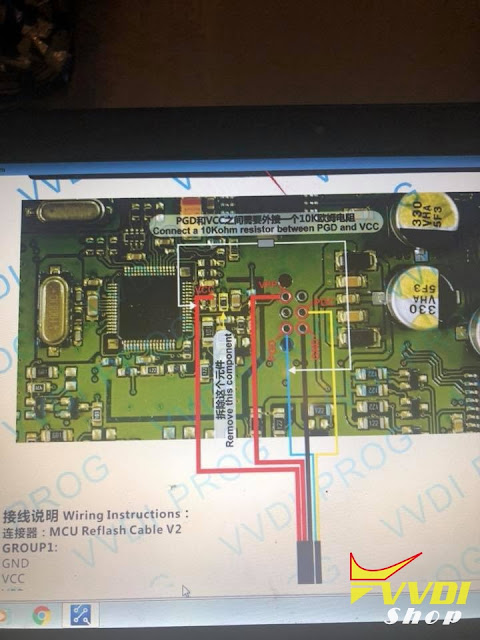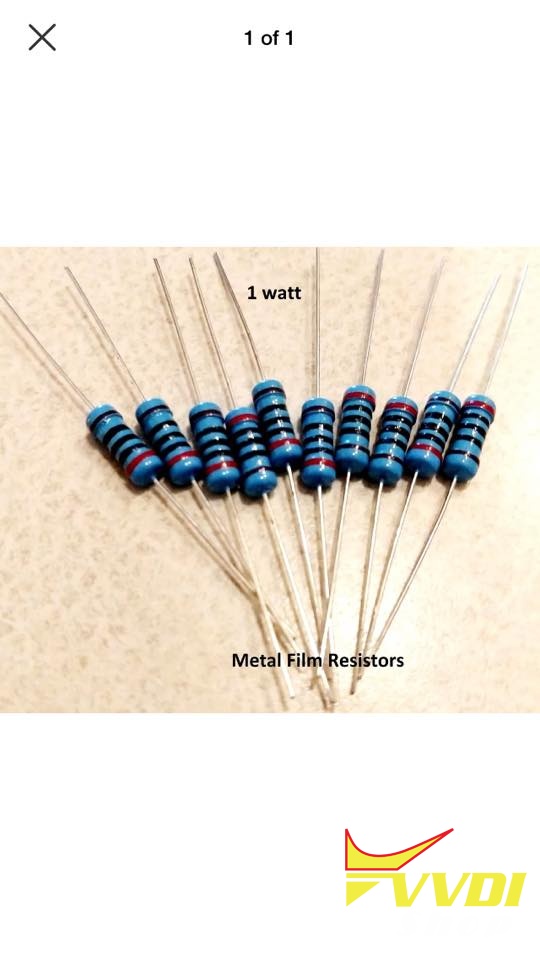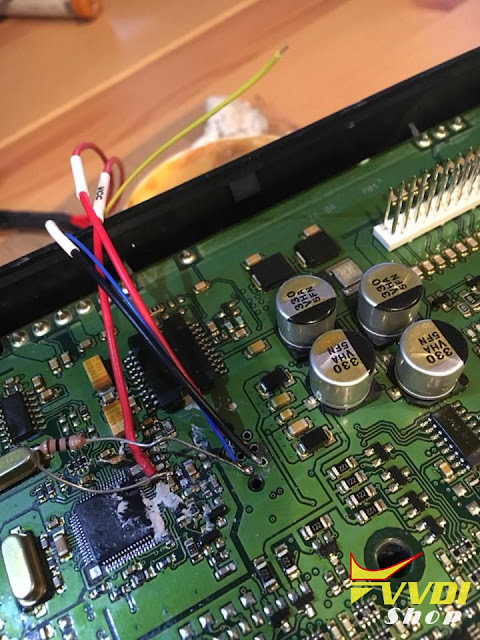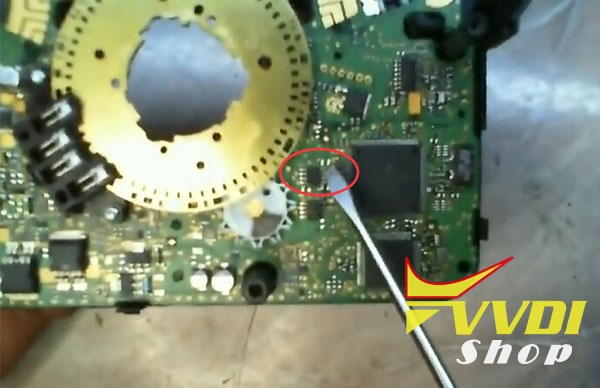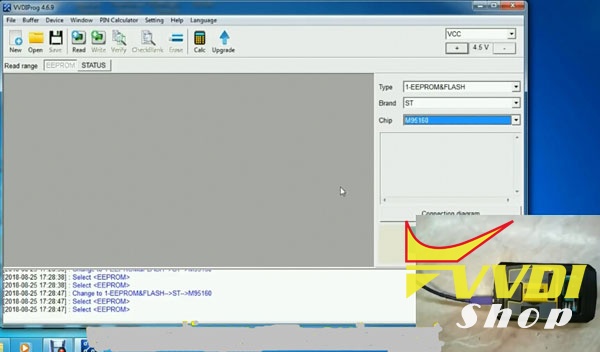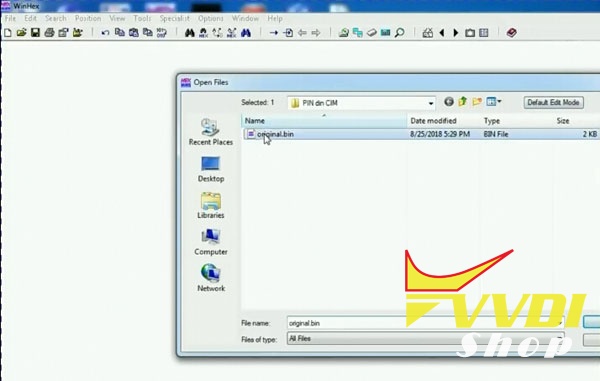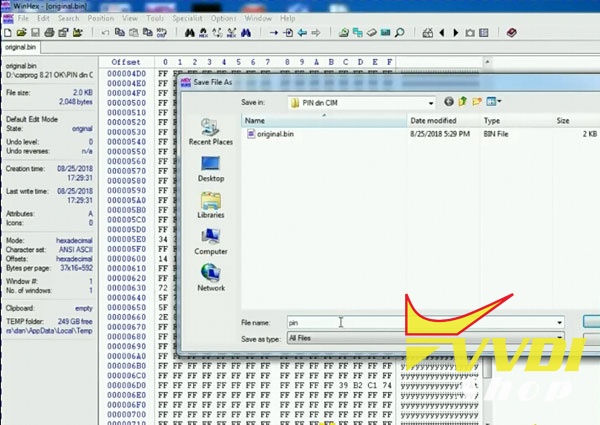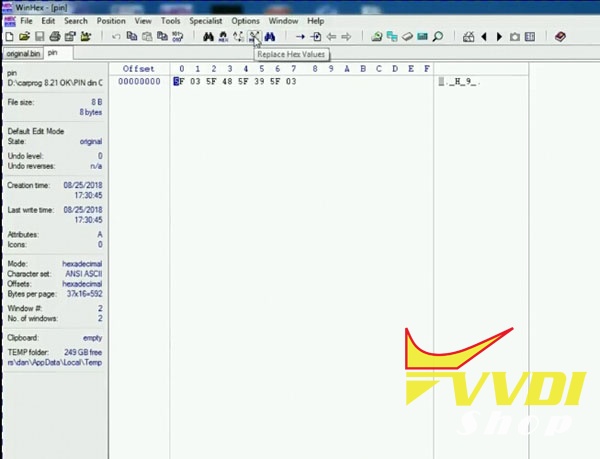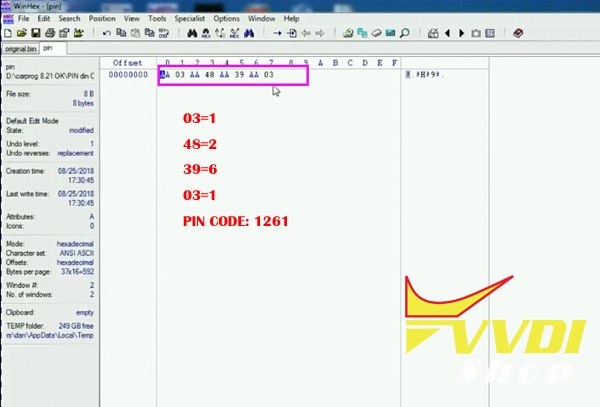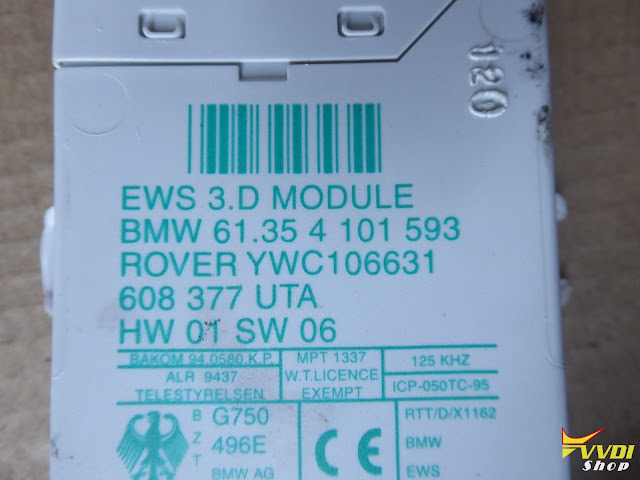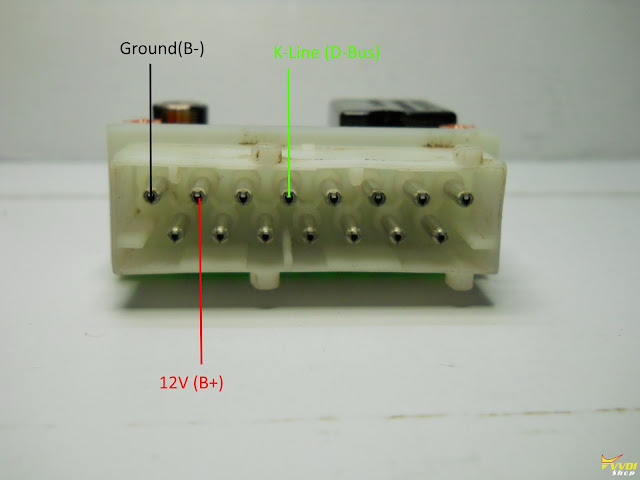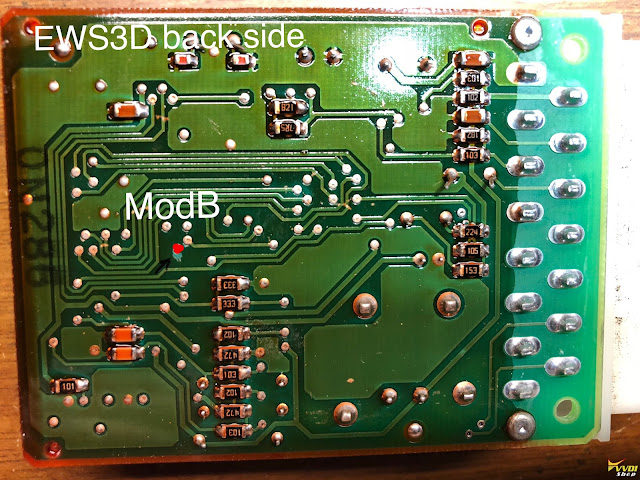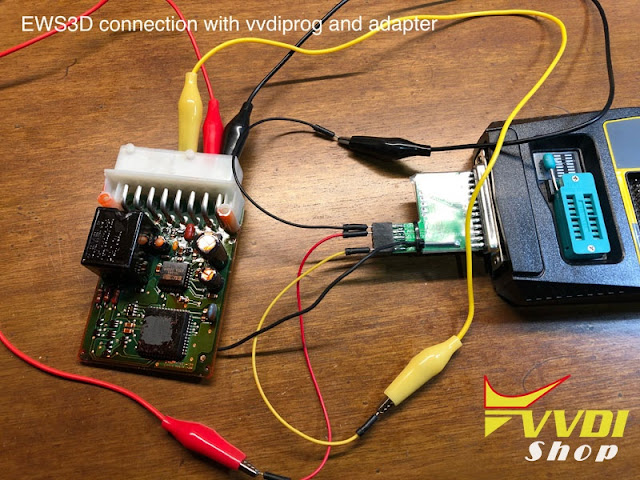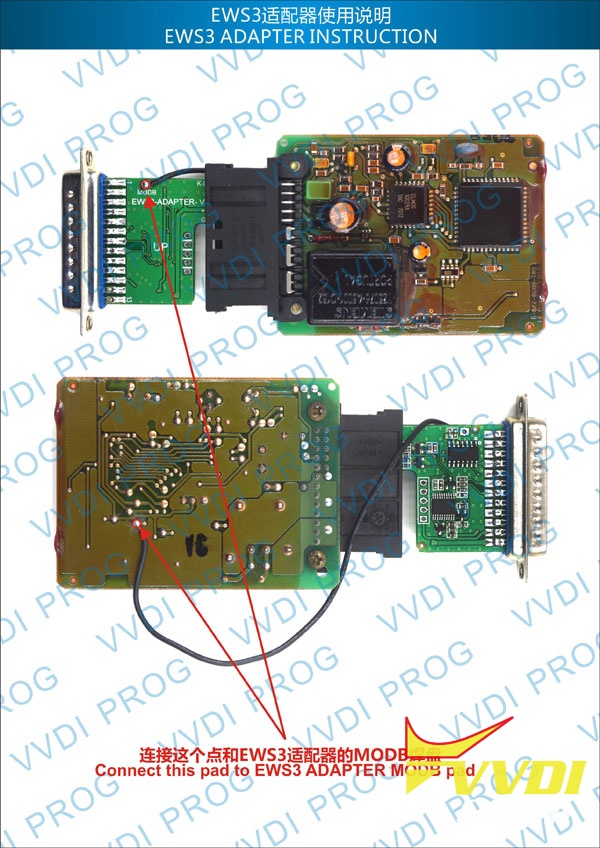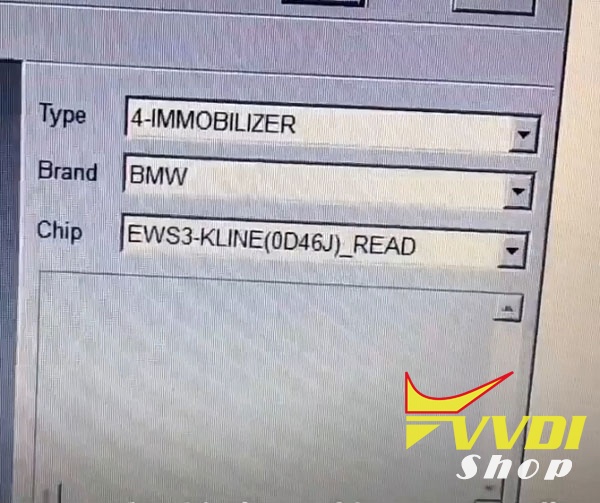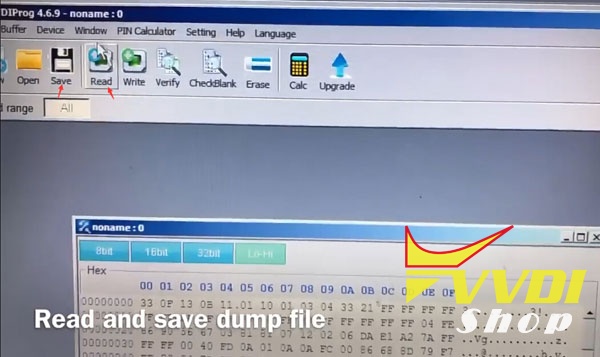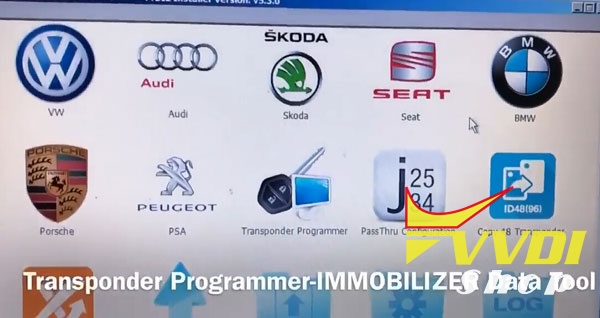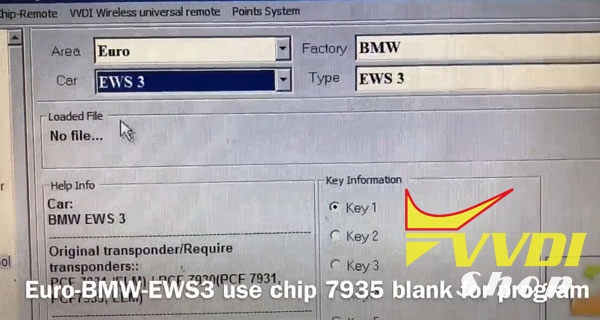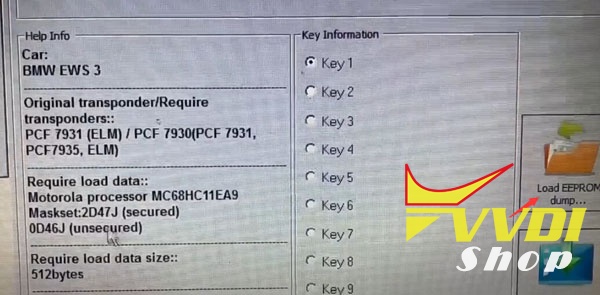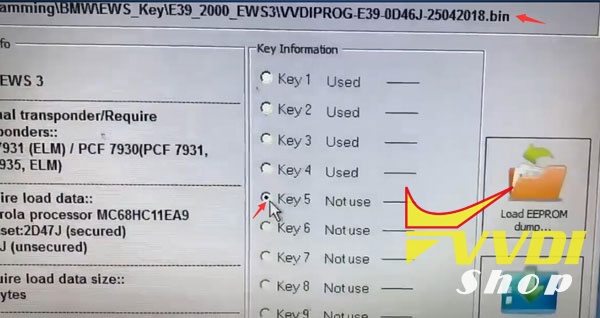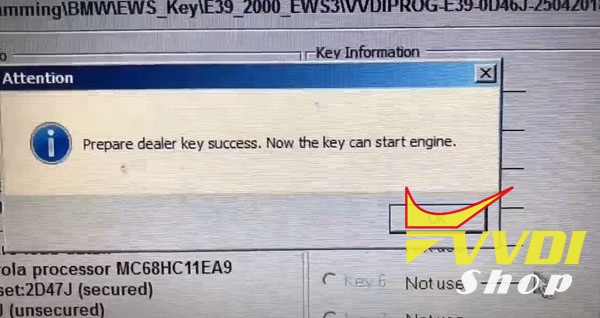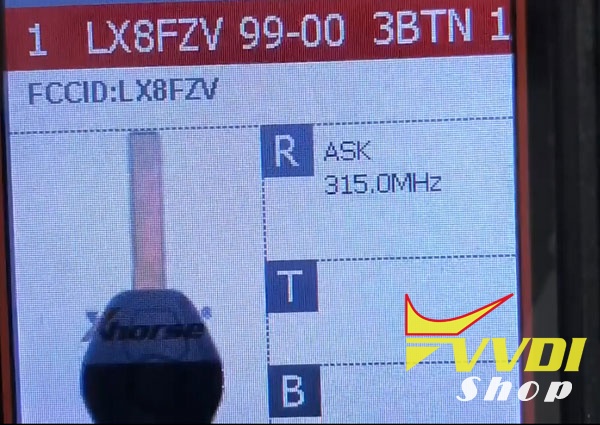ابزار Xhorse VVDI
Xhose VVDI نرم افزار برنامه نویس اصلی و سخت افزارابزار Xhorse VVDI
Xhose VVDI نرم افزار برنامه نویس اصلی و سخت افزارHow to use VVDI Prog to Read Range Rover CEM 2006
Question before entering:
Anyone read Range Rover CEM 2006 with the Xhorse Vvdi prog?? I been trying to tread but keep getting can not connect to chip! Any ideas?
Xhorse expert solution:
Yes.
CEM should be 2006-2009.
I’ve done it 3 times by Vvdi prog and vvdi2.
I’ve done it 3 times by Vvdi prog and vvdi2.
vvdiprog reads no problem and vvdi2 can do a key for range rover 2006-2009. It works 100%.
resistor to put while reading:
It is a regular resistor value 10k ohm or 10000 ohm (same thing)
Here’s connection.
That Black wire point is very difficult to solder on!
Look what the diagram (Pic. 1) says,10k ohms which means 10000 ohms. If you put 10ohms but no 10000 ohms, you will fail to read. You need to get bigger enough to test.
How to Calculate PIN Code for Opel Astra H from CIM
How to get 4-digit PIN code for Opel/Vauxhall Astra H from CIM EEPROM 95160 dump using Xhorse VVDI Prog programmer.
Remove and disassemble CIM module
Desolder chip 95160 with a hot gun
Solder it into vvdi prog SOP16 adapter
Connect VVDI-Prog with computer
Open VVDIProg software, select EEPROM->ST->M95160
Read eeprom and save it. Same file: original.bin
Download WinHEX editor and open it
Upload CIM dump read by vvdi-prog
Copy Line 65, Row 8 to Row F letters : 5F 03 5F 48 5F 39 5F 03
Right click selected numbers, choose Edit->Copy Block->Into New File
Save new file, named: “pin”
Select Replace Hex Values from tab
Change these values:
Search for: 5f
Replace with: aa
press OK
Replace with: aa
press OK
Changed value display: AA 03 AA 48 AA 39 AA 03
So the correct Pin for Astra H is 1261.
Read pin code from CIM eeprom 95160 success.
VVDI Prog Read BMW Land Rover EWS3D module
BMW EWS3D module is different from regular EWS3 module. Ews3D can be found in bmw Z3 and some older Land Rovers.
BMW EWS III D
EWS Ill D is installed on E36/7 beginning of production 99 Model Year. The system does not have a K-Bus input.
EWS Ill D is installed on E36/7 beginning of production 99 Model Year. The system does not have a K-Bus input.
Purpose of the System
The purpose of the EWS 3 D system is to provide the highest level of drive away protection available to vehicles without a K-Bus. The input side of the control module functions the same as an EWS II (no bus inputs) system with the exception of an integrated EWS module and transmitter/receiver module. The output side functions similar to an EWS Ill (3.3) system with “Rolling codes”. The EWS Ill D control module is on the D-Bus for diagnostics.
Individual component inputs and system operation is the same as the mentioned previous systems.
The purpose of the EWS 3 D system is to provide the highest level of drive away protection available to vehicles without a K-Bus. The input side of the control module functions the same as an EWS II (no bus inputs) system with the exception of an integrated EWS module and transmitter/receiver module. The output side functions similar to an EWS Ill (3.3) system with “Rolling codes”. The EWS Ill D control module is on the D-Bus for diagnostics.
Individual component inputs and system operation is the same as the mentioned previous systems.
Land rover EWS3D:
LAND ROVER FREELANDER 2001 2004 EWS 3.D MODULE YWC106631
BMW EWS3D wiring connection with Xhorse VVDI Prog programmer
EWS3D pinout
EWS3D back side
EWS3D 0D46J wiring connection to VVDI Prog and Xhorse EWS3 adapter
Credit to DK Veteran nickolasd.
Xhorse EWS3 Adapter instruction:
Xhorse VVDI Prog 4.7.3 Software Free on MEGA
Xhorse VVDI Prog programmer software released to V4.7.3 on August 1st, 2018.
No Firmware Upgrade Required
Release Date 1st Aug 2018
Download Online via Upgrade Kit App
VVDIPROG 4.7.3:
Release Date 1st Aug 2018
Download Online via Upgrade Kit App
VVDIPROG 4.7.3:
1- Few Bug Fix’s
2-Added VVDI PROG USER MUNUAL 4.7.3 Version in Doc folder
3-Added in options under
EEPROM&FLASH
CAT1021,
CAT1022,
CAT1023,
CAT1024,
CAT1025
EEPROM&FLASH
CAT1021,
CAT1022,
CAT1023,
CAT1024,
CAT1025
4-Added options under
EEPROM&FLASH + CLIP
CAT1021(CLIP),
CAT1022(CLIP),
CAT1023(CLIP),
CAT1024(CLIP),
CAT1025(CLIP)
EEPROM&FLASH + CLIP
CAT1021(CLIP),
CAT1022(CLIP),
CAT1023(CLIP),
CAT1024(CLIP),
CAT1025(CLIP)
5-Added in options under EEPROM&FLASH
M25P10,
M25P16,
M25P20,
M25P32,
M25P40,
M25P64,
M25P128,
M25P80
M25P10,
M25P16,
M25P20,
M25P32,
M25P40,
M25P64,
M25P128,
M25P80
6-Added in options under
MCU selection block
MC9S12ZVH64,
MC9S12ZVH128,
MC9S12ZVHL32,
MC9S12ZVHL64,
MC9S12ZVL8,
MC9S12ZVL16,
MC9S12ZVL32,
MC9S12ZVL64,
MC9S12ZVL96,
MC9S12ZVL128,
MC9S12ZVLA64,
MC9S12ZVLA96,
MC9S12ZVL128,
MC9S12ZVLS16,
MC9S12ZVLS32,
MC9S12ZVM16,
MC9S12ZVM32,
MC9S12ZVMA16,
MC9S12ZVMA32,
MC9S12ZVMAL16,
MC9S12ZVMAL32,
MC9S12ZVMB48,
MC9S12ZVMB64,
MC9S12ZVMBA48,
MC9S12ZVMBA64,
MC9S12ZVMC64,
MC9S12ZVMC128,
MC9S12ZVMC256,
MC9S12ZVML31,
MC9S12ZVML32,
MC9S12ZVML64,
MC9S12ZVML128,
MC9S12ZVFP64,
MC9S12ZVC64,
MC9S12ZVC96,
MC9S12ZVC128,
MC9S12ZVC192,
MC9S12ZVCA64,
MC9S12ZVCA96
MCU selection block
MC9S12ZVH64,
MC9S12ZVH128,
MC9S12ZVHL32,
MC9S12ZVHL64,
MC9S12ZVL8,
MC9S12ZVL16,
MC9S12ZVL32,
MC9S12ZVL64,
MC9S12ZVL96,
MC9S12ZVL128,
MC9S12ZVLA64,
MC9S12ZVLA96,
MC9S12ZVL128,
MC9S12ZVLS16,
MC9S12ZVLS32,
MC9S12ZVM16,
MC9S12ZVM32,
MC9S12ZVMA16,
MC9S12ZVMA32,
MC9S12ZVMAL16,
MC9S12ZVMAL32,
MC9S12ZVMB48,
MC9S12ZVMB64,
MC9S12ZVMBA48,
MC9S12ZVMBA64,
MC9S12ZVMC64,
MC9S12ZVMC128,
MC9S12ZVMC256,
MC9S12ZVML31,
MC9S12ZVML32,
MC9S12ZVML64,
MC9S12ZVML128,
MC9S12ZVFP64,
MC9S12ZVC64,
MC9S12ZVC96,
MC9S12ZVC128,
MC9S12ZVC192,
MC9S12ZVCA64,
MC9S12ZVCA96
Free download VVDI Prog V4.7.3 software
https://mega.nz/#!y0AVGaiT!WikBQRCzQbstwE_2pmKQSBkaBGiYcFIJrL76rTG4mKUHow to Program BM,W 523i 2003 remote key with VVDI2
Car model: BMW 523i year 2003 E39
Immo box: EWS3
Purpose: Program chip and remote
Device:
Cut key by Condor XC-Mini
Program remote by VVDI Key Tool
Step 1: Read EWS3 Dump with VVDI Prog
EWS3 box read IC: 0D69J use EWS3 adapter +vvdi prog
Connect EWS3 adapter and soldering cable same as diagram
Select Immobilizer-BMW-EWS3-K-line (0D69J) Read
connect 12V DC to vvdi prog
Read and save dump file
Step 2: Program dealer key with VVDI2 BMW
Connect Xhorse VVDI2 with laptop
Open VVDI2 software
Select Transponder Programmer- Immobilizer Data Tool
Load EEPROM dump read by vvdi-prog
Select an unused key position and Make Dealer Key
Select Euro-BMW-EWS3 use chip 7935 blank for program
Put chip 7935 and make dealer key
Prepare dealer key success.-key can start engine now.
Step 3: Cut key with Condor Mini
cut key by condor
Step 4: Program Remote with Xhorse VVDI Key Tool
Remote can generated by vvdi key tool and program by manual
Generate remote with vvdi key tool
Install EWS3 box then try to start
Turn on for second to synchronize new key
Start success
Start success
Done!!!