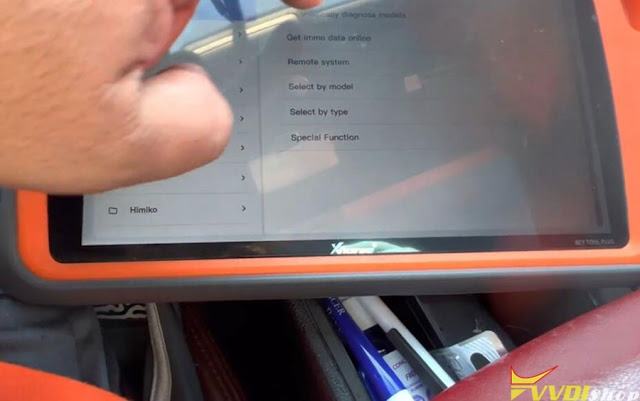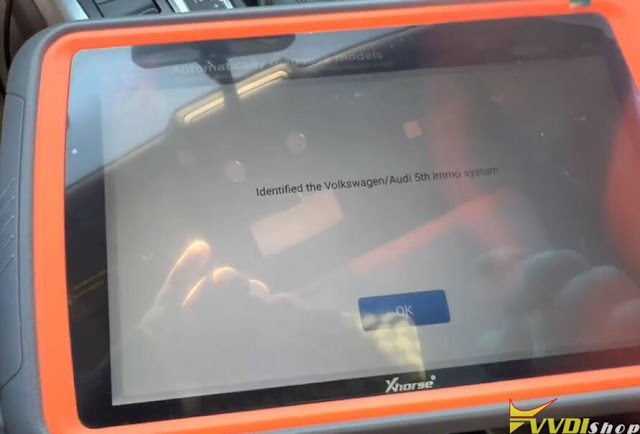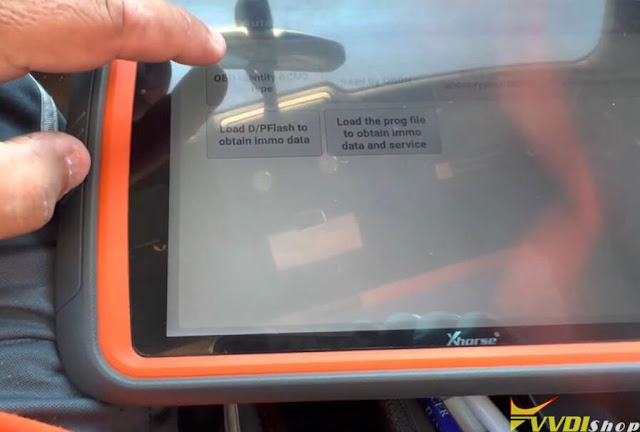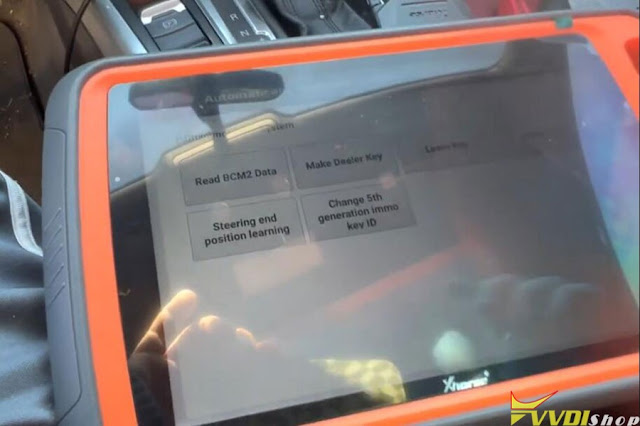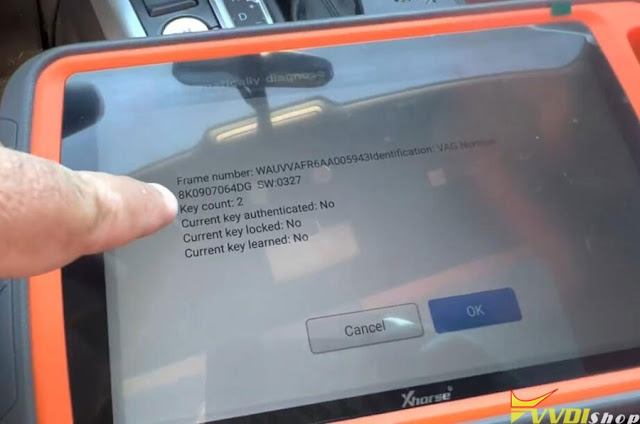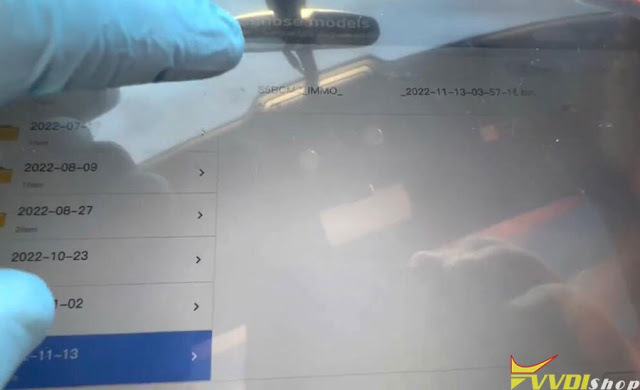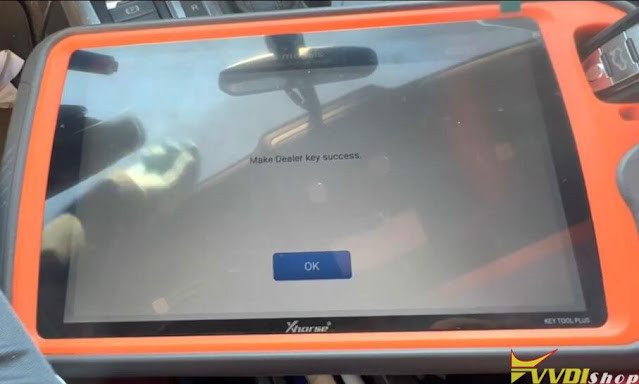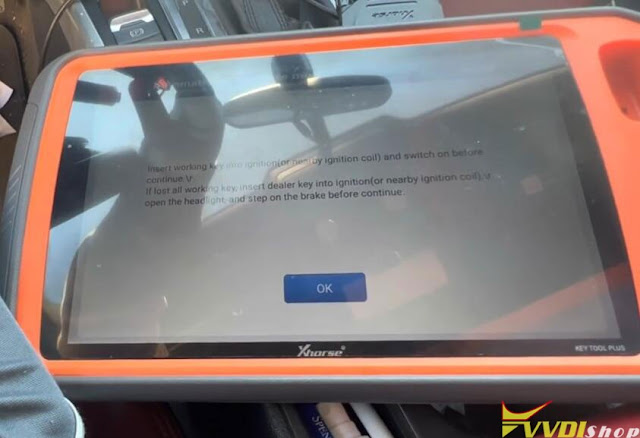ابزار Xhorse VVDI
Xhose VVDI نرم افزار برنامه نویس اصلی و سخت افزارابزار Xhorse VVDI
Xhose VVDI نرم افزار برنامه نویس اصلی و سخت افزارابر برجسب
vvdi mb xhorse multi prog vvdi key tool max dolphin xp005 vvdi key tool VVDI Mini Key Tool vvdi mb tool vvdi2 vag xhorse vvdi prog dolphin xp005l xhorse vvdi key tool vvdi super chip vvdi key tool plus VVDI Prog vvdi2جدیدترین یادداشتها
همه- Xhorse Mazda 6A Smart Key Clone with XM38
- Xhorse Multi Prog BMW FEM BDC Chip Writing Failed Solution
- Program Citroen Jumper 2021 95640 All Keys Lost with VVDI Key Tool Plus
- Xhorse Multi Prog Clone Volvo Bosch EDC17CP22 ECU
- Read and Write Acdelco E69 ECU with Xhorse Multi Prog
- VVDI Prog Reset Ford Airbag GN15-14B321-KB
- VVDI MQB48 Adapter Read Skoda Octavia 2018 MQB Key Data
- Xhorse Multi Prog clone Volvo S60 CEM R5F64524
- How to Add MQB48 Key with VVDI MLB Tool and Key Tool Plus
- Read Audi air suspension control unit by VVDI PROG
بایگانی
- فروردین 1404 14
- اسفند 1403 14
- بهمن 1403 15
- دی 1403 12
- آذر 1403 18
- آبان 1403 19
- مهر 1403 14
- شهریور 1403 20
- مرداد 1403 19
- تیر 1403 21
- خرداد 1403 20
- اردیبهشت 1403 16
- فروردین 1403 19
- اسفند 1402 19
- بهمن 1402 12
- دی 1402 15
- آذر 1402 19
- آبان 1402 19
- مهر 1402 14
- شهریور 1402 19
- مرداد 1402 18
- تیر 1402 18
- خرداد 1402 21
- اردیبهشت 1402 20
- فروردین 1402 21
- اسفند 1401 19
- بهمن 1401 17
- دی 1401 19
- آذر 1401 19
- آبان 1401 19
- مهر 1401 17
- شهریور 1401 21
- مرداد 1401 20
- تیر 1401 20
- خرداد 1401 17
- اردیبهشت 1401 21
- فروردین 1401 22
- اسفند 1400 19
- بهمن 1400 13
- دی 1400 23
- آذر 1400 16
- آبان 1400 18
- مهر 1400 15
- شهریور 1400 18
- مرداد 1400 17
- تیر 1400 18
- خرداد 1400 18
- اردیبهشت 1400 20
- فروردین 1400 20
- اسفند 1399 18
- بهمن 1399 9
- دی 1399 16
- آذر 1399 14
- مرداد 1399 11
- تیر 1399 14
- خرداد 1399 10
- اردیبهشت 1399 14
- فروردین 1399 13
- اسفند 1398 15
- بهمن 1398 1
- دی 1398 11
- آذر 1398 17
- آبان 1398 17
- مهر 1398 11
- شهریور 1398 17
- مرداد 1398 19
- تیر 1398 10
- خرداد 1398 14
- اردیبهشت 1398 12
- فروردین 1398 10
- اسفند 1397 11
- بهمن 1397 5
- دی 1397 11
- آذر 1397 10
- آبان 1397 11
- مهر 1397 6
- شهریور 1397 5
- مرداد 1397 6
- تیر 1397 6
- خرداد 1397 9
- اردیبهشت 1397 5
- فروردین 1397 8
- اسفند 1396 9
- بهمن 1396 7
- دی 1396 13
- آذر 1396 8
- آبان 1396 9
- مهر 1396 6
- شهریور 1396 7
- مرداد 1396 4
- تیر 1396 6
- خرداد 1396 11
- اردیبهشت 1396 6
جستجو
VVDI Key Tool Plus Program Audi S5 2010 BCM2 All Key Lost
Xhorse VVDI KEY TOOL PLUS tutorial: how to program Audi S5 2010 BCM2 All Keys Lost via OBD II, no opening ECU.
Main steps:
Read BCM2 Data
Make dealer key
Learn key
Procedure:
Go to Immo Programming- Europe- Audi- Auto diagnose model
It is 5th generation immobilizer system
Select Read BCM2 data->OBD identify BCM2 type
connect key tool plus with vehicle via OBD
Identify software version and key information
This version 0327 supports OBD to read BCM2 data (add key and all keys lost)
Go back to the previous menu, select Read by OBDII->Read BCM2 data (OBDII)
Read software number 0327, key number and key info.
Disconnect BCM module from power for 2-3 seconds and reconnect
Then return OBD read BCM function
Save BCM2 data
Step 2: Make dealer key
Then select Make Dealer key function
Select have BCM2 data and all keys lost situation
Load BCM2 data in step 1
Put a new key into the xhorse key tool plus programmer
Reading key info and programming key in the process
Make dealer key success
Step 3: Learn Key
Select Learn key function
Input number of keys need to learn: 1
Load BCM2 data read in step 1 again
Insert dealer key into ignition, pen headlight, and step on the brake before continuing
Learn key successfully
Test the new key.
Done.