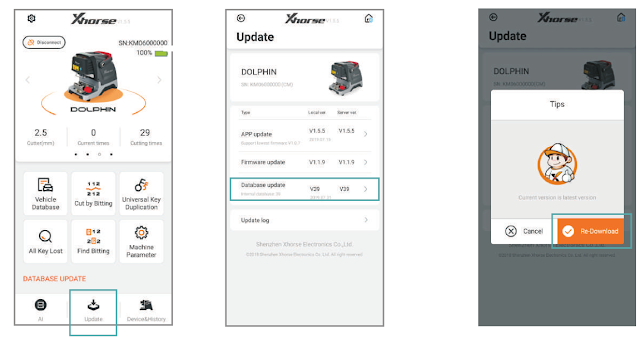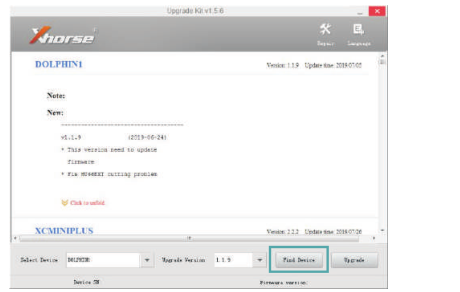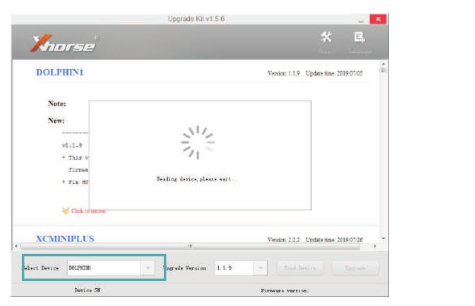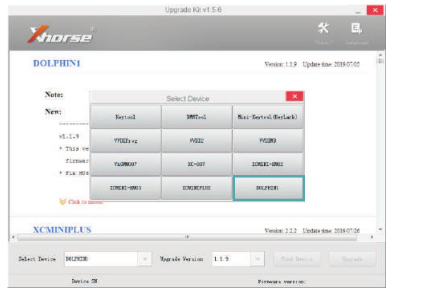ابزار Xhorse VVDI
Xhose VVDI نرم افزار برنامه نویس اصلی و سخت افزارابزار Xhorse VVDI
Xhose VVDI نرم افزار برنامه نویس اصلی و سخت افزارابر برجسب
vvdi key tool max dolphin xp005 vvdi key tool VVDI Mini Key Tool vvdi2 vag vvdi mb tool xhorse vvdi prog dolphin xp005l xhorse vvdi key tool vvdi super chip vvdi mb xhorse multi prog VVDI Prog vvdi2 vvdi key tool plusجدیدترین یادداشتها
همه- Program Citroen Jumper 2021 95640 All Keys Lost with VVDI Key Tool Plus
- Xhorse Multi Prog Clone Volvo Bosch EDC17CP22 ECU
- Read and Write Acdelco E69 ECU with Xhorse Multi Prog
- VVDI Prog Reset Ford Airbag GN15-14B321-KB
- VVDI MQB48 Adapter Read Skoda Octavia 2018 MQB Key Data
- Xhorse Multi Prog clone Volvo S60 CEM R5F64524
- How to Add MQB48 Key with VVDI MLB Tool and Key Tool Plus
- Read Audi air suspension control unit by VVDI PROG
- How to use Xhorse EWS4 Adapter for Multi Prog
- How to see if VVDI BE Key Points was used or not?
بایگانی
- فروردین 1404 12
- اسفند 1403 14
- بهمن 1403 15
- دی 1403 12
- آذر 1403 18
- آبان 1403 19
- مهر 1403 14
- شهریور 1403 20
- مرداد 1403 19
- تیر 1403 21
- خرداد 1403 20
- اردیبهشت 1403 16
- فروردین 1403 19
- اسفند 1402 19
- بهمن 1402 12
- دی 1402 15
- آذر 1402 19
- آبان 1402 19
- مهر 1402 14
- شهریور 1402 19
- مرداد 1402 18
- تیر 1402 18
- خرداد 1402 21
- اردیبهشت 1402 20
- فروردین 1402 21
- اسفند 1401 19
- بهمن 1401 17
- دی 1401 19
- آذر 1401 19
- آبان 1401 19
- مهر 1401 17
- شهریور 1401 21
- مرداد 1401 20
- تیر 1401 20
- خرداد 1401 17
- اردیبهشت 1401 21
- فروردین 1401 22
- اسفند 1400 19
- بهمن 1400 13
- دی 1400 23
- آذر 1400 16
- آبان 1400 18
- مهر 1400 15
- شهریور 1400 18
- مرداد 1400 17
- تیر 1400 18
- خرداد 1400 18
- اردیبهشت 1400 20
- فروردین 1400 20
- اسفند 1399 18
- بهمن 1399 9
- دی 1399 16
- آذر 1399 14
- مرداد 1399 11
- تیر 1399 14
- خرداد 1399 10
- اردیبهشت 1399 14
- فروردین 1399 13
- اسفند 1398 15
- بهمن 1398 1
- دی 1398 11
- آذر 1398 17
- آبان 1398 17
- مهر 1398 11
- شهریور 1398 17
- مرداد 1398 19
- تیر 1398 10
- خرداد 1398 14
- اردیبهشت 1398 12
- فروردین 1398 10
- اسفند 1397 11
- بهمن 1397 5
- دی 1397 11
- آذر 1397 10
- آبان 1397 11
- مهر 1397 6
- شهریور 1397 5
- مرداد 1397 6
- تیر 1397 6
- خرداد 1397 9
- اردیبهشت 1397 5
- فروردین 1397 8
- اسفند 1396 9
- بهمن 1396 7
- دی 1396 13
- آذر 1396 8
- آبان 1396 9
- مهر 1396 6
- شهریور 1396 7
- مرداد 1396 4
- تیر 1396 6
- خرداد 1396 11
- اردیبهشت 1396 6
جستجو
آمار : 71652 بازدید
Powered by Blogsky
How to Update Xhorse Dolphin XP005 Software?
Xhorse Condor Dolphin XP005 Key cutting machine Online Update
Database online update
1) Enter Dolphin XP-005 main interface and click “Update”
2) Click “Database update”
3) If you find a new version, click “Update” and download the new version. Click on “OK” after download database success.
2) Click “Database update”
3) If you find a new version, click “Update” and download the new version. Click on “OK” after download database success.
*If cellphone connected by mobile internet data, a prompt saying that download maybe costs data fee, recommend downloading by WiFi.
Upgrade by upgrade kit
Three ways to get the update package.
1. Contact us for the upgrade kit
2. Send an email titled “update tool” to support@ xhorse.com
3. Consult with online customer service on Xhorse App.
1. Contact us for the upgrade kit
2. Send an email titled “update tool” to support@ xhorse.com
3. Consult with online customer service on Xhorse App.
Steps to update both database and firmware with update package
1) Connect the dolphin with a computer through USB cable, run ‘Upgrade Kit’ ,and click “Find Device”
2) The connected device will be recognized and shown on left corner .
3) If the device cannot be found, follow the tips on screen and click ‘Yes’ to install driver.
4) Select DOLPHIN1 and install driver.
5) When the dolphin machine is found, click ‘Upgrade’
6) It takes a few minutes to complete upgrading. Please make sure the USB cable is always well connected when upgrading.
Emily
جمعه 1 شهریور 1398 ساعت 13:21