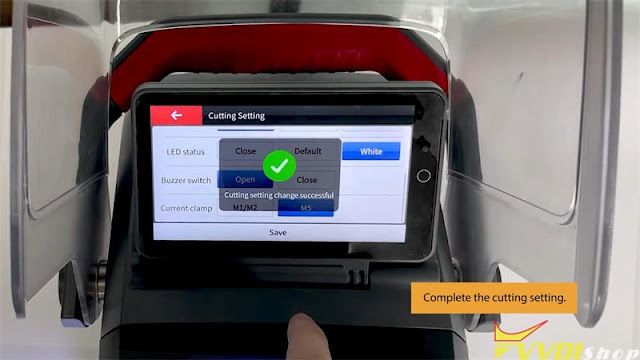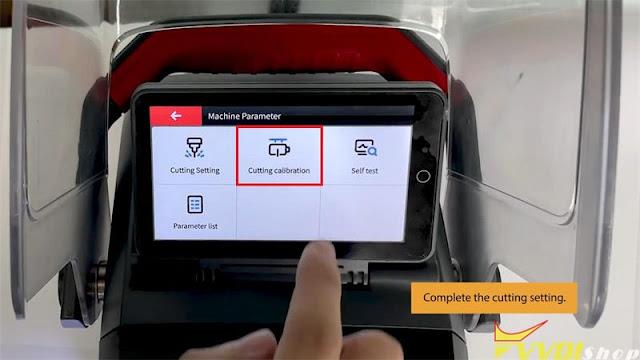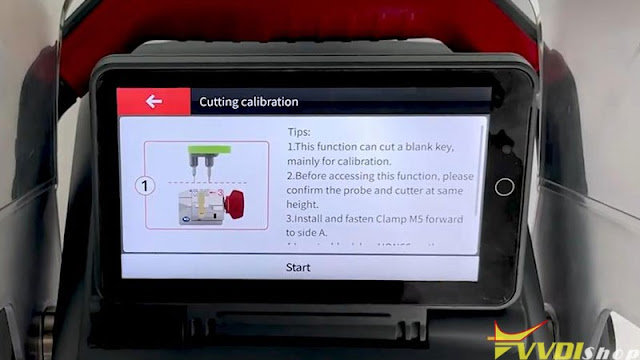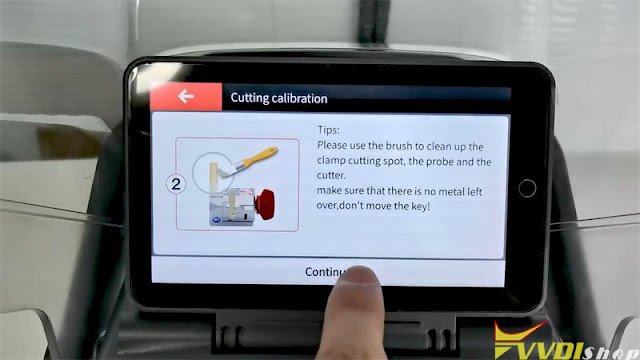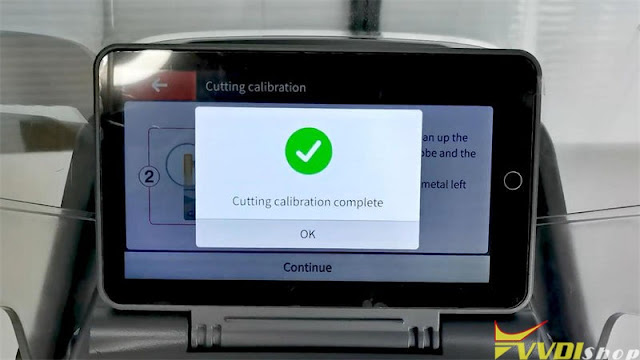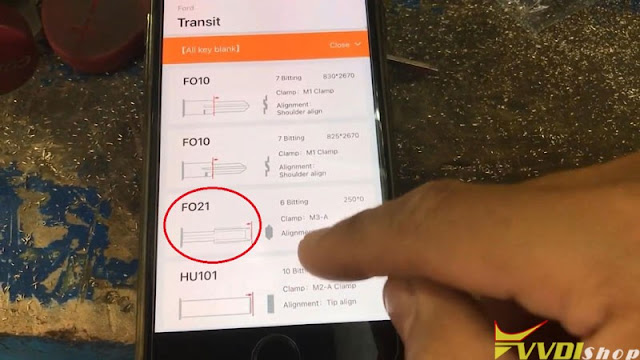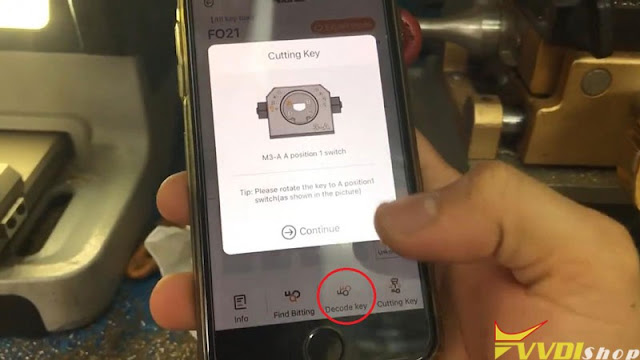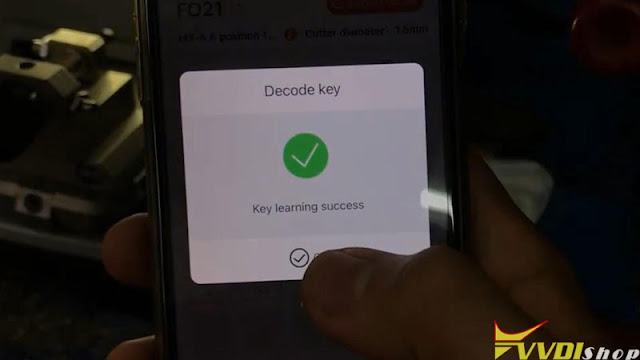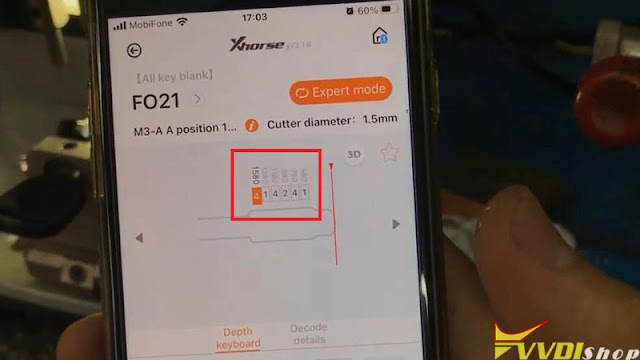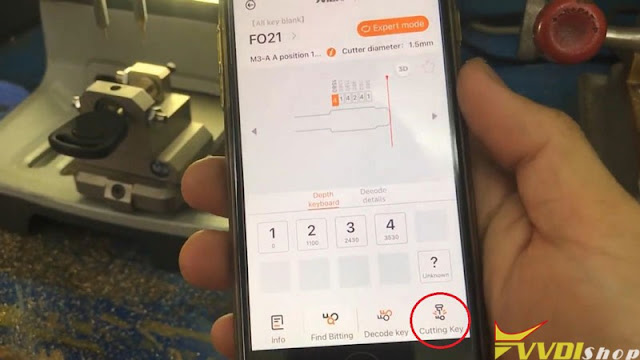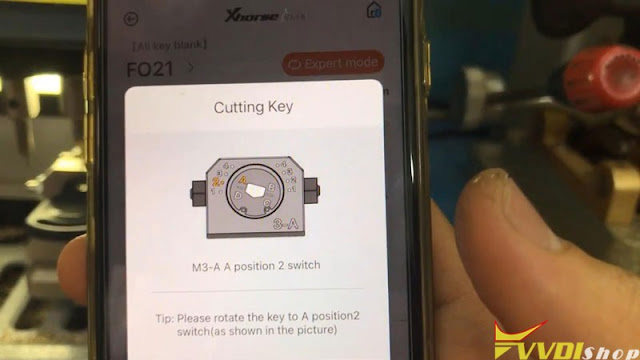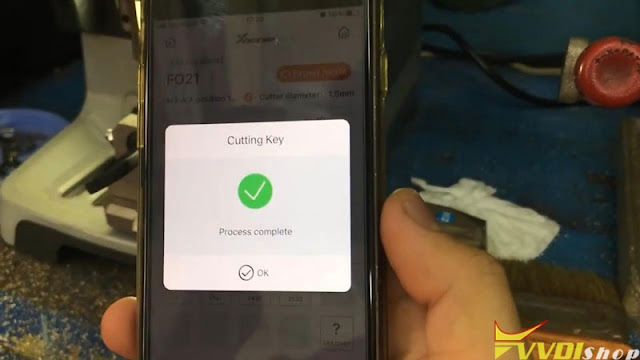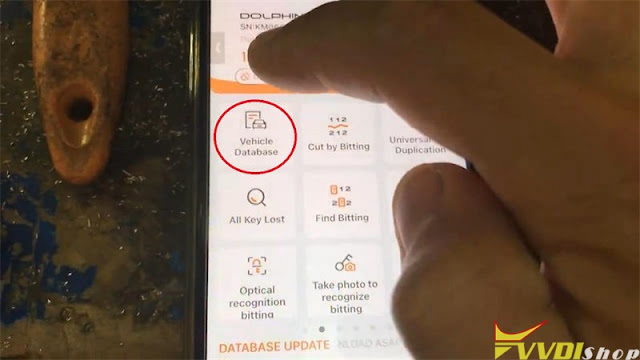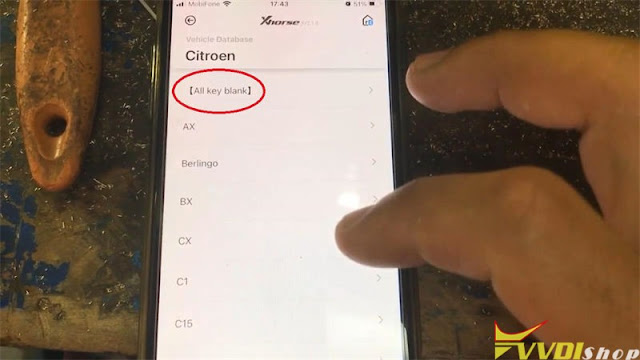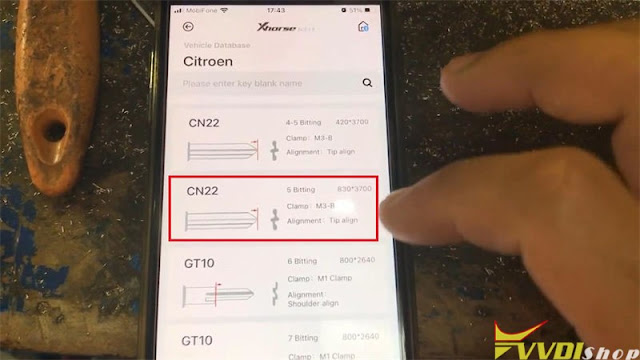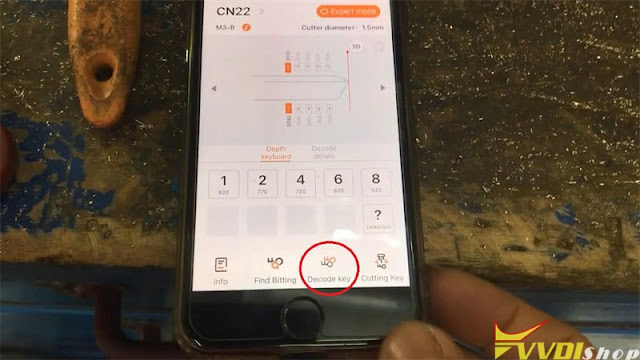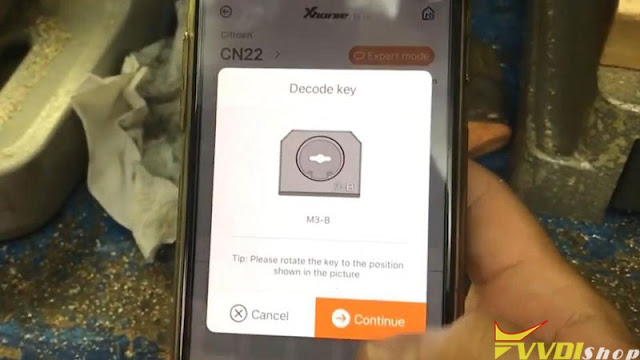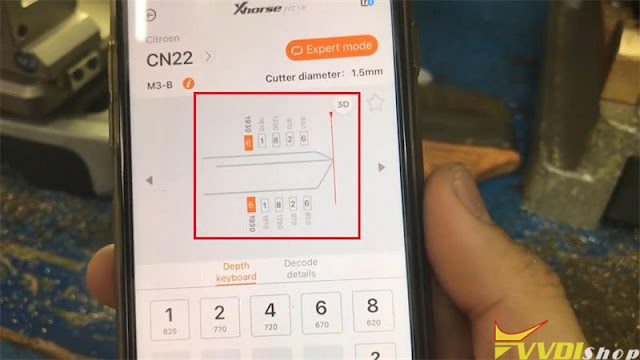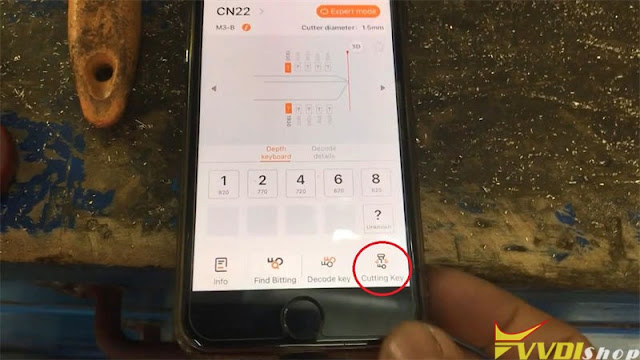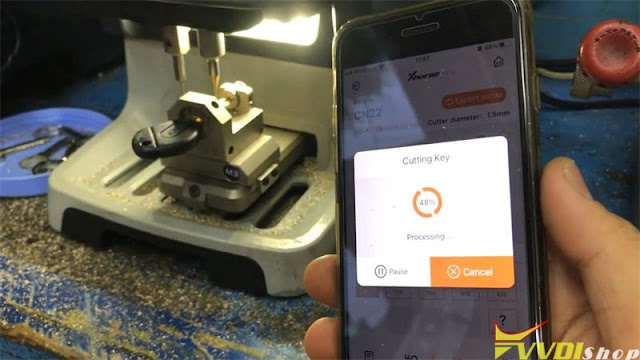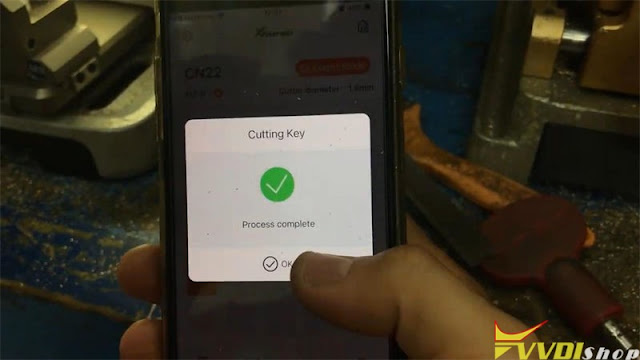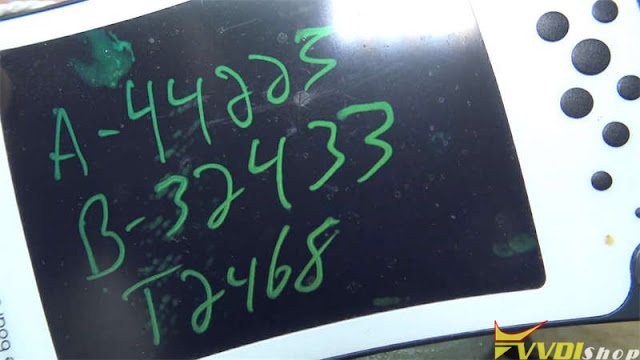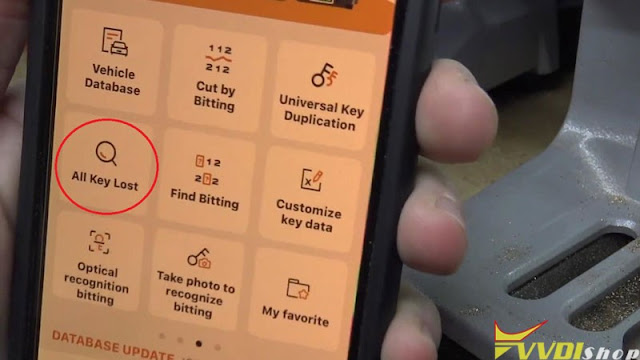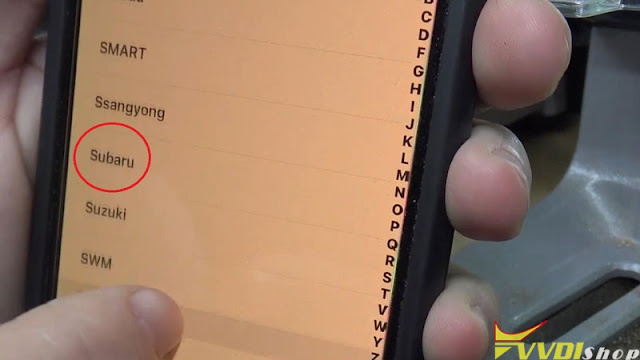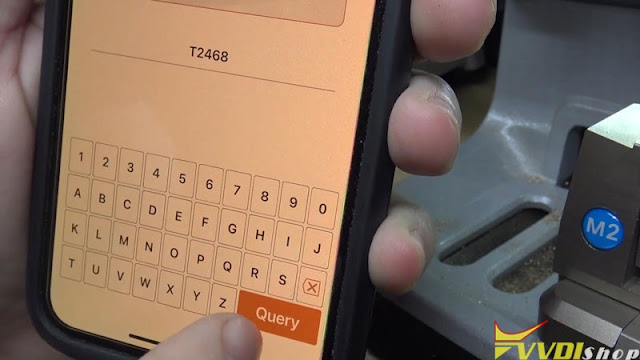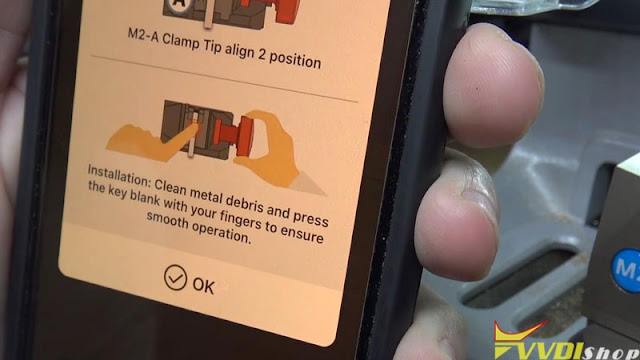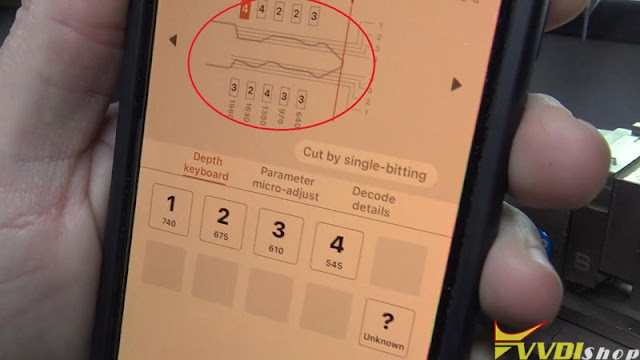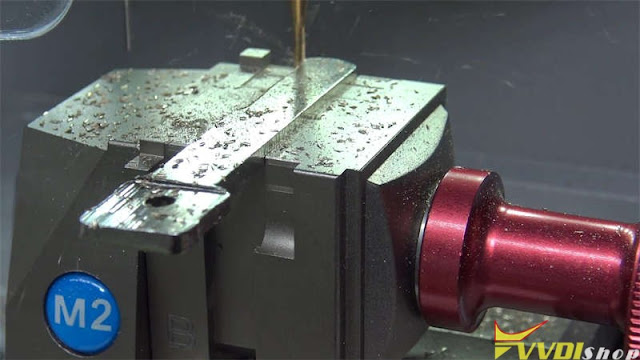ابزار Xhorse VVDI
Xhose VVDI نرم افزار برنامه نویس اصلی و سخت افزارابزار Xhorse VVDI
Xhose VVDI نرم افزار برنامه نویس اصلی و سخت افزارHow to Replace Xhorse Dolphin XP-007 Belt?
If you can hear the sound of the motor but Xhorse dolphin xp007 key cutting machine not working properly after turning on the power, you may need to disassemble the plastic case to check if the belt is broken and replace it if necessary.
Check the original box the machine came in. There is a spare replacement.
How to disassemble the dolphin xp007 plastic case?
How to disassemble the dolphin xp-007 motor bracket?
There are 2 ways to disassemble Xhorse Dolphin XP007 shell,
Method 1:
Method 2:
How to Replace the xhorse dolphin xp-007 belt?
https://www.vvdishop.com/service/replace-xhorse-dolphin-xp007-belt.html
How to Calibrate M5 Clamp for Dolphin XP005L?
This is a tutorial to show how to do Xhorse Dolphin XP005L M5 clamp cutting calibration for the first time.
Procedure
Step1. Install the milling cutter and probe, tighten the screw after inserting the milling cutter and probe to the top.
Step2. Complete the cutting setting.
Press on Dolphin XP005L screen tablet,
System >> Machine Parameter >> Cutting Setting
Select appropriate options for spindle speed, move speed, cutter diameter, LED status, buzzer switch, current clamp.
Press “Save” once done.
Step3. Make sure the key stick to the 3rd mark line.
Go back to Cutting Calibration >> Select Cutter Diameter >> Read tips, press “Start”
Dolphin II machine will start calibration automatically…
Cutting calibration first steps finished.
Clean the metal debris to continue.
Just wait Xhorse Dolphin XP-005L to complete the process.
Cutting calibration is finished.
Now you can start to cutting keys.
Xhorse Dolphin XP005L M5 Clamp Calibration Video
https://www.youtube.com/watch?v=41PzaBSsb-Y
Technical support: www.vvdishop.com
Dolphin XP005 to Cut Ford Transit FO21 Key
Use Xhorse Dolphin XP005 Key Cutting Machine installing with M3 Fixture Clamp can cut FO21 key for Ford Transit. This is a quick demonstration about how to cut.
Decode Key
Here are 2 keys: original key & new key blank.
Insert the original key into M3 clamp, fix the clamp on machine firmly.
Go to Xhorse app to control, press
Vehicle database >> Ford >> Transit >> FO21 >> OK >> Decode key
Follow the notes to operate:
Rotate the key to A position 1 switch(as shown in the pic), press “Continue”.
Dolphin XP005 machine starts decoding…
Key learning success.
The key bitting codes will be shown as well. It is 414241.
Cut Key
Remove the original key to fix a new key blank in clamp, press
Cutting key >> Continue
Dolphin XP-005 machine starts cutting…
Note: It will prompt several times to switch key, just follow the steps to operate.
Rotate the key to A position 2 switch.
Rotate the key to A position 4 switch.
Rotate the key to B position 2 switch.
Rotate the key to B position 4 switch.
Rotate the key to C position 1 switch.
Rotate the key to C position 2 switch.
Rotate the key to C position 4 switch.
Rotate the key to D position 2 switch.
Rotate the key to D position 4 switch.
Process complete.
Take out the key to have a try.
It is actually same as the original one, and it can open the lock.
Key cutting has done!
More questions welcome to contact us.
Citroen CN22 Key Cutting with Xhorse Dolphin XP005
Using Xhorse Dolphin XP005 Key Cutting Machine to cut a Citroen CN22 key should be installed with M3-B clamp.
Prepare an original key & a key blank.
Install the original key on M3 clamp beforehand.
Go to Xhorse app to control, press
Vehicle database >> Citroen >> All key blank >> CN22, 5 bitting, 830*370 >> OK >> Decode key >> Continue
Tip: please rotate the key to the position shown as pic.
Dolphin XP005 machine starts decoding…
When the key decoding is successful, it will tell the bitting codes on screen.
Replace the original key to install new key blank on clamp, press
Cutting key >> Continue
Dolphin XP005 machine starts cutting…
Wait until the key cutting is completed.
Take out the key to have a try, it is same as original one, and it does work.
Done!
It is quite simple to cut a Citroen CN22 key via Dolphin XP005 Automatic Machine, it takes me only 5 minutes to finish.
Xhorse Dolphin XP005 Cut Subaru Forester All Key Lost
How to use Xhorse Dolphin XP005 Key Cutting Machine to cut a key for Subaru Forester lock when all key lost? Today I‘m gonna use a DAT17 key blank to do this job.
Having been read out the key biting codes: A-44223, B-32433, T2468.
Let’s go ahead to start:
Firstly, connect Dolphin XP005 machine in Xhorse app, press
All key lost >> Subaru >> Input lock code: T2468>> OK
Install M2-A clamp, tip align 2 position according to prompts.
Fix a DAT17 key blank flat on clamp.
The bitting codes are all correct, press
Cutting key >> Cut
Dolphin XP005 Machine starts working…
Wait until one side key cutting finished.
Clean the iron scraps, turn it over to cut other side.
Repeat same operations as before…
Alright, key cutting has completed!
Let me take out to have a try, it can smoothly open the lock!
Done!
This is using Dolphin XP005 Automatic Machine to cut a Subaru Forester DAT17 key successfully.