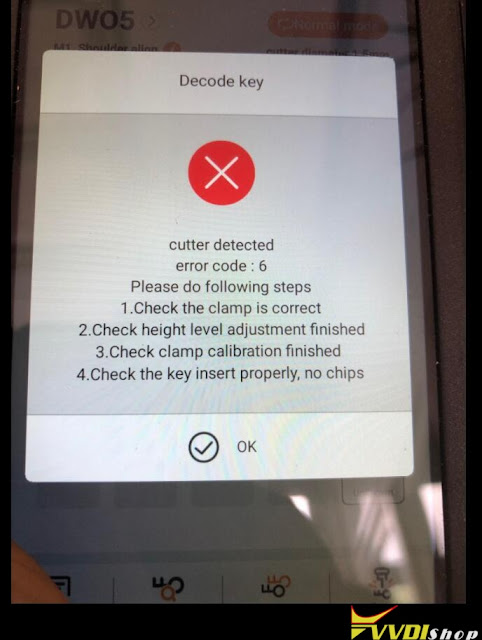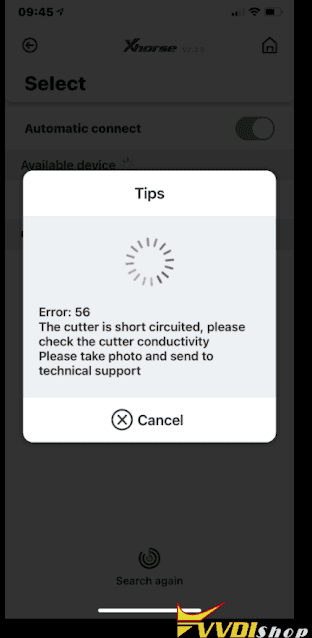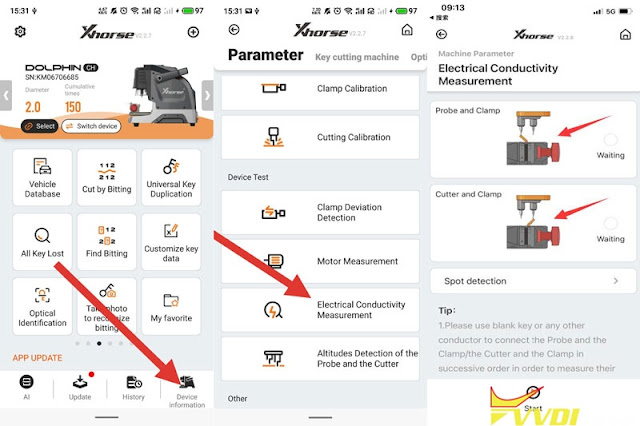ابزار Xhorse VVDI
Xhose VVDI نرم افزار برنامه نویس اصلی و سخت افزارابزار Xhorse VVDI
Xhose VVDI نرم افزار برنامه نویس اصلی و سخت افزارXhorse Dolphin XP005 PSA SX9 Key Cutting Tips
What’s the best way to cut key PSA with SX9 blade using xhorse dolphin xp005?
These are good suggestions from dolphin users, try them out until you succeed.
Suggestion 1:
For the cut on top I have use this clamp (dolphin xp005l m5 clamp). For side cute I have use universal duplication
Suggestion 2:
Use the XP005 for the 2 first sides And then use a manual Condor XC-009 for the 2 other sides, works perfectly. You can move the new key for better cutting.
Suggestion 3:
I found a good way
First step: cut by decoding with « 5 bitting » program
Second step: cut using 4-5 bitting programs and stop the program halfway
2 programs on the tablet
1st stage I cut only the edges with the program 5 bitting by decoding
2 stage program 4-5 bits I manually entered the bits to strawberry, and in the middle of the program when it asks you to turn the key I simply stopped.
Program Mercedes G W463 2013 BE Key by VVDI MB
Following I’m gonna show how to use Xhorse Dolphin XP005 + VVDI MB BGA Tool to add a BE key for Mercedes Benz G W463 2013. Dividing into 2 parts: key cutting & key adding.
Key Cutting
Having a working already, just decode it to cut a new one.
Install the working key on the Dolphin XP005 clamp.
Connect VVDI Key Tool Max to the machine:
Universal key duplication >> 2 track external >> Tip align >> M2-B clamp >> Decode key
Xhorse Dolphin will start decoding automatically…
Change a key blank on clamp after completed.
Cutting key >> Continue
Wait until cutting finished.
Key Adding
Next, let’s start programming a new VVDI BE Key.
Connect VVDI MB Tool to car, open software:
Step1.
EIS Tools >> Read EIS data
Reading data success.
Save EIS data.
Step2.
Password calculation >> Chassis: W166, 197, 212, 218, 246 >> Data acquisition
Insert working key to EIS before press OK.
Take working key out of EIS before press OK.
Insert working key to EIS before press OK.
If key can not finish synchronize, please try the following step when ask you insert key to ignition: insert key and start engine >> switch off >> switch on.
Insert working key to VVDI MB IR reader before press OK.
Insert working key to EIS before press OK.
Insert working key to VVDI MB IR reader before press OK.
Save data file.
Acquisition finished, upload the saved data with “Upload data” for password.
Upload data >> Select data file
Upload success!
Selected “Auto refresh”>> Query result
Are you sure to start auto refresh? Yes
Copy key password.
Step3.
Prepare key file >> Load EIS file >> Paste password >> Selected a key position: key 8 >> Prepare key file >> Save key file
Step4.
Put the new VVDI BE Key Pro into MB Tool.
Read Write Key >> Other function >> Set key remote frequence/Update MB smart key >> 433Mhz >> Set frequence
Set frequence success!
Identification key >> Load key file >> Selected key 8 file >> Write
Writing data success.
Test the new key, it can start Mercedes normally.
Remote works OK.
Perfectly done.
How to Fix Xhorse Dolphin XP005 Error 56?
Problem
I have successfully cut 3 keys via Xhorse Dolphin XP005 + VVDI Key Tool Max until the 4th key, it prompted “Error:56. The cutter is short-circuited, please check the cutter conductivity. Please take photo and send to technical support.”
The error still exits even if I use other devices to control Dolphin XP005, it occasionally occurs cutter detected error code: 6 as below
“Please do following steps
- check the clamp is correct;
- Check height level adjustment finished;
- Check clamp calibration finished;
- Check the key insert properly, no chips.”
I can’t use Dolphin XP005 machine anymore, I can’ do calibration or anything else. Please help me.
Solution
- Just take apart the LED lamp cover to brush the scrap iron;
- Do a electrical conductivity measurement after cleaning, take a video to VVDIshop engineer for help.
How to do electrical conductivity measurement for Dolphin XP005?
http://blog.vvdishop.com/xhorse-dolphin-xp005-electrical-conductivity-measurement/
Hope it helps.
How to do Xhorse Dolphin electrical conductivity?
If the Xhorse Dolphin XP005 Key Cutting Machine does not do electrical conductivity measurement, you may meet problems like the cutter was broken when cutting keys every time.
How to do electrical conductivity measurement for Dolphin XP-005?
Go to Xhorse app,
Device information >> Electrical conductivity measurement
- Probe and clamp
- Cutter and clamp
Please use blank key or any other conductor to connect the probe and the clamp/ the cutter and the clamp in successive order, to measure their electrical conductivity(as shown in figure). If the electricity conducts through the conductor, the green light turns on.
Just follow the tips to operate, press “Start” to perform actions in order.
https://www.vvdishop.com/service/xhorse-dolphin-xp005-electrical-conductivity-measurement.html



.jpg)
.jpg)
.jpg)
.jpg)
.jpg)
.jpg)
.jpg)
.jpg)
.jpg)
.jpg)
.jpg)
.jpg)
.jpg)
.jpg)
.jpg)