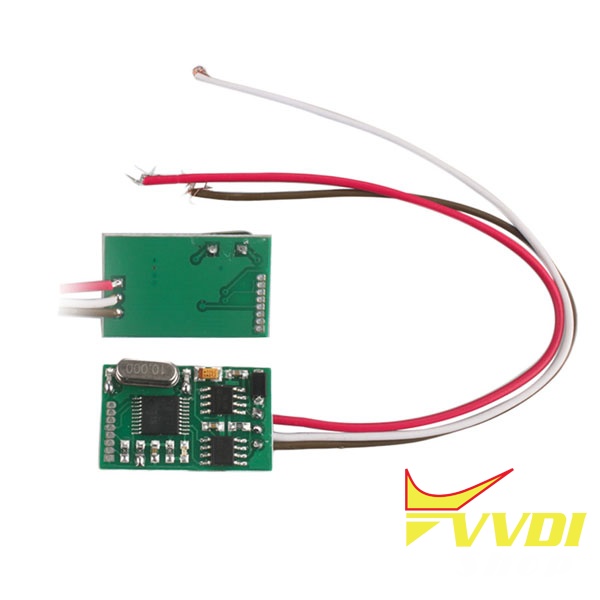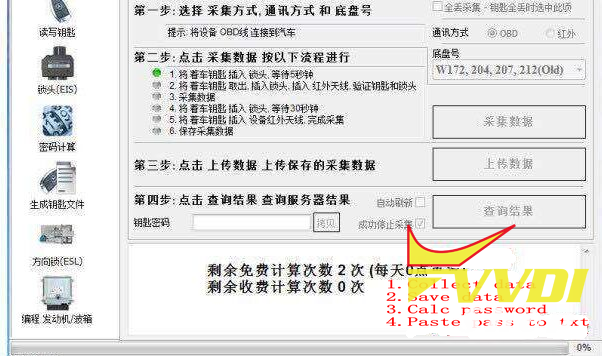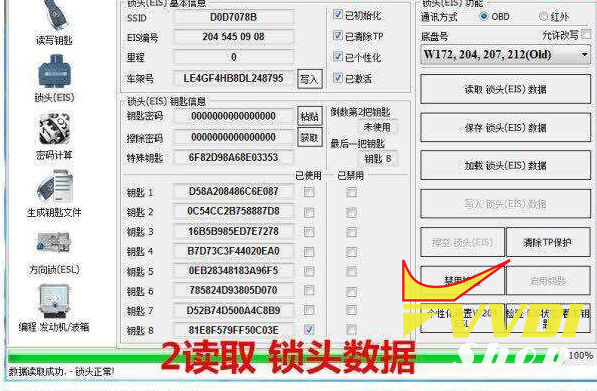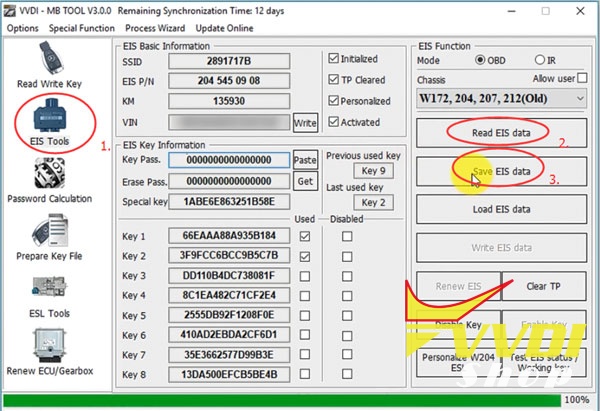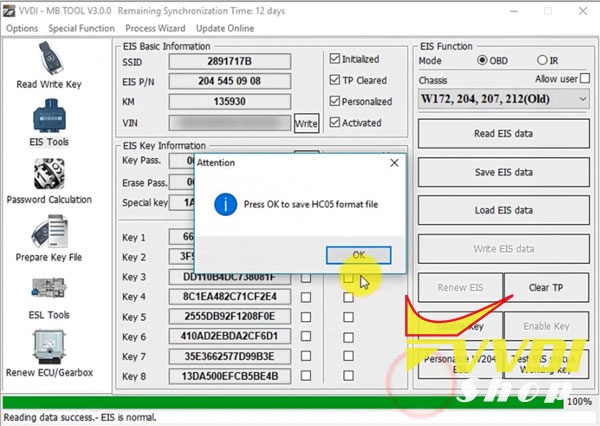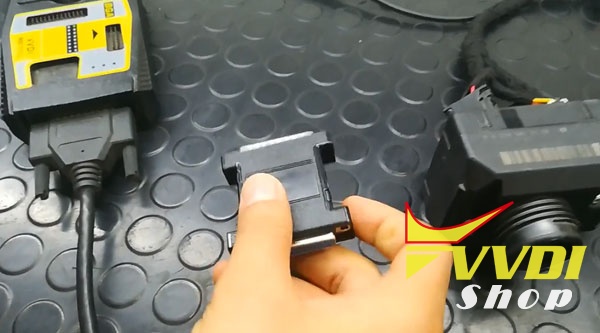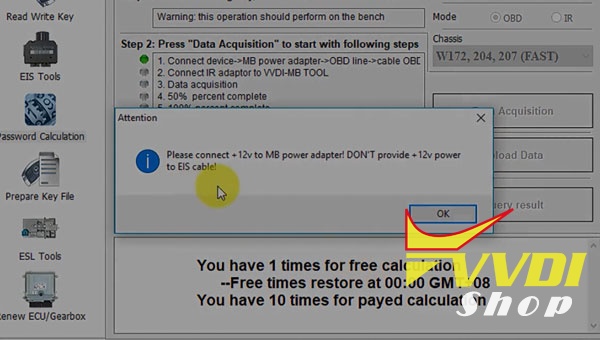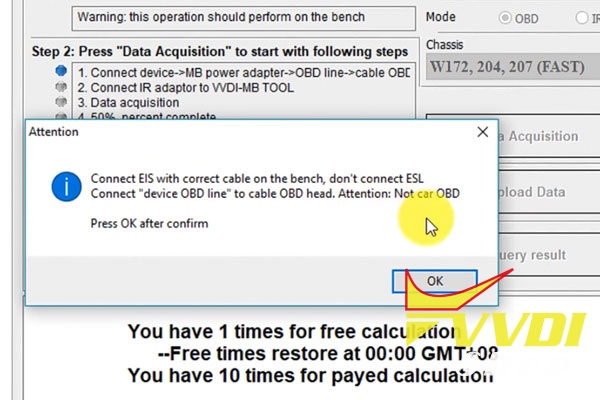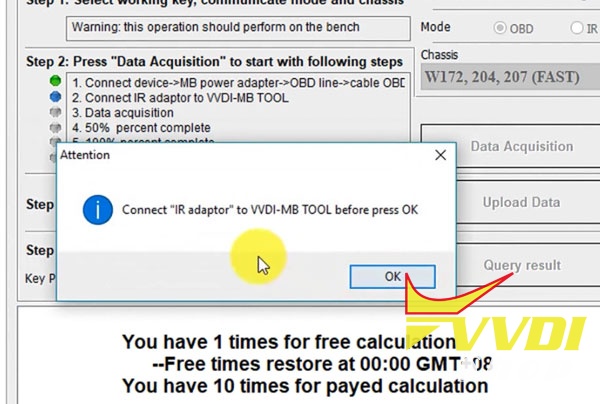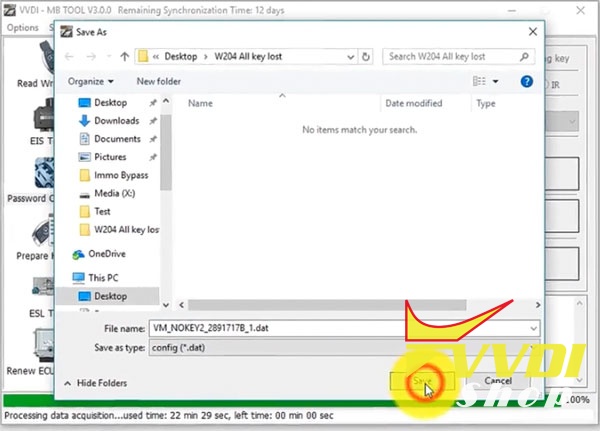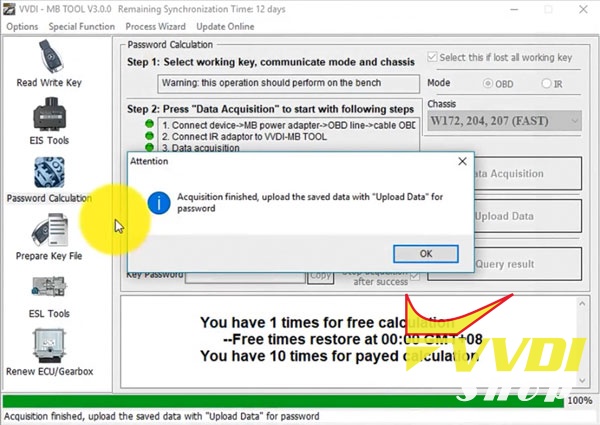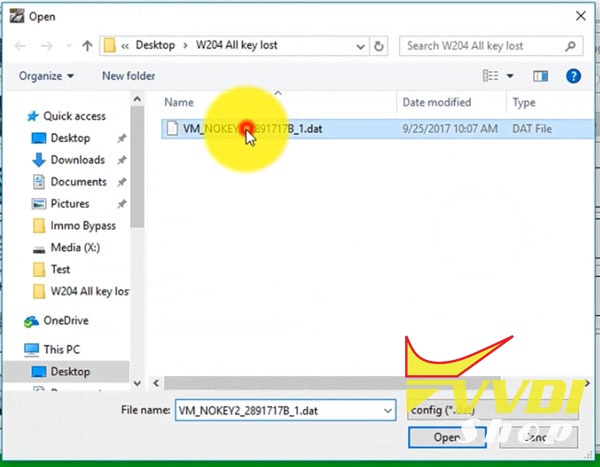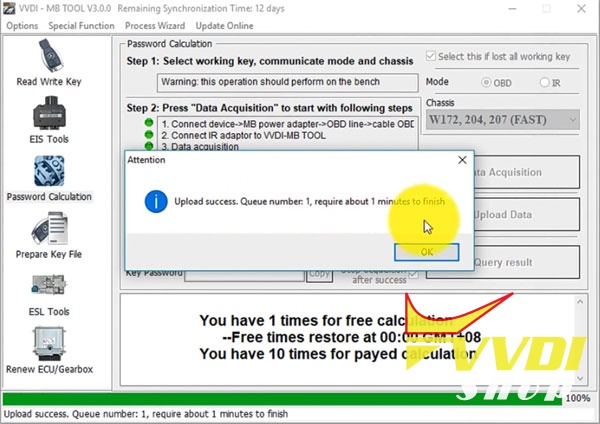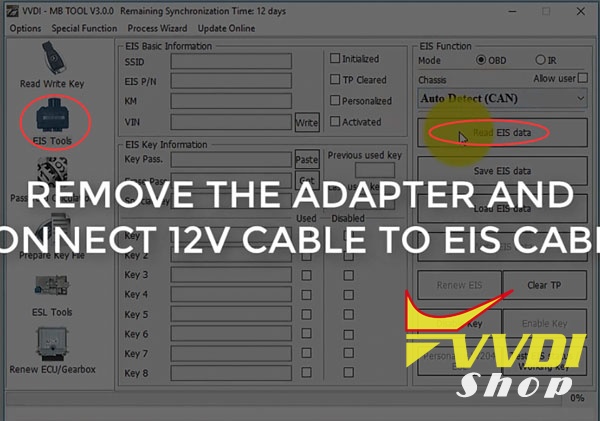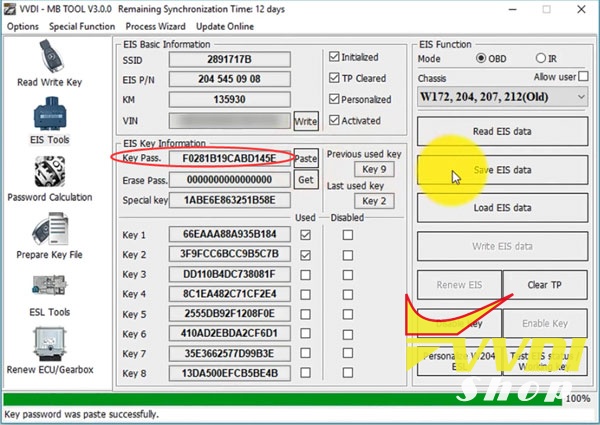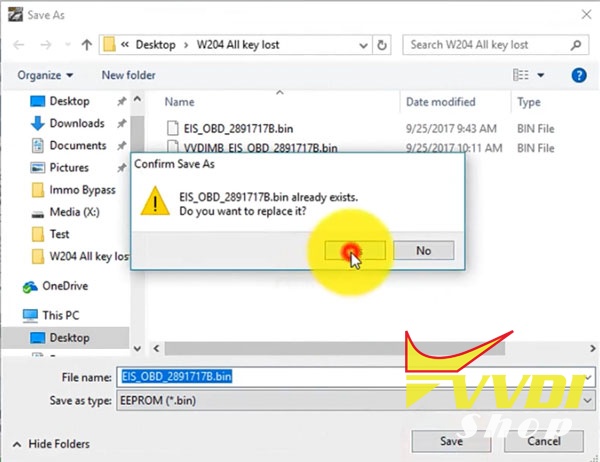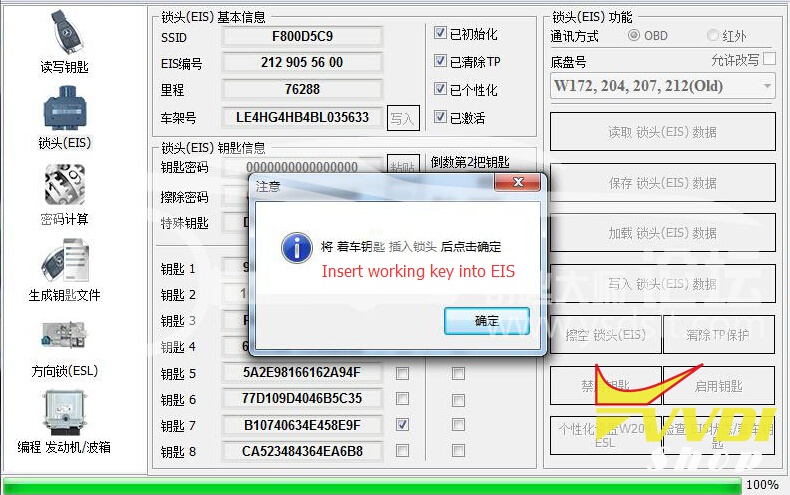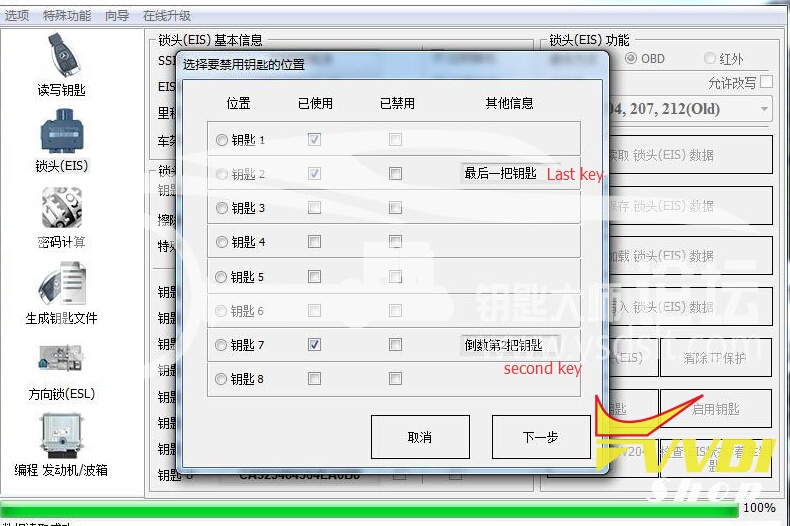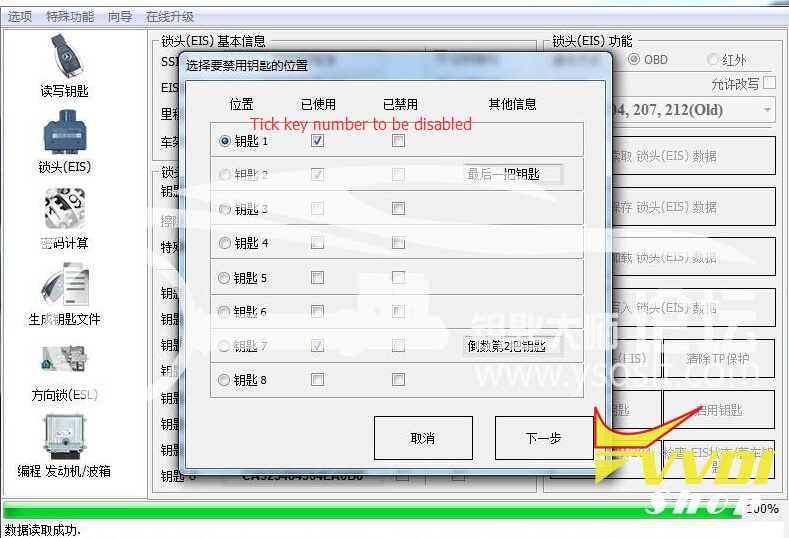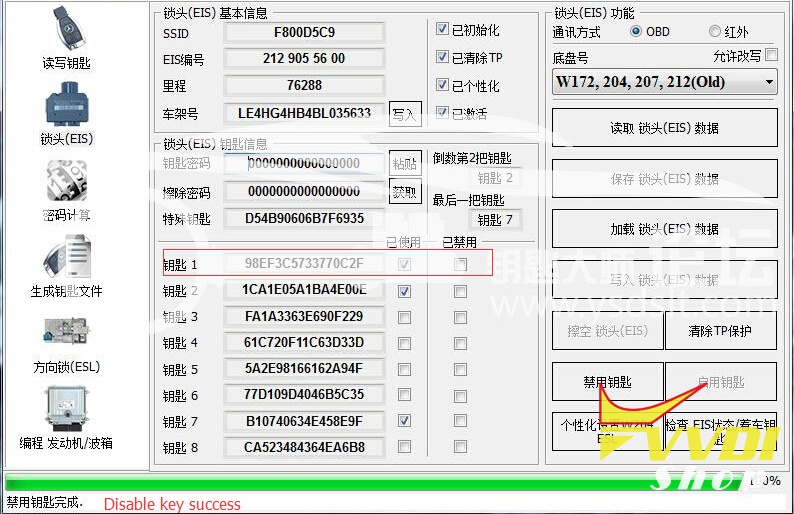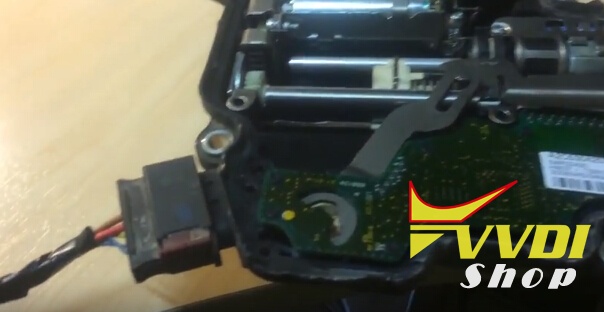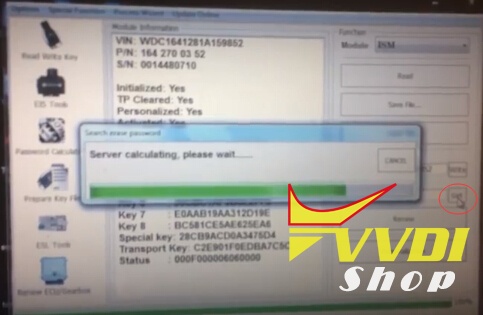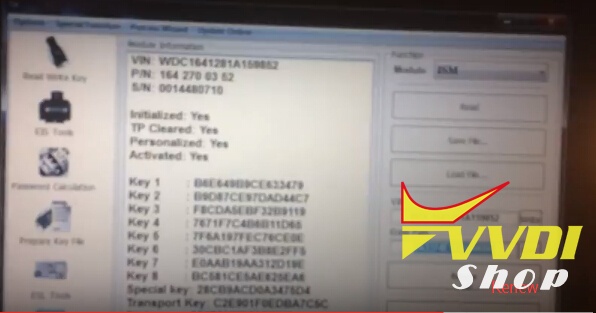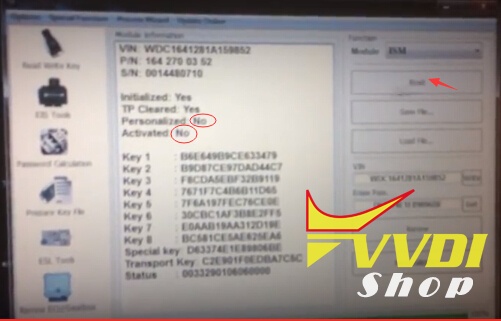ابزار Xhorse VVDI
Xhose VVDI نرم افزار برنامه نویس اصلی و سخت افزارابزار Xhorse VVDI
Xhose VVDI نرم افزار برنامه نویس اصلی و سخت افزارHow to program Benz ELV Simulator with VVDI MB Tool
Chassis Number: W204, W207, W212
2.Save data
3.Calculate password online
4.Paste password to notepad
How to use VVDI MB to calculate W204 key password from EIS
now follow the steps
Open VVDI MB software
2. Connect EIS with correct able before continue
3. Don’t connect ESL to cable.
Connect “device OBD line” to cable OBD head. Attention: No car OBD
Press OK
Now you have to wait 18-25 minutes
Upload success. Quene number 1. require about 1 minute to finish
Remove the adapter and then connect 12V cable to EIS cable
VVDI Mercedes vs. AVDI vs. Diagspeed
Question before entering:
we know these tools (Diagspeed, AVDI and VVDI MB) can do 204 lost key but which one is better / more reliable? And support?
Locksmith experiences and suggestions:
1.
VVDI MB Tool can do W204 all key lost yet too..
i think via latest video is real reading right pass, no any change eis dump
check post:
VVDI MB BGA W204 all keys lost and token feedback
2.
AVDI just needs to connect to Kline on EIS EZS & easiest way to do is get extra wire from Kline
at ESL connector to pin 7 OBD,no adapter necessary
3.
Diagspeed MB Key OBD2 and AVDI are on the top now for MB key , but some gaps :
AVDI cannot read pass from BE key also cannot repair ELV fatal ,but his the best for gearbox and ecu renew ,programming and coding , and you can do all keys lost on w204 without need to have the ezs on bench .
Diagspeed is one of the best ,can repair ELV fatal error and read pass from BE keys and have many other functions.
AVDI can’t read ROM51 password from key.
AVDI kills radio bytes in key (as it has for the last 2 years).
AVDI makes your use their own keys or original Mercedes keys, can’t use BE keys.
AVDI will not display password so you can program keys using other tools.
AVDI only calculates 1 key at a time, no option for all keys.
AVDI does not let you save the keys for later use.
In short, if you want something for keys, buy a VVDI MB BGA Tool.
4.
Just done 2x W204 lost keys with Diagspeed….
35 mins to read, 10 minutes for password from server..
Diagspeed can do W204 also W207 next challenge Roy going after W164 and W221
5.
Application list is better on Avdi, it can do more, esl stuff, gearbox, ecu etc. The down side is the price is expensive.
VVDI Mercedes is prob better value for money for someone starting off.
Hope that helps.
http://blog.vvdishop.com/vvdi-mb-bga-tool-vs-diagspeed-vs-avdi/
Disable Mercedes E260L 2011 key with VVDI MB
Guide to disable Mercedes E260L 2011 key by using Xhorse VVDI MB BGA Tool Mercedes key programmer.
Key information:
Original key: 3 button semi intelligent key
Frequency: 433MHz
Start: insert key to start engine
Disable key device: VVDI MB
Procedure:
1.Connect VVDI MB Tool with vehicle via OBD diagnostic socket. Turn ignition switch to ON position.
Open VVDI MB BGA software, select EIS-> Read EIS data and then save data.
2. Insert key into EIS
3. VVDI MB will prompt key position to be disabled
Note: VVDI Mercedes shows the last used key number #2, second used key number #7, so Key 2 and Key 7 are the working keys. Do not disable key 2 and key 7. We need to disable key 1.
4. Tick the key 1 to be disabled
Warning:
After disable key 1, it will not start car. You cannot add key on this position neither. Are you sure to disable key 1? Press YES to continue.
5. VVDI MB Tool disable Mercedes key success!
http://blog.vvdishop.com/disable-mercedes-e260l-key-with-vvdi-mb-bga-tool/
Mercedes W164 ISM Renew with VVDI MB Mercedes
Xhorse VVDI MB BGA Tool is able to renew Mercedes ECU, gearbox and ISM. Here is the example on renewing W164 ISM. Online Password calculation is required.
Well connect VVDI MB with ECU and laptop via cables
Select Renew ECU/Gearbox Function
Select Module: ISM
Click on Read to read ISM info.
Initialized:Yes
TP cleared: Yes
Personalized: Yes
Activated: Yes
Calculate password from server
Password is calculated, click on Renew
Click on Read button
select ISM
Renew in progress
Click on Read again
Initialized:Yes
TP cleared: Yes
Personalized: No
Activated: No
ISM is virgin.
VVDI Mercedes Renew ISM success!!!
Ps. Mercedes W203 sim4lke ecu renew by VVDI MB Tool